怎样用smarty的模板显示mysql数据库里的表格显示出来?该如何处理
怎样用smarty的模板显示mysql数据库里的表格显示出来?
本人新手刚接触php.对于smarty更是少,前面用php写了个页面,简单的用数据库的内容显示用表的方式显示到网页上.
但是问题来了,表越来越多,刷新一下页面每次都会占大部分CPU,发现这样不行,于是搜索到了有关缓存的问题.接着发现了 smarty
这几天也看了不一些例子,和一些视频,自己也做过很多测试,还是不知道如何下手讲数据库表用 smarty模板 显示出来..
表格很简单.如下
数据库表名.my_db
id 名字 性别 年龄 身高 体重 身份证号码 家庭住址 联系电话
1 张三 男 32 173cm 66 100******** 北京市东城区 134*******
2 李四 男 30 178cm 65 100******** 北京市西城区 134*******
3 王五 男 30 179cm 63 100******** 北京市东城区 134*******
4 赵六 男 29 181cm 67 100******** 北京市东城区 186*******
5 小红 女 12 143cm 40 100******** 北京市房山区 无电话
6 小明 男 14 163cm 55 100******** 北京市房山区 无电话
7 小李 男 12 155cm 45 100******** 北京市西城区 无电话
我想要显示的是 按年龄的大小 显示到 网页上但是用smarty我真的不知道如何下手,不知道该怎么写..论坛上也没找到这样的例子应该怎么写,希望会的朋友给我做个式利帮我写一下.非常感谢!!
一下是热心人给出的源码:
- PHP code
<!--
Code highlighting produced by Actipro CodeHighlighter (freeware)
http://www.CodeHighlighter.com/
-->
//table方法,用来查询数据库
function table(){
//初始化连库函数,这里$conn是之前实例化的pdo
globle $conn;
//按照条件查询
$sel=$conn->query("select * from my_db order by age");
//返回变量到函数
return $sel->fetchAll();
}
$smarty->assign('table',table());
但是 pdo 没用过, 能不能用这样的..
- PHP code
<!--
Code highlighting produced by Actipro CodeHighlighter (freeware)
http://www.CodeHighlighter.com/
-->
include("smarty_inc.php");
$con = mysql_connect("127.0.0.1","user","123456");
if (!$con)
{
die('Could not connect: ' . mysql_error());
}
//$db=new pdo('mysql:127.0.0.1;mysql','user','123456','true');
mysql_query("set names gbk");
mysql_select_db("test",$con);
$result=mysql_query("select * from my_db");
应该怎样改成 然后用这样的方式呈现!
------解决方案--------------------
php文件
- PHP code
<?php include("smarty_inc.php");
$con = mysql_connect("127.0.0.1","user","123456");
if (!$con)
die('Could not connect: ' . mysql_error());
mysql_query("set names gbk");
mysql_select_db("test",$con);
$result=mysql_query("select * from my_db order by age");
while($row=mysql_fetch_assoc($result)){
$table[]=$row;
}
$smarty->assign('table',$table);
<br><font color="#e78608">------解决方案--------------------</font><br>前台利用smarty的assign赋值给变量。然后利用smarty的section进行循环显示。 <div class="clear">
</div>
Hot AI Tools

Undresser.AI Undress
AI-powered app for creating realistic nude photos

AI Clothes Remover
Online AI tool for removing clothes from photos.

Undress AI Tool
Undress images for free

Clothoff.io
AI clothes remover

AI Hentai Generator
Generate AI Hentai for free.

Hot Article

Hot Tools

Notepad++7.3.1
Easy-to-use and free code editor

SublimeText3 Chinese version
Chinese version, very easy to use

Zend Studio 13.0.1
Powerful PHP integrated development environment

Dreamweaver CS6
Visual web development tools

SublimeText3 Mac version
God-level code editing software (SublimeText3)

Hot Topics
 PHP 8.4 Installation and Upgrade guide for Ubuntu and Debian
Dec 24, 2024 pm 04:42 PM
PHP 8.4 Installation and Upgrade guide for Ubuntu and Debian
Dec 24, 2024 pm 04:42 PM
PHP 8.4 brings several new features, security improvements, and performance improvements with healthy amounts of feature deprecations and removals. This guide explains how to install PHP 8.4 or upgrade to PHP 8.4 on Ubuntu, Debian, or their derivati
 How to fix mysql_native_password not loaded errors on MySQL 8.4
Dec 09, 2024 am 11:42 AM
How to fix mysql_native_password not loaded errors on MySQL 8.4
Dec 09, 2024 am 11:42 AM
One of the major changes introduced in MySQL 8.4 (the latest LTS release as of 2024) is that the "MySQL Native Password" plugin is no longer enabled by default. Further, MySQL 9.0 removes this plugin completely. This change affects PHP and other app
 How To Set Up Visual Studio Code (VS Code) for PHP Development
Dec 20, 2024 am 11:31 AM
How To Set Up Visual Studio Code (VS Code) for PHP Development
Dec 20, 2024 am 11:31 AM
Visual Studio Code, also known as VS Code, is a free source code editor — or integrated development environment (IDE) — available for all major operating systems. With a large collection of extensions for many programming languages, VS Code can be c
 How do you parse and process HTML/XML in PHP?
Feb 07, 2025 am 11:57 AM
How do you parse and process HTML/XML in PHP?
Feb 07, 2025 am 11:57 AM
This tutorial demonstrates how to efficiently process XML documents using PHP. XML (eXtensible Markup Language) is a versatile text-based markup language designed for both human readability and machine parsing. It's commonly used for data storage an
 PHP Program to Count Vowels in a String
Feb 07, 2025 pm 12:12 PM
PHP Program to Count Vowels in a String
Feb 07, 2025 pm 12:12 PM
A string is a sequence of characters, including letters, numbers, and symbols. This tutorial will learn how to calculate the number of vowels in a given string in PHP using different methods. The vowels in English are a, e, i, o, u, and they can be uppercase or lowercase. What is a vowel? Vowels are alphabetic characters that represent a specific pronunciation. There are five vowels in English, including uppercase and lowercase: a, e, i, o, u Example 1 Input: String = "Tutorialspoint" Output: 6 explain The vowels in the string "Tutorialspoint" are u, o, i, a, o, i. There are 6 yuan in total
 7 PHP Functions I Regret I Didn't Know Before
Nov 13, 2024 am 09:42 AM
7 PHP Functions I Regret I Didn't Know Before
Nov 13, 2024 am 09:42 AM
If you are an experienced PHP developer, you might have the feeling that you’ve been there and done that already.You have developed a significant number of applications, debugged millions of lines of code, and tweaked a bunch of scripts to achieve op
 Top 10 PHP CMS Platforms For Developers in 2024
Dec 05, 2024 am 10:29 AM
Top 10 PHP CMS Platforms For Developers in 2024
Dec 05, 2024 am 10:29 AM
CMS stands for Content Management System. It is a software application or platform that enables users to create, manage, and modify digital content without requiring advanced technical knowledge. CMS allows users to easily create and organize content
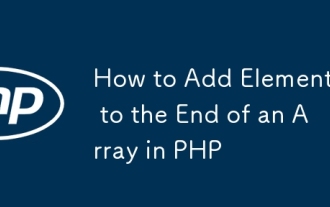 How to Add Elements to the End of an Array in PHP
Feb 07, 2025 am 11:17 AM
How to Add Elements to the End of an Array in PHP
Feb 07, 2025 am 11:17 AM
Arrays are linear data structures used to process data in programming. Sometimes when we are processing arrays we need to add new elements to the existing array. In this article, we will discuss several ways to add elements to the end of an array in PHP, with code examples, output, and time and space complexity analysis for each method. Here are the different ways to add elements to an array: Use square brackets [] In PHP, the way to add elements to the end of an array is to use square brackets []. This syntax only works in cases where we want to add only a single element. The following is the syntax: $array[] = value; Example






