pear.bat一点就关,该如何解决
pear.bat一点就关
我刚装好pear
环境是wampserver
装pear就是为的能装DB类
现在pear.bat一点就关,好郁闷.
求教为什么
------解决方案--------------------
不行就换种 不一定要.bat 网上搜就有
------解决方案--------------------
http://forum.wampserver.com/read.php?2,52496

Hot AI Tools

Undresser.AI Undress
AI-powered app for creating realistic nude photos

AI Clothes Remover
Online AI tool for removing clothes from photos.

Undress AI Tool
Undress images for free

Clothoff.io
AI clothes remover

Video Face Swap
Swap faces in any video effortlessly with our completely free AI face swap tool!

Hot Article

Hot Tools

Notepad++7.3.1
Easy-to-use and free code editor

SublimeText3 Chinese version
Chinese version, very easy to use

Zend Studio 13.0.1
Powerful PHP integrated development environment

Dreamweaver CS6
Visual web development tools

SublimeText3 Mac version
God-level code editing software (SublimeText3)

Hot Topics
 1389
1389
 52
52
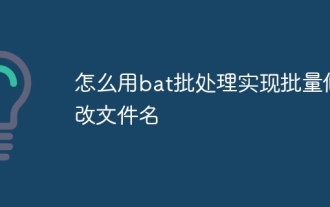 How to use bat batch processing to modify file names in batches
Sep 19, 2023 am 11:19 AM
How to use bat batch processing to modify file names in batches
Sep 19, 2023 am 11:19 AM
The steps to use bat batch processing to modify file names in batches are as follows: 1. Open Notepad or other text editors; 2. Copy and paste the above example script into the text editor; 3. Replace "oldname" with the characters you want to search for. string; 4. Replace "newname" with the string to be replaced; 5. Save the file as a .bat file; 6. Double-click the .bat file to execute the script.
 What to do if bat executes php Chinese garbled code
Nov 09, 2022 am 09:39 AM
What to do if bat executes php Chinese garbled code
Nov 09, 2022 am 09:39 AM
The solution to the Chinese garbled code when bat executes PHP: 1. Use the Notepad that comes with the Windows operating system platform to open the script file; 2. Click the menu [File] - [Save As] operation; 3. Select ANSI encoding to save; 4. The original bat script file stated that the code page should be changed.
 How to use bat to start springboot project
May 14, 2023 pm 01:34 PM
How to use bat to start springboot project
May 14, 2023 pm 01:34 PM
1. After the springboot project is packaged and the jar is packaged, place it in the following directory: The springboot jar file packaged here is named api-0.0.1-SNAPSHOT.jar2. Write a bat startup springboot script to create a new start.bat file, and the contents of the start.bat file As follows: cd%~dp0C:\jdk\jdk1.8.0_181\bin\java.exe-Dfile.encoding=utf-8-jarapi-0.0.1-SNAPSHOT.jar--server.port=81cd%~dp0 means switching Go to the directory where bat is located
 Composer compared to other PHP package managers such as PEAR
Jun 03, 2024 pm 04:43 PM
Composer compared to other PHP package managers such as PEAR
Jun 03, 2024 pm 04:43 PM
Compared with other PHP package managers, Composer has three major advantages: it provides dependency management, automatic loading, and project isolation. Dependency management allows developers to easily install and update libraries, the autoloader automatically loads required files, and project isolation prevents dependency conflicts. In addition, Composer provides a more convenient update mechanism and better project isolation than PEAR.
 How to write batch script bat
Sep 28, 2023 pm 01:51 PM
How to write batch script bat
Sep 28, 2023 pm 01:51 PM
How to write batch script bat: 1. Use the "@echo off" command to turn off command echo; 2. Use the "REM" command to add comments; 3. Use the "set" command to set variables, and use "=" to separate the variable name and value. ; 4. Use the "echo" command to output the value of a variable or other text; 5. Use the "dir" command to list the files and folders in the current directory; 6. Use the "pause" command to pause the execution of the script and wait for the user to press any key. key to continue execution.
 How to install mysql in bat
Feb 16, 2023 am 09:29 AM
How to install mysql in bat
Feb 16, 2023 am 09:29 AM
How to install mysql in bat: 1. Download the compressed package version of mysql; 2. Right-click the "MySQL installation.bat" file and run it as administrator; 3. Initialize the database; 4. Start the MYSQL service through "net start MySQL". Can.
 Optimization tips for sending emails using PHP SMTP and PEAR libraries
May 22, 2023 pm 07:21 PM
Optimization tips for sending emails using PHP SMTP and PEAR libraries
May 22, 2023 pm 07:21 PM
With the continuous development of the Internet, email has become an indispensable part of people's daily life and work. So as a web developer, how to use PHP to send emails has become a skill that we must master. PHP is a widely used server-side programming language. Although its built-in mail() function can realize the operation of sending emails, this method is unreliable and lacks some necessary security and flexibility. From this, we can use SMTP and PEAR libraries to send emails
 The cat command has been eliminated. It seems that I really need to learn Linux again.
Feb 19, 2024 am 11:09 AM
The cat command has been eliminated. It seems that I really need to learn Linux again.
Feb 19, 2024 am 11:09 AM
Overview In Linux systems, viewing the contents of files is a task that is involved every day. Although the cat command is a commonly used file viewing tool, it has some limitations, such as the inability to perform syntax highlighting or page turning output. The bat command is an enhanced version of the cat command, designed to provide more functions and improve user experience. This article will introduce the characteristics, functions and usage of the bat command in detail, allowing users to manage file content more efficiently. The bat command is a powerful command line tool used to view file contents. It provides a user-friendly interface and rich features such as syntax highlighting, automatic page turning, and Git integration. Using the bat command, users can more easily view the file contents and perform necessary operations. Function 1. High grammar




