 Web Front-end
Web Front-end
 JS Tutorial
JS Tutorial
 javascript qq slide-out window in the lower right corner sheyMsg_advertising code
javascript qq slide-out window in the lower right corner sheyMsg_advertising code
javascript qq slide-out window in the lower right corner sheyMsg_advertising code
(The default page will be displayed after 10 seconds of loading, automatically hidden after 30 seconds of display, and can be customized)
09-12-5: Modify the image file, put several backgrounds into one image file, and switch between two types Style style, that is, the blue and red colors of qq
Download the sample source code
/*
*Author:sohighthesky
*From:http://blog.csdn.net/sohighthesky
*Date:2009-11-9
*/
/ *
*box specifies to display the message box or its id
*options: See the comments in setOptions in the code
*/
var sheyMsg=function(box,options) {
this. box=this.g(box);
this.setOptions(options);
this.init();
}
sheyMsg.prototype={
ae:function(e,call ) {
if(window.addEventListener)window.addEventListener(e,call,false);
else window.attachEvent("on" e,call);
},
g:function( id) {return typeof(id)=="string"?document.getElementById(id):id; },
isFixed:!window.ActiveXObject || (navigator.userAgent.indexOf("MSIE 6")== -1 && document.compatMode=="CSS1Compat"),
setOptions:function(options) {
this.options={//Default configuration
showDelay:10,//Display delay
autoHide:30, //Auto-hide time, when set to 0, will not hide automatically
onShow:function(){},//Called after showing
onHide:function(){}//Called after hiding
};
for(var o in options) {
this.options[o]=options[o];
}
},
hide:function() {// Hide
var _top=this.box.clientHeight;
var o=this;
if(/ing$/.test(o.status))return;
o.status="hiding" ;
clearTimeout(o.tt);
o.t=setInterval(function() {
if(o.isFixed)
o.box.style.bottom=(-o.box.clientHeight ( --_top)) 'px';
else
o.box.style.top=o.de.scrollTop o.de.clientHeight-5-(--_top) "px";
if (_top==-5) {
clearInterval(o.t);
o.status="hide";
o.box.style.display="none";
o.options.onHide ();
}
},5);
},
show:function() {//Show
var _top=0;
var o=this;
if(/ing$/.test(o.status))return;
o.status="showing";
clearTimeout(o.tt);
o.box.style.display=" block";
o.t=setInterval(function() {
if(o.isFixed)
o.box.style.bottom=(-o.box.clientHeight ( _top)) "px";
else
o.box.style.top=(o.de.scrollTop o.de.clientHeight-5-( _top)) "px";
if(_top==o.box.clientHeight) {
clearInterval(o.t);
o.status="show";
o.options.onShow();
var h=o.options.autoHide-0;
if( h) o.tt=setTimeout(function() {o.hide();},h*1000);
}
},1);
},
fixIE6:function() {//IE6 scroll positioning
this.box.style.left=this.de.scrollLeft this.de.clientWidth-this.box.clientWidth-2 "px";
if(this.status==" show") {
this.box.style.top=this.de.scrollTop this.de.clientHeight-this.box.clientHeight-5 "px";
} else if(this.status==" hide") {
this.box.style.top=this.de.scrollTop this.de.clientHeight 5 "px";
}
},
init:function() {
with(this.box.style) {
display="block";//The width and height can be taken out after displaying
if(this.isFixed) {
position="fixed";
right="2px";
bottom=(-this.box.clientHeight-5) "px";
} else {
position="absolute";
}
}
this.status="hide";
var o=this;
if(!this.isFixed) {
o.de=document.compatMode=="CSS1Compat"?document.documentElement:document. body;
var timer;
this.ae("resize",function() { clearTimeout(timer);timer=setTimeout(function(){o.fixIE6.call(o)},30);} );
this.ae("scroll",function() { clearTimeout(timer);timer=setTimeout(function(){o.fixIE6.call(o)},30);});
this .fixIE6();//Specify the location when loading
}
o.box.style.display="none";
o.tt=setTimeout(function() {o.show();} ,o.options.showDelay*1000);
}
}
Sample code:
打包下载地址 sheyMsg 右下角滑出窗口效果代码

Hot AI Tools

Undresser.AI Undress
AI-powered app for creating realistic nude photos

AI Clothes Remover
Online AI tool for removing clothes from photos.

Undress AI Tool
Undress images for free

Clothoff.io
AI clothes remover

AI Hentai Generator
Generate AI Hentai for free.

Hot Article

Hot Tools

Notepad++7.3.1
Easy-to-use and free code editor

SublimeText3 Chinese version
Chinese version, very easy to use

Zend Studio 13.0.1
Powerful PHP integrated development environment

Dreamweaver CS6
Visual web development tools

SublimeText3 Mac version
God-level code editing software (SublimeText3)

Hot Topics
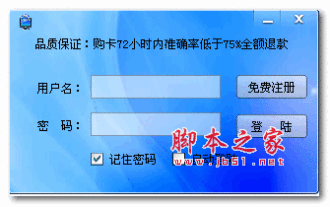 How to remove the evaluation copy watermark in the lower right corner of win11 24H2? Tips for removing the evaluation copy in the lower right corner of win11
Jun 01, 2024 pm 09:52 PM
How to remove the evaluation copy watermark in the lower right corner of win11 24H2? Tips for removing the evaluation copy in the lower right corner of win11
Jun 01, 2024 pm 09:52 PM
How to remove the evaluation copy text in the lower right corner of win1124H2? When we use the system, sometimes the desktop will display a transparent watermark on the lower right corner of the screen. So how do we remove this transparent watermark? Users can directly use third-party software to operate. Let this site carefully introduce to users how to remove the watermark on the win1124H2 evaluation copy. To remove the watermark on the win1124H2 evaluation copy, download the UniversalWatermarkDisabler tool. After running it, the current system version and watermark status will be displayed. If "Ready for installation" is displayed in "Status", it can be removed.
 How to implement an online speech recognition system using WebSocket and JavaScript
Dec 17, 2023 pm 02:54 PM
How to implement an online speech recognition system using WebSocket and JavaScript
Dec 17, 2023 pm 02:54 PM
How to use WebSocket and JavaScript to implement an online speech recognition system Introduction: With the continuous development of technology, speech recognition technology has become an important part of the field of artificial intelligence. The online speech recognition system based on WebSocket and JavaScript has the characteristics of low latency, real-time and cross-platform, and has become a widely used solution. This article will introduce how to use WebSocket and JavaScript to implement an online speech recognition system.
 WebSocket and JavaScript: key technologies for implementing real-time monitoring systems
Dec 17, 2023 pm 05:30 PM
WebSocket and JavaScript: key technologies for implementing real-time monitoring systems
Dec 17, 2023 pm 05:30 PM
WebSocket and JavaScript: Key technologies for realizing real-time monitoring systems Introduction: With the rapid development of Internet technology, real-time monitoring systems have been widely used in various fields. One of the key technologies to achieve real-time monitoring is the combination of WebSocket and JavaScript. This article will introduce the application of WebSocket and JavaScript in real-time monitoring systems, give code examples, and explain their implementation principles in detail. 1. WebSocket technology
 How to implement an online reservation system using WebSocket and JavaScript
Dec 17, 2023 am 09:39 AM
How to implement an online reservation system using WebSocket and JavaScript
Dec 17, 2023 am 09:39 AM
How to use WebSocket and JavaScript to implement an online reservation system. In today's digital era, more and more businesses and services need to provide online reservation functions. It is crucial to implement an efficient and real-time online reservation system. This article will introduce how to use WebSocket and JavaScript to implement an online reservation system, and provide specific code examples. 1. What is WebSocket? WebSocket is a full-duplex method on a single TCP connection.
 How to use JavaScript and WebSocket to implement a real-time online ordering system
Dec 17, 2023 pm 12:09 PM
How to use JavaScript and WebSocket to implement a real-time online ordering system
Dec 17, 2023 pm 12:09 PM
Introduction to how to use JavaScript and WebSocket to implement a real-time online ordering system: With the popularity of the Internet and the advancement of technology, more and more restaurants have begun to provide online ordering services. In order to implement a real-time online ordering system, we can use JavaScript and WebSocket technology. WebSocket is a full-duplex communication protocol based on the TCP protocol, which can realize real-time two-way communication between the client and the server. In the real-time online ordering system, when the user selects dishes and places an order
 JavaScript and WebSocket: Building an efficient real-time weather forecasting system
Dec 17, 2023 pm 05:13 PM
JavaScript and WebSocket: Building an efficient real-time weather forecasting system
Dec 17, 2023 pm 05:13 PM
JavaScript and WebSocket: Building an efficient real-time weather forecast system Introduction: Today, the accuracy of weather forecasts is of great significance to daily life and decision-making. As technology develops, we can provide more accurate and reliable weather forecasts by obtaining weather data in real time. In this article, we will learn how to use JavaScript and WebSocket technology to build an efficient real-time weather forecast system. This article will demonstrate the implementation process through specific code examples. We
 Simple JavaScript Tutorial: How to Get HTTP Status Code
Jan 05, 2024 pm 06:08 PM
Simple JavaScript Tutorial: How to Get HTTP Status Code
Jan 05, 2024 pm 06:08 PM
JavaScript tutorial: How to get HTTP status code, specific code examples are required. Preface: In web development, data interaction with the server is often involved. When communicating with the server, we often need to obtain the returned HTTP status code to determine whether the operation is successful, and perform corresponding processing based on different status codes. This article will teach you how to use JavaScript to obtain HTTP status codes and provide some practical code examples. Using XMLHttpRequest
 How to display all icons in the lower right corner of win11
Jan 12, 2024 pm 06:33 PM
How to display all icons in the lower right corner of win11
Jan 12, 2024 pm 06:33 PM
After updating the new system, there will always be some big and small problems. Many users have reported that the icons in the lower right corner are gone, so we have brought you a tutorial on how to display all the icons in the lower right corner of win11. If you If you have similar problems, let’s see how to solve them. Why do all the icons in the lower right corner of win11 appear? 1. First, right-click the taskbar and click "Properties" below. 2. After entering properties, you can enter the taskbar options, then you can see "Notification Area" and click "Customize" behind it. 3. Then you can enter the notification area and select "Notifications and Actions". 4. At this time, you can find "Select which icons to display on the taskbar" in the notification operation, and turn on all the subsequent switches to display them all.





