春节后在武汉开软件外包公司,该怎么处理
春节后在武汉开软件外包公司
做了一段时间自由职业者,活多的做不完,所以打算春节后开一家软件外包公司,地点在武汉。如果你有兴趣,请发简历到 boxoft@gmail.com ,谢谢。
我想先招一两个优秀的WEB开发者和网页设计师。我跟帕兰(帕兰映像)合作过。他的服务态度和业务水平都不错。我想招的网页设计师的水平最好和他差不多。http://5android.com/projects/ 有一些成功案例可以参考。我想招的web开发者的水平必须比我强。我是什么都知道一点,深入的很少。除了能力,我还希望应聘者具有几个品质:认真、努力、谦虚。每个应聘者都会接受技术点考核。技术点有5级:不懂、入门、较熟、很熟、精通。
技术点包括:
HTML/XHTML
CSS
Adobe Photoshop
Adobe Fireworks
Adobe Flash
JavaScript/Ajax
- jQuery
- Prototype/ Script.aculo.us
- 其他
PHP
- Zend Framework
- CodeIgniter
- Symphony
- CakePHP
- 其他
Ruby on Rails
MySQL
Apache
Webbots/Crawlers/Spiders/Screen Scrapers
WordPress
Ubuntu
英语
其他
我和上一个公司发生过劳动纠纷,去过东湖开发区的劳动机构,所以对劳动法有些了解。月薪形式是:基本工资+加班费(平时双薪、节假日3薪)+奖金(超出我的期望才会有奖金)。基本工资>3k。
我的email是boxoft@gmail.com。期望收到你的来信。
------解决方案--------------------
人在武汉,但是一样都不会。。。。
------解决方案--------------------
个人认为,你这样写很难招到人,符合你要求的人绝对不止3K这个数
------解决方案--------------------
同意楼上的意见
------解决方案--------------------
那些技术点都包括进去, 起价没10k+都难招
------解决方案--------------------
你哪找的这么多活?
------解决方案--------------------
没得10K不考虑替你们打工了
------解决方案--------------------
楼主显然对招人没有一套说辞~~
至少我觉得你这帖不舒服
------解决方案--------------------
都是在吹水
------解决方案--------------------
你不是求贤如渴...至少不是这样的态度.
你就像是到了菜市场...大声吼道:我今天准备在这里花费10块钱购物...
然后小商贩就跟看到了财神爷似的..
爷..你看我的白菜 又大又白..
爷..你看我的萝卜 又长又白..
爷.....

Hot AI Tools

Undresser.AI Undress
AI-powered app for creating realistic nude photos

AI Clothes Remover
Online AI tool for removing clothes from photos.

Undress AI Tool
Undress images for free

Clothoff.io
AI clothes remover

AI Hentai Generator
Generate AI Hentai for free.

Hot Article

Hot Tools

Notepad++7.3.1
Easy-to-use and free code editor

SublimeText3 Chinese version
Chinese version, very easy to use

Zend Studio 13.0.1
Powerful PHP integrated development environment

Dreamweaver CS6
Visual web development tools

SublimeText3 Mac version
God-level code editing software (SublimeText3)

Hot Topics
 1376
1376
 52
52
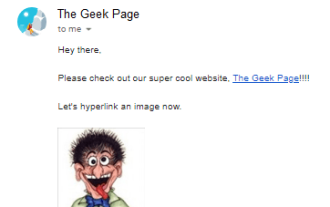 How to add a hyperlink to text or image in Gmail
May 06, 2023 pm 06:07 PM
How to add a hyperlink to text or image in Gmail
May 06, 2023 pm 06:07 PM
No matter how many instant messaging apps have come and gone, email always has a completely different feel to it. Mailing is truly synonymous with Gmail. Not to mention a professional front desk, Gmail is unavoidable, just unavoidable! Since Gmail is used so frequently, no matter what, you have to know how to make your Gmail experience the smoothest and most efficient. You will most likely need to add a lot of web links in the body of your email, and it will definitely look unwieldy if you have so many links. But links are definitely necessary, even if long links will definitely make your email look ugly. So is there a way out? What about hyperlinks? How do you hide a link in text or an image? Sound cool? Oh yes, Gmail is
 Hongmeng native application random poetry
Feb 19, 2024 pm 01:36 PM
Hongmeng native application random poetry
Feb 19, 2024 pm 01:36 PM
To learn more about open source, please visit: 51CTO Hongmeng Developer Community https://ost.51cto.com Running environment DAYU200:4.0.10.16SDK: 4.0.10.15IDE: 4.0.600 1. To create an application, click File- >newFile->CreateProgect. Select template: [OpenHarmony] EmptyAbility: Fill in the project name, shici, application package name com.nut.shici, and application storage location XXX (no Chinese, special characters, or spaces). CompileSDK10, Model: Stage. Device
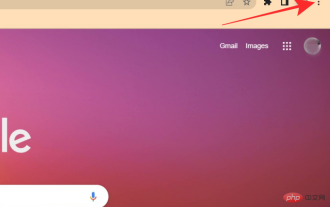 How to remove Boomerang from Gmail on PC or mobile
Apr 14, 2023 pm 10:46 PM
How to remove Boomerang from Gmail on PC or mobile
Apr 14, 2023 pm 10:46 PM
How to Remove Boomerang from Gmail Find below our step-by-step guide to remove Boomerang from your Gmail account on your PC or mobile phone. To remove Boomerang from Gmail on PC, open Google Chrome browser on your computer. In Google Chrome, click the three-dot icon in the upper right corner of the screen. Select More Tools from the drop-down menu. Click Extensions from the next drop-down menu. On the Extensions screen, look for
 Google Gemini now in the Gmail app: Smart email search via AI on Android devices
Aug 31, 2024 am 09:54 AM
Google Gemini now in the Gmail app: Smart email search via AI on Android devices
Aug 31, 2024 am 09:54 AM
Google is expanding its Gmail app at Android with an AI-powered Q&A function which was already available in the web version of Gmail and is powered by Google's Gemini AI assistant. Users can now search their inbox more efficiently by asking speci
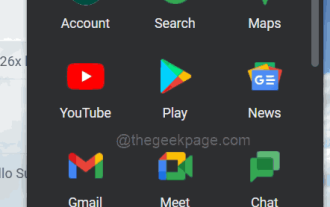 How to remove autocomplete email addresses in Gmail
Apr 21, 2023 am 10:46 AM
How to remove autocomplete email addresses in Gmail
Apr 21, 2023 am 10:46 AM
Gmail is the most popular web-based email server from Google, and it comes with many powerful features that are helpful when browsing, editing, and sending emails. One such feature is the autocomplete list, which allows users to view a list of email addresses saved as contacts before finishing entering the full address. This feature is really useful but sometimes it may not be a good approach as there may be some email addresses that are no longer valid or may have been deleted by the user. For example, someone who leaves an organization no longer has access to a company email address. But there is a way to remove those email addresses that are highlighted in Gmail's autocomplete list. If you also want to remove emails from Gmail autocomplete list
 How to set Gmail to delete instead of archive in the Mail app on iPhone and iPad
Apr 13, 2023 pm 02:34 PM
How to set Gmail to delete instead of archive in the Mail app on iPhone and iPad
Apr 13, 2023 pm 02:34 PM
Have you noticed that when you try to delete a message in Gmail on iOS, you only see the archive option? Read on to learn how to delete Gmail on iPhone without archiving it in the Mail app. The setting to change the default option for archiving Gmail emails using the Mail app on iPhone and iPad is completely hidden in Settings, but it can be changed quickly once you know where to go. Keep in mind that this tutorial is for people using Gmail through the Apple Mail app on iPhone and iPad. Another option is to use the Gmail app on your iPhone/iPad. you even
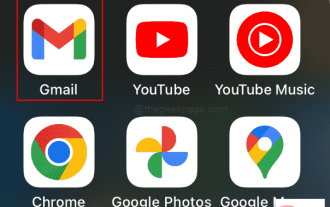 How to use Gmail on iPhone to find and recover archived emails
Apr 26, 2023 am 10:52 AM
How to use Gmail on iPhone to find and recover archived emails
Apr 26, 2023 am 10:52 AM
On your iPhone, are you trying to find old emails archived in Gmail but are unable to do so? You are not alone, so don't worry. Many people face difficulties finding and recovering old emails on their mobile devices. In this blog post, we will walk you through the process of finding and recovering archived emails in Gmail on iPhone. We'll also provide tips and tricks to help you keep your inbox organized and find important emails more easily in the future. So whether you're trying to retrieve important business emails or sentimental messages from loved ones, you'll learn how to easily access and recover archived emails. Archive your emails in Gmail Step 1: On iP
 What is the difference between comcn and com
May 12, 2023 pm 04:08 PM
What is the difference between comcn and com
May 12, 2023 pm 04:08 PM
The difference between comcn and com: 1. There are differences between comcn and com in terms of meaning, but there is no difference in access speed; 2. comcn is an international domain name and is a global top-level domain name for use by commercial institutions, while cn is a Chinese company domain name , domestic commercial institutions, domestic domain names, only enterprises can register; 3. The search priority is that cn will search for .cn first. After finding the .cn server, the .cn server will then search for .com; 4. cn is provided by cnnic China Internet Center Management, com's management organization is abroad.




