 Web Front-end
Web Front-end
 JS Tutorial
JS Tutorial
 Summary of the differences between JS common functions between IE and FireFox_javascript skills
Summary of the differences between JS common functions between IE and FireFox_javascript skills
Summary of the differences between JS common functions between IE and FireFox_javascript skills
1.event.srcElement
//srcElement can only be used in IE The target used below is used by FireFox. The following is the compatibility writing method
var obj = e.srcElement ? e.srcElement : e.target;
2.e.originalEvent.x
// e.originalEvent.x can only be used under IE, FireFox Only e.originalEvent.layerX can be used. The following is the compatibility writing method
var positionX = e.originalEvent.x - $(this).offset().left || e.originalEvent.layerX - $(this).offset ().left || 0;
3.windows.event
window.event can only run under IE, not Firefox,
This is because of Firefox event can only be used when an event occurs
IE:
The following is an example:
When you click Enter on the screen, the event is not triggered, but it is triggered when you click Enter in a box like TextArea event. You can modify the code for your own use:
4.innerText
5.CSS "float" property
The basic syntax for getting specific CSS properties of a given object is the object.style property, and hyphenated properties should be replaced by camel nomenclature. For example, to get the background-color attribute of a div with the ID "header", we need to use the following syntax:
document.getElementById("header").style.borderBottom= "1px solid #ccc";
But since "float" is a reserved word in JavaScript, we cannot use object.style.float to get the "float" attribute. The following is the method we use in the two browsers:
IE syntax:
document.getElementById("header").style.styleFloat = "left";
Firefox syntax:
document.getElementById("header").style.cssFloat = "left";
6. Calculated style of element
By using the above object.style.property, JavaScript can easily obtain and modify the object's set CSS style. But the limitation of this syntax is that it can only get styles inline in HTML, or styles set directly using JavaScript. The style object cannot obtain styles set using external style sheets. To get the "calculated style" of an object we use the following code:
IE syntax:
var myObject = document.getElementById("header");
var myStyle = myObject.currentStyle.backgroundColor;
Firefox syntax:
var myObject = document.getElementById("header");
var myComputedStyle = document.defaultView.getComputedStyle(myObject, null);
var myStyle = myComputedStyle.backgroundColor;
7. Get the "class" attribute of the element
Similar to the case of the "float" attribute, the two browsers use different JavaScript methods to obtain this attribute.
IE syntax:
var myObject = document.getElementById("header");
var myAttribute = myObject.getAttribute("className");
Firefox syntax:
var myObject = document.getElementById("header");
var myAttribute = myObject.getAttribute("class") ;
8. Get the "for" attribute of the label
Same as 3, there are different syntaxes for using JavaScript to get the "for" attribute of the label.
IE syntax:
var myObject = document.getElementById("myLabel");
var myAttribute = myObject.getAttribute("htmlFor");
Firefox syntax:
var myObject = document.getElementById("myLabel");
var myAttribute = myObject.getAttribute("for") ;
The same syntax is used for the setAtrribute method.
9. Get the cursor position
Getting the cursor position of an element is rare. If you need to do this, the syntax of IE and Firefox is also different. This example code is fairly basic and is typically used as part of many complex event handlers, and is only used here to describe the differences. Note that the results in IE are different than in Firefox, so there are some issues with this approach. Usually, this difference can be compensated by getting the "scroll position" - but that's a topic for another article.
IE syntax:
var myCursorPosition = [0, 0];
myCursorPosition[0] = event.clientX;
myCursorPosition[1] = event.clientY;
Firefox syntax:
var myCursorPosition = [0, 0];
myCursorPosition[0] = event.pageX;
myCursorPosition[1] = event.pageY;
10. Get the size of the window or browser window
Sometimes it is necessary to find out the size of the browser's effective window space, usually called the "window".
IE syntax:
var myBrowserSize = [0, 0];
myBrowserSize[0] = document.documentElement.clientWidth;
myBrowserSize[1] = document.documentElement.clientHeight;
Firefox syntax:
var myBrowserSize = [0, 0];
myBrowserSize[0] = window.innerWidth;
myBrowserSize[1] = window.innerHeight;
11.Alpha transparent
Well, this is actually not a JavaScript syntax item - alpha Transparency is set via CSS. But when an object is set to fade via JavaScript, this needs to be accomplished by getting the CSS alpha setting, typically inside a loop. To change the CSS code through the following JavaScript:
IE syntax:
#myElement {
filter: alpha(opacity=50);
}
Firefox syntax:
#myElement {
opacity: 0.5;
}
To use To get these values in JavaScript, you need to use the style object:
IE syntax:
var myObject = document.getElementById("myElement");
myObject.style.filter = "alpha(opacity=80)";
Firefox syntax:
var myObject = document.getElementById("myElement");
myObject.style.opacity = "0.5";
Of course, as mentioned, the opcity/alpha is usually changed in the middle of the loop to create animation effects, but this is a simple example , just to clearly describe how the method is implemented.
Author: HeroBeast

Hot AI Tools

Undresser.AI Undress
AI-powered app for creating realistic nude photos

AI Clothes Remover
Online AI tool for removing clothes from photos.

Undress AI Tool
Undress images for free

Clothoff.io
AI clothes remover

AI Hentai Generator
Generate AI Hentai for free.

Hot Article

Hot Tools

Notepad++7.3.1
Easy-to-use and free code editor

SublimeText3 Chinese version
Chinese version, very easy to use

Zend Studio 13.0.1
Powerful PHP integrated development environment

Dreamweaver CS6
Visual web development tools

SublimeText3 Mac version
God-level code editing software (SublimeText3)

Hot Topics
 1359
1359
 52
52
 How to remove Firefox Snap in Ubuntu Linux?
Feb 21, 2024 pm 07:00 PM
How to remove Firefox Snap in Ubuntu Linux?
Feb 21, 2024 pm 07:00 PM
To remove FirefoxSnap in Ubuntu Linux, you can follow these steps: Open a terminal and log in to your Ubuntu system as administrator. Run the following command to uninstall FirefoxSnap: sudosnapremovefirefox You will be prompted for your administrator password. Enter your password and press Enter to confirm. Wait for command execution to complete. Once completed, FirefoxSnap will be completely removed. Note that this will remove versions of Firefox installed via the Snap package manager. If you installed another version of Firefox through other means (such as the APT package manager), you will not be affected. Go through the above steps
 Internet Explorer opens Edge: How to stop MS Edge redirection
Apr 14, 2023 pm 06:13 PM
Internet Explorer opens Edge: How to stop MS Edge redirection
Apr 14, 2023 pm 06:13 PM
It's no secret that Internet Explorer has fallen out of favor for a long time, but with the arrival of Windows 11, reality sets in. Rather than sometimes replacing IE in the future, Edge is now the default browser in Microsoft's latest operating system. For now, you can still enable Internet Explorer in Windows 11. However, IE11 (the latest version) already has an official retirement date, which is June 15, 2022, and the clock is ticking. With this in mind, you may have noticed that Internet Explorer sometimes opens Edge, and you may not like it. So why is this happening? exist
 What should I do if win11 cannot use ie11 browser? (win11 cannot use IE browser)
Feb 10, 2024 am 10:30 AM
What should I do if win11 cannot use ie11 browser? (win11 cannot use IE browser)
Feb 10, 2024 am 10:30 AM
More and more users are starting to upgrade the win11 system. Since each user has different usage habits, many users are still using the ie11 browser. So what should I do if the win11 system cannot use the ie browser? Does windows11 still support ie11? Let’s take a look at the solution. Solution to the problem that win11 cannot use the ie11 browser 1. First, right-click the start menu and select "Command Prompt (Administrator)" to open it. 2. After opening, directly enter "Netshwinsockreset" and press Enter to confirm. 3. After confirmation, enter "netshadvfirewallreset&rdqu
 Can mozilla firefox be uninstalled?
Mar 15, 2023 pm 04:40 PM
Can mozilla firefox be uninstalled?
Mar 15, 2023 pm 04:40 PM
Mozilla Firefox can be uninstalled; Firefox is a third-party browser and can be uninstalled if it is not needed. Uninstallation method: 1. In the Start menu, click "Windwos System" - "Control Panel"; 2. In the "Control Panel" interface, click "Programs and Features"; 3. In the new interface, find and double-click Firefox Browser icon; 4. In the uninstall pop-up window, click "Next"; 5. Click "Uninstall".
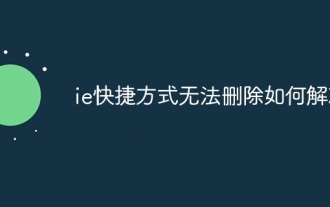 How to solve the problem that IE shortcut cannot be deleted
Jan 29, 2024 pm 04:48 PM
How to solve the problem that IE shortcut cannot be deleted
Jan 29, 2024 pm 04:48 PM
Solutions to IE shortcuts that cannot be deleted: 1. Permission issues; 2. Shortcut damage; 3. Software conflicts; 4. Registry issues; 5. Malicious software; 6. System issues; 7. Reinstall IE; 8. Use third-party tools; 9. Check the target path of the shortcut; 10. Consider other factors; 11. Consult professionals. Detailed introduction: 1. Permission issue, right-click the shortcut, select "Properties", in the "Security" tab, make sure you have sufficient permissions to delete the shortcut. If not, you can try running as an administrator, etc.
 How to cancel the automatic jump to Edge when opening IE in Win10_Solution to the automatic jump of IE browser page
Mar 20, 2024 pm 09:21 PM
How to cancel the automatic jump to Edge when opening IE in Win10_Solution to the automatic jump of IE browser page
Mar 20, 2024 pm 09:21 PM
Recently, many win10 users have found that their IE browser always automatically jumps to the edge browser when using computer browsers. So how to turn off the automatic jump to edge when opening IE in win10? Let this site carefully introduce to users how to automatically jump to edge and close when opening IE in win10. 1. We log in to the edge browser, click... in the upper right corner, and look for the drop-down settings option. 2. After we enter the settings, click Default Browser in the left column. 3. Finally, in the compatibility, we check the box to not allow the website to be reloaded in IE mode and restart the IE browser.
 The end of an era: Internet Explorer 11 is retired, here's what you need to know
Apr 20, 2023 pm 06:52 PM
The end of an era: Internet Explorer 11 is retired, here's what you need to know
Apr 20, 2023 pm 06:52 PM
June 15, 2022 is the day when Microsoft ends support for Internet Explorer 11 (IE11) and closes its legacy browser chapter. The company has been reminding users of this end-of-life date for some time and calling on them to plan a move to Microsoft Edge. Microsoft bundles IE11 with Windows 8.1 as the modern default web browser for Windows. Although it never reached the (current) heights of Chrome, it was the second most used desktop browser in 2014, behind IE8. Of course, with 20
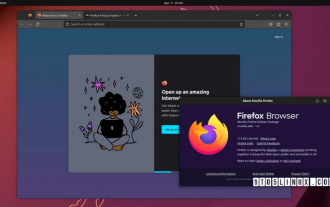 Firefox 113 new features: support for AV1 animations, enhanced password generator and picture-in-picture features
Mar 05, 2024 pm 05:20 PM
Firefox 113 new features: support for AV1 animations, enhanced password generator and picture-in-picture features
Mar 05, 2024 pm 05:20 PM
According to recent news, while Mozilla released the stable version of Firefox 112, it also announced that the next major version, Firefox 113, has entered the Beta channel and supports AV1 animations, enhanced password generator and picture-in-picture features. The main new functions/features of Firefox 113 are as follows: Support for AV1 format animated images (AVIS); Enhance the security of the password generator by introducing special characters; Enhance the picture-in-picture function, support rewind, display video time, and enable full screen more easily Mode provides official DEB installation files for Debian and Ubuntu distributions. Updated bookmark import feature, icons for imported bookmarks are supported by default. Hardware accelerated AV1 video decoding is enabled by default on supported hardware using w



