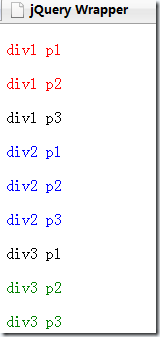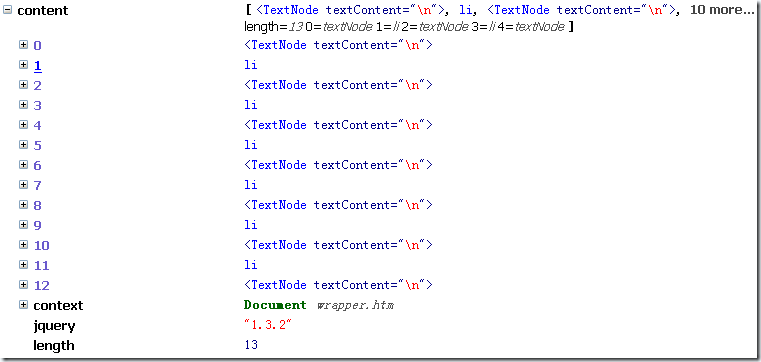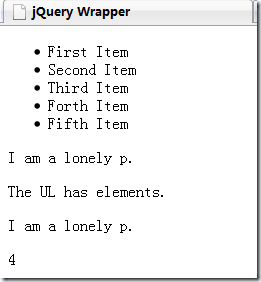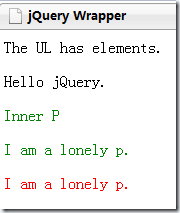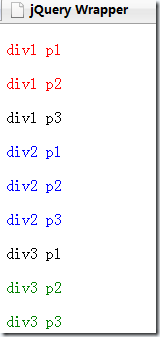For example:
$ creates a wrapping element for the p element. This wrapping element is the same as the element selected using the selector mentioned above. You can also call some methods of jQuery, and finally use appendTo (described later) to move the element into the div. The final result is:
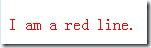
The following introduces the functions that operate on packaging sets.
1. html(),html(text). The first function returns the html inside the first element in the packaging set , and the second function returns all in the packaging set The element's inner html is set to text.
2.size(). Returns the elements contained in the wrapped set.
3.get(),get(n). The first function returns the HTML elements in the wrapped collection as a javascript array, and the second element returns the nth HTML element.
4.index(elem). Returns the position of the passed HTML element elem in the packaging set. If not in the packaging set, returns -1.
5.add(s),add(elem),add(array). The add function is used to add elements to the packaging set. If it is a selector, all selected elements are added. If it is an HTML fragment, an HTML element is created based on this fragment and this element is added; if it is an HTML element or an array of HTML elements, it is added directly.
6. not(expression),filter(expression). These two functions are used to filter the elements of the packaging set. expression can be a string (selector), an html element or an array of elements. The not function removes elements that match the selector or are contained in an array. Filter, on the other hand, leaves elements that match the selector or elements contained in the array.
7.slice(begin,end) This function returns a new packaging set, the content of which is the element from begin to end of the original packaging set. If end is omitted, the maximum length is indicated.
Let’s look at a few examples first.
jQuery Wrapper
- First Item
< ;li>Second Item
- Third Item
- Forth Item
- Fifth Item
I am a lonely p.
The UL has elements.
Hello jQuery.
第一行演示了html和size的用法。按上面的介绍,两个span中的内容都应该会变成5. 第二行演示了not和add的一个用法。最终后四个li和第一个p会变成红色。第三行演示了get的用法,一旦调用get之后,返回值就不是包装元素而是HTML元素,因此可以使用HTML DOM提供的方法设置innerHTML。最后一行还是演示html()的用法,要注意html()返回的是第一个元素的内部内容,但是html(text)会把所有元素的内容都设置成text。 最终的结果如下:
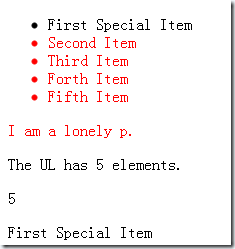
9. 这是一大类非常有用的函数,可以根据位置关系筛选元素。
| children() |
返回包装集内元素的子元素(儿子元素,往下多层的不算) |
| contents() |
返回包装集的内容的包装集,可能有文本节点(这个包装集有些特殊,下面介绍) |
| next() |
包装集元素中不重复的下一个元素。 |
| nextAll() |
包装集元素中所有的下一个元素。 |
| parent() |
包装集中元素不重复的父元素的包装集 |
| parents() |
同上,但是一直向上追溯到文档根元素(不包括根元素) |
| prev() |
类似next(),所有不重复的前一个元素 |
| prevAll() |
类型nextAll(),所有前一个元素 |
| siblings() |
包装集中所有不重复的兄弟元素。 |
Let’s first look at the difference between the first two functions. The HTML code still uses the previous example. The js script is as follows:
$(function() {
var ul = $('ul:first');
$('p span').html(ul.children ().size());
var content = ul.contents();
alert(content.size());
});
children() The number of wrapped sets returned is 6, indicating that the last nested
only counts as one element. But the number of wrapper sets returned by contents() is as high as 13. Use the debugger to view its content:
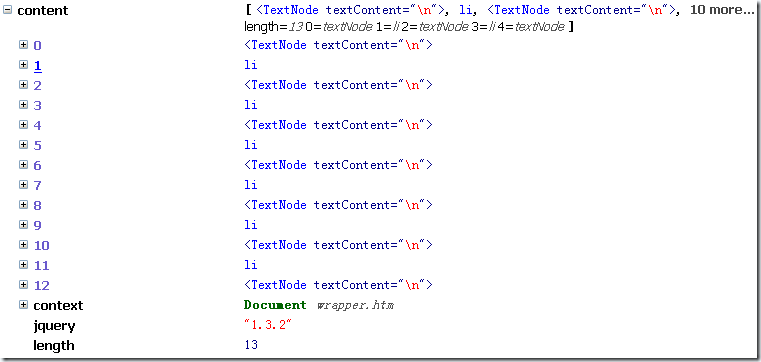
The difference between it and children is that it contains a large number of Text nodes, including text nodes that are just a blank line.
Look at the next and nextAll methods again, still using the above HTML code, the js steps are as follows:
$(function() {
$('span:last').html($('ul').next().html());
$('p:last').html($('ul').nextAll().size());
}); The next element of ul should be I am a lonely p. All the following There are 4 elements in total. Therefore, the result is:
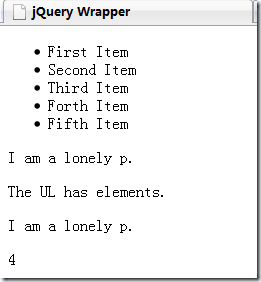
Other functions are used similarly, so no examples will be given.
10.find
The find method and the filter method are easily confused. They also pass in a selector to filter the elements in the package set. However, find filters the child elements of the elements in the packaging set, and filter filters the elements in the packaging set. An example will be given below.
11 clone
The clone method returns a copy of the packaging set.
Example:
jQuery Wrapper I am a lonely p.< /p>
The UL has
Inner P
elements.
Hello jQuery.
< div id='container'>
This is an interesting example. The first line filters out the first p and sets it to red, and then moves it to the last div. The second line filters out p included in the packaging set, sets it to green, and moves it to the last div. Note here that there are two ps filtered out by this sentence at this time, one is Inner P, and the other is the first one. Move the sentence to I am a lonely p in the last div. Then add these two elements to the last div. Since InnerP itself is in this div, it is equivalent to no movement. Finally, copy the last p, set it to red, and add it to the end of the body. Therefore, the final pages and colors are as follows:
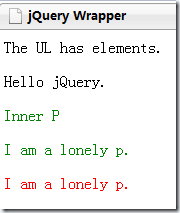
Finally, the management of the chain is introduced. The so-called chaining is also reflected in the above example, that is, every time a jQuery method is called, it returns a packaging set. This packaging set serves as the caller of the next method, forming a chain. During this process, new packaging sets may be generated (such as calling the clone()) method. In a chain, if the end method is called, the previous packaging set is returned. If the andSelf method is called, the current and previous packaging sets are combined into one packaging set and returned. As you can imagine, jQuery internally stores these concatenated wrapper sets in a stack. The following simple example demonstrates the above principle:
jQuery Wrapper div1 p1
div1 p2
div1 p3