dede 通过php循环输出图片集图片 如何实现?
dede 通过php循环输出图片集图片 怎么实现???
{dede:pagestyle maxwidth='600' pagepicnum='12' ddmaxwidth='200' row='3' col='4' value='2'/}
{dede:img ddimg='/uploads/allimg/110310/82-110310120045.jpg' text='天洁国际城总体鸟瞰图' width='624' height='408'} /uploads/allimg/110310/82-110310120045.jpg {/dede:img}
{dede:img ddimg='/uploads/allimg/110310/82-110310120111.jpg' text='天洁国际城·华沙城效果图欣赏' width='624' height='434'} /uploads/allimg/110310/82-110310120111.jpg {/dede:img}
{dede:img ddimg='/uploads/allimg/110310/82-110310120119.jpg' text='天洁国际城·华沙城效果图欣赏' width='624' height='441'} /uploads/allimg/110310/82-110310120119.jpg {/dede:img}
{dede:img ddimg='/uploads/allimg/110310/82-110310120127.jpg' text='天洁国际城·华沙城效果图欣赏' width='624' height='390'} /uploads/allimg/110310/82-110310120127.jpg {/dede:img}
{dede:img ddimg='/uploads/allimg/110310/82-110310120137.jpg' text='天洁国际城·华沙城鸟瞰图' width='624' height='468'} /uploads/allimg/110310/82-110310120137.jpg {/dede:img}
{dede:img ddimg='/uploads/allimg/110310/82-110310120144.jpg' text='' width='473' height='624'} /uploads/allimg/110310/82-110310120144.jpg {/dede:img}
{dede:img ddimg='/uploads/allimg/110310/82-110310120152.jpg' text='天洁国际城·华沙城鸟瞰图' width='624' height='481'} /uploads/allimg/110310/82-110310120152.jpg {/dede:img}
{dede:img ddimg='/uploads/allimg/110310/82-110310120203.jpg' text='天洁国际城·华沙城效果图欣赏' width='454' height='444'} /uploads/allimg/110310/82-110310120203.jpg {/dede:img}
{dede:img ddimg='/uploads/allimg/110310/82-110310120209.jpg' text='天洁国际城·华沙城效果图欣赏' width='624' height='394'} /uploads/allimg/110310/82-110310120209.jpg {/dede:img}
{dede:img ddimg='/uploads/allimg/110310/82-110310120215.jpg' text='天洁国际城·华沙城效果图欣赏' width='624' height='415'} /uploads/allimg/110310/82-110310120215.jpg {/dede:img}
上面是我通过图片集id查询出某个图片集imgurls里图片的路径 该怎么样才能实现循环输出图片路径
------解决方案--------------------
楼主。怎么不去dede论坛问问啊。毕竟这里很多人都不用dede的。也不知dede的语法。
------解决方案--------------------
和输出文章组一样,我就是那样用的。
把图片通过添加文章添加,然后读取的时候读取image

Hot AI Tools

Undresser.AI Undress
AI-powered app for creating realistic nude photos

AI Clothes Remover
Online AI tool for removing clothes from photos.

Undress AI Tool
Undress images for free

Clothoff.io
AI clothes remover

AI Hentai Generator
Generate AI Hentai for free.

Hot Article

Hot Tools

Notepad++7.3.1
Easy-to-use and free code editor

SublimeText3 Chinese version
Chinese version, very easy to use

Zend Studio 13.0.1
Powerful PHP integrated development environment

Dreamweaver CS6
Visual web development tools

SublimeText3 Mac version
God-level code editing software (SublimeText3)

Hot Topics
 How to open img file
Sep 18, 2023 am 09:40 AM
How to open img file
Sep 18, 2023 am 09:40 AM
Methods to open img files include using virtual optical drive software, using compression software, and using special tools. Detailed introduction: 1. Use virtual optical drive software to open, download and install a virtual optical drive software, right-click the img file, select "Open with" or "Associated Program", select the installed virtual optical drive software in the pop-up dialog box, virtual The optical drive software will automatically load the img file and use it as a disc image in the virtual optical drive. Double-click the disc icon in the virtual optical drive to open the img file and access its contents, etc.
 How to open img file
Jul 06, 2023 pm 04:17 PM
How to open img file
Jul 06, 2023 pm 04:17 PM
How to open the img file: 1. Confirm the img file path; 2. Use the img file opener; 3. Select the opening method; 4. View the picture; 5. Save the picture. The img file is a commonly used image file format, usually used to store picture data.
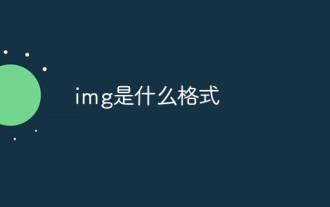 What is the format of img?
Mar 17, 2023 am 10:33 AM
What is the format of img?
Mar 17, 2023 am 10:33 AM
img is a file compression format, mainly used to create image files of floppy disks. It can be used to compress the contents of an entire floppy disk or an entire CD; files with the extension ".IMG" are created using this file format. ; The img file includes 3 basic nodes, namely "Ehfa_HeaderTag", "Ehfa_File" and "Ehfa_Entry".
 U disk pe cannot read img
Mar 19, 2024 pm 12:07 PM
U disk pe cannot read img
Mar 19, 2024 pm 12:07 PM
U disk is one of the frequently used storage devices. There will also be some minor problems during use. For example: the U disk cannot be read. How to solve it? Put it away! Can’t read the USB flash drive? 4 steps to teach you how to solve the problem easily. After the USB flash drive has been inserted into the computer, click the Start menu, select Control Panel and put it away! Can’t read the USB flash drive? 4 steps to teach you to easily solve the problem. Find and double-click Device Manager in Control Panel. Keep it! Can’t read the USB flash drive? 4 steps to teach you how to easily solve the problem: Find the Universal Serial Bus controller on the main interface of the Device Manager and put it away! Can’t read the USB flash drive? 4 steps to teach you how to easily find the USB mass storage device, select it, right-click, find Uninstall and put it away! Can’t read the USB flash drive? 4 steps to teach you how to solve the problem easily. Welcome to leave a message for discussion!
 How to change the src attribute of img in jquery
Mar 03, 2022 pm 03:41 PM
How to change the src attribute of img in jquery
Mar 03, 2022 pm 03:41 PM
How to change the img src attribute in jquery: 1. Use the attr() attribute, the syntax "$("img").attr("src","The address of the image file")"; 2. Use the prop() method, the syntax " $("img").prop("src","The address of the image file")".
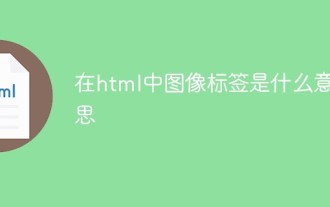 what does image tag mean in html
Mar 04, 2021 pm 02:37 PM
what does image tag mean in html
Mar 04, 2021 pm 02:37 PM
In HTML, the image tag refers to the tag used to define the image, that is, the "<img>" tag. The img element can embed an image into a web page. The "<img>" tag is used to create a placeholder for the referenced image and link the image to the HTML page; the img tag uses the src attribute to specify the URL for displaying the image. Syntax "<img src="imageurl">".
 dederemove index.html
May 26, 2021 am 10:55 AM
dederemove index.html
May 26, 2021 am 10:55 AM
Dede method to remove index.html: 1. Replace the content of index.php to generate dynamics; 2. Directly delete the index.php file under the CMS root directory; 3. Use the htaccess file to remove index.html; 4. Set the default homepage in the host order.
 How to solve the 500 error in dede+php low version
Jul 10, 2023 pm 02:55 PM
How to solve the 500 error in dede+php low version
Jul 10, 2023 pm 02:55 PM
Solution to 500 error in dede+php low version: 1. Use the latest version of PHP. The latest version of PHP includes more features and tools, which can help you develop applications more easily; 2. Check the error log to determine the error The specific location and reason; 3. Check the PHP extensions and make sure they are the latest version and compatible with your PHP version.






