zend framework 提供的webservices解决思路
zend framework 提供的webservices
谁有这样的完整的例子。用到Zend_Soap_Server 等zend framework提供的soap扩展的。
想学一下,哪位大侠给提供一些资料,例子的更好啊。最好是那种能运行的简单小例子,谢谢啦
------解决方案--------------------
application/controllers/WebServiceController.php
- PHP code
<?php class WebServiceController extends Zend_Controller_Action {
public function init() {
$this->_helper->viewRenderer->setNoRender();
}
public function indexAction() {
if (isset($_GET['wsdl'])) {
$autodiscover = new Zend_Soap_AutoDiscover();
$autodiscover->setClass('Service_Helloworld');
$autodiscover->handle();
} else {
$soap = new Zend_Soap_Server("http://zf-demo.localhost/WebService/index/?wsdl");
$soap->setClass('Service_Helloworld');
$soap->handle();
}
}
public function testAction() {
$params = array(
'name' => 'tom'
);
$client = new SoapClient("http://zf-demo.localhost/WebService/index/?wsdl", array('trace' => 1));
echo $client->__soapCall('sayHello', $params);
}
}
<br><font color="#e78608">------解决方案--------------------</font><br>------解决方案--------------------
zend framework 英文版的用不习惯,不知道有没有汉化的,在此之前,我一直用的是EclipsePHP Studio ,还可以!!

Hot AI Tools

Undresser.AI Undress
AI-powered app for creating realistic nude photos

AI Clothes Remover
Online AI tool for removing clothes from photos.

Undress AI Tool
Undress images for free

Clothoff.io
AI clothes remover

Video Face Swap
Swap faces in any video effortlessly with our completely free AI face swap tool!

Hot Article

Hot Tools

Notepad++7.3.1
Easy-to-use and free code editor

SublimeText3 Chinese version
Chinese version, very easy to use

Zend Studio 13.0.1
Powerful PHP integrated development environment

Dreamweaver CS6
Visual web development tools

SublimeText3 Mac version
God-level code editing software (SublimeText3)

Hot Topics
 What are the differences between Huawei GT3 Pro and GT4?
Dec 29, 2023 pm 02:27 PM
What are the differences between Huawei GT3 Pro and GT4?
Dec 29, 2023 pm 02:27 PM
Many users will choose the Huawei brand when choosing smart watches. Among them, Huawei GT3pro and GT4 are very popular choices. Many users are curious about the difference between Huawei GT3pro and GT4. Let’s introduce the two to you. . What are the differences between Huawei GT3pro and GT4? 1. Appearance GT4: 46mm and 41mm, the material is glass mirror + stainless steel body + high-resolution fiber back shell. GT3pro: 46.6mm and 42.9mm, the material is sapphire glass + titanium body/ceramic body + ceramic back shell 2. Healthy GT4: Using the latest Huawei Truseen5.5+ algorithm, the results will be more accurate. GT3pro: Added ECG electrocardiogram and blood vessel and safety
 Microsoft NET Framework Installation Issues Error Code 0x800c0006 Fix
May 05, 2023 pm 04:01 PM
Microsoft NET Framework Installation Issues Error Code 0x800c0006 Fix
May 05, 2023 pm 04:01 PM
.NET Framework 4 is required by developers and end users to run the latest versions of applications on Windows. However, while downloading and installing .NET Framework 4, many users complained that the installer stopped midway, displaying the following error message - " .NET Framework 4 has not been installed because Download failed with error code 0x800c0006 ". If you are also experiencing it while installing .NETFramework4 on your device then you are at the right place
 How to identify Windows upgrade issues using SetupDiag on Windows 11/10
Apr 17, 2023 am 10:07 AM
How to identify Windows upgrade issues using SetupDiag on Windows 11/10
Apr 17, 2023 am 10:07 AM
Whenever your Windows 11 or Windows 10 PC has an upgrade or update issue, you will usually see an error code indicating the actual reason behind the failure. However, sometimes confusion can arise when an upgrade or update fails without an error code being displayed. With handy error codes, you know exactly where the problem is so you can try to fix it. But since no error code appears, it becomes challenging to identify the issue and resolve it. This will take up a lot of your time to simply find out the reason behind the error. In this case, you can try using a dedicated tool called SetupDiag provided by Microsoft that helps you easily identify the real reason behind the error.
 How to use PHP and SOAP to implement Web service invocation and development
Jun 25, 2023 am 09:59 AM
How to use PHP and SOAP to implement Web service invocation and development
Jun 25, 2023 am 09:59 AM
In the field of Web development, Web services are a very important technology that enable different applications to communicate with each other to build more complex and powerful systems. In this article, we will take an in-depth look at how to use PHP and SOAP to implement web service invocation and development. SOAP (SimpleObjectAccessProtocol) is an XML-based protocol used for information exchange between different applications. SOAP is an important Web service standard
![SCNotification has stopped working [5 steps to fix it]](https://img.php.cn/upload/article/000/887/227/168433050522031.png?x-oss-process=image/resize,m_fill,h_207,w_330) SCNotification has stopped working [5 steps to fix it]
May 17, 2023 pm 09:35 PM
SCNotification has stopped working [5 steps to fix it]
May 17, 2023 pm 09:35 PM
As a Windows user, you are likely to encounter SCNotification has stopped working error every time you start your computer. SCNotification.exe is a Microsoft system notification file that crashes every time you start your PC due to permission errors and network failures. This error is also known by its problematic event name. So you might not see this as SCNotification having stopped working, but as bug clr20r3. In this article, we will explore all the steps you need to take to fix SCNotification has stopped working so that it doesn’t bother you again. What is SCNotification.e
 Fix: Snipping tool not working in Windows 11
Aug 24, 2023 am 09:48 AM
Fix: Snipping tool not working in Windows 11
Aug 24, 2023 am 09:48 AM
Why Snipping Tool Not Working on Windows 11 Understanding the root cause of the problem can help find the right solution. Here are the top reasons why the Snipping Tool might not be working properly: Focus Assistant is On: This prevents the Snipping Tool from opening. Corrupted application: If the snipping tool crashes on launch, it might be corrupted. Outdated graphics drivers: Incompatible drivers may interfere with the snipping tool. Interference from other applications: Other running applications may conflict with the Snipping Tool. Certificate has expired: An error during the upgrade process may cause this issu simple solution. These are suitable for most users and do not require any special technical knowledge. 1. Update Windows and Microsoft Store apps
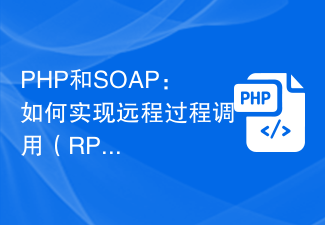 PHP and SOAP: How to Implement Remote Procedure Calls (RPC)
Jul 29, 2023 pm 02:45 PM
PHP and SOAP: How to Implement Remote Procedure Calls (RPC)
Jul 29, 2023 pm 02:45 PM
PHP and SOAP: How to implement Remote Procedure Call (RPC) Introduction: In recent years, with the rise of distributed systems, Remote Procedure Call (RPC) has been widely adopted in Web development. This article will introduce how to implement RPC using PHP and SOAP, and demonstrate its usage through code examples. 1. What is remote procedure call (RPC)? Remote procedure call (RemoteProcedureCall, RPC) is a communication
 PHP and SOAP: How to achieve synchronous and asynchronous processing of data
Jul 28, 2023 pm 03:29 PM
PHP and SOAP: How to achieve synchronous and asynchronous processing of data
Jul 28, 2023 pm 03:29 PM
PHP and SOAP: How to implement synchronous and asynchronous processing of data Introduction: In modern web applications, synchronous and asynchronous processing of data are becoming more and more important. Synchronous processing refers to processing only one request at a time and waiting for the completion of the request before processing the next request; asynchronous processing refers to processing multiple requests at the same time without waiting for the completion of a certain request. In this article, we will introduce how to use PHP and SOAP to achieve synchronous and asynchronous processing of data. 1. Introduction to SOAP SOAP (SimpleObject






