Summary of Javascript browser events_javascript skills
事件本身相当直观,常用的有:
| 事件 | 描述 |
| abort | 图片被阻止而不能加载 |
| blur,focus | 失去焦点,获得焦点 |
| change | 适用于表单元素,当元素使其焦点的时候判断是否发生改变 |
| click,dblclick | 单击,双击 |
| keydown,keyup,keypress | 按下键,键离开,按下键的时候触发,注意keypress只对数字字母键有效 |
| load | 加载图片或者页面的时候 |
| mousedown,mouseup | 按下键,放开键 |
| mouseover,mouseout | over是当鼠标进入的时候出发,out是离开的时候触发 |
| mousemove | 鼠标移动 |
| reset,submit | 重置和提交表单 |
The above is just a list of commonly used events. For a complete and specific list, you can find the relevant manual.
1. Event processing on level 0 DOM
The event processing method on level 0 DOM is relatively early and is currently widely used. It has been supported since IE4.0 class method.
1.1 Event Registration
The following mainly introduces how to add response events, that is, add handlers for events.
(1) Inline registration
This is the simplest one. Set the event responder as an attribute of the html tag, as in the following example, which can be code, Of course, more often than not it is a function call. The handle of an event is generally the name of the event plus the prefix on.
[Ctrl A Select all Note: If you need to introduce external Js, you need to refresh to execute ]
This method is very simple. Any browser supports it. The disadvantage is that Javascript code and HTML code are mixed together, and event responders cannot be added dynamically, nor can multiple responders be added.
(2) Traditional registration
This mode adds events as attributes of the object. For example:
[Ctrl A Select all Note: If you need to introduce external Js, you need to refresh to execute
1.2 Events Parameters (Event object)
Some event handlers need more information about the event, such as the location where the click event occurred, etc. This information is passed to the event handler through event parameters. The IE event model and the W3C event model implement this differently.
IE uses the event object as a property of the window object, while W3C uses the event object as a parameter of the handler. Taking the click event as an example, we write a program for IE and a browser that supports W3C standards. If you need to introduce external Js, you need to refresh it to execute
]
This page code can be All properties of the click event object are displayed. The above example is the method used by W3C browsers. To use it under IE, just change it to onclick="IEClick()". Note that the parameter name in W3CClick can only be event. There are many attributes printed out. I ran them in FF3.5, Chrome3, and IE8 (standard mode and compatibility mode). They don’t have many attributes in common. In fact, it is only these common attributes that are meaningful. They are:
altKey, shiftKey, ctrlKey: whether to press the alt, shift, ctrl key
clientX, clientY: client area coordinates (browser window), screenX, screenY: screen area coordinates
type: event type
function BothClick(args) {
var evnt = window.event ? window.event : args;
alert(evnt.clientX);
注册句柄为:
1.3 事件的浮升
页面上的对象通常是重叠的,比如一个div中可以包括若干div或者其他元素。当某一事件触发的时候,同时有多个元素受影响,并且它们都有相应的事件处理程序,那么这些事件处理程序执行哪些?以何种顺序执行?这就是本节要讨论的问题。通常情况下,一个事件被多个句柄捕获的情形并不多见。先看一个例子(CSS省略):
[Ctrl+A 全选 注:如需引入外部Js需刷新才能执行]
在body,外层div和内层div都响应了click事件,结果如下:
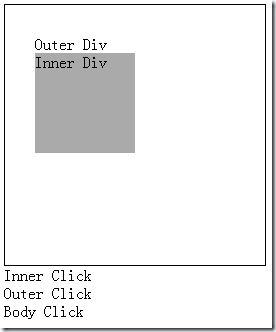
可见,事件是由内向外层的元素依次触发的。(一般教材上的说法是向上浮升,bubbling,我觉得这个向上是有歧义的,我一开始就误认为内层的元素是上面的,因为它能覆盖外层的元素)用0级DOM注册的事件,它的浮升方法无论是IE还是W3C都是统一的。
1.4 浮升的取消
有时候我们需要在响应了一个事件之后,就不需要外层的元素再响应了,可以取消事件的浮升。取消的方法IE和W3C是不一致的。IE是通过设置事件对象的cancelBubble属性来实现,W3C则是调用事件对象的stopPropagation方法。
例如上面的例子改为:
function inner_click(arg){
var evnt=window.event?window.event:arg;
var dis=document.getElementById("res");
dis.innerHTML+="Inner Click
";
if(evnt.stopPropagation){
evnt.stopPropagation();
}else{
evnt.cancelBubble=true;
}
}
其他不变,这样就只能看到一行输出。
1.5 事件处理函数中的this
这个this指向的是触发事件的对象。
下面介绍2级DOM的事件句柄。这种方式是比较新的方式,它不依赖于任何特定的事件句柄属性。W3C规定的方式是
object.addEventListener(‘event',function,boolean)
第一个参数是事件名,第二个是事件响应函数,第三个变量如果是true,则事件函数在事件冒泡阶段被触发,否则是在事件的捕获阶段被触发。W3C规定事件的发生有两个阶段,首先是捕获,即事件以此从最外层层的元素向内层传递,相应的事件处理函数被依次触发,然后是冒泡阶段,事件从最内层的元素向外层传递。 看一个例子:
[Ctrl+A 全选 注:如需引入外部Js需刷新才能执行]
点击灰色框,会依次弹出body true,div true,div false,body false. 很遗憾,IE不支持这种方式,最新的IE8也不支持。不过IE也有类似的注册事件的方法,名字是attachEvent.不过这个方法没有第三个参数,它支持冒泡阶段的事件响应。attachEvent函数传递事件参数的时候是和W3C一致的,也是通过event参数传递,但是,其函数内部的this指向的不是触发事件对象,而永远指向window。在event对象中有一个属性指向触发该事件的对象,W3C中是target,IE中是srcElement, 在符合W3C规范的浏览器中,事件处理函数中的this和event.target指向的是同一个对象。下面的程序展示了一个IE和W3C兼容的事件处理程序:
[Ctrl+A 全选 注:如需引入外部Js需刷新才能执行]
事件处理程序中W3C和IE还有诸多不一致之处,十分麻烦。好在大多都有较好的解决方案。更多信息请参考http://www.quirksmode.org/js/events_events.html

Hot AI Tools

Undresser.AI Undress
AI-powered app for creating realistic nude photos

AI Clothes Remover
Online AI tool for removing clothes from photos.

Undress AI Tool
Undress images for free

Clothoff.io
AI clothes remover

Video Face Swap
Swap faces in any video effortlessly with our completely free AI face swap tool!

Hot Article

Hot Tools

Notepad++7.3.1
Easy-to-use and free code editor

SublimeText3 Chinese version
Chinese version, very easy to use

Zend Studio 13.0.1
Powerful PHP integrated development environment

Dreamweaver CS6
Visual web development tools

SublimeText3 Mac version
God-level code editing software (SublimeText3)

Hot Topics
 1393
1393
 52
52
 1205
1205
 24
24
 How to correctly display the locally installed 'Jingnan Mai Round Body' on the web page?
Apr 05, 2025 pm 10:33 PM
How to correctly display the locally installed 'Jingnan Mai Round Body' on the web page?
Apr 05, 2025 pm 10:33 PM
Using locally installed font files in web pages Recently, I downloaded a free font from the internet and successfully installed it into my system. Now...
 How to control the top and end of pages in browser printing settings through JavaScript or CSS?
Apr 05, 2025 pm 10:39 PM
How to control the top and end of pages in browser printing settings through JavaScript or CSS?
Apr 05, 2025 pm 10:39 PM
How to use JavaScript or CSS to control the top and end of the page in the browser's printing settings. In the browser's printing settings, there is an option to control whether the display is...
 Why does negative margins not take effect in some cases? How to solve this problem?
Apr 05, 2025 pm 10:18 PM
Why does negative margins not take effect in some cases? How to solve this problem?
Apr 05, 2025 pm 10:18 PM
Why do negative margins not take effect in some cases? During programming, negative margins in CSS (negative...
 How to use locally installed font files on web pages?
Apr 05, 2025 pm 10:57 PM
How to use locally installed font files on web pages?
Apr 05, 2025 pm 10:57 PM
How to use locally installed font files on web pages Have you encountered this situation in web page development: you have installed a font on your computer...
 The text under Flex layout is omitted but the container is opened? How to solve it?
Apr 05, 2025 pm 11:00 PM
The text under Flex layout is omitted but the container is opened? How to solve it?
Apr 05, 2025 pm 11:00 PM
The problem of container opening due to excessive omission of text under Flex layout and solutions are used...
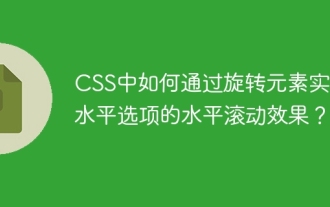 How to achieve horizontal scrolling effect of horizontal options by rotating elements in CSS?
Apr 05, 2025 pm 10:51 PM
How to achieve horizontal scrolling effect of horizontal options by rotating elements in CSS?
Apr 05, 2025 pm 10:51 PM
How to achieve horizontal scrolling effect of horizontal options in CSS? In modern web design, how to achieve a horizontal tab-like effect and support the mouse...
 How to solve the height problem by adjusting the rem unit in adaptive design?
Apr 05, 2025 pm 11:03 PM
How to solve the height problem by adjusting the rem unit in adaptive design?
Apr 05, 2025 pm 11:03 PM
How to solve the height adjustment problem in adaptive design? In adaptive design, height adjustment is often a difficult problem. Especially when dealing with similar...
 There are gaps in three divs in the Vant Popup component: What CSS style is causing it?
Apr 05, 2025 pm 11:12 PM
There are gaps in three divs in the Vant Popup component: What CSS style is causing it?
Apr 05, 2025 pm 11:12 PM
Vante...




