跟老齐学Python之list和str比较
相同点
都属于序列类型的数据
所谓序列类型的数据,就是说它的每一个元素都可以通过指定一个编号,行话叫做“偏移量”的方式得到,而要想一次得到多个元素,可以使用切片。偏移量从0开始,总元素数减1结束。
例如:
>>> welcome_str = "Welcome you" >>> welcome_str[0] 'W' >>> welcome_str[1] 'e' >>> welcome_str[len(welcome_str)-1] 'u' >>> welcome_str[:4] 'Welc' >>> a = "python" >>> a*3 'pythonpythonpython' >>> git_list = ["qiwsir","github","io"] >>> git_list[0] 'qiwsir' >>> git_list[len(git_list)-1] 'io' >>> git_list[0:2] ['qiwsir', 'github'] >>> b = ['qiwsir'] >>> b*7 ['qiwsir', 'qiwsir', 'qiwsir', 'qiwsir', 'qiwsir', 'qiwsir', 'qiwsir']
对于此类数据,下面一些操作是类似的:
>>> first = "hello,world" >>> welcome_str 'Welcome you' >>> first+","+welcome_str #用+号连接str 'hello,world,Welcome you' >>> welcome_str #原来的str没有受到影响,即上面的+号连接后从新生成了一个字符串 'Welcome you' >>> first 'hello,world' >>> language = ['python'] >>> git_list ['qiwsir', 'github', 'io'] >>> language + git_list #用+号连接list,得到一个新的list ['python', 'qiwsir', 'github', 'io'] >>> git_list ['qiwsir', 'github', 'io'] >>> language ['python'] >>> len(welcome_str) #得到字符数 11 >>> len(git_list) #得到元素数 3
区别
list和str的最大区别是:list是原处可以改变的,str则原处不可变。这个怎么理解呢?
首先看对list的这些操作,其特点是在原处将list进行了修改:
>>> git_list
['qiwsir', 'github', 'io']
>>> git_list.append("python")
>>> git_list
['qiwsir', 'github', 'io', 'python']
>>> git_list[1]
'github'
>>> git_list[1] = 'github.com'
>>> git_list
['qiwsir', 'github.com', 'io', 'python']
>>> git_list.insert(1,"algorithm")
>>> git_list
['qiwsir', 'algorithm', 'github.com', 'io', 'python']
>>> git_list.pop()
'python'
>>> del git_list[1]
>>> git_list
['qiwsir', 'github.com', 'io']
以上这些操作,如果用在str上,都会报错,比如:
>>> welcome_str
'Welcome you'
>>> welcome_str[1] = 'E'
Traceback (most recent call last):
File "<stdin>", line 1, in <module>
TypeError: 'str' object does not support item assignment
>>> del welcome_str[1]
Traceback (most recent call last):
File "<stdin>", line 1, in <module>
TypeError: 'str' object doesn't support item deletion
>>> welcome_str.append("E")
Traceback (most recent call last):
File "<stdin>", line 1, in <module>
AttributeError: 'str' object has no attribute 'append'
如果要修改一个str,不得不这样。
>>> welcome_str 'Welcome you' >>> welcome_str[0] + "E" + welcome_str[2:] #从新生成一个str 'WElcome you' >>> welcome_str #对原来的没有任何影响 'Welcome you'
其实,在这种做法中,相当于从新生成了一个str。
多维list
这个也应该算是两者的区别了,虽然有点牵强。在str中,里面的每个元素只能是字符,在list中,元素可以是任何类型的数据。前面见的多是数字或者字符,其实还可以这样:
>>> matrix = [[1,2,3],[4,5,6],[7,8,9]] >>> matrix = [[1,2,3],[4,5,6],[7,8,9]] >>> matrix[0][1] 2 >>> mult = [[1,2,3],['a','b','c'],'d','e'] >>> mult [[1, 2, 3], ['a', 'b', 'c'], 'd', 'e'] >>> mult[1][1] 'b' >>> mult[2] 'd'
以上显示了多维list以及访问方式。在多维的情况下,里面的list也跟一个前面元素一样对待。
list和str转化
str.split()
这个内置函数实现的是将str转化为list。其中str=""是分隔符。
在看例子之前,请看官在交互模式下做如下操作:
>>>help(str.split)
得到了对这个内置函数的完整说明。特别强调:这是一种非常好的学习方法
split(...) S.split([sep [,maxsplit]]) -> list of strings Return a list of the words in the string S, using sep as the delimiter string. If maxsplit is given, at most maxsplit splits are done. If sep is not specified or is None, any whitespace string is a separator and empty strings are removed from the result.
不管是否看懂上面这段话,都可以看例子。还是希望看官能够理解上面的内容。
>>> line = "Hello.I am qiwsir.Welcome you."
>>> line.split(".") #以英文的句点为分隔符,得到list
['Hello', 'I am qiwsir', 'Welcome you', '']
>>> line.split(".",1) #这个1,就是表达了上文中的:If maxsplit is given, at most maxsplit splits are done.
['Hello', 'I am qiwsir.Welcome you.']
>>> name = "Albert Ainstain" #也有可能用空格来做为分隔符
>>> name.split(" ")
['Albert', 'Ainstain']
"[sep]".join(list)
join可以说是split的逆运算,举例:
>>> name ['Albert', 'Ainstain'] >>> "".join(name) #将list中的元素连接起来,但是没有连接符,表示一个一个紧邻着 'AlbertAinstain' >>> ".".join(name) #以英文的句点做为连接分隔符 'Albert.Ainstain' >>> " ".join(name) #以空格做为连接的分隔符 'Albert Ainstain'

Hot AI Tools

Undresser.AI Undress
AI-powered app for creating realistic nude photos

AI Clothes Remover
Online AI tool for removing clothes from photos.

Undress AI Tool
Undress images for free

Clothoff.io
AI clothes remover

Video Face Swap
Swap faces in any video effortlessly with our completely free AI face swap tool!

Hot Article

Hot Tools

Notepad++7.3.1
Easy-to-use and free code editor

SublimeText3 Chinese version
Chinese version, very easy to use

Zend Studio 13.0.1
Powerful PHP integrated development environment

Dreamweaver CS6
Visual web development tools

SublimeText3 Mac version
God-level code editing software (SublimeText3)

Hot Topics
 1386
1386
 52
52
 How to enable nfc function on Xiaomi Mi 14 Pro?
Mar 19, 2024 pm 02:28 PM
How to enable nfc function on Xiaomi Mi 14 Pro?
Mar 19, 2024 pm 02:28 PM
Nowadays, the performance and functions of mobile phones are becoming more and more powerful. Almost all mobile phones are equipped with convenient NFC functions to facilitate users for mobile payment and identity authentication. However, some Xiaomi 14Pro users may not know how to enable the NFC function. Next, let me introduce it to you in detail. How to enable nfc function on Xiaomi 14Pro? Step 1: Open the settings menu of your phone. Step 2: Find and click the "Connect and Share" or "Wireless & Networks" option. Step 3: In the Connection & Sharing or Wireless & Networks menu, find and click "NFC & Payments". Step 4: Find and click "NFC Switch". Normally, the default is off. Step 5: On the NFC switch page, click the switch button to switch it to on.
 How to use TikTok on Huawei Pocket2 remotely?
Mar 18, 2024 pm 03:00 PM
How to use TikTok on Huawei Pocket2 remotely?
Mar 18, 2024 pm 03:00 PM
Sliding the screen through the air is a feature of Huawei that is highly praised in the Huawei mate60 series. This feature uses the laser sensor on the phone and the 3D depth camera of the front camera to complete a series of functions that do not require The function of touching the screen is, for example, to use TikTok from a distance. But how should Huawei Pocket 2 use TikTok from a distance? How to take screenshots from the air with Huawei Pocket2? 1. Open the settings of Huawei Pocket2 2. Then select [Accessibility]. 3. Click to open [Smart Perception]. 4. Just turn on the [Air Swipe Screen], [Air Screenshot], and [Air Press] switches. 5. When using it, you need to stand 20~40CM away from the screen, open your palm, and wait until the palm icon appears on the screen.
 iPhone 16 Pro CAD drawings exposed, adding a second new button
Mar 09, 2024 pm 09:07 PM
iPhone 16 Pro CAD drawings exposed, adding a second new button
Mar 09, 2024 pm 09:07 PM
The CAD files of the iPhone 16 Pro have been exposed, and the design is consistent with previous rumors. Last fall, the iPhone 15 Pro added an Action button, and this fall, Apple appears to be planning to make minor adjustments to the size of the hardware. Adding a Capture button According to rumors, the iPhone 16 Pro may add a second new button, which will be the second consecutive year to add a new button after last year. It is rumored that the new Capture button will be set on the lower right side of the iPhone 16 Pro. This design is expected to make camera control more convenient and also allow the Action button to be used for other functions. This button will no longer be just an ordinary shutter button. Regarding the camera, from the current iP
 How to switch language in microsoft teams
Feb 23, 2024 pm 09:00 PM
How to switch language in microsoft teams
Feb 23, 2024 pm 09:00 PM
There are many languages to choose from in Microsoft Teams, so how to switch languages? Users need to click the menu, then find Settings, select General there, then click Language, select the language and save it. This introduction to switching language methods can tell you the specific content. The following is a detailed introduction. Take a look. Bar! How to switch language in Microsoft Teams Answer: Select the specific process in Settings-General-Language: 1. First, click the three dots next to the avatar to enter the settings. 2. Then click on the general options inside. 3. Then click on the language and scroll down to see more languages. 4. Finally, click Save and Restart.
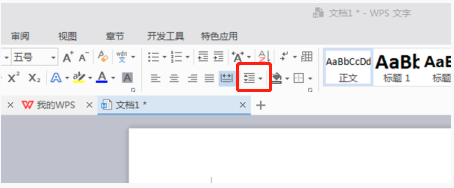 How to set line spacing in WPS Word to make the document neater
Mar 20, 2024 pm 04:30 PM
How to set line spacing in WPS Word to make the document neater
Mar 20, 2024 pm 04:30 PM
WPS is our commonly used office software. When editing long articles, the fonts are often too small to be seen clearly, so the fonts and the entire document are adjusted. For example: adjusting the line spacing of the document will make the entire document very clear. I suggest that all friends learn this operation step. I will share it with you today. The specific operation steps are as follows, come and take a look! Open the WPS text file you want to adjust, find the paragraph setting toolbar in the [Start] menu, and you will see the small line spacing setting icon (shown as a red circle in the picture). 2. Click the small inverted triangle in the lower right corner of the line spacing setting, and the corresponding line spacing value will appear. You can choose 1 to 3 times the line spacing (as shown by the arrow in the figure). 3. Or right-click the paragraph and it will appear.
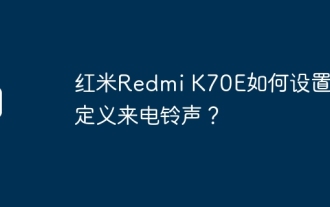 How to set a custom ringtone for Redmi K70E?
Feb 24, 2024 am 10:00 AM
How to set a custom ringtone for Redmi K70E?
Feb 24, 2024 am 10:00 AM
The Redmi K70E is undoubtedly excellent. As a mobile phone with a price of just over 2,000 yuan, the Redmi K70E can be said to be one of the most cost-effective mobile phones in its class. Many users who pursue cost-effectiveness have purchased this phone to experience various functions on Redmi K70E. So how to set a custom ringtone for Redmi K70E? How to set a custom ringtone for Redmi K70E? To set a custom incoming call ringtone for Redmi K70E, you can follow the steps below: Open the settings application of your phone, find the "Sounds and vibration" or "Sound" option in the settings application, and click "Incoming call ringtone" or "Phone ringtone" " option. In ringtone settings
 TrendX Research Institute: Merlin Chain project analysis and ecological inventory
Mar 24, 2024 am 09:01 AM
TrendX Research Institute: Merlin Chain project analysis and ecological inventory
Mar 24, 2024 am 09:01 AM
According to statistics on March 2, the total TVL of Bitcoin’s second-layer network MerlinChain has reached US$3 billion. Among them, Bitcoin ecological assets accounted for 90.83%, including BTC worth US$1.596 billion and BRC-20 assets worth US$404 million. Last month, MerlinChain’s total TVL reached US$1.97 billion within 14 days of launching staking activities, surpassing Blast, which was launched in November last year and is also the most recent and equally eye-catching. On February 26, the total value of NFTs in the MerlinChain ecosystem exceeded US$420 million, becoming the public chain project with the highest NFT market value besides Ethereum. Project Introduction MerlinChain is an OKX support
 Comparison and analysis of advantages and disadvantages of PHP7.2 and 5 versions
Feb 27, 2024 am 10:51 AM
Comparison and analysis of advantages and disadvantages of PHP7.2 and 5 versions
Feb 27, 2024 am 10:51 AM
Comparison and analysis of advantages and disadvantages of PHP7.2 and 5. PHP is an extremely popular server-side scripting language and is widely used in Web development. However, PHP is constantly being updated and improved in different versions to meet changing needs. Currently, PHP7.2 is the latest version, which has many noteworthy differences and improvements compared with the previous PHP5 version. In this article, we will compare PHP7.2 and PHP5 versions, analyze their advantages and disadvantages, and provide specific code examples. 1. Performance PH




