闭包在python中的应用之translate和maketrans用法详解
相对来说python对字符串的处理是比较高效的,方法也有很多。其中maketrans和translate两个方法被应用的很多,本文就针对这两个方法的用法做一总结整理。
首先让我们先回顾下这两个方法:
① s.translate(table,str) 对字符串s移除str包含的字符,剩下的字符串按照table里的字符映射关系替换。table可以理解为转换表,比较'a' -> 'A', 'b'->'B'.
② tabel = string.maketrans('s1', 's2') s1 和 s2 的长度必须一致,maketrans生成一个转换表,若在s中有s1,则替换为s2,这个转换表是字符字符一个个对应的,没必要全部包含。
举几个例子:
import string
s = 'helloworld, 0001111'
table = string.maketrans('','')#没有映射,保留原字符串
s.translate(table) #hello world, 0001111
s.translate(table, 'hello000)'#world, 1111
table = string.maketrans('abcdefgh','ABCDEFGH')
s.translate(table)#HEllo,worlD,0001111
s.translate(table,'world')#HEllo,0001111
我们现在可以将makerans,translate包装起来,形成一个返回闭包的工厂函数(print就是工厂函数),如下所示:
import string
def translator(frm = '', to='', delete= '', keep = None):
if len(to) == 1:
to = to * len(frm)
trans = string.maketrans(frm, to)
if keep is not None:
allchars = string.maketrans('','')
delete = allchars.translate(allchars, keep.translate(allchars, delete))
def translate(s):
return s.translate(trans, delete)
return translate
函数的最后用到了闭包,闭包是指有权访问另一个函数作用域中的变量的函数。创建闭包的常见方式,就是在一个函数内部创建另一个函数:
def make_adder(addend): def adder(augend): return augend + addend return adder
执行 p = make_addr(23)将产生内层函数addr的一个闭包,这个闭包在内部引用了名字addend,而addend又绑定到数值23,执行p(100)则最终返回123。
现在我们已经把各种可能性封闭在一个建议以用的接口后面。
>>>digits_only = translator(keep = string.digits)
>>>digits_only('Chris Perkins :224 -7992')
'2247992'
移除属于某字符集合的元素也非常简单:
>>>no_digits = translator(delete = string.digits)
>>>no_digits('Chris Perkins:224-7992')
'Chris Perkings : - '
也可以替换:
>>>digits_to_hash = translator(from = string.digits, to = '#')
>>>digits_to_hash('Chris Perkins :224-7992')
'Chris Perkins: ###-####'
当delete和keep有重叠部分的时候,delete参数优先
>>>trans = translator(delete = 'abcd', kepp ='cdef')
>>>trans('abcdefg')
'ef'
其实可以更详细的添加一些异常来处理同时出现delete,keep的情况。
希望本文所述对大家的Python程序设计有所帮助。

Hot AI Tools

Undresser.AI Undress
AI-powered app for creating realistic nude photos

AI Clothes Remover
Online AI tool for removing clothes from photos.

Undress AI Tool
Undress images for free

Clothoff.io
AI clothes remover

AI Hentai Generator
Generate AI Hentai for free.

Hot Article

Hot Tools

Notepad++7.3.1
Easy-to-use and free code editor

SublimeText3 Chinese version
Chinese version, very easy to use

Zend Studio 13.0.1
Powerful PHP integrated development environment

Dreamweaver CS6
Visual web development tools

SublimeText3 Mac version
God-level code editing software (SublimeText3)

Hot Topics
 Is there any mobile app that can convert XML into PDF?
Apr 02, 2025 pm 08:54 PM
Is there any mobile app that can convert XML into PDF?
Apr 02, 2025 pm 08:54 PM
An application that converts XML directly to PDF cannot be found because they are two fundamentally different formats. XML is used to store data, while PDF is used to display documents. To complete the transformation, you can use programming languages and libraries such as Python and ReportLab to parse XML data and generate PDF documents.
 Is the conversion speed fast when converting XML to PDF on mobile phone?
Apr 02, 2025 pm 10:09 PM
Is the conversion speed fast when converting XML to PDF on mobile phone?
Apr 02, 2025 pm 10:09 PM
The speed of mobile XML to PDF depends on the following factors: the complexity of XML structure. Mobile hardware configuration conversion method (library, algorithm) code quality optimization methods (select efficient libraries, optimize algorithms, cache data, and utilize multi-threading). Overall, there is no absolute answer and it needs to be optimized according to the specific situation.
 How to convert XML files to PDF on your phone?
Apr 02, 2025 pm 10:12 PM
How to convert XML files to PDF on your phone?
Apr 02, 2025 pm 10:12 PM
It is impossible to complete XML to PDF conversion directly on your phone with a single application. It is necessary to use cloud services, which can be achieved through two steps: 1. Convert XML to PDF in the cloud, 2. Access or download the converted PDF file on the mobile phone.
 How to control the size of XML converted to images?
Apr 02, 2025 pm 07:24 PM
How to control the size of XML converted to images?
Apr 02, 2025 pm 07:24 PM
To generate images through XML, you need to use graph libraries (such as Pillow and JFreeChart) as bridges to generate images based on metadata (size, color) in XML. The key to controlling the size of the image is to adjust the values of the <width> and <height> tags in XML. However, in practical applications, the complexity of XML structure, the fineness of graph drawing, the speed of image generation and memory consumption, and the selection of image formats all have an impact on the generated image size. Therefore, it is necessary to have a deep understanding of XML structure, proficient in the graphics library, and consider factors such as optimization algorithms and image format selection.
 Recommended XML formatting tool
Apr 02, 2025 pm 09:03 PM
Recommended XML formatting tool
Apr 02, 2025 pm 09:03 PM
XML formatting tools can type code according to rules to improve readability and understanding. When selecting a tool, pay attention to customization capabilities, handling of special circumstances, performance and ease of use. Commonly used tool types include online tools, IDE plug-ins, and command-line tools.
 How to open xml format
Apr 02, 2025 pm 09:00 PM
How to open xml format
Apr 02, 2025 pm 09:00 PM
Use most text editors to open XML files; if you need a more intuitive tree display, you can use an XML editor, such as Oxygen XML Editor or XMLSpy; if you process XML data in a program, you need to use a programming language (such as Python) and XML libraries (such as xml.etree.ElementTree) to parse.
 Is there a mobile app that can convert XML into PDF?
Apr 02, 2025 pm 09:45 PM
Is there a mobile app that can convert XML into PDF?
Apr 02, 2025 pm 09:45 PM
There is no APP that can convert all XML files into PDFs because the XML structure is flexible and diverse. The core of XML to PDF is to convert the data structure into a page layout, which requires parsing XML and generating PDF. Common methods include parsing XML using Python libraries such as ElementTree and generating PDFs using ReportLab library. For complex XML, it may be necessary to use XSLT transformation structures. When optimizing performance, consider using multithreaded or multiprocesses and select the appropriate library.
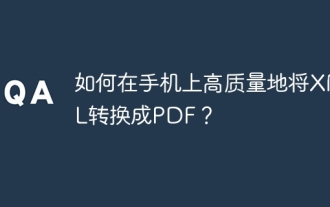 How to convert XML to PDF on your phone with high quality?
Apr 02, 2025 pm 09:48 PM
How to convert XML to PDF on your phone with high quality?
Apr 02, 2025 pm 09:48 PM
Convert XML to PDF with high quality on your mobile phone requires: parsing XML in the cloud and generating PDFs using a serverless computing platform. Choose efficient XML parser and PDF generation library. Handle errors correctly. Make full use of cloud computing power to avoid heavy tasks on your phone. Adjust complexity according to requirements, including processing complex XML structures, generating multi-page PDFs, and adding images. Print log information to help debug. Optimize performance, select efficient parsers and PDF libraries, and may use asynchronous programming or preprocessing XML data. Ensure good code quality and maintainability.






