 Web Front-end
Web Front-end
 JS Tutorial
JS Tutorial
 Several options for implementing scrolling advertising using js or css_javascript skills
Several options for implementing scrolling advertising using js or css_javascript skills
Several options for implementing scrolling advertising using js or css_javascript skills
When triggering the scroll event of js, what I encountered was really motionless. I initially thought it was like this on FF, but I didn't expect that both IE6 and IE7 had such an effect. I had to marvel at the magic.
So I found the following magical code: using only CSS to achieve the scrolling effect~~
#fixed{position:fixed;}
That’s it, scrolling is done with just this attribute. I really want to curse. But it’s not over yet. This only supports Firefox and IE7. I just said that IE6 can also be used, but it is a bit complicated to implement IE6.
I don’t really understand what this means. It also seems to be CSS, but it should be considered a script! ? Maybe someone knows and can tell everyone and share it.
Since my title is about N ways to achieve scrolling, there must be more than just these two. It seems that there are other ways to write CSS, so I won’t list them all. I mainly want to tell you about the more commonly used JS implementation methods. My website uses a piece of code, which I also found online, but there is a disadvantage. It is relatively at the top, that is, if your webpage is not high enough, it will not be able to be pulled to the bottom. In fact, this situation will also occur in Baidu messages. I will not go into more details. I will post it for everyone to see:
lastScrollY=0;
function heartBeat(){
var diffY;
if (document.documentElement && document.documentElement.scrollTop)
diffY = document.documentElement.scrollTop;
else if (document.body)
diffY = document.body.scrollTop
else
{}
percent=.1*(diffY-lastScrollY);
if(percent>0)percent=Math.ceil(percent);
else percent=Math.floor( percent);
document.getElementById("lovexin12").style.top=parseInt(document.getElementById("lovexin12").style.top) percent "px";
(document.getElementById("lovexin12" ).style.top) percent "px";
lastScrollY=lastScrollY percent;
}
window.setInterval("heartBeat()",1);
If you are interested, you can change the top to be relative to the bottom, which will be much better.
I have been looking at js libraries recently, and jquery, which I am more interested in, is quite good, so~, now I will post another code that uses jquery to implement scrolling. It feels much better than the above one. But it’s just a choice. You can use it if it’s not necessary. After all, the code of jquery is dozens of KB.
$(document).ready(function( ){
if($.browser.msie && $.browser.version == 6) {
FollowDiv.follow();
}
});
FollowDiv = {
follow : function(){
$('#cssrain').css('position','absolute');
$(window).scroll(function(){
var f_top = $(window).scrollTop() $(window).height() - $("#cssrain").height() - parseFloat($("#cssrain").css("borderTopWidth")) - parseFloat ($("#cssrain").css("borderBottomWidth"));
$('#cssrain').css( 'top' , f_top );
});
}
}
Okay, let’s stop talking about it! ! If you don’t understand something, you can ask it! Discussion will make progress~! Welcome everyone to join my QQ group, let’s learn and make progress together. Group number: 5678537

Hot AI Tools

Undresser.AI Undress
AI-powered app for creating realistic nude photos

AI Clothes Remover
Online AI tool for removing clothes from photos.

Undress AI Tool
Undress images for free

Clothoff.io
AI clothes remover

AI Hentai Generator
Generate AI Hentai for free.

Hot Article

Hot Tools

Notepad++7.3.1
Easy-to-use and free code editor

SublimeText3 Chinese version
Chinese version, very easy to use

Zend Studio 13.0.1
Powerful PHP integrated development environment

Dreamweaver CS6
Visual web development tools

SublimeText3 Mac version
God-level code editing software (SublimeText3)

Hot Topics
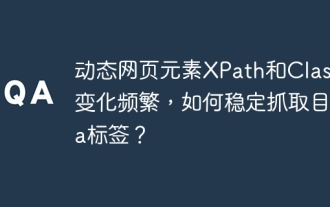 Dynamic web page elements XPath and Class names change frequently. How to stably crawl the target a tag?
Apr 01, 2025 pm 04:12 PM
Dynamic web page elements XPath and Class names change frequently. How to stably crawl the target a tag?
Apr 01, 2025 pm 04:12 PM
Dynamic web element crawling problem: dealing with XPath and Class name changes, many crawler developers will encounter a difficult problem when crawling dynamic web pages: the goal...
 Is Debian Strings compatible with multiple browsers
Apr 02, 2025 am 08:30 AM
Is Debian Strings compatible with multiple browsers
Apr 02, 2025 am 08:30 AM
"DebianStrings" is not a standard term, and its specific meaning is still unclear. This article cannot directly comment on its browser compatibility. However, if "DebianStrings" refers to a web application running on a Debian system, its browser compatibility depends on the technical architecture of the application itself. Most modern web applications are committed to cross-browser compatibility. This relies on following web standards and using well-compatible front-end technologies (such as HTML, CSS, JavaScript) and back-end technologies (such as PHP, Python, Node.js, etc.). To ensure that the application is compatible with multiple browsers, developers often need to conduct cross-browser testing and use responsiveness
 How to convert XML to PDF on Android phone?
Apr 02, 2025 pm 09:51 PM
How to convert XML to PDF on Android phone?
Apr 02, 2025 pm 09:51 PM
Converting XML to PDF directly on Android phones cannot be achieved through the built-in features. You need to save the country through the following steps: convert XML data to formats recognized by the PDF generator (such as text or HTML); convert HTML to PDF using HTML generation libraries such as Flying Saucer.
 How to solve the problem of style loss after Django project is deployed to Pagoda panel?
Apr 01, 2025 pm 09:09 PM
How to solve the problem of style loss after Django project is deployed to Pagoda panel?
Apr 01, 2025 pm 09:09 PM
Detailed explanation of style loss after Django project is deployed to pagoda panel. After deploying Django project to pagoda panel, you may encounter style loss problem. This...
 How to display hidden lines in xml
Apr 02, 2025 pm 11:45 PM
How to display hidden lines in xml
Apr 02, 2025 pm 11:45 PM
There are two common ways to hide rows in XML: Use the display property in CSS to set to none Use XSLT to skip hidden rows via conditional copying
 How to display the content of the interface with xml
Apr 02, 2025 pm 11:48 PM
How to display the content of the interface with xml
Apr 02, 2025 pm 11:48 PM
XML is widely used to build and manage user interfaces. It defines and displays the interface content through the following steps: Define interface elements: XML uses tags to define interface elements and their properties. Building a hierarchy: XML organizes interface elements according to hierarchical relationships to form a tree structure. Using Stylesheets: Developers use stylesheet languages such as CSS or XSL to specify the visual appearance and behavior of elements. Rendering process: A browser or application uses an XML parser and stylesheet to parse an XML file and render interface elements to make it visible on the screen.
 If you convert XML to PDF on your mobile phone, will the format be messy after conversion?
Apr 02, 2025 pm 10:21 PM
If you convert XML to PDF on your mobile phone, will the format be messy after conversion?
Apr 02, 2025 pm 10:21 PM
When converting XML to PDF on mobile phone, whether the format is chaotic depends on: 1. The quality of the conversion tool; 2. XML structure and content; 3. Style sheet writing. Specifically, poor conversion tools, messy XML structures, or wrong XSLT code can lead to malformation.
 How to implement a tight transition animation in React using react-transition-group?
Apr 04, 2025 pm 11:27 PM
How to implement a tight transition animation in React using react-transition-group?
Apr 04, 2025 pm 11:27 PM
Using react-transition-group in React to achieve confusion about closely following transition animations. In React projects, many developers will choose to use react-transition-group library to...





