python实现的阳历转阴历(农历)算法
搜索了好几个python实现的万年历多有部分时间有问题,好多是来自这个代码:
#!/usr/bin/env python
# -*- coding: utf-8 -*-
'''
Usage: ccal Month [4-Digit-Year]
or: ccal 4-Digit-Year Month
This Python script is to show Solar and Lunar calender at the
same time. You need to have Python (2.0 or above) installed.
Acceptable date range: 1900/2 -- 2049/12
Output contains Chinese characters (mainland GB2312 encoding),
must be viewed in a Chinese-enabled system or "cxterm" etc.
programms under UNIX X-Windows.
The major reference for me to compose this program is:
lunar-2.1.tgz (1992), composed by
Fung F. Lee
Ricky Yeung
And Lee and Yeung refered to:
1. "Zhong1guo2 yin1yang2 ri4yue4 dui4zhao4 wan4nian2li4"
by Lin2 Qi3yuan2. 《中国阴阳日月对照万年历》.林
2. "Ming4li3 ge2xin1 zi3ping2 cui4yan2" by Xu2 Le4wu2.
《命理革新子平粹言》.徐
3. Da1zhong4 wan4nian2li4. 《大众万年历》
License:
GNU General Public License (GPL, see http://www.gnu.org).
In short, users are free to use and distribute this program
in whole. If users make revisions and distribute the revised
one, they are required to keep the revised source accessible
to the public.
Version:
0.3.2, Jan/16/2007, according to sprite's information, changed 3 codes:
1954: 0x0a5d0 --> 0x0a5b0, 1956: 0x052d0 --> 0x052b0
1916: 0x0d6a0 --> 0x056a0
0.3.1, Jan/15/2007, changed 1978's code from 0xb5a0 to 0xb6a0.
A young lady's birth day (lunar 1978/8/4) problem reported
on internet -- informed by sprite at linuxsir.org
0.3.0, Sep/25/2006, add coding line, prevent python to report warning
0.2.0, Jan/6/2002, ShengXiao(生肖), lunar leap month(闰月)
added.
0.1.0, Jan/4/2002
--- Changsen Xu
'''
#Remember, in this program:
# month=0 means Januaray, month=1 means February ...;
# day=0 means the first day of a month, day=1 means the second day,
# so as to ease manipulation of Python lists.
# year=0 is 1900, until the last step to output
daysInSolarMonth= [31, 28, 31, 30, 31, 30, 31, 31, 30, 31, 30, 31]
lunarMonthDays = [29,30] # a short (long) lunar month has 29 (30) days */
shengXiaoEn = ["Mouse", "Ox", "Tiger", "Rabbit", "Dragon", "Snake",
"Horse", "Goat", "Monkey", "Rooster", "Dog", "Pig"]
shengXiaoGB = ["鼠", "牛", "虎", "兔", "龙", "蛇", "马", "羊", "猴", "鸡",
"狗", "猪"]
zhiGB = ["子", "丑", "寅", "卯", "辰", "巳", "午", "未", "申", "酉",
"戌", "亥"]
ganGB = ["甲", "乙", "丙", "丁", "戊", "己", "庚", "辛", "壬", "癸"]
monthEn = ['January', 'February', 'March', 'April', 'May', 'June',
'July', 'August', 'September', 'October', 'November',
'December']
weekdayEn = ["Monday", "Tuesday", "Wednesday", "Thursday",
"Friday", "Saturday", "Sunday"]
weekdayGB = ["一", "二", "三", "四", "五", "六", "日"]
numGB = ['○', "一", "二", "三", "四", "五", "六", "七", "八", "九",
"十"]
lunarHoliday = {'0_0':'春节', '4_4':'端午', '7_14':'中秋', '8_8':'重阳',
'0_14':'元宵'}
# encoding:
# b bbbbbbbbbbbb bbbb
# bit# 1 111111000000 0000
# 6 543210987654 3210
# . ............ ....
# month# 000000000111
# M 123456789012 L
#
# b_j = 1 for long month, b_j = 0 for short month
# L is the leap month of the year if 1# The leap month (if exists) is long one if M = 1.
yearCode = [
0x04bd8, # 1900
0x04ae0, 0x0a570, 0x054d5, 0x0d260, 0x0d950, # 1905
0x16554, 0x056a0, 0x09ad0, 0x055d2, 0x04ae0, # 1910
0x0a5b6, 0x0a4d0, 0x0d250, 0x1d255, 0x0b540, # 1915
0x056a0, 0x0ada2, 0x095b0, 0x14977, 0x04970, # 1920
0x0a4b0, 0x0b4b5, 0x06a50, 0x06d40, 0x1ab54, # 1925
0x02b60, 0x09570, 0x052f2, 0x04970, 0x06566, # 1930
0x0d4a0, 0x0ea50, 0x06e95, 0x05ad0, 0x02b60, # 1935
0x186e3, 0x092e0, 0x1c8d7, 0x0c950, 0x0d4a0, # 1940
0x1d8a6, 0x0b550, 0x056a0, 0x1a5b4, 0x025d0, # 1945
0x092d0, 0x0d2b2, 0x0a950, 0x0b557, 0x06ca0, # 1950
0x0b550, 0x15355, 0x04da0, 0x0a5b0, 0x14573, # 1955
0x052b0, 0x0a9a8, 0x0e950, 0x06aa0, 0x0aea6, # 1960
0x0ab50, 0x04b60, 0x0aae4, 0x0a570, 0x05260, # 1965
0x0f263, 0x0d950, 0x05b57, 0x056a0, 0x096d0, # 1970
0x04dd5, 0x04ad0, 0x0a4d0, 0x0d4d4, 0x0d250, # 1975
0x0d558, 0x0b540, 0x0b6a0, 0x195a6, 0x095b0, # 1980
0x049b0, 0x0a974, 0x0a4b0, 0x0b27a, 0x06a50, # 1985
0x06d40, 0x0af46, 0x0ab60, 0x09570, 0x04af5, # 1990
0x04970, 0x064b0, 0x074a3, 0x0ea50, 0x06b58, # 1995
0x055c0, 0x0ab60, 0x096d5, 0x092e0, 0x0c960, # 2000
0x0d954, 0x0d4a0, 0x0da50, 0x07552, 0x056a0, # 2005
0x0abb7, 0x025d0, 0x092d0, 0x0cab5, 0x0a950, # 2010
0x0b4a0, 0x0baa4, 0x0ad50, 0x055d9, 0x04ba0, # 2015
0x0a5b0, 0x15176, 0x052b0, 0x0a930, 0x07954, # 2020
0x06aa0, 0x0ad50, 0x05b52, 0x04b60, 0x0a6e6, # 2025
0x0a4e0, 0x0d260, 0x0ea65, 0x0d530, 0x05aa0, # 2030
0x076a3, 0x096d0, 0x04bd7, 0x04ad0, 0x0a4d0, # 2035
0x1d0b6, 0x0d250, 0x0d520, 0x0dd45, 0x0b5a0, # 2040
0x056d0, 0x055b2, 0x049b0, 0x0a577, 0x0a4b0, # 2045
0x0aa50, 0x1b255, 0x06d20, 0x0ada0 # 2049
]
yearsCoded = len(yearCode)
from sys import argv, exit, stdout
from time import time, localtime
ow=stdout.write
class LunarYearInfo:
def __init__(self):
self.yearDays = 0
self.monthDays = [0]*13
self.leapMonth = -1 # -1 means no lunar leap month
yearInfo = [0]*yearsCoded #global variable
for i in range(yearsCoded):
yearInfo[i] = LunarYearInfo()
class Date:
def __init__(self, year, month, day, weekday=-1, gan=-1, zhi=-1):
self.year =year
self.month =month
self.day =day
self.weekday=weekday
self.gan =gan
self.zhi =zhi
solar1st = Date(0, 0, 30, weekday=2) #Wednesday, January 31, 1900
lunar1st = Date(0, 0, 0, weekday=2, gan=6, zhi=0)
#Wednesday, First day, First month, 1900, 庚子年
def error(msg):
print 'Error:', msg; exit(0)
def isSolarLeapYear (year):
year=year+1900
return (year%4 == 0) and (year%100 != 0) or (year%400 == 0)
baseYear=1201 - 1900
# in fact, real baseYear=1201. In order to ease calculation of
# leap years. real baseYear must conform to:
# realBaseYear%4==1 and realBaseYear%400==1.
# Assert realBaseYear
# Compute the number of days from the Solar First Date
# month=0 means January, ...
def solarDaysFromBaseYear(d): #d is a Date class
delta = d.year - baseYear
offset = delta*365 + delta/4 - delta/100 + delta/400
for i in range(d.month):
offset += daysInSolarMonth[i];
if d.month>1 and isSolarLeapYear(d.year):
offset += 1
offset += d.day
## print '___', year, month, day, 'offset=', offset ########
return offset
# Compute the number of days from the Solar First Date
# month=0 means January, ..., year=0 means 1900, ...
def solarDaysFromFirstDate (d): #d is a Date class
return solarDaysFromBaseYear (d) - solarDaysFromBaseYear (solar1st)
def calcLunarDaysPerMonth(iYear):
code = yearCode[iYear]
leapMonth = code&0xf #leapMonth==0 means no lunar leap month
code >>= 4
for iMonth in range(12):
yearInfo[iYear].monthDays[11-iMonth] = lunarMonthDays [code&0x1]
code >>= 1
if leapMonth>0:
yearInfo[iYear].leapMonth = leapMonth-1
yearInfo[iYear].monthDays.insert (leapMonth,
lunarMonthDays [code & 0x1])
def calcAllLunarYearsInfo():
for iYear in range(yearsCoded):
calcLunarDaysPerMonth (iYear)
for iMonth in range(13):
yearInfo[iYear].yearDays += yearInfo[iYear].monthDays[iMonth]
#input dateSolar, return (dateLunar, isLunarMonthOrNot)
def solar2Lunar(d): #d is a Date class
dLunar = Date(-1, -1, -1) #unknown lunar Date class
offset = solarDaysFromFirstDate(d)
dLunar.weekday = (offset + solar1st.weekday)%7
for iYear in range(yearsCoded):
if offset dLunar.year = iYear; break
offset -= yearInfo[iYear].yearDays
if dLunar.year == -1: error ("Date out of range.")
dLunar.gan = (dLunar.year + lunar1st.gan) % 10
dLunar.zhi = (dLunar.year + lunar1st.zhi) % 12
for iMonth in range(13):
if offset dLunar.month = iMonth; break
offset -= yearInfo[dLunar.year].monthDays[iMonth]
dLunar.day = offset
isLeapMonth=0
if yearInfo[dLunar.year].leapMonth >=0:
if dLunar.month == yearInfo[iYear].leapMonth + 1:
isLeapMonth=1
if dLunar.month > yearInfo[dLunar.year].leapMonth:
dLunar.month -= 1
return (dLunar, isLeapMonth)
def getSolarDaysInMonth (year, month):
if isSolarLeapYear(year) and month==1:
return 29
else: return daysInSolarMonth[month]
def num2GB (num):
if num==10:
return '十'
elif num>10 and num return '十' + numGB[num-10]
tmp=''
while num>10:
tmp = numGB[num%10] + tmp
num = int(num/10)
tmp = numGB[num] + tmp
return tmp
def lunarDate2GB (dLunar, isLeapMonth):
tmp = str(dLunar.month)+'_'+str(dLunar.day)
if lunarHoliday.has_key( tmp ):
return '[0;33;44m%s[0m '% lunarHoliday[tmp] + \
' '*(6-len(lunarHoliday[tmp]))
elif dLunar.day==0:
tmp2 = '闰'*isLeapMonth + num2GB(dLunar.month+1) +'月'
return '[7m%s[0m' % tmp2 + ' '*(8-len(tmp2))
elif dLunar.day return '初' + num2GB(dLunar.day+1)
else:
return num2GB(dLunar.day+1)
def outputCalendar(year, month):
dLunar = Date(-1,-1,-1)
ow ('\n 阳历%d年%d月 ' % (year+1900, month+1) )
for iDay in range( getSolarDaysInMonth(year, month) ):
dSolar = Date(year, month, iDay)
dLunar, isLeapMonth = solar2Lunar (dSolar)
if iDay==0:
ow ('始于 阴历%s年%s%s月 (%s%s年, 生肖属%s)\n' %
( num2GB(dLunar.year+1900), '闰'*isLeapMonth,
num2GB(dLunar.month+1),
ganGB [dLunar.gan], zhiGB[dLunar.zhi], shengXiaoGB[dLunar.zhi]
))
ow ('='*74 + '\n')
for i in range(7):
ow ("%3s %2s " % (weekdayEn[i][:3], weekdayGB[i]) )
ow('\n\n')
for i in range(dLunar.weekday): ow(' '*11)
elif dLunar.weekday==0: ow('\n')
ow ( "%2d %-8s" %(iDay+1, lunarDate2GB(dLunar, isLeapMonth) ) )
ow('\n\n')
def checkArgv (argv):
argc = len(argv)
if argc==1 or argv[1] in ('-h', '--help'):
print __doc__; exit(0)
#in case people input arguments as "4-digit-year month"
if argc==3 and len(argv[1]) == 4 and len(argv[2]) in (1,2):
argv[1], argv[2] = argv[2], argv[1]
#Get month
month=-1
for iMonth in range(12):
if argv[1].lower() == monthEn[iMonth].lower() or \
argv[1].lower() == monthEn[iMonth][:3].lower():
month = iMonth+1; break
if month==-1:
month = eval(argv[1])
if month12: error ("Month not within 1--12.")
#Get year
if argc==2: year = localtime(time())[0]
else:
if len(argv[2]) != 4: error ("Year must be 4 digits.")
year = eval(argv[2])
if year= 1900+yearsCoded or (year==1900 and month==1):
error ("Year must be within %d--%d, excluding 1900/1."
% (1900, 1900 + yearsCoded-1) )
return year-1900, month-1
year, month = checkArgv(argv)
calcAllLunarYearsInfo()
outputCalendar(year, month)
这个也有问题(1989年8月的数据转换成农历就有问题)
看了好几个程序,发现实现这个并不需要什么NB的算法(好像也不存在这样的算法)可以直接实现阳历转为阴历的,都是记录了一堆阴历的数据,然后根据和基本时间来算相差几天来计算的,所有阴历数据的正确性决定了这个程序的正确性。
同学给了一个lua的程序,我试了一下,还没有找到错误的,先直接给上程序(直接从lua转成python的,写的比较乱)
#!/usr/bin/env python
# -*- coding: utf-8 -*-
import math
def GetDayOf(st):
#–天干名称
cTianGan = ["甲","乙","丙","丁","戊","己","庚","辛","壬","癸"]
#–地支名称
cDiZhi = ["子","丑","寅","卯","辰","巳","午", "未","申","酉","戌","亥"]
#–属相名称
cShuXiang = ["鼠","牛","虎","兔","龙","蛇", "马","羊","猴","鸡","狗","猪"]
#–农历日期名
cDayName =[
"*","初一","初二","初三","初四","初五",
"初六","初七","初八","初九","初十",
"十一","十二","十三","十四","十五",
"十六","十七","十八","十九","二十",
"廿一","廿二","廿三","廿四","廿五",
"廿六","廿七","廿八","廿九","三十"
]
#–农历月份名
cMonName = ["*","正","二","三","四","五","六", "七","八","九","十","十一","腊"]
#–公历每月前面的天数
wMonthAdd = [0,31,59,90,120,151,181,212,243,273,304,334]
#– 农历数据
wNongliData = [2635,333387,1701,1748,267701,694,2391,133423,1175,396438
,3402,3749,331177,1453,694,201326,2350,465197,3221,3402
,400202,2901,1386,267611,605,2349,137515,2709,464533,1738
,2901,330421,1242,2651,199255,1323,529706,3733,1706,398762
,2741,1206,267438,2647,1318,204070,3477,461653,1386,2413
,330077,1197,2637,268877,3365,531109,2900,2922,398042,2395
,1179,267415,2635,661067,1701,1748,398772,2742,2391,330031
,1175,1611,200010,3749,527717,1452,2742,332397,2350,3222
,268949,3402,3493,133973,1386,464219,605,2349,334123,2709
,2890,267946,2773,592565,1210,2651,395863,1323,2707,265877]
#—取当前公历年、月、日—
wCurYear = st["year"]
wCurMonth = st["mon"]
wCurDay = st["day"]
#—计算到初始时间1921年2月8日的天数:1921-2-8(正月初一)—
#nTheDate = (wCurYear – 1921) * 365 + (wCurYear – 1921)/4 + wCurDay + wMonthAdd[wCurMonth] – 38
nTheDate = (wCurYear – 1921) * 365 + (wCurYear – 1921)/4 + wCurDay + wMonthAdd[wCurMonth-1] – 38
if (((wCurYear % 4) == 0) and (wCurMonth > 2)):
nTheDate = nTheDate + 1
#–计算农历天干、地支、月、日—
nIsEnd = 0
m = 0
while nIsEnd != 1:
#if wNongliData[m+1] if wNongliData[m] k = 11
else:
k = 12
n = k
while n>=0:
nBit = wNongliData[m]
for i in range(n):
nBit = math.floor(nBit/2);
nBit = nBit % 2
if nTheDate nIsEnd = 1
break
nTheDate = nTheDate – 29 – nBit
n = n – 1
if nIsEnd != 0:
break
m = m + 1
wCurYear = 1921 + m
wCurMonth = k – n + 1
wCurDay = int(math.floor(nTheDate))
if k == 12:
if wCurMonth == wNongliData[m] / 65536 + 1:
wCurMonth = 1 – wCurMonth
elif wCurMonth > wNongliData[m] / 65536 + 1:
wCurMonth = wCurMonth – 1
print '阳历', st["year"], st["mon"], st["day"]
print '农历', wCurYear, wCurMonth, wCurDay
#–生成农历天干、地支、属相 ==> wNongli–
szShuXiang = cShuXiang[(((wCurYear - 4) % 60) % 12) + 1]
szShuXiang = cShuXiang[(((wCurYear - 4) % 60) % 12) + 1]
zNongli = szShuXiang + '(' + cTianGan[(((wCurYear - 4) % 60) % 10)] + cDiZhi[(((wCurYear - 4) % 60) % 12)] + ')年'
#–szNongli,"%s(%s%s)年",szShuXiang,cTianGan[((wCurYear - 4) % 60) % 10],cDiZhi[((wCurYear - 4) % 60) % 12]);
#–生成农历月、日 ==> wNongliDay–*/
if wCurMonth szNongliDay = "闰" + cMonName[(-1 * wCurMonth)]
else:
szNongliDay = cMonName[wCurMonth]
szNongliDay = szNongliDay + "月" + cDayName[wCurDay]
print szNongliDay
#return szNongli .. szNongliDay
def main():
st = {"year": 1989, "mon": 8, "day": 1}
GetDayOf(st)
st1 = {"year": 2013, "mon": 10, "day": 7}
GetDayOf(st1)
st1 = {"year": 2013, "mon": 10, "day": 1}
GetDayOf(st1)
#print("" .. GetDayOf(st))
main()
数据基本上正确了,根据自己的需要改一改程序就可以了。以后有时间在改好一点的。

Hot AI Tools

Undresser.AI Undress
AI-powered app for creating realistic nude photos

AI Clothes Remover
Online AI tool for removing clothes from photos.

Undress AI Tool
Undress images for free

Clothoff.io
AI clothes remover

AI Hentai Generator
Generate AI Hentai for free.

Hot Article

Hot Tools

Notepad++7.3.1
Easy-to-use and free code editor

SublimeText3 Chinese version
Chinese version, very easy to use

Zend Studio 13.0.1
Powerful PHP integrated development environment

Dreamweaver CS6
Visual web development tools

SublimeText3 Mac version
God-level code editing software (SublimeText3)

Hot Topics
 1376
1376
 52
52
 What is the reason why PS keeps showing loading?
Apr 06, 2025 pm 06:39 PM
What is the reason why PS keeps showing loading?
Apr 06, 2025 pm 06:39 PM
PS "Loading" problems are caused by resource access or processing problems: hard disk reading speed is slow or bad: Use CrystalDiskInfo to check the hard disk health and replace the problematic hard disk. Insufficient memory: Upgrade memory to meet PS's needs for high-resolution images and complex layer processing. Graphics card drivers are outdated or corrupted: Update the drivers to optimize communication between the PS and the graphics card. File paths are too long or file names have special characters: use short paths and avoid special characters. PS's own problem: Reinstall or repair the PS installer.
 How to solve the problem of loading when PS is started?
Apr 06, 2025 pm 06:36 PM
How to solve the problem of loading when PS is started?
Apr 06, 2025 pm 06:36 PM
A PS stuck on "Loading" when booting can be caused by various reasons: Disable corrupt or conflicting plugins. Delete or rename a corrupted configuration file. Close unnecessary programs or upgrade memory to avoid insufficient memory. Upgrade to a solid-state drive to speed up hard drive reading. Reinstalling PS to repair corrupt system files or installation package issues. View error information during the startup process of error log analysis.
 How to solve the problem of loading when the PS opens the file?
Apr 06, 2025 pm 06:33 PM
How to solve the problem of loading when the PS opens the file?
Apr 06, 2025 pm 06:33 PM
"Loading" stuttering occurs when opening a file on PS. The reasons may include: too large or corrupted file, insufficient memory, slow hard disk speed, graphics card driver problems, PS version or plug-in conflicts. The solutions are: check file size and integrity, increase memory, upgrade hard disk, update graphics card driver, uninstall or disable suspicious plug-ins, and reinstall PS. This problem can be effectively solved by gradually checking and making good use of PS performance settings and developing good file management habits.
 How to use mysql after installation
Apr 08, 2025 am 11:48 AM
How to use mysql after installation
Apr 08, 2025 am 11:48 AM
The article introduces the operation of MySQL database. First, you need to install a MySQL client, such as MySQLWorkbench or command line client. 1. Use the mysql-uroot-p command to connect to the server and log in with the root account password; 2. Use CREATEDATABASE to create a database, and USE select a database; 3. Use CREATETABLE to create a table, define fields and data types; 4. Use INSERTINTO to insert data, query data, update data by UPDATE, and delete data by DELETE. Only by mastering these steps, learning to deal with common problems and optimizing database performance can you use MySQL efficiently.
 How does PS feathering control the softness of the transition?
Apr 06, 2025 pm 07:33 PM
How does PS feathering control the softness of the transition?
Apr 06, 2025 pm 07:33 PM
The key to feather control is to understand its gradual nature. PS itself does not provide the option to directly control the gradient curve, but you can flexibly adjust the radius and gradient softness by multiple feathering, matching masks, and fine selections to achieve a natural transition effect.
 How to optimize database performance after mysql installation
Apr 08, 2025 am 11:36 AM
How to optimize database performance after mysql installation
Apr 08, 2025 am 11:36 AM
MySQL performance optimization needs to start from three aspects: installation configuration, indexing and query optimization, monitoring and tuning. 1. After installation, you need to adjust the my.cnf file according to the server configuration, such as the innodb_buffer_pool_size parameter, and close query_cache_size; 2. Create a suitable index to avoid excessive indexes, and optimize query statements, such as using the EXPLAIN command to analyze the execution plan; 3. Use MySQL's own monitoring tool (SHOWPROCESSLIST, SHOWSTATUS) to monitor the database health, and regularly back up and organize the database. Only by continuously optimizing these steps can the performance of MySQL database be improved.
 Do mysql need to pay
Apr 08, 2025 pm 05:36 PM
Do mysql need to pay
Apr 08, 2025 pm 05:36 PM
MySQL has a free community version and a paid enterprise version. The community version can be used and modified for free, but the support is limited and is suitable for applications with low stability requirements and strong technical capabilities. The Enterprise Edition provides comprehensive commercial support for applications that require a stable, reliable, high-performance database and willing to pay for support. Factors considered when choosing a version include application criticality, budgeting, and technical skills. There is no perfect option, only the most suitable option, and you need to choose carefully according to the specific situation.
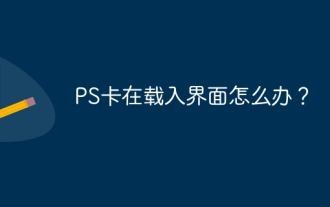 What should I do if the PS card is in the loading interface?
Apr 06, 2025 pm 06:54 PM
What should I do if the PS card is in the loading interface?
Apr 06, 2025 pm 06:54 PM
The loading interface of PS card may be caused by the software itself (file corruption or plug-in conflict), system environment (due driver or system files corruption), or hardware (hard disk corruption or memory stick failure). First check whether the computer resources are sufficient, close the background program and release memory and CPU resources. Fix PS installation or check for compatibility issues for plug-ins. Update or fallback to the PS version. Check the graphics card driver and update it, and run the system file check. If you troubleshoot the above problems, you can try hard disk detection and memory testing.




