urllib2自定义opener详解
Jun 16, 2016 am 08:45 AMurllib2.urlopen()函数不支持验证、cookie或者其它HTTP高级功能。要支持这些功能,必须使用build_opener()函数创建自定义Opener对象。
build_opener([handler1 [ handler2, ... ]])
参数handler是Handler实例,常用的有HTTPBasicAuthHandler、HTTPCookieProcessor、ProxyHandler等。
build_opener ()返回的对象具有open()方法,与urlopen()函数的功能相同。
如果要修改http报头,可以用:
import urllib2
opener = urllib2.build_opener()
opener.addheaders = [('User-agent', 'Mozilla/5.0')]
opener.open('http://www.example.com/')
2. install_opener(opener)
安装不同的opener对象作为urlopen()使用的全局opener。
3. 密码验证(HTTPBasicAuthHandler)
HTTPBasicAuthHandler()处理程序可用add_password()来设置密码。
h.add_password(realm,uri,user,passwd)
realm是与验证相关联的名称或描述信息,取决于远程服务器。uri是基URL。user和passwd分别指定用户名和密码。
import urllib2
auth=urllib2.HTTPBasicAuthHandler()
auth.add_password('Administrator','http://www.example.com','Dave','123456')
opener=urllib2.build_opener(auth)
u=opener.open('http://www.example.com/evilplan.html')
4. Cookie处理(HTTPCookieProcessor)
import urllib2,cookielib
cookie=cookielib.CookieJar()
cookiehand=urllib2.HTTPCookieProcessor(cookie)
opener=urllib2.build_opener(cookiehand)
5.代理(ProxyHandler)
ProxyHandler(proxies)参数proxies是一个字典,将协议名称(http,ftp)等映射到相应代理服务器的URL。
proxy=ProxyHandler({'http':'http://someproxy.com:8080'})
auth=HTTPBasicAuthHandler()
auth.add_password()
opener=build_opener(auth,proxy)
也可以在urlopen中使用代理
import urllib2
proxy = 'http://%s:%s@%s' % ('userName', 'password', 'proxy')
inforMation = urllib2.urlopen("http://www.example.com", proxies={'http':proxy})

Hot Article

Hot tools Tags

Hot Article

Hot Article Tags

Notepad++7.3.1
Easy-to-use and free code editor

SublimeText3 Chinese version
Chinese version, very easy to use

Zend Studio 13.0.1
Powerful PHP integrated development environment

Dreamweaver CS6
Visual web development tools

SublimeText3 Mac version
God-level code editing software (SublimeText3)

Hot Topics
 How to quickly set up a custom avatar in Netflix
Feb 19, 2024 pm 06:33 PM
How to quickly set up a custom avatar in Netflix
Feb 19, 2024 pm 06:33 PM
How to quickly set up a custom avatar in Netflix
 How to customize background image in Win11
Jun 30, 2023 pm 08:45 PM
How to customize background image in Win11
Jun 30, 2023 pm 08:45 PM
How to customize background image in Win11
 How to create and customize Venn diagrams in Python?
Sep 14, 2023 pm 02:37 PM
How to create and customize Venn diagrams in Python?
Sep 14, 2023 pm 02:37 PM
How to create and customize Venn diagrams in Python?
 How to create custom pagination in CakePHP?
Jun 04, 2023 am 08:32 AM
How to create custom pagination in CakePHP?
Jun 04, 2023 am 08:32 AM
How to create custom pagination in CakePHP?
 render function in Vue3: custom rendering function
Jun 18, 2023 pm 06:43 PM
render function in Vue3: custom rendering function
Jun 18, 2023 pm 06:43 PM
render function in Vue3: custom rendering function
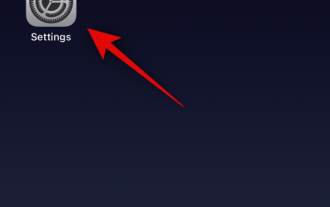 How to enable and customize crossfades in Apple Music on iPhone with iOS 17
Jun 28, 2023 pm 12:14 PM
How to enable and customize crossfades in Apple Music on iPhone with iOS 17
Jun 28, 2023 pm 12:14 PM
How to enable and customize crossfades in Apple Music on iPhone with iOS 17
 How to implement custom middleware in CodeIgniter
Jul 29, 2023 am 10:53 AM
How to implement custom middleware in CodeIgniter
Jul 29, 2023 am 10:53 AM
How to implement custom middleware in CodeIgniter
 How to customize shortcut key settings in Eclipse
Jan 28, 2024 am 10:01 AM
How to customize shortcut key settings in Eclipse
Jan 28, 2024 am 10:01 AM
How to customize shortcut key settings in Eclipse







