
我们可以手动来添加地址和安装。如图所示:
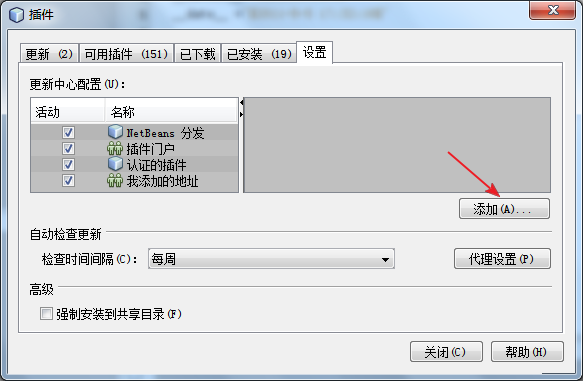
方法:NetBeans界面,“工具”->“插件”, 点击“设置”->点击“添加”,然后 添加一个更新中心地址 ,名称可以任意,URL如下: http://deadlock.netbeans.org/hudson/job/nbms-and-javadoc/lastStableBuild/artifact/nbbuild/nbms/updates.xml.gz
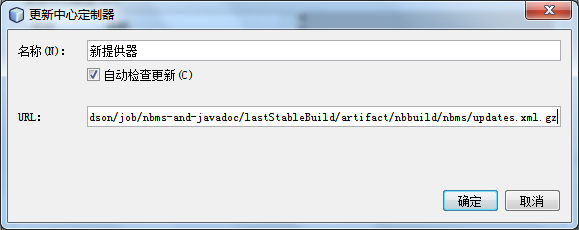
然后确定,等NetBeans检查完毕,“可用插件”就会出现python插件了,发现版本是0.107,日期是6-6,就是今天,新鲜出炉。也可以直接搜索再选择安装,安装时会自动加上Jython插件,因为有依赖关系。安装完重启即可。
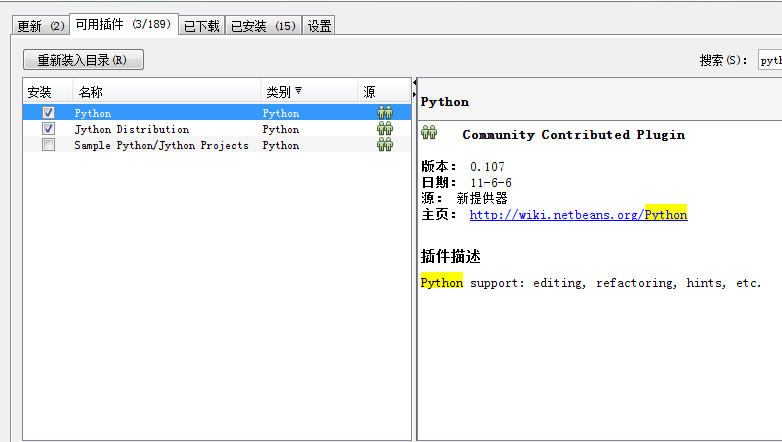
 How to light up Douyin close friends moment
How to light up Douyin close friends moment
 microsoft project
microsoft project
 What is phased array radar
What is phased array radar
 How to use fusioncharts.js
How to use fusioncharts.js
 Yiou trading software download
Yiou trading software download
 The latest ranking of the top ten exchanges in the currency circle
The latest ranking of the top ten exchanges in the currency circle
 What to do if win8wifi connection is not available
What to do if win8wifi connection is not available
 How to recover files emptied from Recycle Bin
How to recover files emptied from Recycle Bin




