认为 Java 和 .NET 是 Web 主流的人怎样看待国内 90% 网站均为 PHP 开发的事实?
看清楚我问的是web,是互联网领域,别拿企业内网和局域网说事。
回复内容:
像看待全球100%的网站均为HTML/CSS/JS渲染这样的事实一样看待。 最烦这种挑起各方战争的SB问题了,会哪种语言是一个学习的问题,会一个牛B的语言就莫名的有优越感了?会一门看起来有些简单的语言就得自卑到死?幼稚~主流有怎样?不主流又怎样?抛开语言的问题不谈,大家解决的,还不都是一样的东西? php开发了多少网站 关java p事 java在互联网领域的地位和php有个蛋关系java从来就没有开发网页功能,有的是叫做 java服务器开发! 明白?
输出网页,是servlet的附带的功能?懂
不懂的话我给你普及下 “servlet是在服务器上运行的小程序。(来自百度百科)”
仅仅处理下http 你就觉得php是互联网头目了? 大型web项目,有些问题php是解决不了的,如果出现这种现象来更换语言,是会比较麻烦的,所以大型项目首先还是会考虑java和.net的。
而小项目当然是功能都能实现的情况下,当然用速度快的开发了嘛。
提问者,先用web领域这一大类来说java和.net,然后又回到网站这一小块来说php,逻辑不清楚啊。
提问者是觉得学java被骗了么。 你知道 这90%的PHP网站99%都不是他们自己开发的。网上下载个模板就可以开始用了~~~ ’你看, 我这把锄头掘地不粘泥‘
’这有什么大不了,我的锄头能分节使用,自动收缩‘ 很少有一家公司只用一种语言吧。
如果就因为使用者多而产生语言优越感,那些写编译器的,更远一点搞数学的不笑抽?
“你们这些娃娃们,用的都是我们做的东西。” Web并不一定就是网站。
基于HTTP和浏览器的应用,都算是WEB应用。 我用java,但也不觉得java主流,同时也不认为php主流(.net和java没啥区别,因此视同java)。
使用量的比率不能说明任何质量问题,只能说明使用量的问题。同时,在这个世界上,使用量少的工具多为精品,就像优秀的人永远是少数一样。我无意厚此薄彼,只是说一个常识性的规律。
谁是主流,根本是一个无关痛痒的问题,关键是谁能做出上乘的作品。摘叶飞花即可退敌的,才是高手。
且,事有反正,物有短长,硬性比较是个蛋痛的事情。 个人认为只是php最近比较火,招聘需求人数较多,可是多了之后是程序员待遇的减少 就想当年.net一样 认为.net没有多少技术含量 只是托空间 可是真正的.net高手不会用太多的控件在项目里 架构模式 设计模式 及语言本身才是核心 语言学到一定程度 就太相似了 也就没有了门户之别 个人薄见

Hot AI Tools

Undresser.AI Undress
AI-powered app for creating realistic nude photos

AI Clothes Remover
Online AI tool for removing clothes from photos.

Undress AI Tool
Undress images for free

Clothoff.io
AI clothes remover

AI Hentai Generator
Generate AI Hentai for free.

Hot Article

Hot Tools

Notepad++7.3.1
Easy-to-use and free code editor

SublimeText3 Chinese version
Chinese version, very easy to use

Zend Studio 13.0.1
Powerful PHP integrated development environment

Dreamweaver CS6
Visual web development tools

SublimeText3 Mac version
God-level code editing software (SublimeText3)

Hot Topics
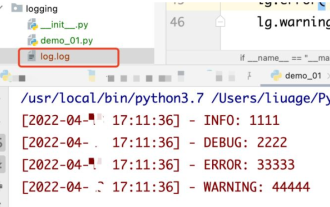 How to use python+Flask to realize real-time update and display of logs on web pages
May 17, 2023 am 11:07 AM
How to use python+Flask to realize real-time update and display of logs on web pages
May 17, 2023 am 11:07 AM
1. Log output to file using module: logging can generate a custom level log, and can output the log to a specified path. Log level: debug (debug log) = 5) {clearTimeout (time) // If all results obtained 10 consecutive times are empty Log clearing scheduled task}return}if(data.log_type==2){//If a new log is obtained for(i=0;i
 How to use Nginx web server caddy
May 30, 2023 pm 12:19 PM
How to use Nginx web server caddy
May 30, 2023 pm 12:19 PM
Introduction to Caddy Caddy is a powerful and highly scalable web server that currently has 38K+ stars on Github. Caddy is written in Go language and can be used for static resource hosting and reverse proxy. Caddy has the following main features: Compared with the complex configuration of Nginx, its original Caddyfile configuration is very simple; it can dynamically modify the configuration through the AdminAPI it provides; it supports automated HTTPS configuration by default, and can automatically apply for HTTPS certificates and configure it; it can be expanded to data Tens of thousands of sites; can be executed anywhere with no additional dependencies; written in Go language, memory safety is more guaranteed. First of all, we install it directly in CentO
 Real-time protection against face-blocking barrages on the web (based on machine learning)
Jun 10, 2023 pm 01:03 PM
Real-time protection against face-blocking barrages on the web (based on machine learning)
Jun 10, 2023 pm 01:03 PM
Face-blocking barrage means that a large number of barrages float by without blocking the person in the video, making it look like they are floating from behind the person. Machine learning has been popular for several years, but many people don’t know that these capabilities can also be run in browsers. This article introduces the practical optimization process in video barrages. At the end of the article, it lists some applicable scenarios for this solution, hoping to open it up. Some ideas. mediapipeDemo (https://google.github.io/mediapipe/) demonstrates the mainstream implementation principle of face-blocking barrage on-demand up upload. The server background calculation extracts the portrait area in the video screen, and converts it into svg storage while the client plays the video. Download svg from the server and combine it with barrage, portrait
 How to configure nginx to ensure that the frps server and web share port 80
Jun 03, 2023 am 08:19 AM
How to configure nginx to ensure that the frps server and web share port 80
Jun 03, 2023 am 08:19 AM
First of all, you will have a doubt, what is frp? Simply put, frp is an intranet penetration tool. After configuring the client, you can access the intranet through the server. Now my server has used nginx as the website, and there is only one port 80. So what should I do if the FRP server also wants to use port 80? After querying, this can be achieved by using nginx's reverse proxy. To add: frps is the server, frpc is the client. Step 1: Modify the nginx.conf configuration file in the server and add the following parameters to http{} in nginx.conf, server{listen80
 How to implement form validation for web applications using Golang
Jun 24, 2023 am 09:08 AM
How to implement form validation for web applications using Golang
Jun 24, 2023 am 09:08 AM
Form validation is a very important link in web application development. It can check the validity of the data before submitting the form data to avoid security vulnerabilities and data errors in the application. Form validation for web applications can be easily implemented using Golang. This article will introduce how to use Golang to implement form validation for web applications. 1. Basic elements of form validation Before introducing how to implement form validation, we need to know what the basic elements of form validation are. Form elements: form elements are
 Using Jetty7 for Web server processing in Java API development
Jun 18, 2023 am 10:42 AM
Using Jetty7 for Web server processing in Java API development
Jun 18, 2023 am 10:42 AM
Using Jetty7 for Web Server Processing in JavaAPI Development With the development of the Internet, the Web server has become the core part of application development and is also the focus of many enterprises. In order to meet the growing business needs, many developers choose to use Jetty for web server development, and its flexibility and scalability are widely recognized. This article will introduce how to use Jetty7 in JavaAPI development for We
 Is PHP front-end or back-end in web development?
Mar 24, 2024 pm 02:18 PM
Is PHP front-end or back-end in web development?
Mar 24, 2024 pm 02:18 PM
PHP belongs to the backend in web development. PHP is a server-side scripting language, mainly used to process server-side logic and generate dynamic web content. Compared with front-end technology, PHP is more used for back-end operations such as interacting with databases, processing user requests, and generating page content. Next, specific code examples will be used to illustrate the application of PHP in back-end development. First, let's look at a simple PHP code example for connecting to a database and querying data:
 How to enable administrative access from the cockpit web UI
Mar 20, 2024 pm 06:56 PM
How to enable administrative access from the cockpit web UI
Mar 20, 2024 pm 06:56 PM
Cockpit is a web-based graphical interface for Linux servers. It is mainly intended to make managing Linux servers easier for new/expert users. In this article, we will discuss Cockpit access modes and how to switch administrative access to Cockpit from CockpitWebUI. Content Topics: Cockpit Entry Modes Finding the Current Cockpit Access Mode Enable Administrative Access for Cockpit from CockpitWebUI Disabling Administrative Access for Cockpit from CockpitWebUI Conclusion Cockpit Entry Modes The cockpit has two access modes: Restricted Access: This is the default for the cockpit access mode. In this access mode you cannot access the web user from the cockpit






