求推荐Mac下的PHP开发好用系列软件?
刚从win回来,各种不顺手
回复内容:
PhpStorm,最好的,没有之一,你会感谢我的推荐的。话说楼上推荐的 NetBeans 其实很不错,我用了好久,超级顺手,可是后来系统升级 10.9 后 NetBeans 卡shit,后来是在受不了找到 PhpStorm,然后再也回不去了。 泻药,,,
传送门:我的Mac Pro coding环境配置
- 基本开发环境,已经够用了
########安装Homebrew######## # ruby -e "$(curl -fsSL https://raw.github.com/Homebrew/homebrew/go/install)" # brew tap phinze/cask # brew install brew-cask ##########安装iTerm2 + zsh + oh-my-zsh########## # brew cask install iTerm2 zsh zsh-completions # sh -c "$(curl -fsSL https://raw.github.com/robbyrussell/oh-my-zsh/master/tools/install.sh)" ##########安装launchrocket ########## # brew tap jimbojsb/launchrocket # brew cask install launchrocket # brew unlink xxxxx #关闭brew当前版本,用于安装其他版本 # brew link xxxxx #激活brew当前版本,用户切换其他版本
开个与线上环境一样的vagrant
用Intellij IDEA作为大部分语言(Java、PHP、Ruby、Coffee)的IDE
. 如果不是跨平台,不依赖gui的大vim,简直没天理了好不好!
哪个ide能ssh远程到mac还能用!!!
我大vim教众快来点赞,吓死这些异教徒。 我是装了个虚拟机里跑centos7来当开发环境。
IDE用的ZendStudio13,phpstorm实在不习惯。
文本用的notepad佳佳,转编码什么的贼方便。
数据库是sequel pro,因为navi猫实在太卡了。
以上唯一需要付费的就是zs13了,不过我已经把它xx啦哈哈哈哈哈哈会不会有人骂我。 xampp,sublime,firefox ide推荐用phpstorm(收费的,很贵),完爆其他的eclipse,netbean,zend studio
homebrew,包管理工具,谁用谁知道
命令行的用iterm2代替系统原生的(终极 Shell | MacTalk-池建强的随想录),然后切换shell为zsh,并安装oh my zsh
server推荐使用nginx
mysql客户端推荐用navicat(收费的,很贵),支持所有主流数据库。有个开源的叫Sequel Pro(Sequel Pro)也不错,但是只支持mysql
简单的文本编辑推荐sublime text(收费的),开源的推荐Atom(Atom)
版本控制推荐git,只用命令行即可,几乎用不上ide。如果一定要用的话,ide的推荐Sourcetree
文件比较用 beyondcompare,即所谓的bc(收费的)
ftp客户端推荐 file zilla ,还是开源的
记录常用想法的笔记本推荐evernote,国内有有道云笔记
markdown的ide用Mou,前面提到的Atom编辑md也挺赞的
如果做移动H5开发,还需要一个Charles(Charles 从入门到精通(中国5折特惠))
浏览器用chrome
最重要一点,搜索用google 开发环境我用的是Laravel 的Homestead虚拟机,集成开发环境,安装简单你要的都有(不过用的是nginx,不是Apache),还可以自己倒腾,复制,不影响mac本机的配置环境。
IDE的话,推荐phpStorm
文本编辑器,Sublime 我是atom + 命令行
 用vim,自己弄插件的飘过,不习惯任何IDE以及需要鼠标操作的东西
用vim,自己弄插件的飘过,不习惯任何IDE以及需要鼠标操作的东西

Hot AI Tools

Undresser.AI Undress
AI-powered app for creating realistic nude photos

AI Clothes Remover
Online AI tool for removing clothes from photos.

Undress AI Tool
Undress images for free

Clothoff.io
AI clothes remover

Video Face Swap
Swap faces in any video effortlessly with our completely free AI face swap tool!

Hot Article

Hot Tools

Notepad++7.3.1
Easy-to-use and free code editor

SublimeText3 Chinese version
Chinese version, very easy to use

Zend Studio 13.0.1
Powerful PHP integrated development environment

Dreamweaver CS6
Visual web development tools

SublimeText3 Mac version
God-level code editing software (SublimeText3)

Hot Topics
 1387
1387
 52
52
 Solution to the problem that Win11 system cannot install Chinese language pack
Mar 09, 2024 am 09:48 AM
Solution to the problem that Win11 system cannot install Chinese language pack
Mar 09, 2024 am 09:48 AM
Solution to the problem that Win11 system cannot install Chinese language pack With the launch of Windows 11 system, many users began to upgrade their operating system to experience new functions and interfaces. However, some users found that they were unable to install the Chinese language pack after upgrading, which troubled their experience. In this article, we will discuss the reasons why Win11 system cannot install the Chinese language pack and provide some solutions to help users solve this problem. Cause Analysis First, let us analyze the inability of Win11 system to
 Solution to Windows 11 black screen with only mouse pointer
Feb 18, 2024 pm 10:50 PM
Solution to Windows 11 black screen with only mouse pointer
Feb 18, 2024 pm 10:50 PM
What should I do if the win11 screen is black and only has mouse arrows? With the continuous development of computer technology, many people are now inseparable from computers. However, sometimes we encounter some problems when using the computer. For example, when using the Win11 system, the screen appears black with only the mouse arrow. This question may be confusing to some non-experts, but don’t worry, we will introduce some solutions below. First, we need to determine whether the problem is temporary or ongoing. If the screen only occasionally goes black, maybe
 Solution for Win11 unable to install Chinese language pack
Mar 09, 2024 am 09:15 AM
Solution for Win11 unable to install Chinese language pack
Mar 09, 2024 am 09:15 AM
Win11 is the latest operating system launched by Microsoft. Compared with previous versions, Win11 has greatly improved the interface design and user experience. However, some users reported that they encountered the problem of being unable to install the Chinese language pack after installing Win11, which caused trouble for them to use Chinese in the system. This article will provide some solutions to the problem that Win11 cannot install the Chinese language pack to help users use Chinese smoothly. First, we need to understand why the Chinese language pack cannot be installed. Generally speaking, Win11
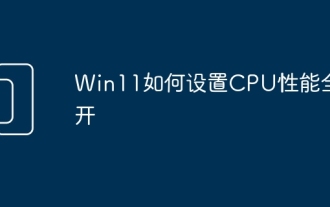 How to set CPU performance to full in Win11
Feb 19, 2024 pm 07:42 PM
How to set CPU performance to full in Win11
Feb 19, 2024 pm 07:42 PM
Many users find that the computer is not running smoothly enough when using the Win11 system. They want to improve CPU performance, but they don't know how to do it. The following will introduce in detail how to set the CPU performance to the highest level in Win11 system to make your computer more efficient. Setting method: 1. Right-click "This PC" on the desktop and select "Properties" in the option list. 2. After entering the new interface, click "Advanced System Settings" in "Related Links". 3. In the window that opens, click the "Advanced" tab at the top, then click the & at the bottom of "Performance"
 Strategies to solve Win11's inability to install the Chinese language pack
Mar 08, 2024 am 11:51 AM
Strategies to solve Win11's inability to install the Chinese language pack
Mar 08, 2024 am 11:51 AM
Strategies to deal with Win11’s inability to install the Chinese language pack. With the launch of Windows 11, many users can’t wait to upgrade to this new operating system. However, some users have encountered difficulties when trying to install the Chinese language pack, preventing them from using the Chinese interface properly. In this article, we will discuss the problem that Win11 cannot install the Chinese language pack and propose some countermeasures. First, let’s explore why there are problems installing Chinese language packs on Win11. This may be due to the system's
 How to use shortcut keys to take screenshots in Win8?
Mar 28, 2024 am 08:33 AM
How to use shortcut keys to take screenshots in Win8?
Mar 28, 2024 am 08:33 AM
How to use shortcut keys to take screenshots in Win8? In our daily use of computers, we often need to take screenshots of the content on the screen. For users of Windows 8 system, taking screenshots through shortcut keys is a convenient and efficient operation method. In this article, we will introduce several commonly used shortcut keys to take screenshots in Windows 8 system to help you take screenshots more quickly. The first method is to use the "Win key + PrintScreen key" key combination to perform full
 How to perform actions that require administrator rights in Windows 11
Feb 18, 2024 am 10:53 AM
How to perform actions that require administrator rights in Windows 11
Feb 18, 2024 am 10:53 AM
What should I do if the operation requested by win11 needs to be improved? With the release of Windows 11, many users can’t wait to upgrade their operating system to get new features and improved user experience. However, when trying to perform certain sensitive operations or change system settings, you may encounter the "The requested operation requires elevation" prompt. So, what should we do when we encounter this situation? First, we need to understand what "the requested operation requires promotion" means. In Windows operating systems, many system-level operations require
 Detailed explanation of obtaining administrator rights in Win11
Mar 08, 2024 pm 03:06 PM
Detailed explanation of obtaining administrator rights in Win11
Mar 08, 2024 pm 03:06 PM
Windows operating system is one of the most popular operating systems in the world, and its new version Win11 has attracted much attention. In the Win11 system, obtaining administrator rights is an important operation. Administrator rights allow users to perform more operations and settings on the system. This article will introduce in detail how to obtain administrator permissions in Win11 system and how to effectively manage permissions. In the Win11 system, administrator rights are divided into two types: local administrator and domain administrator. A local administrator has full administrative rights to the local computer




