JavaScript mouse event summary_javascript skills
常见的有以下8个:
mousedown:鼠标的键钮被按下。
mouseup:鼠标的键钮被释放弹起。
click:单击鼠标的键钮。
dblclick:鼠标的键钮被按下。
contextmenu :弹出右键菜单。
mouseover:鼠标移到目标的上方。
mouseout:鼠标移出目标的上方。
mousemove:鼠标在目标的上方移动。
mousedown事件与mouseup事件可以说click事件在时间上的细分,顺序是mousedown => mouseup => click。因此一个点击事件,通常会激发几个鼠标事件。
[Ctrl+A 全选 注:如需引入外部Js需刷新才能执行]
有了它们,我们可以做许多事,但对于高层次的应用(如游戏)是显然不够的,于是鼠标事件的点击事件又根据究竟是点左键还是右键进行细分。在DOM2.0中,W3C对鼠标事件作了现范,鼠标事件被解析为MouseEvent(我们可以用e.constructor == MouseEvent来判断其是否为鼠标事件,是左键点击还是右键点击由它的一个叫button的属性判定。以下就是W3C的标准现范:
0:按下左键
1:按下中键(如果有的话)
2:按下右键
当然微软是不会妥协的,因为e.button本来就是微软最先实现的,网景用的是e.which,但相对而言,微软的复杂多了。
0:没有键被按下
1:按下左键
2:按下右键
3:左键与右键同时被按下
4:按下中键
5:左键与中键同时被按下
6:中键与右键同时被按下
7:三个键同时被按下
更详细的情况见下表。
GE:Gecko ;SA:Safari; OP:Opera; NS:Netscape
| IE | NS 4 | GE ≥ 1.0 SA 3 OP ≥ 8.0 |
GE0.9 | OP<8.0 | ||
|---|---|---|---|---|---|---|
| e.button | 左键 | 1 | undefined | 0 | 1 | 1 |
| 中键 | 4 | undefined | 1 | 2 | 3 | |
| 右键 | 2 | undefined | 2 | 3 | 2 | |
| e.which | 左键 | undefined | 1 | 1 | 1 | 1 |
| 中键 | undefined | 2 | 2 | 2 | 3 | |
| 右键 | undefined | 3 | 3 | 3 | 2 | |
var mouseEvent = function(){
var arg = arguments[0],
el = arg.el || document,
leftfn = arg.left || function(){},
rightfn = arg.right || function(){},
middlefn = arg.middle || function(){},
buttons = {};
el.onmousedown = function(e){
e = e || window.event;
if(!+"\v1"){
switch(e.button){
case 1:buttons.left = true; break;
case 2:buttons.right = true; break;
case 4:buttons.middle = true; break;
}
}else{
switch(e.which){
case 1:buttons.left = true;break;
case 2:buttons.middle = true; break;
case 3:buttons.right = true;break;
}
}
if(buttons.left){
leftfn();
}else if(buttons.middle){
middlefn();
}else if(buttons.right){
rightfn();
}
buttons = {
"left":false,
"middle":false,
"right":false
};
}
}
它接受一个哈希参数,都是可选项。哈希的el为要绑定鼠标事件的元素,left为点击左键激发的事件,其他两个类推。用法如下:
var el = document.getElementById("mouse");
var ex = document.getElementById("explanation");
var left = function(){
ex.innerHTML = "左键被按下";
}
var right = function(){
ex.innerHTML = "右键被按下";
}
mouseEvent({el:el,left:left,middle:null,right:right});
[Ctrl+A 全选 注:如需引入外部Js需刷新才能执行]
此外,通过鼠标在网页上的点击,我们还可以获得许多有用的参数,如获得当前鼠标的坐标。根据其参照物的不同,分为以下几套坐标系。一套是以当前浏览器的可视区为参照物(clientX, clientY),另一套是以显示器的屏幕为参照物(screenX, screenY)。此外微软还有一套坐标系(x,y),它是相对于触发事件的对象的offsetParent的,火狐有另一套坐标系(pageX, pageY),它是相对于当前网页的。我们可以通过如下函数来获得鼠标在网页的坐标。
var getCoordInDocument = function(e) {
e = e || window.event;
var x = e.pageX || (e.clientX +
(document.documentElement.scrollLeft
|| document.body.scrollLeft));
var y= e.pageY || (e.clientY +
(document.documentElement.scrollTop
|| document.body.scrollTop));
return {'x':x,'y':y};
}
[Ctrl+A 全选 注:如需引入外部Js需刷新才能执行]
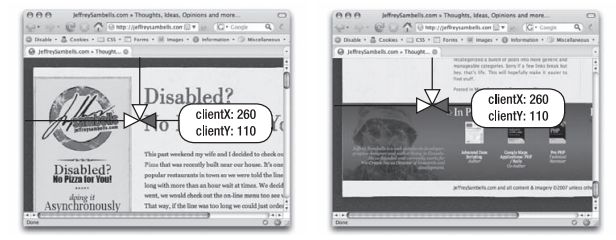
(clientX,clientY)的坐标系,不受滚动条影响
至于mouseover,mousemove,mouseout没有什么好说,并且无浏览器差异。我们来看鼠标滚轮事件,这个差异很严重。IE、Safari、 Opera 、chrome是mousewheel事件,Firefox是DOMMouseScroll事件。事件属性方面,IE等是event. wheelDelta,Firefox是event. detail。IE等往上滚一圈为120,往下滚一圈为-120。Firefox往上滚一圈为-3,往下滚一圈为3。我们可以构造一个函数来削除它们的差异。
var mouseScroll = function(fn){
var roll = function(){
var delta = 0,
e = arguments[0] || window.event;
delta = (e.wheelDelta) ? e.wheelDelta / 120 : -(e.detail || 0) / 3;
fn(delta);//回调函数中的回调函数
}
if(/a/[-1]=='a'){
document.addEventListener('DOMMouseScroll', roll, false);
}else{
document.onmousewheel = roll;
}
}
此函数接受一函数作为参数,如:
mouseScroll(function(delta){
var obj = document.getElementById('scroll'),
current = parseInt(obj.offsetTop)+(delta*10);
obj.style.top = current+"px";
});
[Ctrl+A 全选 注:如需引入外部Js需刷新才能执行]

Hot AI Tools

Undresser.AI Undress
AI-powered app for creating realistic nude photos

AI Clothes Remover
Online AI tool for removing clothes from photos.

Undress AI Tool
Undress images for free

Clothoff.io
AI clothes remover

AI Hentai Generator
Generate AI Hentai for free.

Hot Article

Hot Tools

Notepad++7.3.1
Easy-to-use and free code editor

SublimeText3 Chinese version
Chinese version, very easy to use

Zend Studio 13.0.1
Powerful PHP integrated development environment

Dreamweaver CS6
Visual web development tools

SublimeText3 Mac version
God-level code editing software (SublimeText3)

Hot Topics
 How to implement an online speech recognition system using WebSocket and JavaScript
Dec 17, 2023 pm 02:54 PM
How to implement an online speech recognition system using WebSocket and JavaScript
Dec 17, 2023 pm 02:54 PM
How to use WebSocket and JavaScript to implement an online speech recognition system Introduction: With the continuous development of technology, speech recognition technology has become an important part of the field of artificial intelligence. The online speech recognition system based on WebSocket and JavaScript has the characteristics of low latency, real-time and cross-platform, and has become a widely used solution. This article will introduce how to use WebSocket and JavaScript to implement an online speech recognition system.
 WebSocket and JavaScript: key technologies for implementing real-time monitoring systems
Dec 17, 2023 pm 05:30 PM
WebSocket and JavaScript: key technologies for implementing real-time monitoring systems
Dec 17, 2023 pm 05:30 PM
WebSocket and JavaScript: Key technologies for realizing real-time monitoring systems Introduction: With the rapid development of Internet technology, real-time monitoring systems have been widely used in various fields. One of the key technologies to achieve real-time monitoring is the combination of WebSocket and JavaScript. This article will introduce the application of WebSocket and JavaScript in real-time monitoring systems, give code examples, and explain their implementation principles in detail. 1. WebSocket technology
 How to implement an online reservation system using WebSocket and JavaScript
Dec 17, 2023 am 09:39 AM
How to implement an online reservation system using WebSocket and JavaScript
Dec 17, 2023 am 09:39 AM
How to use WebSocket and JavaScript to implement an online reservation system. In today's digital era, more and more businesses and services need to provide online reservation functions. It is crucial to implement an efficient and real-time online reservation system. This article will introduce how to use WebSocket and JavaScript to implement an online reservation system, and provide specific code examples. 1. What is WebSocket? WebSocket is a full-duplex method on a single TCP connection.
 How to use JavaScript and WebSocket to implement a real-time online ordering system
Dec 17, 2023 pm 12:09 PM
How to use JavaScript and WebSocket to implement a real-time online ordering system
Dec 17, 2023 pm 12:09 PM
Introduction to how to use JavaScript and WebSocket to implement a real-time online ordering system: With the popularity of the Internet and the advancement of technology, more and more restaurants have begun to provide online ordering services. In order to implement a real-time online ordering system, we can use JavaScript and WebSocket technology. WebSocket is a full-duplex communication protocol based on the TCP protocol, which can realize real-time two-way communication between the client and the server. In the real-time online ordering system, when the user selects dishes and places an order
 JavaScript and WebSocket: Building an efficient real-time weather forecasting system
Dec 17, 2023 pm 05:13 PM
JavaScript and WebSocket: Building an efficient real-time weather forecasting system
Dec 17, 2023 pm 05:13 PM
JavaScript and WebSocket: Building an efficient real-time weather forecast system Introduction: Today, the accuracy of weather forecasts is of great significance to daily life and decision-making. As technology develops, we can provide more accurate and reliable weather forecasts by obtaining weather data in real time. In this article, we will learn how to use JavaScript and WebSocket technology to build an efficient real-time weather forecast system. This article will demonstrate the implementation process through specific code examples. We
 Simple JavaScript Tutorial: How to Get HTTP Status Code
Jan 05, 2024 pm 06:08 PM
Simple JavaScript Tutorial: How to Get HTTP Status Code
Jan 05, 2024 pm 06:08 PM
JavaScript tutorial: How to get HTTP status code, specific code examples are required. Preface: In web development, data interaction with the server is often involved. When communicating with the server, we often need to obtain the returned HTTP status code to determine whether the operation is successful, and perform corresponding processing based on different status codes. This article will teach you how to use JavaScript to obtain HTTP status codes and provide some practical code examples. Using XMLHttpRequest
 How to use insertBefore in javascript
Nov 24, 2023 am 11:56 AM
How to use insertBefore in javascript
Nov 24, 2023 am 11:56 AM
Usage: In JavaScript, the insertBefore() method is used to insert a new node in the DOM tree. This method requires two parameters: the new node to be inserted and the reference node (that is, the node where the new node will be inserted).
 How to get HTTP status code in JavaScript the easy way
Jan 05, 2024 pm 01:37 PM
How to get HTTP status code in JavaScript the easy way
Jan 05, 2024 pm 01:37 PM
Introduction to the method of obtaining HTTP status code in JavaScript: In front-end development, we often need to deal with the interaction with the back-end interface, and HTTP status code is a very important part of it. Understanding and obtaining HTTP status codes helps us better handle the data returned by the interface. This article will introduce how to use JavaScript to obtain HTTP status codes and provide specific code examples. 1. What is HTTP status code? HTTP status code means that when the browser initiates a request to the server, the service






