
Background
Our usual process when sharing development on WeChat is
<?php
require_once "jssdk.php";
$jssdk = new JSSDK("yourAppID", "yourAppSecret");
$signPackage = $jssdk->GetSignPackage();
?>
<!DOCTYPE html>
<html lang="en">
<head>
<meta charset="UTF-8">
<title>微信分享</title>
</head>
<body>
</body>
<script src="http://res.wx.qq.com/open/js/jweixin-1.0.0.js"></script>
<script>
wx.config({
appId: '<?php echo $signPackage["appId"];?>',
timestamp: <?php echo $signPackage["timestamp"];?>,
nonceStr: '<?php echo $signPackage["nonceStr"];?>',
signature: '<?php echo $signPackage["signature"];?>',
jsApiList: ['onMenuShareTimeline'
'onMenuShareAppMessage'
]
});
wx.ready(function() {
wx.onMenuShareTimeline({
title: '', // 分享标题
link: '', // 分享链接
imgUrl: '', // 分享图标
success: function() {
// 用户确认分享后执行的回调函数
},
cancel: function() {
// 用户取消分享后执行的回调函数
}
});
wx.onMenuShareAppMessage({
title: '', // 分享标题
desc: '', // 分享描述
link: '', // 分享链接
imgUrl: '', // 分享图标
type: '', // 分享类型,music、video或link,不填默认为link
dataUrl: '', // 如果type是music或video,则要提供数据链接,默认为空
success: function() {
// 用户确认分享后执行的回调函数
},
cancel: function() {
// 用户取消分享后执行的回调函数
}
});
});
</script>
</html>
The above is a php file. A big disadvantage of such code is that the coupling between the front and back ends is too high. Secondly, mixed writing is not very beautiful, so we need to separate PHP and HTML to achieve the sharing function. The first step is to call WeChat’s jssdk Api to obtain the configuration parameters. This must be obtained through the php background language, and then configure these parameters in wx.config. <🎜 must be introduced before wx.config >http://res.wx.qq.com/open/js/jweixin-1.0.0.js Then you can write the shared functions. Their dependency is wx.config, which requires a js library. and parameters inside config, share dependencies wx.config
So the most important thing is to separate out the configuration parameters of PHP and obtain them separately
Solution
Write the PHP to get the configuration parameters as an interface, use ajax to call it in js, get the parameters and convert them into objects, and then stuff the parameters obtained by ajax into wx.config through the callback function
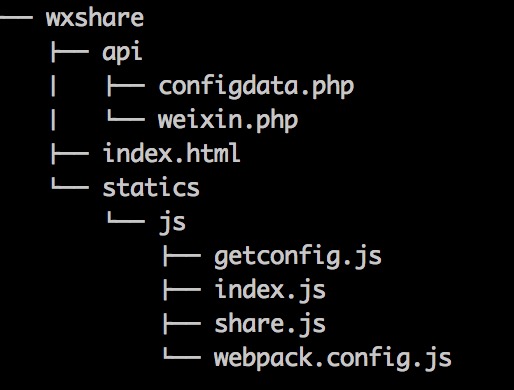
index.html html static file
<!DOCTYPE html> <html lang="en"> <head> <meta charset="UTF-8"> <title>静态页面微信分享测试</title> </head> <body> <script src="http://res.wx.qq.com/open/js/jweixin-1.0.0.js"></script> <script src="statics/js/index.js"></script> </body> </html>
configdata.php gets the configured parameters in the background Note that the url must be written with the URL of the page you are sharing, otherwise an invalid signature error will be reported
<?php
class JSSDK {
private $appId;
private $appSecret;
public function __construct($appId, $appSecret) {
$this->appId = $appId;
$this->appSecret = $appSecret;
}
public function getSignPackage() {
$jsapiTicket = $this->getJsApiTicket();
$url = "http://$_SERVER[HTTP_HOST]$_SERVER[REQUEST_URI]";
$timestamp = time();
$nonceStr = $this->createNonceStr();
// 这里参数的顺序要按照 key 值 ASCII 码升序排序
$string = "jsapi_ticket=$jsapiTicket&noncestr=$nonceStr×tamp=$timestamp&url=$url";
$signature = sha1($string);
$signPackage = array(
"appId" => $this->appId,
"nonceStr" => $nonceStr,
"timestamp" => $timestamp,
"url" => $url,
"signature" => $signature,
"rawString" => $string
);
return $signPackage;
}
private function createNonceStr($length = 16) {
$chars = "abcdefghijklmnopqrstuvwxyzABCDEFGHIJKLMNOPQRSTUVWXYZ0123456789";
$str = "";
for ($i = 0; $i < $length; $i++) {
$str .= substr($chars, mt_rand(0, strlen($chars) - 1), 1);
}
return $str;
}
private function getJsApiTicket() {
// jsapi_ticket 应该全局存储与更新,以下代码以写入到文件中做示例
$data = json_decode(file_get_contents("jsapi_ticket.json"));
if ($data->expire_time < time()) {
$accessToken = $this->getAccessToken();
$url = "https://api.weixin.qq.com/cgi-bin/ticket/getticket?type=jsapi&access_token=$accessToken";
$res = json_decode($this->httpGet($url));
$ticket = $res->ticket;
if ($ticket) {
$data->expire_time = time() + 7000;
$data->jsapi_ticket = $ticket;
$fp = fopen("jsapi_ticket.json", "w");
fwrite($fp, json_encode($data));
fclose($fp);
}
} else {
$ticket = $data->jsapi_ticket;
}
return $ticket;
}
private function getAccessToken() {
// access_token 应该全局存储与更新,以下代码以写入到文件中做示例
$data = json_decode(file_get_contents("access_token.json"));
if ($data->expire_time < time()) {
$url = "https://api.weixin.qq.com/cgi-bin/token?grant_type=client_credential&appid=$this->appId&secret=$this->appSecret";
$res = json_decode($this->httpGet($url));
$access_token = $res->access_token;
if ($access_token) {
$data->expire_time = time() + 7000;
$data->access_token = $access_token;
$fp = fopen("access_token.json", "w");
fwrite($fp, json_encode($data));
fclose($fp);
}
} else {
$access_token = $data->access_token;
}
return $access_token;
}
private function httpGet($url) {
$curl = curl_init();
curl_setopt($curl, CURLOPT_RETURNTRANSFER, true);
curl_setopt($curl, CURLOPT_TIMEOUT, 500);
curl_setopt($curl, CURLOPT_URL, $url);
$res = curl_exec($curl);
curl_close($curl);
return $res;
}
}
weixin.php formats and outputs configuration parameters
<?php
require_once "weixin.php";
$jssdk = new JSSDK(appId, appSecretecret);
$signPackage = $jssdk->GetSignPackage();
class Config{
var $appId;
var $timestamp;
var $nonceStr;
var $signature;
var $url;
}
$config = new Config();
$config -> appId = $signPackage["appId"];
$config -> timestamp = $signPackage["timestamp"];
$config -> nonceStr = $signPackage["nonceStr"];
$config -> signature = $signPackage["signature"];
$config -> url = $signPackage["url"];
echo json_encode($config);
?>
getconfig.js uses ajax to get interface data (configuration parameters)
var getConfig = function(callback) {
$.ajax({
url: "http://www.goxueche.com/api/configdata.php",
type: "get",
success: function(data) {
callback(data);
}
})
}
module.exports = getConfig;
var getWeixincofig = require("./getconfig.js");
getWeixincofig(shareweixin);
function shareweixin(data) {
var data = JSON.parse(data);
console.log(data);
window.wx.config({
debug:true,
appId: data.appId,
timestamp: data.timestamp,
nonceStr: data.nonceStr,
signature: data.signature,
jsApiList: ['checkJsApi', 'onMenuShareTimeline', 'onMenuShareAppMessage']
});
wxShare();
}
function wxShare() {
//检测api是否生效
wx.ready(function() {
wx.checkJsApi({
jsApiList: [
'getNetworkType',
'previewImage'
],
success: function(res) {
console.log(JSON.stringify(res));
}
});
//分享给好友
wx.onMenuShareAppMessage({
title: '趣学车-有温度的互联网驾校',
desc: '想去学车,就趣学车!',
link: 'http://www.goxueche.com',
imgUrl: 'http://www.goxueche.com/....png'
});
//分享到朋友圈
wx.onMenuShareTimeline({
title: '趣学车-有温度的互联网驾校',
desc: '想去学车,就趣学车!',
link: 'http://www.goxueche.com',
imgUrl: 'http://www.goxueche.com/....png'
});
});
}
var webpack = require('webpack');
module.exports = {
entry: {
index: './share.js',
},
output: {
path: './',
filename: '[name].js'
}
};
 Introduction to CPU performance index parameters
Introduction to CPU performance index parameters
 The latest ranking of the top ten exchanges in the currency circle
The latest ranking of the top ten exchanges in the currency circle
 Bitcoin buying and selling process on Huobi.com
Bitcoin buying and selling process on Huobi.com
 setproperty function usage
setproperty function usage
 How to open ramdisk
How to open ramdisk
 How to create a new folder in pycharm
How to create a new folder in pycharm
 How to solve http request 415 error
How to solve http request 415 error
 Usage of DWZ framework
Usage of DWZ framework




