 Web Front-end
Web Front-end
 JS Tutorial
JS Tutorial
 Understanding closures in javascript functional programming_javascript skills
Understanding closures in javascript functional programming_javascript skills
Understanding closures in javascript functional programming_javascript skills
Closure is a concept in functional programming that appeared in the 1960s. The earliest language to implement closure was Scheme, which is a dialect of LISP. Since then, closure features have been widely adopted by other languages.
The strict definition of a closure is "a set consisting of a function (environment) and its enclosed free variables." This definition is a bit obscure for everyone, so let's first explain it through examples and a less strict explanation. is a closure, and then gives examples of some classic uses of closures.
What is closure
In layman’s terms, every function in JavaScript is a closure, but in general, nested functions can better reflect
To show the characteristics of closure, please see the following example:
var generateClosure = function() {
var count = 0;
var get = function() {
count ++;
return count;
};
return get;
};
var counter = generateClosure();
console.log(counter()); // 输出 1
console.log(counter()); // 输出 2
console.log(counter()); // 输出 3In this code, there is a local variable count in the generateClosure() function, with an initial value of 0. There is also a function called get, which increases the count variable in its parent scope, the generateClosure() function, by 1, and returns the value of count. The return value of generateClosure() is the get function. Externally, we called the generateClosure() function through the counter variable and obtained its return value, which is the get function. Then we repeatedly called counter() several times, and we found that the returned value was incremented by 1 each time.
Let's take a look at the characteristics of the above example. According to the usual understanding of imperative programming thinking, count is a variable inside the generateClosure function. Its life cycle is the period when generateClosure is called. When generateClosure returns from the call stack, the count variable The applied space will be released. The problem is that after the call to generateClosure() ends, counter() refers to the "already released" count variable, and not only does no error occur, but count is modified and returned each time counter() is called. What's going on?
This is exactly the characteristic of so-called closure. When a function returns a function defined within it, a closure is generated. The closure not only includes the returned function, but also the environment in which the function is defined. In the above example, when the internal function get of the function generateClosure() is referenced by an external variable counter, the local variables of counter and generateClosure() are a closure. If it’s not clear enough, the following example may help
You understand:
var generateClosure = function() {
var count = 0;
var get = function() {
count ++;
return count;
};
return get;
};
var counter1 = generateClosure();
var counter2 = generateClosure();
console.log(counter1()); // 输出 1
console.log(counter2()); // 输出 1
console.log(counter1()); // 输出 2
console.log(counter1()); // 输出 3
console.log(counter2()); // 输出 2The above example explains how closures are generated: counter1 and counter2 call the generateClosure() function respectively, generating two instances of closures, and the count variables they reference internally belong to their respective operating environments. We can understand that when generateClosure() returns the get function, the internal variables of the generateClosure() function that get may refer to (that is, the count variable) are also returned privately, and a copy is generated in the memory, and then generateClosure( ) The two instances of the returned function, counter1 and counter2, are independent of each other.
The purpose of closure
1. Nested callback function
Closures have two main uses, one is to implement nested callback functions, and the other is to hide the details of an object. Let's first look at the following code example to understand nested callback functions. The following code uses MongoDB in Node.js to implement a simple function of adding users:
exports.add_user = function(user_info, callback) {
var uid = parseInt(user_info['uid']);
mongodb.open(function(err, db) {
if (err) {callback(err); return;}
db.collection('users', function(err, collection) {
if (err) {callback(err); return;}
collection.ensureIndex("uid", function(err) {
if (err) {callback(err); return;}
collection.ensureIndex("username", function(err) {
if (err) {callback(err); return;}
collection.findOne({uid: uid}, function(err) {
if (err) {callback(err); return;}
if (doc) {
callback('occupied');
} else {
var user = {
uid: uid,
user: user_info,
};
collection.insert(user, function(err) {
callback(err);
});
}
});
});
});
});
});
};If you are not familiar with Node.js or MongoDB, it doesn’t matter. You don’t need to understand the details, just understand the general logic. This code uses layers of nesting of closures, and each layer of nesting is a callback function. The callback function will not be executed immediately, but will be called back by the requested function after the corresponding request is processed. We can see that there is a reference to callback in each layer of nesting, and the innermost layer also uses the uid variable defined by the outer layer. Due to the existence of the closure mechanism, even if the outer function has been executed, the variables applied in its scope will not be released, because the inner function may still reference these variables, thus perfectly realizing the nested asynchronous callback. .
2. Implement private members
We know that JavaScript objects have no private properties, which means that every property of the object is exposed to the outside world. This may cause security risks, for example, if the user of the object directly modifies an attribute, causing the consistency of the internal data of the object to be destroyed, etc. JavaScript uses the convention to put an underscore before all private properties (such as _myPrivateProp) to indicate that this property is private and external objects should not read or write it directly. But this is just an informal agreement. Assuming that the user of the object does not do this, is there a more strict mechanism? The answer is yes, it can be achieved through closure. Let’s look at the previous example again:
var generateClosure = function() {
var count = 0;
var get = function() {
count ++;
return count;
};
return get;
};
var counter = generateClosure();
console.log(counter()); // 输出 1
console.log(counter()); // 输出 2
console.log(counter()); // 输出 3
We can see that only calling counter() can access the count variable in the closure and increment it by 1 according to the rules. It is impossible to find the count variable in other ways. Inspired by this simple example, we can encapsulate an object with a closure and only return an "accessor" object to hide the details.
The above is the entire content of this article. I hope it can help everyone better learn and understand JavaScript closures.

Hot AI Tools

Undresser.AI Undress
AI-powered app for creating realistic nude photos

AI Clothes Remover
Online AI tool for removing clothes from photos.

Undress AI Tool
Undress images for free

Clothoff.io
AI clothes remover

Video Face Swap
Swap faces in any video effortlessly with our completely free AI face swap tool!

Hot Article

Hot Tools

Notepad++7.3.1
Easy-to-use and free code editor

SublimeText3 Chinese version
Chinese version, very easy to use

Zend Studio 13.0.1
Powerful PHP integrated development environment

Dreamweaver CS6
Visual web development tools

SublimeText3 Mac version
God-level code editing software (SublimeText3)

Hot Topics
 1391
1391
 52
52
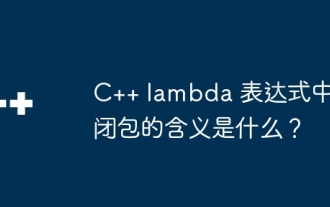 What is the meaning of closure in C++ lambda expression?
Apr 17, 2024 pm 06:15 PM
What is the meaning of closure in C++ lambda expression?
Apr 17, 2024 pm 06:15 PM
In C++, a closure is a lambda expression that can access external variables. To create a closure, capture the outer variable in the lambda expression. Closures provide advantages such as reusability, information hiding, and delayed evaluation. They are useful in real-world situations such as event handlers, where the closure can still access the outer variables even if they are destroyed.
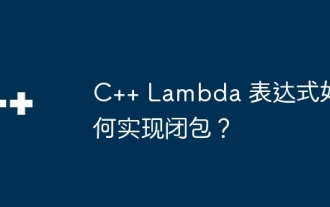 How to implement closure in C++ Lambda expression?
Jun 01, 2024 pm 05:50 PM
How to implement closure in C++ Lambda expression?
Jun 01, 2024 pm 05:50 PM
C++ Lambda expressions support closures, which save function scope variables and make them accessible to functions. The syntax is [capture-list](parameters)->return-type{function-body}. capture-list defines the variables to capture. You can use [=] to capture all local variables by value, [&] to capture all local variables by reference, or [variable1, variable2,...] to capture specific variables. Lambda expressions can only access captured variables but cannot modify the original value.
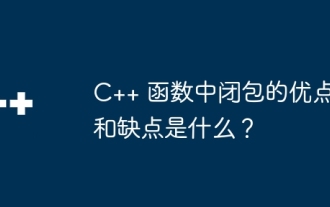 What are the advantages and disadvantages of closures in C++ functions?
Apr 25, 2024 pm 01:33 PM
What are the advantages and disadvantages of closures in C++ functions?
Apr 25, 2024 pm 01:33 PM
A closure is a nested function that can access variables in the scope of the outer function. Its advantages include data encapsulation, state retention, and flexibility. Disadvantages include memory consumption, performance impact, and debugging complexity. Additionally, closures can create anonymous functions and pass them to other functions as callbacks or arguments.
 Solve the memory leak problem caused by closures
Feb 18, 2024 pm 03:20 PM
Solve the memory leak problem caused by closures
Feb 18, 2024 pm 03:20 PM
Title: Memory leaks caused by closures and solutions Introduction: Closures are a very common concept in JavaScript, which allow internal functions to access variables of external functions. However, closures can cause memory leaks if used incorrectly. This article will explore the memory leak problem caused by closures and provide solutions and specific code examples. 1. Memory leaks caused by closures The characteristic of closures is that internal functions can access variables of external functions, which means that variables referenced in closures will not be garbage collected. If used improperly,
 Chained calls and closures of PHP functions
Apr 13, 2024 am 11:18 AM
Chained calls and closures of PHP functions
Apr 13, 2024 am 11:18 AM
Yes, code simplicity and readability can be optimized through chained calls and closures: chained calls link function calls into a fluent interface. Closures create reusable blocks of code and access variables outside functions.
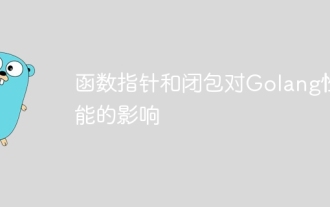 The impact of function pointers and closures on Golang performance
Apr 15, 2024 am 10:36 AM
The impact of function pointers and closures on Golang performance
Apr 15, 2024 am 10:36 AM
The impact of function pointers and closures on Go performance is as follows: Function pointers: Slightly slower than direct calls, but improves readability and reusability. Closures: Typically slower, but encapsulate data and behavior. Practical case: Function pointers can optimize sorting algorithms, and closures can create event handlers, but they will bring performance losses.
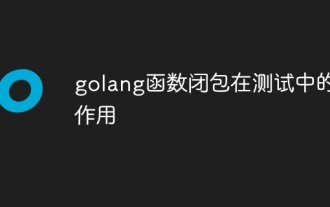 The role of golang function closure in testing
Apr 24, 2024 am 08:54 AM
The role of golang function closure in testing
Apr 24, 2024 am 08:54 AM
Go language function closures play a vital role in unit testing: Capturing values: Closures can access variables in the outer scope, allowing test parameters to be captured and reused in nested functions. Simplify test code: By capturing values, closures simplify test code by eliminating the need to repeatedly set parameters for each loop. Improve readability: Use closures to organize test logic, making test code clearer and easier to read.
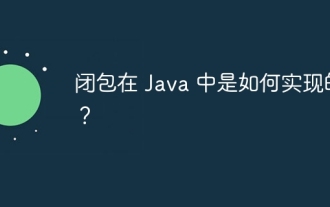 How are closures implemented in Java?
May 03, 2024 pm 12:48 PM
How are closures implemented in Java?
May 03, 2024 pm 12:48 PM
Closures in Java allow inner functions to access outer scope variables even if the outer function has exited. Implemented through anonymous inner classes, the inner class holds a reference to the outer class and keeps the outer variables active. Closures increase code flexibility, but you need to be aware of the risk of memory leaks because references to external variables by anonymous inner classes keep those variables alive.



