 Web Front-end
Web Front-end
 JS Tutorial
JS Tutorial
 JavaScript DOM programming examples (Zhi Podcast Learning)_javascript skills
JavaScript DOM programming examples (Zhi Podcast Learning)_javascript skills
JavaScript DOM programming examples (Zhi Podcast Learning)_javascript skills
He also explained to us a lot of methods on how to learn DOM, and I think it was really beneficial.
Here are a few examples that I think are better to share with you.
1. Second-level linked drop-down menu (the first level is the province, the second level is the city, it is required to select the province at the first level, and the second level city appears accordingly)
Steps: 1) Basic framework (HTML): two complex check box, and there should be no options in the second check box. Note that the first drop-down box will be used as the event source, and the function implementation part in JavaScript will be stimulated through the onchange method.
2) Page modification does not require too much, just let the drop-down menu display one
3) To implement functions through JavaScript, we want to be the first Select a province from a drop-down list, and its city can be directly displayed later. Seeing this one-to-many correspondence, we first thought of the container map collection, but JavaScript does not have a map collection, so we thought of a container such as an array, and finally decided Use a two-dimensional array to help us implement this function.
Summary: Remember to clear the array every time.
2. Mailing list
Thoughts: 1) First of all, when you think of the overall framework, you will definitely think of using tables for formatting, and then realize related functions by operating tables and nodes such as rows and cells
2) css The main thing is to format the table, and the second thing is to select and display different effects on two rows, which is achieved by dynamically modifying the className.
Due to the length, the html and css part of the code is relatively simple, so it will not be embarrassing.
3) JavaScript to implement various functions, the code is as follows:
<script> <br>var color =""; <br>function getStyle() <br>{ <br>var tableNode =document.getElementsByTagName("table")[0]; <br>var arr = tableNode.rows; <br>for(var x = 0;x<arr.length;x ) <BR>{ <BR>if(x%2) <BR>arr[x].className = " one"; <BR>else <BR>arr[x].className = "two"; <BR>var tdNode0 = arr[x].cells[0]; <BR>tdNode0.align = "center"; <BR>arr[x].onmouseover = function() <BR>{ <BR>color = this.className;//Record the original value, and you can return to the original color after moving the mouse once <BR>this.className = "checked"; <BR>} <BR>arr[x].onmouseout = function() <BR>{ <BR>this.className = color; <BR>} <BR>} <BR>} <BR>/ /We need to select all to achieve the same function, so we pass the value to distinguish which node it is <BR>function allCheck(index) <BR>{ <BR>var allNode = document.getElementsByName("all")[index]; <BR>var checkNodes = document.getElementsByName("mail"); <BR>for(var x=0;x<checkNodes.length;x ) <BR>{ <BR>checkNodes[x].checked = allNode.checked ; <BR>} <BR>} <BR>function checkBut(num) <BR>{ <BR>var mailNodes = document.getElementsByName("mail"); <BR>for(var x=0; x<mailNodes. length; <BR>else <BR>mailNodes[x].checked = num; <BR>} <BR>} <BR>function del() <BR>{ <BR>var b = window.confirm("Are you sure you want to delete all Choose email? "); <BR>if(!b) <BR>return ; <BR>var mailNodes = document.getElementsByName("mail"); <BR>var arr = new Array(); <BR>var pos = 0; <BR>for(var x=0; x<mailNodes.length; .parentNode; <BR>arr[pos ] = trNode; <BR>} <BR>} <BR>for(var x=0; x<arr.length; x ) <BR>{ <BR>arr[x] .parentNode.removeChild(arr[x]); <BR>} <BR>getStyle(); <BR>} <BR>window.onload = getStyle; <BR></script>

Hot AI Tools

Undresser.AI Undress
AI-powered app for creating realistic nude photos

AI Clothes Remover
Online AI tool for removing clothes from photos.

Undress AI Tool
Undress images for free

Clothoff.io
AI clothes remover

AI Hentai Generator
Generate AI Hentai for free.

Hot Article

Hot Tools

Notepad++7.3.1
Easy-to-use and free code editor

SublimeText3 Chinese version
Chinese version, very easy to use

Zend Studio 13.0.1
Powerful PHP integrated development environment

Dreamweaver CS6
Visual web development tools

SublimeText3 Mac version
God-level code editing software (SublimeText3)

Hot Topics
 Remove duplicate values from PHP array using regular expressions
Apr 26, 2024 pm 04:33 PM
Remove duplicate values from PHP array using regular expressions
Apr 26, 2024 pm 04:33 PM
How to remove duplicate values from PHP array using regular expressions: Use regular expression /(.*)(.+)/i to match and replace duplicates. Iterate through the array elements and check for matches using preg_match. If it matches, skip the value; otherwise, add it to a new array with no duplicate values.
 What is programming for and what is the use of learning it?
Apr 28, 2024 pm 01:34 PM
What is programming for and what is the use of learning it?
Apr 28, 2024 pm 01:34 PM
1. Programming can be used to develop various software and applications, including websites, mobile applications, games, and data analysis tools. Its application fields are very wide, covering almost all industries, including scientific research, health care, finance, education, entertainment, etc. 2. Learning programming can help us improve our problem-solving skills and logical thinking skills. During programming, we need to analyze and understand problems, find solutions, and translate them into code. This way of thinking can cultivate our analytical and abstract abilities and improve our ability to solve practical problems.
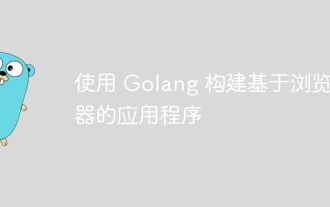 Build browser-based applications with Golang
Apr 08, 2024 am 09:24 AM
Build browser-based applications with Golang
Apr 08, 2024 am 09:24 AM
Build browser-based applications with Golang Golang combines with JavaScript to build dynamic front-end experiences. Install Golang: Visit https://golang.org/doc/install. Set up a Golang project: Create a file called main.go. Using GorillaWebToolkit: Add GorillaWebToolkit code to handle HTTP requests. Create HTML template: Create index.html in the templates subdirectory, which is the main template.
 The Key to Coding: Unlocking the Power of Python for Beginners
Oct 11, 2024 pm 12:17 PM
The Key to Coding: Unlocking the Power of Python for Beginners
Oct 11, 2024 pm 12:17 PM
Python is an ideal programming introduction language for beginners through its ease of learning and powerful features. Its basics include: Variables: used to store data (numbers, strings, lists, etc.). Data type: Defines the type of data in the variable (integer, floating point, etc.). Operators: used for mathematical operations and comparisons. Control flow: Control the flow of code execution (conditional statements, loops).
 Problem-Solving with Python: Unlock Powerful Solutions as a Beginner Coder
Oct 11, 2024 pm 08:58 PM
Problem-Solving with Python: Unlock Powerful Solutions as a Beginner Coder
Oct 11, 2024 pm 08:58 PM
Pythonempowersbeginnersinproblem-solving.Itsuser-friendlysyntax,extensivelibrary,andfeaturessuchasvariables,conditionalstatements,andloopsenableefficientcodedevelopment.Frommanagingdatatocontrollingprogramflowandperformingrepetitivetasks,Pythonprovid
 Demystifying C: A Clear and Simple Path for New Programmers
Oct 11, 2024 pm 10:47 PM
Demystifying C: A Clear and Simple Path for New Programmers
Oct 11, 2024 pm 10:47 PM
C is an ideal choice for beginners to learn system programming. It contains the following components: header files, functions and main functions. A simple C program that can print "HelloWorld" needs a header file containing the standard input/output function declaration and uses the printf function in the main function to print. C programs can be compiled and run by using the GCC compiler. After you master the basics, you can move on to topics such as data types, functions, arrays, and file handling to become a proficient C programmer.
 Collection of C++ programming puzzles: stimulate thinking and improve programming skills
Jun 01, 2024 pm 10:26 PM
Collection of C++ programming puzzles: stimulate thinking and improve programming skills
Jun 01, 2024 pm 10:26 PM
C++ programming puzzles cover algorithm and data structure concepts such as Fibonacci sequence, factorial, Hamming distance, maximum and minimum values of arrays, etc. By solving these puzzles, you can consolidate C++ knowledge and improve algorithm understanding and programming skills.
 Create the Future: Java Programming for Absolute Beginners
Oct 13, 2024 pm 01:32 PM
Create the Future: Java Programming for Absolute Beginners
Oct 13, 2024 pm 01:32 PM
Java is a popular programming language that can be learned by both beginners and experienced developers. This tutorial starts with basic concepts and progresses through advanced topics. After installing the Java Development Kit, you can practice programming by creating a simple "Hello, World!" program. After you understand the code, use the command prompt to compile and run the program, and "Hello, World!" will be output on the console. Learning Java starts your programming journey, and as your mastery deepens, you can create more complex applications.





