PHP扩展MagickWand 是什么?如何加装?
PHP扩展MagickWand
PHP 扩展 MagickWand ImageMagick
简介
MagickWand 是PHP的一个扩展程序,通过它建立起与ImageMagick的交互,进行图片的处理。它是默认的GD图象函数库的绝佳替代方案。从安全性和易用性来说,在PHP中使用MagickWand比使用命令行ImageMagick要安全快捷的多。另外 imagick也可用于PHP中作为ImageMagick的替代方案。
MagickWand 有两种形式:
1、只是建立与ImageMagick的交互,这种情况必须先安装ImageMagick,优点是扩展程序文件小(一般几百K),可以快速升级ImageMagick版本,不过WINDOWS临时目录需要特殊权限。
2、扩展程序本身包含了ImageMagick,优点是不需要额外安装ImageMagick,临时目录不需要特殊权限,但扩展程序文件比较大(一般4M以上)。
MagickWand 默认并没有在PHP的安装包里,需要去PHP网站上下载,并在PHP.INI中打开此扩展。
代码示例
// convert flower.jpg -quality 80% flower_quality.jpg
$resource = NewMagickWand();
MagickReadImage( $resource, 'small_flower.jpg' );
MagickSetFormat($resource, 'JPG');
MagickSetImageCompression($resource, MW_JPEGCompression);
MagickSetImageCompressionQuality($resource, 80.0);
header( 'Content-Type: image/gif' );
MagickEchoImageBlob( $resource );
在图片上写文字:
// convert flower.jpg -font courier -fill white -pointsize 20 -annotate +50+50 Flower flower_annotate1.jpg
$resource = NewMagickWand();
$dwand = NewDrawingWand();
$pwand = NewPixelWand();
PixelSetColor($pwand, "white");
DrawSetFont($dwand, "/usr/share/fonts/default/TrueType/cour.ttf");//指定字体
DrawSetFontSize($dwand, 20);
DrawSetFillColor($dwand, $pwand);
DrawSetGravity($dwand, MW_SouthGravity);
MagickReadImage( $resource, 'small_flower.jpg' );
if( MagickAnnotateImage( $resource, $dwand, 0, 0, 0, "Flower" ) ){
header( 'Content-Type: image/gif' );
MagickEchoImageBlob( $resource );
}else{
echo MagickGetExceptionString($resource);
}
裁切:
// convert flower.jpg -crop 128×128+50+50 flower_crop.jpg
$resource = NewMagickWand();
MagickReadImage( $resource, 'small_flower.jpg' );
if( MagickCropImage( $resource, 128, 128, 50, 50 ) ){
header( 'Content-Type: image/gif' );
MagickEchoImageBlob( $resource );
}else{
echo MagickGetExceptionString($resource);
}
旋转图片:
// convert flower.jpg -rotate 45 flower_rotate45.jpg
$resource = NewMagickWand();
MagickReadImage( $resource, 'small_flower.jpg' );
MagickRotateImage( $resource, null, 45 );
header( 'Content-Type: image/gif' );
MagickEchoImageBlob( $resource );
调整大小:
// convert flower_original.jpg -resize 640×480 flower.jpg
$resource = NewMagickWand();
MagickReadImage( $resource, 'small_flower.jpg' );
MagickResizeImage( $resource, 100, 100, MW_QuadraticFilter, 1.0 );
header( 'Content-Type: image/gif' );
MagickEchoImageBlob( $resource );
锐化:
// convert flower.jpg -unsharp 1.5×1.0+1.5+0.02 flower_unsharp.jpg
$resource = NewMagickWand();
MagickReadImage( $resource, 'small_flower.jpg' );
MagickUnsharpMaskImage( $resource, 1.5, 1.0, 1.5, 0.02 );
header( 'Content-Type: image/gif' );
MagickEchoImageBlob( $resource );
相关链接
MagickWand For PHP (Windows+Patch)
MagickWand For PHP Manual
MagickWand for PHP/Windows (php_magickwand_q16_st.dll)
另附:
ImageMagick和magickwand是什么?如何加装?
ImageMagick是一个用于图象处理的程序
可以运行在windows下和linux下
他的功能非常强大
能进行大小、格式、水印、标签等各种图象处理
比如在Linux下执行convert --help
即可查看ImageMagick的一部分功能说明
在PHP程序中,也可以调用这个ImageMagick程序
但是,调用的形式是通过php的module来实现的
这个module的名称叫做magickwand
很多程序员改用magickwand而不再使用php内置的gd图象函数库
ImageMagick功能非常强大,并且在Linux的发行版的光盘中都包含了安装的rpm
但是系统上自带的ImageMagick的版本通常很老,无法和magickwand共存
所以只能自行安装一个新的
而编译magicwand也是比较复杂的
下边会详细讲述
环境准备
------------------------
编译php的magickwand模块环境上必须本身已经装有php
(因为一会要用php里边的phpize程序)
下载最新版的ImageMagick(版本大于6.2)
这是因为Redhat自带的版本是5.x,不能搭配magickwand使用
所以只能自己编译一个6.2.x版本来用了
并且,不光是开发环境需要这个包,在实际运行的服务器上
也要手工编译一个ImageMagick-6.2.x版本才可以。
从ImageMagick的官方站下载源码包(用google的搜索第一项就是官方站)
解压缩后配置安装
./configure
LDFLAGS="-L/usr/lib" CPPFLAGS="-I/usr/include"
--prefix=/usr/local/ImageMagick
--enable-shared
--enable-lzw
make
make install
则6.2版本的ImageMagick安装完成
下载
------------------------
从magickwand的官方站下载源码包(用google的搜索第一项就是官方站)
从php.net下载php源码
将php源码解压缩,把magickwand也解压缩,放到php源码下的ext/目录下
例如/root/php-4.4.2/ext/magickwand
整合Module
------------------------
为什么要整合module?这是因为php内置的图象处理函数库是gd,而不是magickwand
在php的配置脚本中根本看不到
比如到php的源码根目录下,例如:
cd /root/php-4.4.2
执行./configure --help | grep magickwand
可以发现根本搜索不到magickwand的有关信息
所以直接编译是不能获得magickwand模块支持的
所以,需要手工把magickwand的源代码添加到php的source tree
并且重新生成configure脚本,然后再编译
进入目录cd /root/php-4.4.2/ext/magickwand
执行phpize
phpize这个命令是包含在php包本身里边的,如果这台机器没装过php,这没法执行这个命令
(这就是为什么要把程序放在已经安装了php的服务器上编译的原因)
然后退回到php的源码根路径
cd /root/php-4.4.2
删除老的configure文件
rm ./configure
生成新的configure文件
./buildconf --force
这个时候在php源码目录下,一个新的configure脚本诞生了
用这个脚本去配置编译php,才能开启magickwand模块
执行./configure --help | grep magickwand可以看到:
--with-magickwand=DIR Include Magickwand support
这说明现在进行php的配置编译,就可以启用这个模块了
配置编译
------------------------
现在配置php,使用参数:
./configure
--enable-shared
--with-magickwand=shared,/usr/local/ImageMagick
--enable-module=shared,magickwand
这里使用enable-module方式是为了获取so模块文件,便于给其他服务器加装
然后编译
make
等待几分钟即可完成了
获取模块
------------------------
然后就可以去php的源码目录中找刚才编译出来的so文件了
find /root/php-4.4.2 -name 'magickwand.so'
把这个文件copy出来,即可放置到别的服务器上使用了
cp ./module/magickwand.so /root
生产环境上安装
------------------------
在实际运行的服务器上,要先按照前边所述的方法
编译一个6.2.x版本的ImageMagick并安装到服务器上
然后把magickwand.so复制到php的模块目录里边
比如对应as4版本的php:/usr/local/php4/lib/php
然后在php.ini加入extenstion=magickwand.so
比如对应as4的版本的php.ini在/usr/local/php4/etc/php.ini
保存退出即可,无须重新启动任何服务。

Hot AI Tools

Undresser.AI Undress
AI-powered app for creating realistic nude photos

AI Clothes Remover
Online AI tool for removing clothes from photos.

Undress AI Tool
Undress images for free

Clothoff.io
AI clothes remover

AI Hentai Generator
Generate AI Hentai for free.

Hot Article

Hot Tools

Notepad++7.3.1
Easy-to-use and free code editor

SublimeText3 Chinese version
Chinese version, very easy to use

Zend Studio 13.0.1
Powerful PHP integrated development environment

Dreamweaver CS6
Visual web development tools

SublimeText3 Mac version
God-level code editing software (SublimeText3)

Hot Topics
 1378
1378
 52
52
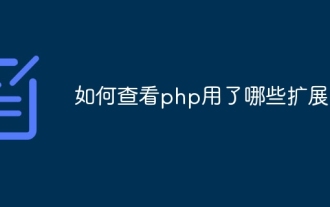 How to check which extensions are used in php
Aug 01, 2023 pm 04:13 PM
How to check which extensions are used in php
Aug 01, 2023 pm 04:13 PM
You can check which extensions are used by PHP by viewing the phpinfo() function output, using command line tools, and checking the PHP configuration file. 1. View the phpinfo() function output, create a simple PHP script, save this script as phpinfo.php, and upload it to your web server. Access this file in the browser and use the browser's search function. Just look for the keyword "extension" or "extension_loaded" on the page to find information about the extension.
 How to use php to extend PDO to connect to Oracle database
Jul 29, 2023 pm 07:21 PM
How to use php to extend PDO to connect to Oracle database
Jul 29, 2023 pm 07:21 PM
How to use PHP to extend PDO to connect to Oracle database Introduction: PHP is a very popular server-side programming language, and Oracle is a commonly used relational database management system. This article will introduce how to use PHP extension PDO (PHPDataObjects) to connect to Oracle database. 1. Install the PDO_OCI extension. To connect to the Oracle database, you first need to install the PDO_OCI extension. Here are the steps to install the PDO_OCI extension: Make sure
 How to extend SuiteCRM's report generation capabilities using PHP
Jul 19, 2023 am 10:27 AM
How to extend SuiteCRM's report generation capabilities using PHP
Jul 19, 2023 am 10:27 AM
How to use PHP to extend the report generation function of SuiteCRM SuiteCRM is a powerful open source CRM system that provides rich functions to help enterprises manage customer relationships. One of the important functions is report generation. Using reports can help enterprises better understand their business situations and make correct decisions. This article will introduce how to use PHP to extend the report generation function of SuiteCRM and provide relevant code examples. Before starting, you need to make sure that SuiteCRM is installed.
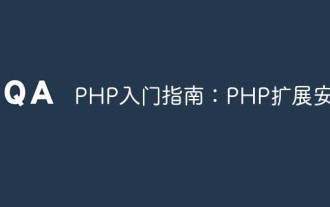 Getting Started with PHP: PHP Extension Installation
May 20, 2023 am 08:49 AM
Getting Started with PHP: PHP Extension Installation
May 20, 2023 am 08:49 AM
When developing with PHP, we may need to use some PHP extensions. These extensions can provide us with more functions and tools, making our development work more efficient and convenient. But before using these extensions, we need to install them first. This article will introduce you to how to install PHP extensions. 1. What is a PHP extension? PHP extensions refer to components that provide additional functionality and services to the PHP programming language. These components can be installed and used through PHP's extension mechanism. PHP extension can help us with
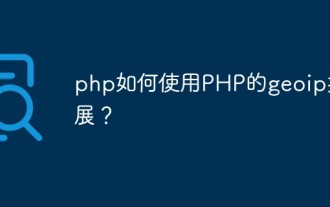 How to use PHP's geoip extension?
Jun 01, 2023 am 09:13 AM
How to use PHP's geoip extension?
Jun 01, 2023 am 09:13 AM
PHP is a popular server-side scripting language that can handle dynamic content on web pages. The geoip extension for PHP allows you to get information about the user's location in PHP. In this article, we’ll cover how to use PHP’s geoip extension. What is the GeoIP extension for PHP? The geoip extension for PHP is a free, open source extension that allows you to obtain data about IP addresses and location information. This extension can be used with the GeoIP database, a database developed by MaxMin
 PHP extension and PHP version management of Pagoda Panel
Jun 21, 2023 am 08:49 AM
PHP extension and PHP version management of Pagoda Panel
Jun 21, 2023 am 08:49 AM
Pagoda Panel is an open source server management panel. While providing website operators with convenient website management, database management, SSL certificate management and other services, it also provides powerful PHP extension and PHP version management functions, making server management easier. Be more simple and efficient. 1. PHP extension PHP extension is a module used to enhance PHP functions. By installing PHP extensions, more functions and services can be implemented, such as: accelerator: accelerator can significantly improve PHP performance, and reduce service load by caching PHP scripts.
 In-depth exploration of PHP extension development: Uncovering the behind-the-scenes secrets of PHP extension development
Feb 19, 2024 pm 11:40 PM
In-depth exploration of PHP extension development: Uncovering the behind-the-scenes secrets of PHP extension development
Feb 19, 2024 pm 11:40 PM
PHP extension development is the art of creating custom functionality, extending PHP core functionality and building more powerful applications. It opens up new possibilities in the PHP world, allowing developers to transcend the basic limitations of the language. This article will take you on a journey of PHP extension development, providing you with comprehensive knowledge and practical guidance from basic concepts to advanced techniques. PHP extension development basics Before starting PHP extension development, you need to understand some basic concepts. What are PHP extensions? A PHP extension is a dynamic link library (DLL) that extends PHP core functionality and provides new data types, functions and classes. Advantages of PHP Extensions PHP extensions have many advantages, including: scalability, flexibility, performance optimization, and code reuse. PHP
 Complete Tutorial: How to use php extension GdImage for image generation
Jul 28, 2023 am 11:41 AM
Complete Tutorial: How to use php extension GdImage for image generation
Jul 28, 2023 am 11:41 AM
Complete Tutorial: How to Use PHP Extension GdImage for Image Generation Introduction: Image generation is a common requirement in website development. For example, generate verification codes, thumbnails, graphical statistics, and more. PHP provides many extension libraries for processing images, one of the most commonly used is GdImage. This tutorial details how to use the GdImage extension to generate images and provides relevant code examples. Step 1: Install the GdImage extension. To use the GdImage extension, you first need to make sure that the extension is installed.




