网站添加RSS功能
为方便用户定制站点内容而设立的各个RSS频道。浏览者通过订阅不同的RSS(可同时订阅多个网站),就能在不登录网站的情况下获得及时的新闻信息,还可以避免网页上无用的广告和垃圾信息的干扰。使用RSS会为浏览者节省大量的时间,也会成为体现网站人性化设计的一个亮点,提升了网站的档次。其实RSS技术并不太难,如果你的网站信息量较大,完全可以把这一技术运用到自己的站点中来。
一、什么是RSS
RSS是站点与站点之间共享内容的一种简易方式(也称为“聚合内容”),通常被用于新闻和其他按顺序排列的网站,例如Blog网站。网站提供RSS输出,有利于让用户发现网站内容的更新。网站用户可以在客户端借助于类似新闻资讯阅读器等支持RSS的新闻聚合工具软件,在不打开网站内容页面的情况下阅读支持RSS输出的网站内容。
要想为网站创建RSS,首先我们必须对RSS进行深入的了解。RSS是基于XML(可扩展标志语言)的一种形式,并且所有的RSS文件都要遵守万维网联盟(W3C)站点发布的XML 1.0规范。一般来说,RSS文档的最顶层是一个
二、RSS制作
对于一个动态网站,我们可以用我们的编程语言来自动生成网站rss订阅输出,下面是用CodeIgniter框架生成rss输出类代码:
class CI_Rss
{
/**
+----------------------------------------------------------
* RSS频道名
+----------------------------------------------------------
* @var string
* @access protected
+----------------------------------------------------------
*/
protected $channel_title = '';
/**
+----------------------------------------------------------
* RSS频道链接
+----------------------------------------------------------
* @var string
* @access protected
+----------------------------------------------------------
*/
protected $channel_link = '';
/**
+----------------------------------------------------------
* RSS频道描述
+----------------------------------------------------------
* @var string
* @access protected
+----------------------------------------------------------
*/
protected $channel_description = '';
/**
+----------------------------------------------------------
* RSS频道使用的小图标的URL
+----------------------------------------------------------
* @var string
* @access protected
+----------------------------------------------------------
*/
protected $channel_imgurl = '';
/**
+----------------------------------------------------------
* RSS频道所使用的语言
+----------------------------------------------------------
* @var string
* @access protected
+----------------------------------------------------------
*/
protected $language = 'zh_CN';
/**
+----------------------------------------------------------
* RSS文档创建日期,默认为今天
+----------------------------------------------------------
* @var string
* @access protected
+----------------------------------------------------------
*/
protected $pubDate = '';
protected $lastBuildDate = '';
protected $generator = 'SCutePHP RSS Generator';
/**
+----------------------------------------------------------
* RSS单条信息的数组
+----------------------------------------------------------
* @var string
* @access protected
+----------------------------------------------------------
*/
protected $items = array();
/**
+----------------------------------------------------------
* 构造函数
+----------------------------------------------------------
* @access public
+----------------------------------------------------------
* @param string $title RSS频道名
* @param string $link RSS频道链接
* @param string $description RSS频道描述
* @param string $imgurl RSS频道图标
+----------------------------------------------------------
*/
public function __construct($par = array())
{
$this->channel_title = $par[0];
$this->channel_link = $par[1];
$this->channel_description = $par[2];
$this->channel_imgurl = $par[3];
$this->pubDate = Date('Y-m-d H:i:s', time());
$this->lastBuildDate = Date('Y-m-d H:i:s', time());
}
/**
+----------------------------------------------------------
* 设置私有变量
+----------------------------------------------------------
* @access public
+----------------------------------------------------------
* @param string $key 变量名
* @param string $value 变量的值
+----------------------------------------------------------
*/
public function Config($key,$value)
{
$this->{$key} = $value;
}
/**
+----------------------------------------------------------
* 添加RSS项
+----------------------------------------------------------
* @access public
+----------------------------------------------------------
* @param string $title 日志的标题
* @param string $link 日志的链接
* @param string $description 日志的摘要
* @param string $pubDate 日志的发布日期
+----------------------------------------------------------
*/
function AddItem($title, $link, $description, $pubDate)
{
$this->items[] = array('title' => $title, 'link' => $link, 'description' => $description, 'pubDate' => $pubDate);
}
/**
+----------------------------------------------------------
* 输出RSS的XML为字符串
+----------------------------------------------------------
* @access public
+----------------------------------------------------------
* @return string
+----------------------------------------------------------
*/
public function Fetch()
{
$rss = ''."rn";
$rss .= ''."rn"; ';
$rss .= ''."rn"; '."rn".'
$rss .= 'channel_title.']]> '."rn";
$rss .= 'channel_description.']]> '."rn";
$rss .= ''.$this->channel_link.''."rn";
$rss .= ''.$this->language.' '."rn";
if (!empty($this->pubDate))
$rss .= ''.$this->pubDate.' '."rn";
if (!empty($this->lastBuildDate))
$rss .= ''.$this->lastBuildDate.' '."rn";
if (!empty($this->generator))
$rss .= ''.$this->generator.' '."rn";
$rss .= '5 '."rn";
if (!empty($this->channel_imgurl)) {
$rss .= ''."rn"; '."rn";
$rss .= 'channel_title.']]> '."rn";
$rss .= ''.$this->channel_link.''."rn";
$rss .= ''.$this->channel_imgurl.' '."rn";
$rss .= '
}
for ($i = 0; $i items); $i++) {
$rss .= '- '."rn";
'."rn";
$rss .= 'items[$i]['title'].']]> '."rn";
$rss .= ''.$this->items[$i]['link'].''."rn";
$rss .= 'items[$i]['description'].']]> '."rn";
$rss .= ''.$this->items[$i]['pubDate'].' '."rn";;
$rss .= '
}
$rss .= '
return $rss;
}
/**
+----------------------------------------------------------
* 输出RSS的XML到浏览器
+----------------------------------------------------------
* @access public
+----------------------------------------------------------
* @return void
+----------------------------------------------------------
*/
public function Display()
{
header('Content-Type: text/xml; charset=utf-8');
echo $this->Fetch();
exit;
}
}

Hot AI Tools

Undresser.AI Undress
AI-powered app for creating realistic nude photos

AI Clothes Remover
Online AI tool for removing clothes from photos.

Undress AI Tool
Undress images for free

Clothoff.io
AI clothes remover

AI Hentai Generator
Generate AI Hentai for free.

Hot Article

Hot Tools

Notepad++7.3.1
Easy-to-use and free code editor

SublimeText3 Chinese version
Chinese version, very easy to use

Zend Studio 13.0.1
Powerful PHP integrated development environment

Dreamweaver CS6
Visual web development tools

SublimeText3 Mac version
God-level code editing software (SublimeText3)

Hot Topics
 1385
1385
 52
52
 What are the differences between Huawei GT3 Pro and GT4?
Dec 29, 2023 pm 02:27 PM
What are the differences between Huawei GT3 Pro and GT4?
Dec 29, 2023 pm 02:27 PM
Many users will choose the Huawei brand when choosing smart watches. Among them, Huawei GT3pro and GT4 are very popular choices. Many users are curious about the difference between Huawei GT3pro and GT4. Let’s introduce the two to you. . What are the differences between Huawei GT3pro and GT4? 1. Appearance GT4: 46mm and 41mm, the material is glass mirror + stainless steel body + high-resolution fiber back shell. GT3pro: 46.6mm and 42.9mm, the material is sapphire glass + titanium body/ceramic body + ceramic back shell 2. Healthy GT4: Using the latest Huawei Truseen5.5+ algorithm, the results will be more accurate. GT3pro: Added ECG electrocardiogram and blood vessel and safety
 Fix: Snipping tool not working in Windows 11
Aug 24, 2023 am 09:48 AM
Fix: Snipping tool not working in Windows 11
Aug 24, 2023 am 09:48 AM
Why Snipping Tool Not Working on Windows 11 Understanding the root cause of the problem can help find the right solution. Here are the top reasons why the Snipping Tool might not be working properly: Focus Assistant is On: This prevents the Snipping Tool from opening. Corrupted application: If the snipping tool crashes on launch, it might be corrupted. Outdated graphics drivers: Incompatible drivers may interfere with the snipping tool. Interference from other applications: Other running applications may conflict with the Snipping Tool. Certificate has expired: An error during the upgrade process may cause this issu simple solution. These are suitable for most users and do not require any special technical knowledge. 1. Update Windows and Microsoft Store apps
 How to Fix Can't Connect to App Store Error on iPhone
Jul 29, 2023 am 08:22 AM
How to Fix Can't Connect to App Store Error on iPhone
Jul 29, 2023 am 08:22 AM
Part 1: Initial Troubleshooting Steps Checking Apple’s System Status: Before delving into complex solutions, let’s start with the basics. The problem may not lie with your device; Apple's servers may be down. Visit Apple's System Status page to see if the AppStore is working properly. If there's a problem, all you can do is wait for Apple to fix it. Check your internet connection: Make sure you have a stable internet connection as the "Unable to connect to AppStore" issue can sometimes be attributed to a poor connection. Try switching between Wi-Fi and mobile data or resetting network settings (General > Reset > Reset Network Settings > Settings). Update your iOS version:
 How to use PHP and XML to implement RSS subscription management and display on the website
Jul 29, 2023 am 10:09 AM
How to use PHP and XML to implement RSS subscription management and display on the website
Jul 29, 2023 am 10:09 AM
How to use PHP and XML to implement RSS subscription management and display on a website. RSS (Really Simple Syndication) is a standard format for publishing frequently updated blog posts, news, audio and video content. Many websites provide RSS subscription functions, allowing users to easily obtain the latest information. In this article, we will learn how to use PHP and XML to implement the RSS subscription management and display functions of the website. First, we need to create an RSS subscription to XM
 php提交表单通过后,弹出的对话框怎样在当前页弹出,该如何解决
Jun 13, 2016 am 10:23 AM
php提交表单通过后,弹出的对话框怎样在当前页弹出,该如何解决
Jun 13, 2016 am 10:23 AM
php提交表单通过后,弹出的对话框怎样在当前页弹出php提交表单通过后,弹出的对话框怎样在当前页弹出而不是在空白页弹出?想实现这样的效果:而不是空白页弹出:------解决方案--------------------如果你的验证用PHP在后端,那么就用Ajax;仅供参考:HTML code
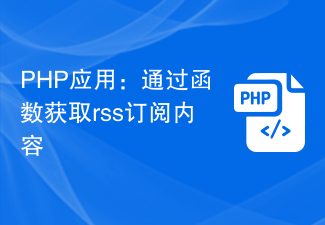 PHP application: Get rss subscription content through function
Jun 20, 2023 pm 06:25 PM
PHP application: Get rss subscription content through function
Jun 20, 2023 pm 06:25 PM
With the rapid development of the Internet, more and more websites have begun to provide RSS subscription services, allowing users to easily obtain updated content from the website. As a popular server-side scripting language, PHP has many functions for processing RSS subscriptions, allowing developers to easily extract the required data from RSS sources. This article will introduce how to use PHP functions to obtain RSS subscription content. 1. What is RSS? The full name of RSS is "ReallySimpleSyndication" (abbreviated
 What does channel mean in Go language?
Dec 14, 2023 pm 02:21 PM
What does channel mean in Go language?
Dec 14, 2023 pm 02:21 PM
Channel in Go language is a mechanism for communication and data synchronization between coroutines. Can be thought of as a special data type, similar to a queue or pipe, used to transfer data between different coroutines. Channel provides two main operations: send and receive. Both send and receive operations in a channel are blocking, which means that if no sender or receiver is ready, the operation will be blocked until a coroutine is ready to perform the corresponding operation, etc.
 How to write a simple RSS subscriber via PHP
Sep 25, 2023 pm 07:05 PM
How to write a simple RSS subscriber via PHP
Sep 25, 2023 pm 07:05 PM
How to write a simple RSS subscriber through PHP RSS (ReallySimpleSyndication) is a format used to subscribe to website content. Through the subscriber, you can get the latest articles, news, blogs and other updates. In this article, we will write a simple RSS subscriber using PHP to demonstrate how to obtain and display the content of an RSS feed. Confirm environment and preparation Before starting, make sure you have a PHP environment and have the SimpleXML extension installed.




