web压力测试工具apache
现在很多web压力测试工具都是收费的,但是apache却自带了一个免费的压力测试工具,即ab工具(命令)。具体可在Apache的根目录下的bin目录里面,找到一个ab.exe文件就是。用它可以粗略检测一下自己的程序性能如何。
具体用法如下,摘抄自网上。如有错误,还请指正。
格式
ab [options] [http://]hostname[:port]/path
参数
-n requests Number of requests to perform
//在测试会话中所执行的请求个数。默认时,仅执行一个请求
-c concurrency Number of multiple requests to make
//一次产生的请求个数。默认是一次一个。
-t timelimit Seconds to max. wait for responses
//测试所进行的最大秒数。其内部隐含值是-n 50000。它可以使对服务器的测试限制在一个固定的总时间以内。默认时,没有时间限制。
-p postfile File containing data to POST
//包含了需要POST的数据的文件.
-T content-type Content-type header for POSTing
//POST数据所使用的Content-type头信息。
-v verbosity How much troubleshooting info to print
//设置显示信息的详细程度 - 4或更大值会显示头信息, 3或更大值可以显示响应代码(404, 200等), 2或更大值可以显示警告和其他信息。 -V 显示版本号并退出。
-w Print out results in HTML tables
//以HTML表的格式输出结果。默认时,它是白色背景的两列宽度的一张表。
-i Use HEAD instead of GET
// 执行HEAD请求,而不是GET。
-x attributes String to insert as table attributes
//
-y attributes String to insert as tr attributes
//
-z attributes String to insert as td or th attributes
//
-C attribute Add cookie, eg. ‘Apache=1234. (repeatable)
//-C cookie-name=value 对请求附加一个Cookie:行。 其典型形式是name=value的一个参数对。此参数可以重复。
-H attribute Add Arbitrary header line, eg. ‘Accept-Encoding: gzip’
//Inserted after all normal header lines. (repeatable)
-A attribute Add Basic WWW Authentication, the attributes
//are a colon separated username and password.
-P attribute Add Basic Proxy Authentication, the attributes
//are a colon separated username and password.
//-P proxy-auth-username:password 对一个中转代理提供BASIC认证信任。用户名和密码由一个:隔开,并以base64编码形式发送。无论服务器是否需要(即是否发送了401认证需求代码),此字符串都会被发送。
-X proxy:port Proxyserver and port number to use
-V Print version number and exit
-k Use HTTP KeepAlive feature
-d Do not show percentiles served table.
-S Do not show confidence estimators and warnings.
-g filename Output collected data to gnuplot format file.
-e filename Output CSV file with percentages served
-h Display usage information (this message)
//-attributes 设置 属性的字符串. 缺陷程序中有各种静态声明的固定长度的缓冲区。另外,对命令行参数、服务器的响应头和其他外部输入的解析也很简单,这可能会有不良后果。它没有完整地实现 HTTP/1.x; 仅接受某些’预想’的响应格式。 strstr(3)的频繁使用可能会带来性能问题,即, 你可能是在测试ab而不是服务器的性能。
参数很多,一般我们用 -c 和 -n 参数就可以了. 例如:
打开cmd,输入 以下代码。
cd C:\Apache2.2\bin
ab -n 1000 -c 100 http://zf.guqin.com/index/index
这个表示同时处理100个请求并运行1000次index.php文件。以下是打印出来的内容。
This is ApacheBench, Version 2.0.41-dev apache-2.0
Copyright (c) 1996 Adam Twiss, Zeus Technology Ltd, http://www.zeustech.net/
Copyright (c) 1998-2002 The Apache Software Foundation, http://www.apache.org/
Benchmarking 127.0.0.1 (be patient)
Completed 100 requests
Completed 200 requests
Completed 300 requests
Completed 400 requests
Completed 500 requests
Completed 600 requests
Completed 700 requests
Completed 800 requests
Completed 900 requests
Finished 1000 requests
Server Software: Apache/2.2.8
//平台apache 版本2.2.8
Server Hostname: zf.guqin.com
//服务器主机名
Server Port: 80
//服务器端口
Document Path: /index.php
//测试的页面文档
Document Length: 1018 bytes
//文档大小
Concurrency Level: 1000
//并发数
Time taken for tests: 8.188731 seconds
//整个测试持续的时间
Complete requests: 1000
//完成的请求数量
Failed requests: 0
//失败的请求数量
Write errors: 0
Total transferred: 1361581 bytes
//整个场景中的网络传输量
HTML transferred: 1055666 bytes
//整个场景中的HTML内容传输量
Requests per second: 122.12 [#/sec] (mean)
//大家最关心的指标之一,相当于 LR 中的每秒事务数,后面括号中的 mean 表示这是一个平均值
Time per request: 8188.731 [ms] (mean)
//大家最关心的指标之二,相当于 LR 中的平均事务响应时间,后面括号中的 mean 表示这是一个平均值
Time per request: 8.189 [ms] (mean, across all concurrent requests)
//每个请求实际运行时间的平均值
Transfer rate: 162.30 [Kbytes/sec] received
//平均每秒网络上的流量,可以帮助排除是否存在网络流量过大导致响应时间延长的问题
Connection Times (ms)
min mean[+/-sd] median max
Connect: 4 646 1078.7 89 3291
Processing: 165 992 493.1 938 4712
Waiting: 118 934 480.6 882 4554
Total: 813 1638 1338.9 1093 7785
//网络上消耗的时间的分解,各项数据的具体算法还不是很清楚
Percentage of the requests served within a certain time (ms)
50% 1093
66% 1247
75% 1373
80% 1493
90% 4061
95% 4398
98% 5608
99% 7368
100% 7785 (longest request)
//整个场景中所有请求的响应情况。在场景中每个请求都有一个响应时间,其中50%的用户响应时间小于1093 毫秒,60% 的用户响应时间小于1247 毫秒,最大的响应时间小于7785 毫秒
由于对于并发请求,cpu实际上并不是同时处理的,而是按照每个请求获得的时间片逐个轮转处理的,所以基本上第一个Time per request时间约等于第二个Time per request时间乘以并发请求数。
您可能感兴趣的文章
- 十大最优秀的Web网站性能测试软件工具
- php bom去除工具,php批量去除bom的代码
- 程序员和测试员之间的经典对白。这些是国外程序员总结分享的,称其上全球通用?
- web前端开发小工具集合
- 民调显示多数美国人预测奥巴马将连任
- JS判断浏览器类型的方法总结(IE firefox chrome opera safari)
- js获取滚动条距离浏览器顶部,底部的高度,兼容ie和firefox
- 软件测试工程师职业介绍和规划

Hot AI Tools

Undresser.AI Undress
AI-powered app for creating realistic nude photos

AI Clothes Remover
Online AI tool for removing clothes from photos.

Undress AI Tool
Undress images for free

Clothoff.io
AI clothes remover

AI Hentai Generator
Generate AI Hentai for free.

Hot Article

Hot Tools

Notepad++7.3.1
Easy-to-use and free code editor

SublimeText3 Chinese version
Chinese version, very easy to use

Zend Studio 13.0.1
Powerful PHP integrated development environment

Dreamweaver CS6
Visual web development tools

SublimeText3 Mac version
God-level code editing software (SublimeText3)

Hot Topics
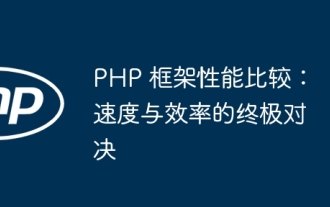 PHP Framework Performance Comparison: The Ultimate Showdown of Speed vs. Efficiency
Apr 30, 2024 pm 12:27 PM
PHP Framework Performance Comparison: The Ultimate Showdown of Speed vs. Efficiency
Apr 30, 2024 pm 12:27 PM
According to benchmarks, Laravel excels in page loading speed and database queries, while CodeIgniter excels in data processing. When choosing a PHP framework, you should consider application size, traffic patterns, and development team skills.
 How to add a server in eclipse
May 05, 2024 pm 07:27 PM
How to add a server in eclipse
May 05, 2024 pm 07:27 PM
To add a server to Eclipse, follow these steps: Create a server runtime environment Configure the server Create a server instance Select the server runtime environment Configure the server instance Start the server deployment project
 How to conduct concurrency testing and debugging in Java concurrent programming?
May 09, 2024 am 09:33 AM
How to conduct concurrency testing and debugging in Java concurrent programming?
May 09, 2024 am 09:33 AM
Concurrency testing and debugging Concurrency testing and debugging in Java concurrent programming are crucial and the following techniques are available: Concurrency testing: Unit testing: Isolate and test a single concurrent task. Integration testing: testing the interaction between multiple concurrent tasks. Load testing: Evaluate an application's performance and scalability under heavy load. Concurrency Debugging: Breakpoints: Pause thread execution and inspect variables or execute code. Logging: Record thread events and status. Stack trace: Identify the source of the exception. Visualization tools: Monitor thread activity and resource usage.
 Application of algorithms in the construction of 58 portrait platform
May 09, 2024 am 09:01 AM
Application of algorithms in the construction of 58 portrait platform
May 09, 2024 am 09:01 AM
1. Background of the Construction of 58 Portraits Platform First of all, I would like to share with you the background of the construction of the 58 Portrait Platform. 1. The traditional thinking of the traditional profiling platform is no longer enough. Building a user profiling platform relies on data warehouse modeling capabilities to integrate data from multiple business lines to build accurate user portraits; it also requires data mining to understand user behavior, interests and needs, and provide algorithms. side capabilities; finally, it also needs to have data platform capabilities to efficiently store, query and share user profile data and provide profile services. The main difference between a self-built business profiling platform and a middle-office profiling platform is that the self-built profiling platform serves a single business line and can be customized on demand; the mid-office platform serves multiple business lines, has complex modeling, and provides more general capabilities. 2.58 User portraits of the background of Zhongtai portrait construction
 The evasive module protects your website from application layer DOS attacks
Apr 30, 2024 pm 05:34 PM
The evasive module protects your website from application layer DOS attacks
Apr 30, 2024 pm 05:34 PM
There are a variety of attack methods that can take a website offline, and the more complex methods involve technical knowledge of databases and programming. A simpler method is called a "DenialOfService" (DOS) attack. The name of this attack method comes from its intention: to cause normal service requests from ordinary customers or website visitors to be denied. Generally speaking, there are two forms of DOS attacks: the third and fourth layers of the OSI model, that is, the network layer attack. The seventh layer of the OSI model, that is, the application layer attack. The first type of DOS attack - the network layer, occurs when a large number of of junk traffic flows to the web server. When spam traffic exceeds the network's ability to handle it, the website goes down. The second type of DOS attack is at the application layer and uses combined
 How to deploy and maintain a website using PHP
May 03, 2024 am 08:54 AM
How to deploy and maintain a website using PHP
May 03, 2024 am 08:54 AM
To successfully deploy and maintain a PHP website, you need to perform the following steps: Select a web server (such as Apache or Nginx) Install PHP Create a database and connect PHP Upload code to the server Set up domain name and DNS Monitoring website maintenance steps include updating PHP and web servers, and backing up the website , monitor error logs and update content.
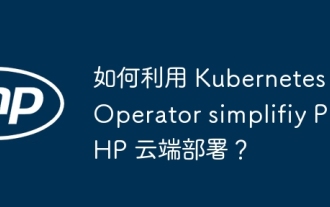 How to leverage Kubernetes Operator simplifiy PHP cloud deployment?
May 06, 2024 pm 04:51 PM
How to leverage Kubernetes Operator simplifiy PHP cloud deployment?
May 06, 2024 pm 04:51 PM
KubernetesOperator simplifies PHP cloud deployment by following these steps: Install PHPOperator to interact with the Kubernetes cluster. Deploy the PHP application, declare the image and port. Manage the application using commands such as getting, describing, and viewing logs.
 How to implement PHP security best practices
May 05, 2024 am 10:51 AM
How to implement PHP security best practices
May 05, 2024 am 10:51 AM
How to Implement PHP Security Best Practices PHP is one of the most popular backend web programming languages used for creating dynamic and interactive websites. However, PHP code can be vulnerable to various security vulnerabilities. Implementing security best practices is critical to protecting your web applications from these threats. Input validation Input validation is a critical first step in validating user input and preventing malicious input such as SQL injection. PHP provides a variety of input validation functions, such as filter_var() and preg_match(). Example: $username=filter_var($_POST['username'],FILTER_SANIT






