修改Android设备信息,如修改手机型号为iPhone7黄金土豪版!
首先你的手机必须要有ROOT权限,误操作有风险需谨慎
请先开启手机的USB调试,防止手机修改后无法启动时导致的无法修复
1、如果你是在手机上修改,直接使用RE文件管理器,编辑/system/build.prop文件,找到
ro.product.model=k333
ro.product.brand=ss
改成
ro.product.model=iphone7黄金土豪版 ro.product.brand=apple
2、如果你想在电脑上修改
打开CMD,输入
adb shell #su #mount -o rw,remount yassf2 /system/ #chmod 777 /system
adb pull /system/build.prop D:/build.prop
找到
ro.product.model=k333ro.product.brand=ss
改成
ro.product.model=iphone7黄金土豪版 ro.product.brand=apple
在CMD敲入
adb push D:/build.prop /system/
此时手机的文件已经替换,然后需要授权权限才行,否则重启手机进入了系统,会停留在LOGO页面,我就是这样试。。。
所以还需要在原来的CMD窗口,输入
#chmod 755 /system/build.prop
chmod 777没用,一定要755
重启手机即可看到华丽的iphone7了,还可以修改其他,类似操作即可

Hot AI Tools

Undresser.AI Undress
AI-powered app for creating realistic nude photos

AI Clothes Remover
Online AI tool for removing clothes from photos.

Undress AI Tool
Undress images for free

Clothoff.io
AI clothes remover

AI Hentai Generator
Generate AI Hentai for free.

Hot Article

Hot Tools

Notepad++7.3.1
Easy-to-use and free code editor

SublimeText3 Chinese version
Chinese version, very easy to use

Zend Studio 13.0.1
Powerful PHP integrated development environment

Dreamweaver CS6
Visual web development tools

SublimeText3 Mac version
God-level code editing software (SublimeText3)

Hot Topics
![How to solve '[Vue warn]: Missing required prop' error](https://img.php.cn/upload/article/000/887/227/169304743965914.jpg?x-oss-process=image/resize,m_fill,h_207,w_330) How to solve '[Vue warn]: Missing required prop' error
Aug 26, 2023 pm 06:57 PM
How to solve '[Vue warn]: Missing required prop' error
Aug 26, 2023 pm 06:57 PM
How to solve the "[Vuewarn]:Missingrequiredprop" error When developing Vue applications, you sometimes encounter a common error message: "[Vuewarn]:Missingrequiredprop". This error usually refers to the lack of required property values in the component, causing the component to fail to render properly. The solution to this problem is simple. We can avoid and deal with this error through some skills and regulations. Here are some solutions
 Windows 11 preview update supports deeper OneDrive integration
May 01, 2023 pm 07:07 PM
Windows 11 preview update supports deeper OneDrive integration
May 01, 2023 pm 07:07 PM
Windows 11 Build 25145 is now available to users in the development channel and includes some minor new features. For example, Build25145 enables tighter integration between OneDrive and Settings. Likewise, it also improves Narrator braille driver support and adds a new local administrator password solution. These improvements are only available to members of the Development Channel. According to the release notes, Windows 11 Build 25145 adds a braille driver solution. The company says braille devices will now work better as they can switch smoothly between Narrator and third-party screen readers because Narrator automatically changes the braille driver. to start
 Windows 11 Build 22616 brings back taskbar drag and drop functionality
May 04, 2023 pm 06:04 PM
Windows 11 Build 22616 brings back taskbar drag and drop functionality
May 04, 2023 pm 06:04 PM
Yes, it's time for us to talk about the new Insider Preview for Windows 11. If you're up to date on new operating systems, you'll know that Microsoft launched a brand new version in the Dev and Beta channels today. What's new you ask? Well, this time we talk about more fixes and enhancements, as well as improvements to remove some system trays. In fact, build 22616 returns the system tray to its state on public builds of Windows 11, which means the highlighting consistency improvements have been removed. What's new in Build 22616 for Windows 11? You may also wonder why this happens. this
 Microsoft Win11 24H2 Build 26100 has found multiple bugs and installation is not recommended
Apr 07, 2024 pm 09:22 PM
Microsoft Win11 24H2 Build 26100 has found multiple bugs and installation is not recommended
Apr 07, 2024 pm 09:22 PM
The latest news from this site on April 7 is that multiple bugs have been discovered in Microsoft Win1124H2Build26100, and it is temporarily not recommended to install it on commonly used devices. Windows 1124H2 is still in a very unstable stage. Although Microsoft will gradually fix the problem through monthly cumulative updates, it may take some time before this version is officially released and brings a stable experience to everyone. If any user has installed the 24H2 version image and encountered problems, it is recommended that the user reinstall it. It is now relatively stable. ZacBowden, encountered a Blue Screen of Death when trying to reset Windows 1124H2Build26100 version, and the "Reset this PC" function was supposed to fix system problems, but instead
 Trezor Cold Wallet: Model One and Model T Features and Usage Guide
Jan 19, 2024 pm 04:12 PM
Trezor Cold Wallet: Model One and Model T Features and Usage Guide
Jan 19, 2024 pm 04:12 PM
After problems occurred in many centralized exchanges, more and more cryptocurrency investors began to transfer assets to cold wallets to reduce the risks posed by centralized exchanges. This article will introduce Trezor, the world's earliest cold wallet provider. Since the first cold wallet was launched in 2014, it has been sold in many countries around the world. Trezor's products include Model One launched in 2014 and the advanced version Model T launched in 2018. The following will continue to introduce the differences between these two products and other cold wallets. What is Trezor cold wallet? In 2014, Trezor launched the first cold wallet ModelOne. In addition to common BTC, ETH, USDT and other currencies, the wallet also supports more than 1,000 other currencies.
 The search bar in Task Manager has been enabled in Windows 11 Beta 22623.891.
May 09, 2023 am 08:49 AM
The search bar in Task Manager has been enabled in Windows 11 Beta 22623.891.
May 09, 2023 am 08:49 AM
Microsoft released two more Windows 11 betas this week. Windows 11 Beta Build 22623.891 brings a search bar to Task Manager. Search bar in Task Manager Search bars were recently discovered in DevChannel, but users have to enable them manually. Users who publish on DevChannel and want to try out the feature can follow the instructions in Martin's article to learn how to use the ViveTool utility to get the search bar. This time, however, the search bar is official. Microsoft has enabled the feature in the Beta channel. The search box is located at the top of the Task Manager window and is permanent
 Java documentation interpretation: Usage analysis of the currentTimeMillis() method of the System class
Nov 03, 2023 am 09:30 AM
Java documentation interpretation: Usage analysis of the currentTimeMillis() method of the System class
Nov 03, 2023 am 09:30 AM
Java document interpretation: Usage analysis of the currentTimeMillis() method of the System class, specific code examples are required. In Java programming, the System class is a very important class, which encapsulates some properties and operations related to the system. Among them, the currentTimeMillis method is a very commonly used method in the System class. This article will explain the method in detail and provide code examples. 1. Overview of currentTimeMillis method
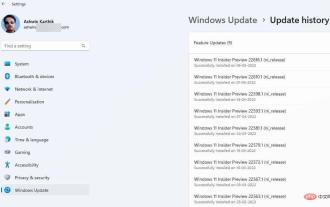 Windows 11 Insider Preview Build 22616 brings the Controller Bar and restores the option to rearrange icons in the system tray
Apr 30, 2023 pm 11:40 PM
Windows 11 Insider Preview Build 22616 brings the Controller Bar and restores the option to rearrange icons in the system tray
Apr 30, 2023 pm 11:40 PM
Microsoft has pushed Windows 11 Insider Preview Build 22616 to the Dev and Beta channels. The latest version offers a new way to launch games quickly and fixes annoying system tray-related issues. 11InsiderPreview What's New in Build 22616 System tray users criticized Microsoft for removing the ability to rearrange icons in the system tray when it released Build 22581, including icons in the system tray's "Show Hidden Icons" pop-up. This feature has been restored in Build22616. However, this may be a temporary fix as Microsoft says it is working on






