php 微信开发平台开发小试验
微信和随之微信产生的开放平台最近着实火了一下。一直想做个微信的平台试试,最近有了个好点子,想尽快把它实现出来,好在微信不需要什么UI等等的设计,只需要把逻辑展现出来即可了。其实微信公众平台如果只是作为一个发布信息的平台的话,也就是“编辑模式”下其实是无需敲代码的。只是在开发者模式下需要开发者去设计一定的逻辑和代码去实现特定的功能,接下来就说下开发的起步:
1.开发微信公众平台首先要有服务器资源,当然那种编辑模式的不算。所谓的编辑模式就是那种单纯的每天推送一条消息的公众账号。服务器资源各种云各种服务器都是可以的,推荐BAE/SAE/坚果/阿里等等的一种,各有好处,而且由于竞争的缘故?都会有部分免费的资源相送,拿来练练手就足够的了。
a.申请BAE账号,创建应用,如果是测试的话去微信公众平台的主页下载测试的PHP代码,只需将其中的TOKEN修改成自己的TOKEN即可。例如下面的PHP测试代码,代码的逻辑很清晰,即一个验证过程,也能定义一部分的逻辑操作。上传这个文件并且创建自己应用的版本1:
<?php
/**
* wechat php test
*/
//define your token
define("TOKEN", "weixin");//此时你的微信公众平台的token即为weixin
$wechatObj = new wechatCallbackapiTest();
$wechatObj->valid();
class wechatCallbackapiTest
{
public function valid()
{
$echoStr = $_GET["echostr"];
//valid signature , option
if($this->checkSignature()){
echo $echoStr;
exit;
}
}
public function responseMsg()
{
//get post data, May be due to the different environments
$postStr = $GLOBALS["HTTP_RAW_POST_DATA"];
//extract post data
if (!empty($postStr)){
$postObj = simplexml_load_string($postStr, 'SimpleXMLElement', LIBXML_NOCDATA);
$fromUsername = $postObj->FromUserName;
$toUsername = $postObj->ToUserName;
$keyword = trim($postObj->Content);
$time = time();
$textTpl = "<xml>
<ToUserName><![CDATA[%s]]></ToUserName>
<FromUserName><![CDATA[%s]]></FromUserName>
<CreateTime>%s</CreateTime>
<MsgType><![CDATA[%s]]></MsgType>
<Content><![CDATA[%s]]></Content>
<FuncFlag>0</FuncFlag>
</xml>";
if(!empty( $keyword ))
{
$msgType = "text"; (PS:^_^不错的php学习交流群:276167802,验证:csl,有兴趣的话可以加入进来一起讨论)
$contentStr = "Welcome to wechat world!";
$resultStr = sprintf($textTpl, $fromUsername, $toUsername, $time, $msgType, $contentStr);
echo $resultStr;
}else{
echo "Input something...";
}
}else {
echo "";
exit;
}
}
private function checkSignature()
{
$signature = $_GET["signature"];
$timestamp = $_GET["timestamp"];
$nonce = $_GET["nonce"];
$token = TOKEN;
$tmpArr = array($token, $timestamp, $nonce);
sort($tmpArr);
$tmpStr = implode( $tmpArr );
$tmpStr = sha1( $tmpStr );
if( $tmpStr == $signature ){
return true;
}else{
return false;
}
}
}
?>

Hot AI Tools

Undresser.AI Undress
AI-powered app for creating realistic nude photos

AI Clothes Remover
Online AI tool for removing clothes from photos.

Undress AI Tool
Undress images for free

Clothoff.io
AI clothes remover

AI Hentai Generator
Generate AI Hentai for free.

Hot Article

Hot Tools

Notepad++7.3.1
Easy-to-use and free code editor

SublimeText3 Chinese version
Chinese version, very easy to use

Zend Studio 13.0.1
Powerful PHP integrated development environment

Dreamweaver CS6
Visual web development tools

SublimeText3 Mac version
God-level code editing software (SublimeText3)

Hot Topics
 1376
1376
 52
52
 What are the differences between Huawei GT3 Pro and GT4?
Dec 29, 2023 pm 02:27 PM
What are the differences between Huawei GT3 Pro and GT4?
Dec 29, 2023 pm 02:27 PM
Many users will choose the Huawei brand when choosing smart watches. Among them, Huawei GT3pro and GT4 are very popular choices. Many users are curious about the difference between Huawei GT3pro and GT4. Let’s introduce the two to you. . What are the differences between Huawei GT3pro and GT4? 1. Appearance GT4: 46mm and 41mm, the material is glass mirror + stainless steel body + high-resolution fiber back shell. GT3pro: 46.6mm and 42.9mm, the material is sapphire glass + titanium body/ceramic body + ceramic back shell 2. Healthy GT4: Using the latest Huawei Truseen5.5+ algorithm, the results will be more accurate. GT3pro: Added ECG electrocardiogram and blood vessel and safety
 What to do if the login token is invalid
Sep 14, 2023 am 11:33 AM
What to do if the login token is invalid
Sep 14, 2023 am 11:33 AM
Solutions to invalid login token include checking whether the Token has expired, checking whether the Token is correct, checking whether the Token has been tampered with, checking whether the Token matches the user, clearing the cache or cookies, checking the network connection and server status, logging in again or requesting a new Token. Contact technical support or developers, etc. Detailed introduction: 1. Check whether the Token has expired. The login Token usually has a validity period set. Once the validity period exceeds, it will be considered invalid, etc.
 How to solve the problem of invalid login token
Sep 14, 2023 am 10:57 AM
How to solve the problem of invalid login token
Sep 14, 2023 am 10:57 AM
The problem of invalid login token can be solved by checking the network connection, checking the token validity period, clearing cache and cookies, checking login status, contacting the application developer and strengthening account security. Detailed introduction: 1. Check the network connection, reconnect to the network or change the network environment; 2. Check the token validity period, obtain a new token, or contact the developer of the application; 3. Clear cache and cookies, clear browser cache and Cookie, and then log in to the application again; 4. Check the login status.
 Fix: Snipping tool not working in Windows 11
Aug 24, 2023 am 09:48 AM
Fix: Snipping tool not working in Windows 11
Aug 24, 2023 am 09:48 AM
Why Snipping Tool Not Working on Windows 11 Understanding the root cause of the problem can help find the right solution. Here are the top reasons why the Snipping Tool might not be working properly: Focus Assistant is On: This prevents the Snipping Tool from opening. Corrupted application: If the snipping tool crashes on launch, it might be corrupted. Outdated graphics drivers: Incompatible drivers may interfere with the snipping tool. Interference from other applications: Other running applications may conflict with the Snipping Tool. Certificate has expired: An error during the upgrade process may cause this issu simple solution. These are suitable for most users and do not require any special technical knowledge. 1. Update Windows and Microsoft Store apps
 How to solve the problem of storing user tokens in Redis
May 31, 2023 am 08:06 AM
How to solve the problem of storing user tokens in Redis
May 31, 2023 am 08:06 AM
Redis stores user tokens. When designing a system similar to e-commerce, a common requirement is that each page needs to carry logged-in user information. There are two common solutions: using cookies to save and using JWT to save. But if Redis cache is used in the system, there is also a third solution - caching the user token in Redis. Generate a token when logging in and store it in Redis //Generate a token object and save it in redis redisTemplate.opsForHash().put("token","user",user)
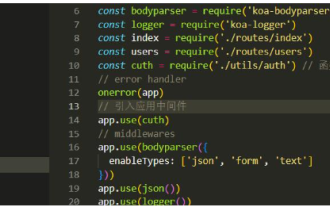 How Vue3+Vite uses dual tokens to achieve senseless refresh
May 10, 2023 pm 01:10 PM
How Vue3+Vite uses dual tokens to achieve senseless refresh
May 10, 2023 pm 01:10 PM
1. Token login authentication jwt: JSONWebToken. It is an authentication protocol that is generally used to verify the requested identity information and identity permissions. Composed of three parts: Header, Hayload, Signatureheader: that is, the header information, which is the basic information describing this token, json format {"alg":"HS256", //indicates the signature algorithm, the default is HMACSHA256 (written as HS256) "type":"JWT"//Indicates the type of Token. JWT tokens are uniformly written as JWT}pa
 What does token mean?
Feb 29, 2024 am 10:19 AM
What does token mean?
Feb 29, 2024 am 10:19 AM
Token is a kind of virtual currency. It is a digital currency used to represent user permissions, record transaction information, and pay virtual currency. Token can be used to conduct transactions on a specific network, it can be used to buy or sell specific virtual currencies, and it can also be used to pay for specific services.
 How to solve C++ syntax error: 'expected primary-expression before ':' token'?
Aug 26, 2023 pm 04:06 PM
How to solve C++ syntax error: 'expected primary-expression before ':' token'?
Aug 26, 2023 pm 04:06 PM
How to solve C++ syntax error: 'expectedprimary-expressionbefore':'token'? Syntax errors are a common problem in C++ programming. One of the common errors is the "expectedprimary-expressionbefore':'token" error message. This error usually occurs when using conditional expressions and the ternary operator. This article will introduce the cause of this error




