A wave of JavaScript date judgment script sharing_javascript skills
1. Compare two dates
var x = new Date('2015-05-25');
var y = new Date('2015-05-25');
if (x.getTime() == y.getTime()) {
It'll be true;
}
2. Whether it is between two dates
var beforeSpringDate, afterSpringDate;
for (var i = 0; i < springFestivalDays.length; i++) {
beforeSpringDate = new Date(springFestivalDays[i]);
beforeSpringDate.setDate(beforeSpringDate.getDate() - 4);
afterSpringDate = new Date(springFestivalDays[i]);
afterSpringDate.setDate(afterSpringDate.getDate() + springFestivalPeriod - 1);
if (time >= beforeSpringDate.getTime() && time <= afterSpringDate.getTime()) {
result = true;
break;
}
} 3. One line of code to determine whether it is a leap year
var input = new Date();new Date(input.getFullYear(), 1, 29).getDate() === 29 false var input = new Date(2012,1,1);new Date(input.getFullYear(), 1, 29).getDate() === 29 true var input = new Date(2013,1,1);new Date(input.getFullYear(), 1, 29).getDate() === 29 false var input = new Date(2014,1,1);new Date(input.getFullYear(), 1, 29).getDate() === 29 false var input = new Date(2014,5,1);new Date(input.getFullYear(), 1, 29).getDate() === 29 false var input = new Date(2014,6,1);new Date(input.getFullYear(), 1, 29).getDate() === 29 false var input = new Date(2016,6,1);new Date(input.getFullYear(), 1, 29).getDate() === 29 true var input = new Date(2000,6,1);new Date(input.getFullYear(), 1, 29).getDate() === 29 true
4. Determine the status of the week before and after major holidays (National Day, Spring Festival)
var holiday = {};
function inNationalDay(date) {
var result = {
beforeNationalDay: false,
duringNationalDay: false
};
if (date) {
var month = date.getMonth() + 1,
day = date.getDate();
if (month == 9 && (day >= 24 && day <= 30)) {
result.beforeNationalDay = true;
} else if(month == 10 && (day >= 1 && day <= 7)) {
result.duringNationalDay = true;
}
}
return result;
}
function inSpringFestival(date) {
var result = {
beforeSpringFestival: false,
duringSpringFestival: false
};
if (date) {
// set GMT+0800 hours(set china hour +8)
date = new Date(date.getFullYear(), date.getMonth(), date.getDate(), 8);
var time = date.getTime();
var springFestivalDays = ['2015-02-19', '2016-02-08', '2017-01-28', '2018-02-16', '2019-02-05',
'2020-01-25', '2021-02-12', '2022-02-01', '2023-01-22', '2024-02-10'];
var springDay, springDate, beforeSpringDate, afterSpringDate;
for (var i = 0; i < springFestivalDays.length; i++) {
springDay = springFestivalDays[i];
springDate = new Date(springDay);
beforeSpringDate = new Date(springDay);
beforeSpringDate.setDate(beforeSpringDate.getDate() - 7);
afterSpringDate = new Date(springDay);
afterSpringDate.setDate(afterSpringDate.getDate() + 7);
if (time >= beforeSpringDate.getTime() && time < springDate.getTime()) {
result.beforeSpringFestival = true;
break;
} else if (time >= springDate.getTime() && time < afterSpringDate.getTime()) {
result.duringSpringFestival = true;
break;
}
}
}
return result;
}
holiday.cache = {
lastUpdateDate: null,
beforeHoliday: false,
duringHoliday: false
};
holiday.checkHoliday = function() {
var now = new Date();
if (!holiday.cache.lastUpdateDate) {
holiday.cache.lastUpdateDate = now;
var nationalDayResult = inNationalDay(now);
var springFestivalResult = inSpringFestival(now);
holiday.cache.beforeHoliday = nationalDayResult.beforeNationalDay || springFestivalResult.beforeSpringFestival;
holiday.cache.duringHoliday = nationalDayResult.duringNationalDay || springFestivalResult.duringSpringFestival;
} else {
var lastUpdateDate = holiday.cache.lastUpdateDate;
var cacheDate = lastUpdateDate.getFullYear() + '' + lastUpdateDate.getMonth() + '' + lastUpdateDate.getDate();
var nowDate = now.getFullYear() + '' + now.getMonth() + '' + now.getDate();
if (cacheDate != nowDate) {
holiday.cache.lastUpdateDate = now;
var nationalDayResult = inNationalDay(now);
var springFestivalResult = inSpringFestival(now);
holiday.cache.beforeHoliday = nationalDayResult.beforeNationalDay || springFestivalResult.beforeSpringFestival;
holiday.cache.duringHoliday = nationalDayResult.duringNationalDay || springFestivalResult.duringSpringFestival;
}
}
};
module.exports = holiday;
5. Determine the day of the week
<SCRIPT>
var s = '2011-11-17';
alert( "今天星期 "+"天一二三四五六 ".charAt(new Date(s).getDay()));
alert("星期 " + new Date(s).getDay());
</SCRIPT>
You can also do this:
var weekDay = ["星期天", "星期一", "星期二", "星期三", "星期四", "星期五", "星期六"]; var dateStr = "2008-08-08"; var myDate = new Date(Date.parse(dateStr.replace(/-/g, "/"))); alert(weekDay[myDate.getDay()]);

Hot AI Tools

Undresser.AI Undress
AI-powered app for creating realistic nude photos

AI Clothes Remover
Online AI tool for removing clothes from photos.

Undress AI Tool
Undress images for free

Clothoff.io
AI clothes remover

Video Face Swap
Swap faces in any video effortlessly with our completely free AI face swap tool!

Hot Article

Hot Tools

Notepad++7.3.1
Easy-to-use and free code editor

SublimeText3 Chinese version
Chinese version, very easy to use

Zend Studio 13.0.1
Powerful PHP integrated development environment

Dreamweaver CS6
Visual web development tools

SublimeText3 Mac version
God-level code editing software (SublimeText3)

Hot Topics
 1386
1386
 52
52
 How to search previous Weibo by date on Weibo_How to search previous Weibo by date on Weibo
Mar 30, 2024 pm 07:26 PM
How to search previous Weibo by date on Weibo_How to search previous Weibo by date on Weibo
Mar 30, 2024 pm 07:26 PM
1. First open the mobile web browser, search for the Weibo web version, and click the avatar button in the upper left corner after entering. 2. Then click Settings in the upper right corner. 3. Click the version switching option in settings. 4. Then select the color version option in the version switch. 5. Click Search to enter the search page. 6. After entering the keywords, click Find People. 7. When the search completion interface appears, click Filter. 8. Finally, enter the specific date in the release time column and click Filter.
 How to remove the date that appears automatically when printing from PPT handouts
Mar 26, 2024 pm 08:16 PM
How to remove the date that appears automatically when printing from PPT handouts
Mar 26, 2024 pm 08:16 PM
1. Let me first talk about the method I used at the beginning, maybe everyone is using it too. First, open [View]——]Remarks Template[. 2. A place where you can actually see the date after opening it. 3. Select it first and delete it. 4. After deleting, click [Close Master View]. 5. Open the print preview again and find that the date is still there. 6. In fact, this date was not deleted here. It should be in the [Handout Master]. Look at the picture below. 7. Delete the date after you find it. 8. Now when you open the preview and take a look, the date is no longer there. Note: In fact, this method is also very easy to remember, because the printed handouts are handouts, so you should look for the [Handout Master].
 Recommended: Excellent JS open source face detection and recognition project
Apr 03, 2024 am 11:55 AM
Recommended: Excellent JS open source face detection and recognition project
Apr 03, 2024 am 11:55 AM
Face detection and recognition technology is already a relatively mature and widely used technology. Currently, the most widely used Internet application language is JS. Implementing face detection and recognition on the Web front-end has advantages and disadvantages compared to back-end face recognition. Advantages include reducing network interaction and real-time recognition, which greatly shortens user waiting time and improves user experience; disadvantages include: being limited by model size, the accuracy is also limited. How to use js to implement face detection on the web? In order to implement face recognition on the Web, you need to be familiar with related programming languages and technologies, such as JavaScript, HTML, CSS, WebRTC, etc. At the same time, you also need to master relevant computer vision and artificial intelligence technologies. It is worth noting that due to the design of the Web side
 How to display date and seconds in the top bar of Ubuntu 17.10?
Jan 08, 2024 am 10:41 AM
How to display date and seconds in the top bar of Ubuntu 17.10?
Jan 08, 2024 am 10:41 AM
By default, the top bar of Ubuntu 17.10 only has the current time and no date. What should I do if I want to display the date? Let’s take a look at the detailed tutorial below. 1. Open the terminal in the launcher, or press [Ctrl+Alt+T] 2. Enter in the terminal: sudoaptinstallgnome-tweak-tool 3. After the installation is completed, open the tweak tool 4. Click TopBar 5. Date is the date and seconds is the number of seconds 6. After setting it up, the date and seconds will be displayed on the time in the top bar.
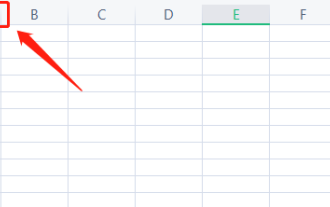 How to change the date into a pound sign in Excel
Mar 20, 2024 am 11:46 AM
How to change the date into a pound sign in Excel
Mar 20, 2024 am 11:46 AM
Excel software has very powerful data processing functions. We often use excel software to process various data. Sometimes when we enter a date in an excel cell, the date in excel changes to a pound sign. How can we display the data normally? Let’s take a look at the solution below. 1. First, we put the mouse on the column width line between columns AB, double-click and adjust the column width, as shown in the figure below. 2. After the column is widened, we find that numbers are displayed in the cells instead of dates. This is definitely incorrect. Then we should check the format of the cells, as shown in the figure below. 3. Click the "Number" option in the "Home" tab, and click "Other Number Format" in the drop-down menu, as shown in the figure below.
 Simple JavaScript Tutorial: How to Get HTTP Status Code
Jan 05, 2024 pm 06:08 PM
Simple JavaScript Tutorial: How to Get HTTP Status Code
Jan 05, 2024 pm 06:08 PM
JavaScript tutorial: How to get HTTP status code, specific code examples are required. Preface: In web development, data interaction with the server is often involved. When communicating with the server, we often need to obtain the returned HTTP status code to determine whether the operation is successful, and perform corresponding processing based on different status codes. This article will teach you how to use JavaScript to obtain HTTP status codes and provide some practical code examples. Using XMLHttpRequest
 PHP and JS Development Tips: Master the Method of Drawing Stock Candle Charts
Dec 18, 2023 pm 03:39 PM
PHP and JS Development Tips: Master the Method of Drawing Stock Candle Charts
Dec 18, 2023 pm 03:39 PM
With the rapid development of Internet finance, stock investment has become the choice of more and more people. In stock trading, candle charts are a commonly used technical analysis method. It can show the changing trend of stock prices and help investors make more accurate decisions. This article will introduce the development skills of PHP and JS, lead readers to understand how to draw stock candle charts, and provide specific code examples. 1. Understanding Stock Candle Charts Before introducing how to draw stock candle charts, we first need to understand what a candle chart is. Candlestick charts were developed by the Japanese
 The relationship between js and vue
Mar 11, 2024 pm 05:21 PM
The relationship between js and vue
Mar 11, 2024 pm 05:21 PM
The relationship between js and vue: 1. JS as the cornerstone of Web development; 2. The rise of Vue.js as a front-end framework; 3. The complementary relationship between JS and Vue; 4. The practical application of JS and Vue.




