Object-oriented javascript (notes)_js object-oriented
1. Quote
//Generate an array object
var items = new Array('1','2','3');
//Make a reference point to the object
var itemRef = items;
items.push('4');
//items and itemRef point to the same object
alert(items.length === itemRef.length);
//Modifying the object will generate a new object
var item = 'test ';
var itemRef = item;
item ='ing';
//At this time item and itemRef no longer point to the same object
alert(item != itemRef);
2. Determine the number and type of incoming parameters
//arguments can be used to determine the number of function parameters
function sendMessage(msg,obj){
if(arguments.length ==2)
obj.handleMsg(msg);
else
alert(msg);
}
To determine the type, you can use typeof and the constructor attribute of the javascript object
//typeof can use a string to express the type name of the variable
//Judge whether a variable num is of string type
if(typeof num == 'string')
//But typeof cannot distinguish between object array types
//Use constructor to determine whether num is a String type
if(num.constructor == String)
if(num.constructor == Array)
//This function determines the length and variable type of a function variable
function strict(types,args){
if(types.length != args.length){
throw "The number of parameters is invalid";
}
for(var i=0; i
throw 'Argument type mismatch'
}
}
}

Hot AI Tools

Undresser.AI Undress
AI-powered app for creating realistic nude photos

AI Clothes Remover
Online AI tool for removing clothes from photos.

Undress AI Tool
Undress images for free

Clothoff.io
AI clothes remover

AI Hentai Generator
Generate AI Hentai for free.

Hot Article

Hot Tools

Notepad++7.3.1
Easy-to-use and free code editor

SublimeText3 Chinese version
Chinese version, very easy to use

Zend Studio 13.0.1
Powerful PHP integrated development environment

Dreamweaver CS6
Visual web development tools

SublimeText3 Mac version
God-level code editing software (SublimeText3)

Hot Topics
 1377
1377
 52
52
 How to implement object-oriented event-driven programming using Go language
Jul 20, 2023 pm 10:36 PM
How to implement object-oriented event-driven programming using Go language
Jul 20, 2023 pm 10:36 PM
How to use Go language to implement object-oriented event-driven programming Introduction: The object-oriented programming paradigm is widely used in software development, and event-driven programming is a common programming model that realizes the program flow through the triggering and processing of events. control. This article will introduce how to implement object-oriented event-driven programming using Go language and provide code examples. 1. The concept of event-driven programming Event-driven programming is a programming model based on events and messages, which transfers the flow control of the program to the triggering and processing of events. in event driven
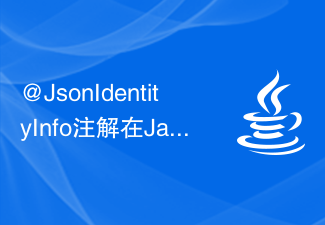 What is the importance of @JsonIdentityInfo annotation using Jackson in Java?
Sep 23, 2023 am 09:37 AM
What is the importance of @JsonIdentityInfo annotation using Jackson in Java?
Sep 23, 2023 am 09:37 AM
The @JsonIdentityInfo annotation is used when an object has a parent-child relationship in the Jackson library. The @JsonIdentityInfo annotation is used to indicate object identity during serialization and deserialization. ObjectIdGenerators.PropertyGenerator is an abstract placeholder class used to represent situations where the object identifier to be used comes from a POJO property. Syntax@Target(value={ANNOTATION_TYPE,TYPE,FIELD,METHOD,PARAMETER})@Retention(value=RUNTIME)public
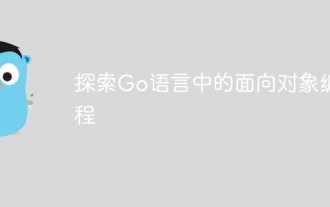 Explore object-oriented programming in Go
Apr 04, 2024 am 10:39 AM
Explore object-oriented programming in Go
Apr 04, 2024 am 10:39 AM
Go language supports object-oriented programming through type definition and method association. It does not support traditional inheritance, but is implemented through composition. Interfaces provide consistency between types and allow abstract methods to be defined. Practical cases show how to use OOP to manage customer information, including creating, obtaining, updating and deleting customer operations.
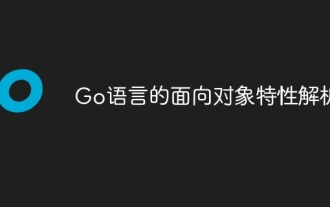 Analysis of object-oriented features of Go language
Apr 04, 2024 am 11:18 AM
Analysis of object-oriented features of Go language
Apr 04, 2024 am 11:18 AM
The Go language supports object-oriented programming, defining objects through structs, defining methods using pointer receivers, and implementing polymorphism through interfaces. The object-oriented features provide code reuse, maintainability and encapsulation in the Go language, but there are also limitations such as the lack of traditional concepts of classes and inheritance and method signature casts.
 Analyzing the Flyweight Pattern in PHP Object-Oriented Programming
Aug 14, 2023 pm 05:25 PM
Analyzing the Flyweight Pattern in PHP Object-Oriented Programming
Aug 14, 2023 pm 05:25 PM
Analyzing the Flyweight Pattern in PHP Object-Oriented Programming In object-oriented programming, design pattern is a commonly used software design method, which can improve the readability, maintainability and scalability of the code. Flyweight pattern is one of the design patterns that reduces memory overhead by sharing objects. This article will explore how to use flyweight mode in PHP to improve program performance. What is flyweight mode? Flyweight pattern is a structural design pattern whose purpose is to share the same object between different objects.
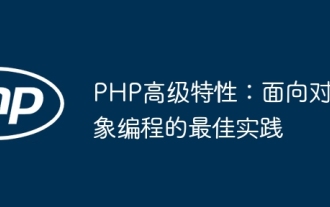 PHP Advanced Features: Best Practices in Object-Oriented Programming
Jun 05, 2024 pm 09:39 PM
PHP Advanced Features: Best Practices in Object-Oriented Programming
Jun 05, 2024 pm 09:39 PM
OOP best practices in PHP include naming conventions, interfaces and abstract classes, inheritance and polymorphism, and dependency injection. Practical cases include: using warehouse mode to manage data and using strategy mode to implement sorting.
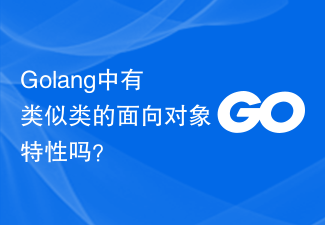 Are there any class-like object-oriented features in Golang?
Mar 19, 2024 pm 02:51 PM
Are there any class-like object-oriented features in Golang?
Mar 19, 2024 pm 02:51 PM
There is no concept of a class in the traditional sense in Golang (Go language), but it provides a data type called a structure, through which object-oriented features similar to classes can be achieved. In this article, we'll explain how to use structures to implement object-oriented features and provide concrete code examples. Definition and use of structures First, let's take a look at the definition and use of structures. In Golang, structures can be defined through the type keyword and then used where needed. Structures can contain attributes
 C# development experience sharing: object-oriented programming and design principles
Nov 22, 2023 am 08:18 AM
C# development experience sharing: object-oriented programming and design principles
Nov 22, 2023 am 08:18 AM
C# (CSharp) is a powerful and popular object-oriented programming language that is widely used in the field of software development. During the C# development process, it is very important to understand the basic concepts and design principles of object-oriented programming (OOP). Object-oriented programming is a programming paradigm that abstracts things in the real world into objects and implements system functions through interactions between objects. In C#, classes are the basic building blocks of object-oriented programming and are used to define the properties and behavior of objects. When developing C#, there are several important design principles




