LAMP服务器性能优化技巧之加速PHP
目前LAMP (Linux + Apache + MySQL + PHP) 近几年来发展迅速,已经成为Web 服务器的事实标准。本文我们将介绍基于LAMP组合的服务器的性能优化技巧:加速PHP。
Apache服务器优化、PHP优化、Mysql优化
1.使用eaccelerator
我们上面的介绍Apache服务器的优化,如果您曾经浏览过 PHP 的网页时,或许会发现:怎么 PHP 的速度慢慢的,这是怎么一回事啊?PHP 不是号称速度上面的反应是很快速的吗?怎么会慢慢的呢?这是由于 PHP 的程序代码去调用了太多的函式库,而这些函式库每次调用都需要由硬盘读出来,有没有办法提升 PHP 的执行速度啊。如果我们可以将这些在硬盘里面的函式库先读到高速缓存中( Cache ),由于内存的速度可比硬盘快多了。如此一来的话,当然可以提升不少速度。
2、软件下载安装:
wget http://internap.dl.sourceforge.net/sourceforge/eaccelerator/eaccelerator-0.9.3.tar.bz2
tar jxf eaccelerator-0.9.3.tar.bz2
/usr/local/bin/phpize
./configure --enable-eaccelerator=shared --with-php-config=/usr/local/bin/php-config
make;make install
修改/etc/php.ini文件,加入以下内容:
extension="/PATH/TO/eaccelerator.so"
eaccelerator.shm_size="16"
eaccelerator.cache_dir="/tmp/eaccelerator"
eaccelerator.enable="1"
eaccelerator.optimizer="1"
eaccelerator.check_mtime="1"
eaccelerator.debug="0"
eaccelerator.filter=""
eaccelerator.shm_max="0"
eaccelerator.shm_ttl="0"
eaccelerator.shm_prune_period="0"
eaccelerator.shm_only="0"
eaccelerator.compress="1"
eaccelerator.compress_level="9"
然后建立快存取数据目录:
mkdir /tmp/eAccelerator
chmod 0777 /tmp/eAccelerator
从新启动Apache服务器:
/etc/rc.d/init.d/httpd restart
通过lynx浏览器打开Web页面查看通过phpinfo()已经可以看到图7,就表示安装成功。
图7 eAccelerator启用
从图中可以看到:eAccelerator启用了。下面 使用ab命令:Apache HTTP 服务器性能测试工具,是一个测试你Apache http服务器的工具,你可以通过这个工具指定一个单位时间内向apache发出的请求数量来看看你的Apache和机器配合的性能如何。命令如下:
/home/apache/bin/ab -c 20 -n100 –w http://localhost/phpinfo >1.html
-c: 同时向服务器端发送的请求数目,默认状态下是一次只执行一个http请求。
-n: 执行一次测试会话的时候所发出的请求数目。
-w:打印输出结果到HTML表中,默认的表是两列n行白底黑框 。
ApacheBench)的测试数据的 requests per second (以下简称 rps)一项是指每秒服务器返回的页面数,经过比较使用了 eAccelerator 后网页速度明显加快了。图8 lynx浏览器的 HTML格式测试结果。
图8 HTML格式测试结果
3.使用Zend Optimizer
Zend Optimizer用优化代码的方法来提高PHP 4.0应用程序的执行速度。实现的原理是对那些在被最终执行之前由运行编译器(Run-Time Compiler)产生的代码进行优化。一般情况下,执行使用Zend Optimizer的PHP程序比不使用的要快40%到100%。这意味着网站的访问者可以更快的浏览网页,从而完成更多的事务,创造更好的客户满意度。更快的反应同时也意味着可以节省硬件投资,并增强网站所提供的服务。所以,使用Zend Optimizer,就等于提高了电子商务的盈利能力。Zend Optimizer能给PHP用户带来很多益处,特别是那些运营网站的人。快速运行PHP程序可以显著降低服务器的CPU负载,并可以减少一半的反应时间,也就是从访问者点击链接到服务器开始读取页面之间的时间。
Zend Optimizer安装是傻瓜化的,安装向导会自动根据你的选择来修改php.ini帮助你启动这个引擎。
软件下载安装:
wget http://downloads.zend.com/optimizer/3.0.0/ZendOptimizer-3.0.0-linux-glibc21-i386.tar.gz
gunzip ZendOptimizer-3.0.0-linux-glibc21-i386.tar.gz
tar vxf ZendOptimizer-3.0.0-linux-glibc21-i386.tar
cd ZendOptimizer-3.0.0-linux-glibc21-i386
./install
图 9 Zend Optimizer安装向导
从新启动Apache服务器:
/etc/rc.d/init.d/httpd restart
打开Web页面查看通过phpinfo()已经可以看到图,就表示Zend Optimizer安装成功。
图 10 Zend Optimizer安装成功
然后可以使用ab命令进行再次测试。也可以使用Siege(http://www.joedog.org/siege/ )进行测试,它是一个压力测试和评测工具,设计用于WEB开发这评估应用在压力下的承受能力:可以根据配置对一个WEB站点进行多用户的并发访问,记录每个用户所有请求过程的相应时间,并在一定数量的并发访问下重复进行。

Hot AI Tools

Undresser.AI Undress
AI-powered app for creating realistic nude photos

AI Clothes Remover
Online AI tool for removing clothes from photos.

Undress AI Tool
Undress images for free

Clothoff.io
AI clothes remover

AI Hentai Generator
Generate AI Hentai for free.

Hot Article

Hot Tools

Notepad++7.3.1
Easy-to-use and free code editor

SublimeText3 Chinese version
Chinese version, very easy to use

Zend Studio 13.0.1
Powerful PHP integrated development environment

Dreamweaver CS6
Visual web development tools

SublimeText3 Mac version
God-level code editing software (SublimeText3)

Hot Topics
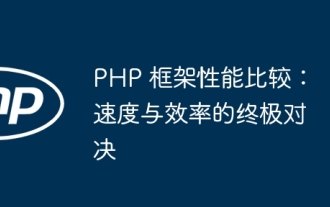 PHP Framework Performance Comparison: The Ultimate Showdown of Speed vs. Efficiency
Apr 30, 2024 pm 12:27 PM
PHP Framework Performance Comparison: The Ultimate Showdown of Speed vs. Efficiency
Apr 30, 2024 pm 12:27 PM
According to benchmarks, Laravel excels in page loading speed and database queries, while CodeIgniter excels in data processing. When choosing a PHP framework, you should consider application size, traffic patterns, and development team skills.
 How to conduct concurrency testing and debugging in Java concurrent programming?
May 09, 2024 am 09:33 AM
How to conduct concurrency testing and debugging in Java concurrent programming?
May 09, 2024 am 09:33 AM
Concurrency testing and debugging Concurrency testing and debugging in Java concurrent programming are crucial and the following techniques are available: Concurrency testing: Unit testing: Isolate and test a single concurrent task. Integration testing: testing the interaction between multiple concurrent tasks. Load testing: Evaluate an application's performance and scalability under heavy load. Concurrency Debugging: Breakpoints: Pause thread execution and inspect variables or execute code. Logging: Record thread events and status. Stack trace: Identify the source of the exception. Visualization tools: Monitor thread activity and resource usage.
 How to add a server in eclipse
May 05, 2024 pm 07:27 PM
How to add a server in eclipse
May 05, 2024 pm 07:27 PM
To add a server to Eclipse, follow these steps: Create a server runtime environment Configure the server Create a server instance Select the server runtime environment Configure the server instance Start the server deployment project
 Application of algorithms in the construction of 58 portrait platform
May 09, 2024 am 09:01 AM
Application of algorithms in the construction of 58 portrait platform
May 09, 2024 am 09:01 AM
1. Background of the Construction of 58 Portraits Platform First of all, I would like to share with you the background of the construction of the 58 Portrait Platform. 1. The traditional thinking of the traditional profiling platform is no longer enough. Building a user profiling platform relies on data warehouse modeling capabilities to integrate data from multiple business lines to build accurate user portraits; it also requires data mining to understand user behavior, interests and needs, and provide algorithms. side capabilities; finally, it also needs to have data platform capabilities to efficiently store, query and share user profile data and provide profile services. The main difference between a self-built business profiling platform and a middle-office profiling platform is that the self-built profiling platform serves a single business line and can be customized on demand; the mid-office platform serves multiple business lines, has complex modeling, and provides more general capabilities. 2.58 User portraits of the background of Zhongtai portrait construction
 The evasive module protects your website from application layer DOS attacks
Apr 30, 2024 pm 05:34 PM
The evasive module protects your website from application layer DOS attacks
Apr 30, 2024 pm 05:34 PM
There are a variety of attack methods that can take a website offline, and the more complex methods involve technical knowledge of databases and programming. A simpler method is called a "DenialOfService" (DOS) attack. The name of this attack method comes from its intention: to cause normal service requests from ordinary customers or website visitors to be denied. Generally speaking, there are two forms of DOS attacks: the third and fourth layers of the OSI model, that is, the network layer attack. The seventh layer of the OSI model, that is, the application layer attack. The first type of DOS attack - the network layer, occurs when a large number of of junk traffic flows to the web server. When spam traffic exceeds the network's ability to handle it, the website goes down. The second type of DOS attack is at the application layer and uses combined
 How to deploy and maintain a website using PHP
May 03, 2024 am 08:54 AM
How to deploy and maintain a website using PHP
May 03, 2024 am 08:54 AM
To successfully deploy and maintain a PHP website, you need to perform the following steps: Select a web server (such as Apache or Nginx) Install PHP Create a database and connect PHP Upload code to the server Set up domain name and DNS Monitoring website maintenance steps include updating PHP and web servers, and backing up the website , monitor error logs and update content.
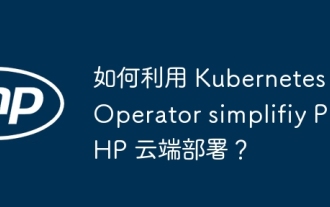 How to leverage Kubernetes Operator simplifiy PHP cloud deployment?
May 06, 2024 pm 04:51 PM
How to leverage Kubernetes Operator simplifiy PHP cloud deployment?
May 06, 2024 pm 04:51 PM
KubernetesOperator simplifies PHP cloud deployment by following these steps: Install PHPOperator to interact with the Kubernetes cluster. Deploy the PHP application, declare the image and port. Manage the application using commands such as getting, describing, and viewing logs.
 How to implement PHP security best practices
May 05, 2024 am 10:51 AM
How to implement PHP security best practices
May 05, 2024 am 10:51 AM
How to Implement PHP Security Best Practices PHP is one of the most popular backend web programming languages used for creating dynamic and interactive websites. However, PHP code can be vulnerable to various security vulnerabilities. Implementing security best practices is critical to protecting your web applications from these threats. Input validation Input validation is a critical first step in validating user input and preventing malicious input such as SQL injection. PHP provides a variety of input validation functions, such as filter_var() and preg_match(). Example: $username=filter_var($_POST['username'],FILTER_SANIT






