CSS 5种很炫的Hover效果。跳,放大,旋转,淡入_html/css_WEB-ITnose
给平淡的站点带来活力
hover效果能给网页增加一些动态效果,并且使得站点更具有活力。原来的做法是使用javascript来实现这些动态效果,但是随着CSS3的引入和现代浏览器的支持,我们可以用纯粹的CSS代码来实现这些有趣的效果。所谓的现代浏览器,更多的是指以Mozilla和Webkit为核心的浏览器,IE的表现稍微差强人意,所以请使用FireFox,Safari或者Chrome查看一下的效果。如下就是要介绍的5个非常酷的纯CSS hover 效果。
向上跳跃
这种效果非常适合于当页面上有一横排图片的场景,当鼠标hover时就产生波浪一样的效果。
这个效果实现是非常简单的,并且有多种方法实现,如下的核心实现方法是:初始给所有图片设置mergin,当hover时,给相应的图片减少mergin的值,这样就实现了向上跳跃的效果。
这种效果不光可以应用于图片,一般的横向排列的导航栏也可以应用这样的效果。
效果中的透明效果是并不是必须的,不设置透明属性并不影响hover时的跳跃效果,加上透明只是为了让效果更平滑。
CSS代码:
.ex1 img{ border: 5px solid #ccc; float: left; margin: 15px; -webkit-transition: margin 0.5s ease-out; -moz-transition: margin 0.5s ease-out; -o-transition: margin 0.5s ease-out; } .ex1 img:hover { margin-top: 2px; }查看Demo
层叠与放大
这种效果类似于熔岩灯效果,当鼠标从上至下移动时,每个图片都是慢慢地放大然后恢复到原始的状态。
为了实现这样的效果,首先把原始图片显示的时候缩小一点,当鼠标hover时,放大图片的尺寸。
因为图片是居中显示的,所以当鼠标hover时,也增加了图片的margin,这样使得当图片放大时也是居中的效果。
CSS代码
/*Example 2*/ #container { width: 300px; margin: 0 auto; } #ex2 img{ height: 100px; width: 300px; margin: 15px 0; -webkit-transition: all 1s ease; -moz-transition: all 1s ease; -o-transition: all 1s ease; } #ex2 img:hover { height: 133px; width: 400px; margin-left: -50px; }查看Demo
文字淡入
类似的这种效果,一般是用JavaScript来实现的,当hover其中某个元素时,另一个元素发生一些变化。本例为了实现这一效果,首先把图片和文字放在一个div里,然后设置div的color:transparent和line-height:0px。当hover时,更改color和line-height属性,使得文字显示。
CSS代码
#ex3 { width: 730px; height: 133px; line-height: 0px; color: transparent; font-size: 50px; font-family: "HelveticaNeue-Light", "Helvetica Neue Light", "Helvetica Neue", Helvetica, Arial, sans-serif; font-weight: 300; text-transform: uppercase; -webkit-transition: all 0.5s ease; -moz-transition: all 0.5s ease; -o-transition: all 0.5s ease; } #ex3:hover { line-height: 133px; color: #575858; } #ex3 img{ float: left; margin: 0 15px; }查看Demo
旋转的图片
实现这个效果是非常容易的,但是因为这是一个非常重要的效果,尤其对于画廊中的缩略图。这个效果中我们使用了一些较新的CSS样式。这个例子使用了box-shadows,transitions和transforms。transform是实现旋转部分,transition是为了让效果更平滑。
CSS代码
#ex4 { width: 800px; margin: 0 auto; } #ex4 img { margin: 20px; border: 5px solid #eee; -webkit-box-shadow: 4px 4px 4px rgba(0,0,0,0.2); -moz-box-shadow: 4px 4px 4px rgba(0,0,0,0.2); box-shadow: 4px 4px 4px rgba(0,0,0,0.2); -webkit-transition: all 0.5s ease-out; -moz-transition: all 0.5s ease; -o-transition: all 0.5s ease; } #ex4 img:hover { -webkit-transform: rotate(-7deg); -moz-transform: rotate(-7deg); -o-transform: rotate(-7deg); }查看Demo
淡入和倒影
这个效果是相对复杂的效果,首先,设置减少图片的初始的透明度,当hover时,把透明度设置回默认值,另外会有一个图片边缘发光的效果和倒影效果(只在以Webkit为内核的浏览器中起作用)。
如果你对倒影效果不太懂的话,可以参考这篇文章(Image Reflections with CSS)
CSS代码
#ex5 { width: 700px; margin: 0 auto; min-height: 300px; } #ex5 img { margin: 25px; opacity: 0.8; border: 10px solid #eee; /*Transition*/ -webkit-transition: all 0.5s ease; -moz-transition: all 0.5s ease; -o-transition: all 0.5s ease; /*Reflection*/ -webkit-box-reflect: below 0px -webkit-gradient(linear, left top, left bottom, from(transparent), color-stop(.7, transparent), to(rgba(0,0,0,0.1))); } #ex5 img:hover { opacity: 1; /*Reflection*/ -webkit-box-reflect: below 0px -webkit-gradient(linear, left top, left bottom, from(transparent), color-stop(.7, transparent), to(rgba(0,0,0,0.4))); /*Glow*/ -webkit-box-shadow: 0px 0px 20px rgba(255,255,255,0.8); -moz-box-shadow: 0px 0px 20px rgba(255,255,255,0.8); box-shadow: 0px 0px 20px rgba(255,255,255,0.8); }查看Demo
总结
经过测试,这些效果在以Webkit为核心的浏览器上表现最出色,Mozilla次之,IE最差,如果要使得在IE9中的效果更好,则需要其它的第三方JS库。以上的这五个纯CSS实现的hover效果,应该会给你带来一些设计上的灵感,你可以综合运用这些CSS样式,并加入一些其他的CSS来产生一些有意思的效果。如果你也有一些非常酷的CSS效果,欢迎参与讨论。
编注
以上的五种CSS Hover效果都应用了最新的CSS3效果,在现代的浏览器中,应用这些CSS能展现出非常漂亮的效果。值得一提的是IE9,IE9不支持transition和transform这两种效果,使得这五种效果在IE9下表现的不佳,寄希望于IE10吧。

Hot AI Tools

Undresser.AI Undress
AI-powered app for creating realistic nude photos

AI Clothes Remover
Online AI tool for removing clothes from photos.

Undress AI Tool
Undress images for free

Clothoff.io
AI clothes remover

AI Hentai Generator
Generate AI Hentai for free.

Hot Article

Hot Tools

Notepad++7.3.1
Easy-to-use and free code editor

SublimeText3 Chinese version
Chinese version, very easy to use

Zend Studio 13.0.1
Powerful PHP integrated development environment

Dreamweaver CS6
Visual web development tools

SublimeText3 Mac version
God-level code editing software (SublimeText3)

Hot Topics
 1378
1378
 52
52
 How to implement the zoom function of a specific area of an image through Vue?
Aug 26, 2023 pm 04:43 PM
How to implement the zoom function of a specific area of an image through Vue?
Aug 26, 2023 pm 04:43 PM
How to implement the zoom function of a specific area of an image through Vue? Introduction: In web design and development, we often encounter situations where larger images need to be displayed. In order to provide a better user experience, users are often expected to zoom in on certain areas to view details. This article will introduce how to implement the zoom function of specific areas of the picture through Vue, so that users can easily view the details of the picture. Technical preparation: Before implementing this function, you need to prepare the following technical tools: Vue.js: a JavaScript for building interactive user interfaces
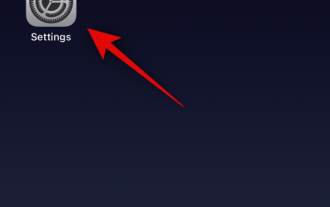 How to enable and customize crossfades in Apple Music on iPhone with iOS 17
Jun 28, 2023 pm 12:14 PM
How to enable and customize crossfades in Apple Music on iPhone with iOS 17
Jun 28, 2023 pm 12:14 PM
The iOS 17 update for iPhone brings some big changes to Apple Music. This includes collaborating with other users on playlists, initiating music playback from different devices when using CarPlay, and more. One of these new features is the ability to use crossfades in Apple Music. This will allow you to transition seamlessly between tracks, which is a great feature when listening to multiple tracks. Crossfading helps improve the overall listening experience, ensuring you don't get startled or dropped out of the experience when the track changes. So if you want to make the most of this new feature, here's how to use it on your iPhone. How to Enable and Customize Crossfade for Apple Music You Need the Latest
 HTML, CSS and jQuery: Techniques for achieving special effects of zooming in and out of images
Oct 24, 2023 am 10:22 AM
HTML, CSS and jQuery: Techniques for achieving special effects of zooming in and out of images
Oct 24, 2023 am 10:22 AM
HTML, CSS and jQuery: Techniques for implementing image zoom-in and zoom-out effects, specific code examples are required. With the development of the Internet, the design of web pages pays more and more attention to user experience. Among them, pictures, as one of the important elements of web design, can often bring users an intuitive and rich visual experience. The special effect of zooming in and out of images can enhance users' perception and interaction with web content, so it is widely used in web design. This article will introduce how to use HTML, CSS and jQuery to achieve special effects of zooming in and out of images, and provide
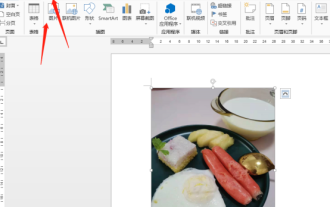 How to rotate Word pictures
Mar 19, 2024 pm 06:16 PM
How to rotate Word pictures
Mar 19, 2024 pm 06:16 PM
When we use Word office software for document processing, we often need to insert some pictures and other materials into the document. However, in order to achieve beautiful layout, we also need to perform some special layout on the pictures, among which rotation processing is the most basic. Typesetting processing, however, for some newcomers to the workplace who have just come into contact with Word office software, they may not be able to process pictures in Word documents. Below, we will share how to rotate pictures in Word. We hope it will be helpful and inspiring to you. 1. First, we open a Word document, and then click the Insert-Picture button on the menu bar to insert a random picture on the computer to facilitate our operation and demonstration. 2. If we want to rotate the image, then we need to
 How to use Vue to achieve 3D stereoscopic rotation effects
Sep 19, 2023 am 08:42 AM
How to use Vue to achieve 3D stereoscopic rotation effects
Sep 19, 2023 am 08:42 AM
How to use Vue to achieve 3D three-dimensional rotation effects As a popular front-end framework, Vue.js plays an important role in developing dynamic web pages and applications. It provides an intuitive, efficient way to build interactive interfaces and is easy to integrate and extend. This article will introduce how to use Vue.js to implement a stunning 3D stereoscopic rotation effect, and provide specific code examples. Before you start, make sure you have Vue.js installed and have some understanding of the basic usage of Vue.js. If you still
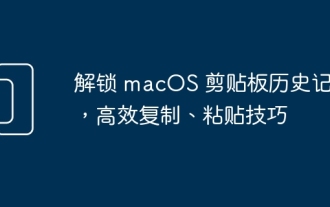 Unlock macOS clipboard history, efficient copy and paste techniques
Feb 19, 2024 pm 01:18 PM
Unlock macOS clipboard history, efficient copy and paste techniques
Feb 19, 2024 pm 01:18 PM
On Mac, it's common to need to copy and paste content between different documents. The macOS clipboard only retains the last copied item, which limits our work efficiency. Fortunately, there are some third-party applications that can help us view and manage our clipboard history easily. How to View Clipboard Contents in Finder There is a built-in clipboard viewer in Finder, allowing you to view the contents of the current clipboard at any time to avoid pasting errors. The operation is very simple: open the Finder, click the Edit menu, and then select Show Clipboard. Although the function of viewing the contents of the clipboard in the Finder is small, there are a few points to note: the clipboard viewer in the Finder can only display the contents and cannot edit them. If you copied
 Tips and methods for implementing loading animation effects with CSS
Oct 19, 2023 am 10:42 AM
Tips and methods for implementing loading animation effects with CSS
Oct 19, 2023 am 10:42 AM
CSS techniques and methods for implementing loading animation effects With the development of the Internet, loading speed has become one of the important indicators of user experience. In order to improve the user experience when the page is loading, we usually use loading animation effects to increase the interactivity and attractiveness of the page. As one of the important technologies in front-end development, CSS provides many techniques and methods to achieve loading animation effects. This article will introduce several common techniques and methods for implementing CSS loading animation effects, and provide corresponding code examples. Spin loading animation Spin loading animation is a
 How to scale and rotate images using Python
Aug 17, 2023 pm 10:52 PM
How to scale and rotate images using Python
Aug 17, 2023 pm 10:52 PM
How to use Python to scale and rotate images Introduction: Today, we often use images to enrich our web design, mobile applications, social media and other scenarios. In image processing, scaling and rotation are two common requirements. Python, as a scripting language and powerful image processing tool, provides many libraries and methods to handle these tasks. This article will introduce how to use Python to scale and rotate images, and provide code examples. 1. Zooming pictures Zooming pictures is one of the basic operations of adjusting image size.




