hdwiki(for dz)与hdwiki的关系
什么情况下选用hdwiki(for dz)?
如果您已经有了一个dz论坛,并且还想要一个自己专业的知识库,建个百科频道。建议您用hdwiki(for dz)比较好。
hdwiki(for dz)有哪些优点?
1、hdwiki(for dz)与dz公用一个数据库,统一注册登录,结合的比较好。
2、hdwiki(for dz)可以将dz中的帖子刷上百科词条链接,让dz也能共享百科知识。
3、hdwiki(for dz)刷的帖子链接都是实链接,有利于seo。
4、hdwiki(for dz)能够承载的词库数量较大,可达到10万。
5、能够自动调取互动百科内容。
hdwiki(for dz)有哪些缺点?
1、hdwiki(for dz)有些文件和dz是共用的,所以一旦dz文件做了改变,hdwiki(for dz)的文件也要做修改,很烦琐。当然这个工作现在由互动来做了。
2、目前只能是dz能够刷百科词条链接。
什么情况下选用hdwiki?
如果您要建立一个以wiki为主的网站,或者需要wiki和其它系统对接,可采用hdwiki。
hdwiki(for dz)有哪些优点?
1、hdwiki可以通过互动摸摸,让不同类型的系统共享百科知识。
2、hdwiki文件是独立的,升级比较容易。
hdwiki有哪些缺点?
1、不能够自动调取互动百科内容。
2、让其他系统也共享wiki的知识库,hdwiki可以通过互动摸摸生成js代码放到相关页面。但词库数量不能太大,1000左右为宜。
hdwiki以后会向哪个方向发展?
1、hdwiki以后会集中精力把wiki的功能做精做强。
2、uc出来后,将会为hdwiki(for dz)与hdwiki的有机整合提供强有力的支撑。互动会取长补短,将两个系统,合二为一的。

Hot AI Tools

Undresser.AI Undress
AI-powered app for creating realistic nude photos

AI Clothes Remover
Online AI tool for removing clothes from photos.

Undress AI Tool
Undress images for free

Clothoff.io
AI clothes remover

AI Hentai Generator
Generate AI Hentai for free.

Hot Article

Hot Tools

Notepad++7.3.1
Easy-to-use and free code editor

SublimeText3 Chinese version
Chinese version, very easy to use

Zend Studio 13.0.1
Powerful PHP integrated development environment

Dreamweaver CS6
Visual web development tools

SublimeText3 Mac version
God-level code editing software (SublimeText3)

Hot Topics
 17 ways to solve the kernel_security_check_failure blue screen
Feb 12, 2024 pm 08:51 PM
17 ways to solve the kernel_security_check_failure blue screen
Feb 12, 2024 pm 08:51 PM
Kernelsecuritycheckfailure (kernel check failure) is a relatively common type of stop code. However, no matter what the reason is, the blue screen error causes many users to be very distressed. Let this site carefully introduce 17 types to users. Solution. 17 solutions to kernel_security_check_failure blue screen Method 1: Remove all external devices When any external device you are using is incompatible with your version of Windows, the Kernelsecuritycheckfailure blue screen error may occur. To do this, you need to unplug all external devices before trying to restart your computer.
 Vue3+TS+Vite development skills: how to optimize SEO
Sep 10, 2023 pm 07:33 PM
Vue3+TS+Vite development skills: how to optimize SEO
Sep 10, 2023 pm 07:33 PM
Vue3+TS+Vite development skills: How to perform SEO optimization SEO (SearchEngineOptimization) refers to optimizing the structure, content and keywords of the website to rank it higher in search engines, thereby increasing the website's traffic and exposure. . In the development of modern front-end technologies such as Vue3+TS+Vite, how to optimize SEO is a very important issue. This article will introduce some Vue3+TS+Vite development techniques and methods to help
 How to uninstall Skype for Business on Win10? How to completely uninstall Skype on your computer
Feb 13, 2024 pm 12:30 PM
How to uninstall Skype for Business on Win10? How to completely uninstall Skype on your computer
Feb 13, 2024 pm 12:30 PM
Can Win10 skype be uninstalled? This is a question that many users want to know, because many users find that this application is included in the default program on their computers, and they are worried that deleting it will affect the operation of the system. Let this website help users Let’s take a closer look at how to uninstall Skype for Business in Win10. How to uninstall Skype for Business in Win10 1. Click the Windows icon on the computer desktop, and then click the settings icon to enter. 2. Click "Apply". 3. Enter "Skype" in the search box and click to select the found result. 4. Click "Uninstall". 5
 What is a 301/302 redirect? How to redirect the website?
Jul 12, 2022 pm 12:07 PM
What is a 301/302 redirect? How to redirect the website?
Jul 12, 2022 pm 12:07 PM
What is a 301/302 redirect? How to redirect the website? This article will take you through 301/302 jumps, introduce the jump methods, and analyze them from the SEO perspective to see which method is practical. I hope it will be helpful to everyone!
 Summary of Vue development experience: Practice in solving SEO and search engine optimization
Nov 22, 2023 am 08:44 AM
Summary of Vue development experience: Practice in solving SEO and search engine optimization
Nov 22, 2023 am 08:44 AM
Summary of Vue development experience: Practice in solving SEO and search engine optimization In the current era of rapid development of mobile Internet and Web technology, search engines are still one of the most important ways to obtain information on the Internet. For websites that need to gain high exposure in search engines, SEO (SearchEngineOptimization) is an essential task. So, for web development projects using Vue technology, how to achieve SEO and search engine optimization? Vue
 SSR technology application practice in Vue 3 to improve the SEO effect of the application
Sep 08, 2023 pm 12:15 PM
SSR technology application practice in Vue 3 to improve the SEO effect of the application
Sep 08, 2023 pm 12:15 PM
SSR technology application practice in Vue3 to improve the SEO effect of applications. With the rapid development of front-end development, SPA (Single Page Application) has become mainstream. The benefits of SPA are self-evident and can provide a smooth user experience, but there are some challenges in terms of SEO (search engine optimization). Since SPA only returns an HTML template in the front-end rendering stage, most of the content is dynamically loaded through JavaScript, causing search engines to have difficulties in crawling, indexing, and ranking. To solve this problem,
 How Vue performs SEO optimization and practical suggestions
Jun 09, 2023 pm 04:13 PM
How Vue performs SEO optimization and practical suggestions
Jun 09, 2023 pm 04:13 PM
With the continuous development of web technology, more and more websites are beginning to use Vue as the front-end framework. Although Vue can provide a good user experience and development efficiency, there are still some challenges in search engine optimization. This article will introduce how Vue performs SEO optimization and some practical suggestions. 1. Vue’s SEO issues Vue’s SEO issues mainly include the following points: Server-side rendering issues: Vue is a single-page application (SPA), which means that it is rendered in the browser through JavaScript
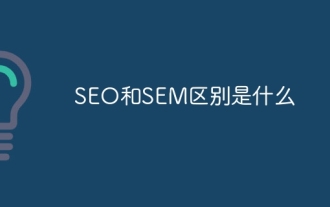 What is the difference between SEO and SEM
Aug 10, 2023 pm 03:48 PM
What is the difference between SEO and SEM
Aug 10, 2023 pm 03:48 PM
The difference between SEO and SEM is 1. SEO refers to search engine optimization, while SEM refers to search engine marketing; 2. SEO optimizes the visibility of the website so that it naturally ranks in front of organic search results, while SEM uses advertising to Paid ranking at the top of search results; 3. SEO is a long-term strategy, which requires continuous and sustained efforts to maintain the website's ranking in search engines, while SEM can be flexibly adjusted and implemented, and it can quickly adjust the advertising strategy as needed. and budget.






