paypal即时到账php实现代码
http://paypal.ebay.cn/integrationcenter/list__resource_2.html
中文php开发简介:http://www.paypal-china.org/wangzhai/197.html
以下是ecshop中paypal的支付代码
这段代码是向paypal支付接口提交的
{{{
}}}
以下是官方提供的,接受到paypal传回来的参数的,并且判断是否支付成功。
支持成功后由于提交表单中有
paypal将会主动跳转到espond.php?code=paypal这个页面,页面可现实以下POST得到的一些数据。
复制代码 代码如下:
// read the post from PayPal system and add 'cmd'
$req = 'cmd=_notify-validate';
foreach ($_POST as $key => $value) {
$value = urlencode(stripslashes($value));
$req .= "&$key=$value";
}
// post back to PayPal system to validate
$header .= "POST /cgi-bin/webscr HTTP/1.0\r\n";
$header .= "Content-Type: application/x-www-form-urlencoded\r\n";
$header .= "Content-Length: " . strlen($req) . "\r\n\r\n";
$fp = fsockopen ('ssl://www.paypal.com', 443, $errno, $errstr, 30);
// assign posted variables to local variables
$item_name = $_POST['item_name'];
$item_number = $_POST['item_number'];
$payment_status = $_POST['payment_status'];
$payment_amount = $_POST['mc_gross'];
$payment_currency = $_POST['mc_currency'];
$txn_id = $_POST['txn_id'];
$receiver_email = $_POST['receiver_email'];
$payer_email = $_POST['payer_email'];
if (!$fp) {
// HTTP ERROR
else {
fputs ($fp, $header . $req);
while (!feof($fp)) {
$res = fgets ($fp, 1024);
if (strcmp ($res, "VERIFIED") == 0) {
// check the payment_status is Completed
// check that txn_id has not been previously processed
// check that receiver_email is your Primary PayPal email
// check that payment_amount/payment_currency are correct
// process payment
}
else if (strcmp ($res, "INVALID") == 0) {
// log for manual investigation
}
}
fclose ($fp);
}
?>

Hot AI Tools

Undresser.AI Undress
AI-powered app for creating realistic nude photos

AI Clothes Remover
Online AI tool for removing clothes from photos.

Undress AI Tool
Undress images for free

Clothoff.io
AI clothes remover

AI Hentai Generator
Generate AI Hentai for free.

Hot Article

Hot Tools

Notepad++7.3.1
Easy-to-use and free code editor

SublimeText3 Chinese version
Chinese version, very easy to use

Zend Studio 13.0.1
Powerful PHP integrated development environment

Dreamweaver CS6
Visual web development tools

SublimeText3 Mac version
God-level code editing software (SublimeText3)

Hot Topics
 1376
1376
 52
52
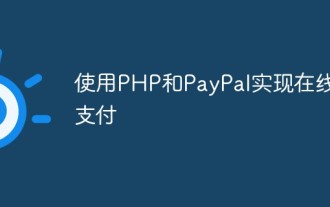 Online payments using PHP and PayPal
May 11, 2023 pm 03:37 PM
Online payments using PHP and PayPal
May 11, 2023 pm 03:37 PM
With the rapid development of the Internet, more and more companies choose to sell products and services online, which makes online payment a major need for companies. As the world's leading online payment platform, PayPal has also become the first choice for many companies. This article will introduce how to use PHP and PayPal to implement online payments. We will divide it into the following steps: Create a PayPal account and application Integrate PayPalSDK Obtain payment Token Processing Payment processing Payment confirmation Create a PayPal account and application To use P
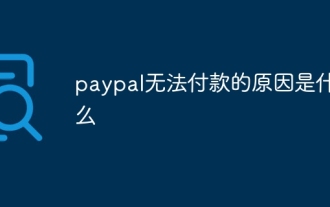 What is the reason why paypal cannot pay?
Sep 01, 2023 pm 05:00 PM
What is the reason why paypal cannot pay?
Sep 01, 2023 pm 05:00 PM
The reasons why PayPal cannot pay are due to insufficient account balance, payment method restrictions, transactions intercepted by the risk control system, payee account problems, network connection problems, and user account abnormalities, etc. Detailed introduction: 1. If the account balance is insufficient, you can increase the account balance through bank transfer or credit card recharge; 2. The payment method is restricted, check the payment settings and ensure that the selected payment method is not restricted; 3. The transaction is intercepted by the risk control system , contact PayPal customer service, provide relevant information to prove the legitimacy of the transaction, and request to lift payment restrictions, etc.
 How to encapsulate input components and unified form data in vue3
May 12, 2023 pm 03:58 PM
How to encapsulate input components and unified form data in vue3
May 12, 2023 pm 03:58 PM
Preparation Use vuecreateexample to create a project. The parameters are roughly as follows: use native input. Native input is mainly value and change. The data needs to be synchronized when changing. App.tsx is as follows: import{ref}from'vue';exportdefault{setup(){//username is the data constusername=ref('Zhang San');//When the input box changes, synchronize the data constonInput=;return( )=>({
 How to implement laravel input hidden field
Dec 12, 2022 am 10:07 AM
How to implement laravel input hidden field
Dec 12, 2022 am 10:07 AM
How to implement the laravel input hidden field: 1. Find and open the Blade template file; 2. Use the method_field method in the Blade template to create a hidden field. The creation syntax is "{{ method_field('DELETE') }}".
 GCash launches PayPal's stable coin, allowing Filipinos to trade cryptocurrency protected from price volatility
Jul 31, 2024 am 06:36 AM
GCash launches PayPal's stable coin, allowing Filipinos to trade cryptocurrency protected from price volatility
Jul 31, 2024 am 06:36 AM
GCash on Tuesday said PayPal USD (PYUSD) tokens could now be traded via GCrypto, an in-app feature powered by the Philippine Digital Asset Exchange, at “low transaction fees.”
 What to do if there is no cursor when clicking on the input box
Nov 24, 2023 am 09:44 AM
What to do if there is no cursor when clicking on the input box
Nov 24, 2023 am 09:44 AM
Solutions for clicking the input box without a cursor: 1. Confirm the focus of the input box; 2. Clear the browser cache; 3. Update the browser; 4. Use JavaScript; 5. Check the hardware device; 6. Check the input box properties; 7. Debug JavaScript code; 8. Check other elements of the page; 9. Consider browser compatibility.
 php提交表单通过后,弹出的对话框怎样在当前页弹出,该如何解决
Jun 13, 2016 am 10:23 AM
php提交表单通过后,弹出的对话框怎样在当前页弹出,该如何解决
Jun 13, 2016 am 10:23 AM
php提交表单通过后,弹出的对话框怎样在当前页弹出php提交表单通过后,弹出的对话框怎样在当前页弹出而不是在空白页弹出?想实现这样的效果:而不是空白页弹出:------解决方案--------------------如果你的验证用PHP在后端,那么就用Ajax;仅供参考:HTML code
 Do Europeans use paypal?
Nov 10, 2022 am 10:52 AM
Do Europeans use paypal?
Nov 10, 2022 am 10:52 AM
Europeans use PayPal, but it is not universal and can only be used in areas where it is opened; PayPal is an online payment service provider headquartered in San Jose, California, USA; PayPal account is a secure online electronic account launched by PayPal. Use It can effectively reduce the occurrence of online fraud; the advanced management functions integrated into the PayPal account can control the details of every transaction.




