Introduction to javascript functions_basic knowledge
1. Definition and calling of functions
In JavaScript, the most common way to define a function is to call the function statement. The statement is composed of the function keyword, which is followed immediately by:
Ø Function name
Ø A parameter list in parentheses. The parameters are optional and separated by commas
Ø Function body included in curly brackets
Several things to note when using functions:
Ø If there is a return statement in the function body, it returns a value; if not, it returns undefined
Ø JavaScript will not check whether the number of function parameters is correct. If more actual parameters are passed than formal parameters, the excess actual parameters will not be ignored; if less than the number of parameters passed, the formal parameters without passed parameters will be assigned to undefined. In this case Generally, an error will occur when running the program
[Ctrl A Select all Note: If you need to introduce external Js, you need to refresh to execute
Running result:
ddxkj
undefined
aaa
ccc
aaa
ccc
aaa
undefined
1.1. Nested functions
JavaScript 1.2 and ECMAScript v3 allow a function definition to appear within another function, which is nesting of functions. It should be noted that ECMAScript v3 does not allow function definitions to appear arbitrarily. They are still restricted to top-level global code and top-level function code, which means that function definitions cannot appear in loops and conditional statements. For example: If you need to introduce external Js, you need to refresh to execute
]
Running result:
10000
1.2. Function() constructor
In ECMAScript v1 and JavaScript 1.1, it is allowed to use Function() and new to dynamically define a function. For example: var f = new Function("x", "y", "return x*y;");
This line of code is almost equivalent to: function f(x,y){return x*y;}
The Function() constructor can accept any number of string parameters. The last parameter is the function body, which can contain any JavsScrpt statement. Use; to separate each line of statements. If the function has no parameters, just a string of function body is enough.
Sometimes the Function() constructor is also called an anonymous function because the function name is not defined.
Use of Function() constructor:
Ø Dynamically create and compile a function. Every time a function is called, the Function() constructor has to compile the function, which becomes a disadvantage. Therefore, the Function() constructor is generally not used in loops or frequently called functions.
Ø Define functions as JavaScript expressions instead of statements. However, in JavaScript, if you want to define a function in an expression instead of a statement, it is more convenient to use function literals.
1.3. Function literal
The syntax of function literal is very similar to the function statement, except that it is used as an expression instead of a statement, and the function name does not need to be specified. Like the function statement and Function() constructor, function literals are also one of the ways to create functions. For example:
Ø function f(x){return x*x;} //function statement
Ø var f = new Funtion("x","return x*x;"); //Function() Constructor
Ø var f = function(x){return x*x;};
Although the function literal creates an unnamed function, you can also specify the function name, which is done when writing the call
itself Recursive functions are very useful. For example:
var f = function fact(x) { if (x <= 1) return 1; else return x*fact(x-1); };
The above code defines an unnamed function, and store its reference in f. It does not create the fact() function, it just allows the function body to use this name without calling itself.
运行结果:
100
25
2. 作为数据的函数
当函数被做为一种数据时,就可以像变量,被赋值、存储在对象属性或数组、传递给函数。
当以如下方式定义一个函数时,function square(x){return x*x;},定义了一个函数对象,并把这个函数对象赋值给了square。在这里square没有任何意义,不过只是一个对象而已,存储了函数对象。可以将这个函数赋值给其它变量。例如:
[Ctrl+A 全选 注:如需引入外部Js需刷新才能执行]
运行结果:
16
100
[Ctrl+A 全选 注:如需引入外部Js需刷新才能执行]
运行结果:
25
hello world
100

Hot AI Tools

Undresser.AI Undress
AI-powered app for creating realistic nude photos

AI Clothes Remover
Online AI tool for removing clothes from photos.

Undress AI Tool
Undress images for free

Clothoff.io
AI clothes remover

Video Face Swap
Swap faces in any video effortlessly with our completely free AI face swap tool!

Hot Article

Hot Tools

Notepad++7.3.1
Easy-to-use and free code editor

SublimeText3 Chinese version
Chinese version, very easy to use

Zend Studio 13.0.1
Powerful PHP integrated development environment

Dreamweaver CS6
Visual web development tools

SublimeText3 Mac version
God-level code editing software (SublimeText3)

Hot Topics
 1389
1389
 52
52
 Tips for dynamically creating new functions in golang functions
Apr 25, 2024 pm 02:39 PM
Tips for dynamically creating new functions in golang functions
Apr 25, 2024 pm 02:39 PM
Go language provides two dynamic function creation technologies: closure and reflection. closures allow access to variables within the closure scope, and reflection can create new functions using the FuncOf function. These technologies are useful in customizing HTTP routers, implementing highly customizable systems, and building pluggable components.
 Considerations for parameter order in C++ function naming
Apr 24, 2024 pm 04:21 PM
Considerations for parameter order in C++ function naming
Apr 24, 2024 pm 04:21 PM
In C++ function naming, it is crucial to consider parameter order to improve readability, reduce errors, and facilitate refactoring. Common parameter order conventions include: action-object, object-action, semantic meaning, and standard library compliance. The optimal order depends on the purpose of the function, parameter types, potential confusion, and language conventions.
 How to write efficient and maintainable functions in Java?
Apr 24, 2024 am 11:33 AM
How to write efficient and maintainable functions in Java?
Apr 24, 2024 am 11:33 AM
The key to writing efficient and maintainable Java functions is: keep it simple. Use meaningful naming. Handle special situations. Use appropriate visibility.
 Complete collection of excel function formulas
May 07, 2024 pm 12:04 PM
Complete collection of excel function formulas
May 07, 2024 pm 12:04 PM
1. The SUM function is used to sum the numbers in a column or a group of cells, for example: =SUM(A1:J10). 2. The AVERAGE function is used to calculate the average of the numbers in a column or a group of cells, for example: =AVERAGE(A1:A10). 3. COUNT function, used to count the number of numbers or text in a column or a group of cells, for example: =COUNT(A1:A10) 4. IF function, used to make logical judgments based on specified conditions and return the corresponding result.
 Comparison of the advantages and disadvantages of C++ function default parameters and variable parameters
Apr 21, 2024 am 10:21 AM
Comparison of the advantages and disadvantages of C++ function default parameters and variable parameters
Apr 21, 2024 am 10:21 AM
The advantages of default parameters in C++ functions include simplifying calls, enhancing readability, and avoiding errors. The disadvantages are limited flexibility and naming restrictions. Advantages of variadic parameters include unlimited flexibility and dynamic binding. Disadvantages include greater complexity, implicit type conversions, and difficulty in debugging.
 What are the benefits of C++ functions returning reference types?
Apr 20, 2024 pm 09:12 PM
What are the benefits of C++ functions returning reference types?
Apr 20, 2024 pm 09:12 PM
The benefits of functions returning reference types in C++ include: Performance improvements: Passing by reference avoids object copying, thus saving memory and time. Direct modification: The caller can directly modify the returned reference object without reassigning it. Code simplicity: Passing by reference simplifies the code and requires no additional assignment operations.
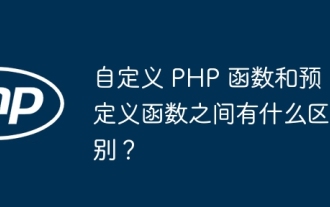 What is the difference between custom PHP functions and predefined functions?
Apr 22, 2024 pm 02:21 PM
What is the difference between custom PHP functions and predefined functions?
Apr 22, 2024 pm 02:21 PM
The difference between custom PHP functions and predefined functions is: Scope: Custom functions are limited to the scope of their definition, while predefined functions are accessible throughout the script. How to define: Custom functions are defined using the function keyword, while predefined functions are defined by the PHP kernel. Parameter passing: Custom functions receive parameters, while predefined functions may not require parameters. Extensibility: Custom functions can be created as needed, while predefined functions are built-in and cannot be modified.
 C++ Function Exception Advanced: Customized Error Handling
May 01, 2024 pm 06:39 PM
C++ Function Exception Advanced: Customized Error Handling
May 01, 2024 pm 06:39 PM
Exception handling in C++ can be enhanced through custom exception classes that provide specific error messages, contextual information, and perform custom actions based on the error type. Define an exception class inherited from std::exception to provide specific error information. Use the throw keyword to throw a custom exception. Use dynamic_cast in a try-catch block to convert the caught exception to a custom exception type. In the actual case, the open_file function throws a FileNotFoundException exception. Catching and handling the exception can provide a more specific error message.




