php如何裁取不变形的缩略图
函数功能是把一个图像裁剪为任意大小的图像,图像不变形,输入 需要处理图片的 文件名,生成新图片的保存文件名,生成新图片的宽,生成新图片的高...
用过bcastr的朋友应该知道,bcastr就是保证了图像调用的不变形,对一个固定大小输出的图像框,源图有以下几种情况:
1:需要输出的图像的高宽比源图的高宽都小,写成判断 $new_width
2:需要输出的图像的高宽比原图的高宽都大,写成判断 $new_width>$src_width && $new_height>$src_width
3:排除第1,2两种,即一边放大,一边缩小的情况加上等于的判断
对于1,2,函数处理代码完全相同,所以可以归纳成一个处理语句
给出php实现代码
/*
*说明:函数功能是把一个图像裁剪为任意大小的图像,图像不变形
* 参数说明:输入 需要处理图片的 文件名,生成新图片的保存文件名,生成新图片的宽,生成新图片的高
* written by smallchicken
* time 2008-12-18
*/
// 获得任意大小图像,不足地方拉伸,不产生变形,不留下空白
function my_image_resize($src_file, $dst_file , $new_width , $new_height) {
if($new_width
echo "params width or height error !";
exit();
}
if(!file_exists($src_file)) {
echo $src_file . " is not exists !";
exit();
}
// 图像类型
$type=exif_imagetype($src_file);
$support_type=array(IMAGETYPE_JPEG , IMAGETYPE_PNG , IMAGETYPE_GIF);
if(!in_array($type, $support_type,true)) {
echo "this type of image does not support! only support jpg , gif or png";
exit();
}
//Load image
switch($type) {
case IMAGETYPE_JPEG :
$src_img=imagecreatefromjpeg($src_file);
break;
case IMAGETYPE_PNG :
$src_img=imagecreatefrompng($src_file);
break;
case IMAGETYPE_GIF :
$src_img=imagecreatefromgif($src_file);
break;
default:
echo "Load image error!";
exit();
}
$w=imagesx($src_img);
$h=imagesy($src_img);
$ratio_w=1.0 * $new_width / $w;
$ratio_h=1.0 * $new_height / $h;
$ratio=1.0;
// 生成的图像的高宽比原来的都小,或都大 ,原则是 取大比例放大,取大比例缩小(缩小的比例就比较小了)
if( ($ratio_w 1 && $ratio_h > 1)) {
if($ratio_w
$ratio = $ratio_h ; // 情况一,宽度的比例比高度方向的小,按照高度的比例标准来裁剪或放大
}else {
$ratio = $ratio_w ;
}
// 定义一个中间的临时图像,该图像的宽高比 正好满足目标要求
$inter_w=(int)($new_width / $ratio);
$inter_h=(int) ($new_height / $ratio);
$inter_img=imagecreatetruecolor($inter_w , $inter_h);
imagecopy($inter_img, $src_img, 0,0,0,0,$inter_w,$inter_h);
// 生成一个以最大边长度为大小的是目标图像$ratio比例的临时图像
// 定义一个新的图像
$new_img=imagecreatetruecolor($new_width,$new_height);
imagecopyresampled($new_img,$inter_img,0,0,0,0,$new_width,$new_height,$inter_w,$inter_h);
switch($type) {
case IMAGETYPE_JPEG :
imagejpeg($new_img, $dst_file,100); // 存储图像
break;
case IMAGETYPE_PNG :
imagepng($new_img,$dst_file,100);
break;
case IMAGETYPE_GIF :
imagegif($new_img,$dst_file,100);
break;
default:
break;
}
} // end if 1
// 2 目标图像 的一个边大于原图,一个边小于原图 ,先放大平普图像,然后裁剪
// =if( ($ratio_w 1) ($ratio_w >1 && $ratio_h
else{
$ratio=$ratio_h>$ratio_w? $ratio_h : $ratio_w; //取比例大的那个值
// 定义一个中间的大图像,该图像的高或宽和目标图像相等,然后对原图放大
$inter_w=(int)($w * $ratio);
$inter_h=(int) ($h * $ratio);
$inter_img=imagecreatetruecolor($inter_w , $inter_h);
//将原图缩放比例后裁剪
imagecopyresampled($inter_img,$src_img,0,0,0,0,$inter_w,$inter_h,$w,$h);
// 定义一个新的图像
$new_img=imagecreatetruecolor($new_width,$new_height);
imagecopy($new_img, $inter_img, 0,0,0,0,$new_width,$new_height);
switch($type) {
case IMAGETYPE_JPEG :
imagejpeg($new_img, $dst_file,100); // 存储图像
break;
case IMAGETYPE_PNG :
imagepng($new_img,$dst_file,100);
break;
case IMAGETYPE_GIF :
imagegif($new_img,$dst_file,100);
break;
default:
break;
}
}// if3
}// end function
?>

Hot AI Tools

Undresser.AI Undress
AI-powered app for creating realistic nude photos

AI Clothes Remover
Online AI tool for removing clothes from photos.

Undress AI Tool
Undress images for free

Clothoff.io
AI clothes remover

AI Hentai Generator
Generate AI Hentai for free.

Hot Article

Hot Tools

Notepad++7.3.1
Easy-to-use and free code editor

SublimeText3 Chinese version
Chinese version, very easy to use

Zend Studio 13.0.1
Powerful PHP integrated development environment

Dreamweaver CS6
Visual web development tools

SublimeText3 Mac version
God-level code editing software (SublimeText3)

Hot Topics
 1377
1377
 52
52
 How to open img file
Sep 18, 2023 am 09:40 AM
How to open img file
Sep 18, 2023 am 09:40 AM
Methods to open img files include using virtual optical drive software, using compression software, and using special tools. Detailed introduction: 1. Use virtual optical drive software to open, download and install a virtual optical drive software, right-click the img file, select "Open with" or "Associated Program", select the installed virtual optical drive software in the pop-up dialog box, virtual The optical drive software will automatically load the img file and use it as a disc image in the virtual optical drive. Double-click the disc icon in the virtual optical drive to open the img file and access its contents, etc.
 How to open img file
Jul 06, 2023 pm 04:17 PM
How to open img file
Jul 06, 2023 pm 04:17 PM
How to open the img file: 1. Confirm the img file path; 2. Use the img file opener; 3. Select the opening method; 4. View the picture; 5. Save the picture. The img file is a commonly used image file format, usually used to store picture data.
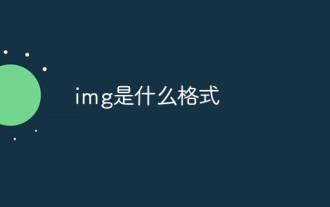 What is the format of img?
Mar 17, 2023 am 10:33 AM
What is the format of img?
Mar 17, 2023 am 10:33 AM
img is a file compression format, mainly used to create image files of floppy disks. It can be used to compress the contents of an entire floppy disk or an entire CD; files with the extension ".IMG" are created using this file format. ; The img file includes 3 basic nodes, namely "Ehfa_HeaderTag", "Ehfa_File" and "Ehfa_Entry".
 U disk pe cannot read img
Mar 19, 2024 pm 12:07 PM
U disk pe cannot read img
Mar 19, 2024 pm 12:07 PM
U disk is one of the frequently used storage devices. There will also be some minor problems during use. For example: the U disk cannot be read. How to solve it? Put it away! Can’t read the USB flash drive? 4 steps to teach you how to solve the problem easily. After the USB flash drive has been inserted into the computer, click the Start menu, select Control Panel and put it away! Can’t read the USB flash drive? 4 steps to teach you to easily solve the problem. Find and double-click Device Manager in Control Panel. Keep it! Can’t read the USB flash drive? 4 steps to teach you how to easily solve the problem: Find the Universal Serial Bus controller on the main interface of the Device Manager and put it away! Can’t read the USB flash drive? 4 steps to teach you how to easily find the USB mass storage device, select it, right-click, find Uninstall and put it away! Can’t read the USB flash drive? 4 steps to teach you how to solve the problem easily. Welcome to leave a message for discussion!
 How to change the src attribute of img in jquery
Mar 03, 2022 pm 03:41 PM
How to change the src attribute of img in jquery
Mar 03, 2022 pm 03:41 PM
How to change the img src attribute in jquery: 1. Use the attr() attribute, the syntax "$("img").attr("src","The address of the image file")"; 2. Use the prop() method, the syntax " $("img").prop("src","The address of the image file")".
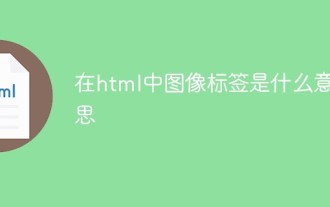 what does image tag mean in html
Mar 04, 2021 pm 02:37 PM
what does image tag mean in html
Mar 04, 2021 pm 02:37 PM
In HTML, the image tag refers to the tag used to define the image, that is, the "<img>" tag. The img element can embed an image into a web page. The "<img>" tag is used to create a placeholder for the referenced image and link the image to the HTML page; the img tag uses the src attribute to specify the URL for displaying the image. Syntax "<img src="imageurl">".
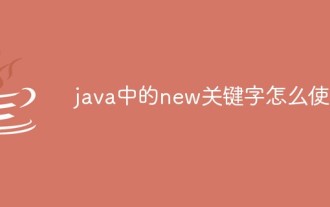 How to use the new keyword in java
May 03, 2023 pm 10:16 PM
How to use the new keyword in java
May 03, 2023 pm 10:16 PM
1. Concept In the Java language, the "new" expression is responsible for creating an instance, in which the constructor is called to initialize the instance; the return value type of the constructor itself is void, not "the constructor returns the newly created Object reference", but the value of the new expression is a reference to the newly created object. 2. Purpose: Create an object of a new class. 3. Working mechanism: Allocate memory space for object members, and specify default values. Explicitly initialize member variables, perform construction method calculations, and return reference values. 4. Instance new operation often means opening up new memory in the memory. The memory space is allocated in the heap area in the memory. It is controlled by jvm and automatically manages the memory. Here we use the String class as an example. Pu
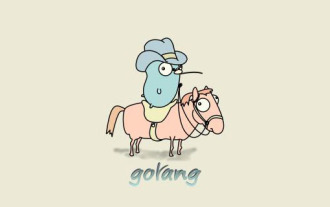 What is the difference between make and new in go language
Jan 09, 2023 am 11:44 AM
What is the difference between make and new in go language
Jan 09, 2023 am 11:44 AM
Differences: 1. Make can only be used to allocate and initialize data of types slice, map, and chan; while new can allocate any type of data. 2. New allocation returns a pointer, which is the type "*Type"; while make returns a reference, which is Type. 3. The space allocated by new will be cleared; after make allocates the space, it will be initialized.




