JS URL传中文参数引发的乱码问题_javascript技巧
解决方法如下:
1、在JS里对中文参数进行两次转码
var login_name = document.getElementById("loginname").value;
login_name = encodeURI(login_name);
login_name = encodeURI(login_name);
2、在服务器端对参数进行解码
String loginName = ParamUtil.getString(request, "login_name");
loginName = java.net.URLDecoder.decode(loginName,"UTF-8");
在使用url进行参数传递时,经常会传递一些中文名的参数或URL地址,在后台处理时会发生转换错误。在有些传递页面使用GB2312,而在接收页面使用UTF8,这样接收到的参数就可能会与原来发生不一致。使用服务器端的urlEncode函数编码的URL,与使用客户端javascript的encodeURI函数编码的URL,结果就不一样。
javaScript中的编码方法:
escape() 方法:
采用ISO Latin字符集对指定的字符串进行编码。所有的空格符、标点符号、特殊字符以及其他非ASCII字符都将被转化成%xx格式的字符编码(xx等于该字符在字符集表里面的编码的16进制数字)。比如,空格符对应的编码是%20。unescape方法与此相反。不会被此方法编码的字符: @ * / +
如果是gb2312编码的可以使用escape,不能用encodeURIComponent,要不会乱码。
escape的使用方法:http://www.jb51.net/w3school/jsref/jsref_escape.htm
英文解释:MSDN JScript Reference: The escape method returns a string value (in Unicode format) that contains the contents of [the argument]. All spaces, punctuation, accented characters, and any other non-ASCII characters are replaced with %xx encoding, where xx is equivalent to the hexadecimal number representing the character. For example, a space is returned as "%20."
Edge Core Javascript Guide: The escape and unescape functions let you encode and decode strings. The escape function returns the hexadecimal encoding of an argument in the ISO Latin character set. The unescape function returns the ASCII string for the specified hexadecimal encoding value.
encodeURI() 方法:把URI字符串采用UTF-8编码格式转化成escape格式的字符串。不会被此方法编码的字符:! @ # $& * ( ) = : / ; ? + '
英文解释:MSDN JScript Reference: The encodeURI method returns an encoded URI. If you pass the result to decodeURI, the original string is returned. The encodeURI method does not encode the following characters: ":", "/", ";", and "?". Use encodeURIComponent to encode these characters. Edge Core Javascript Guide: Encodes a Uniform Resource Identifier (URI) by replacing each instance of certain characters by one, two, or three escape sequences representing the UTF-8 encoding of the character
encodeURIComponent() 方法:把URI字符串采用UTF-8编码格式转化成escape格式的字符串。与encodeURI()相比,这个方法将对更多的字符进行编码,比如 / 等字符。所以如果字符串里面包含了URI的几个部分的话,不能用这个方法来进行编码,否则 / 字符被编码之后URL将显示错误。不会被此方法编码的字符:! * ( )
英文解释:MSDN JScript Reference: The encodeURIComponent method returns an encoded URI. If you pass the result to decodeURIComponent, the original string is returned. Because the encodeURIComponent method encodes all characters, be careful if the string represents a path such as /folder1/folder2/default.html. The slash characters will be encoded and will not be valid if sent as a request to a web server. Use the encodeURI method if the string contains more than a single URI component. Mozilla Developer Core Javascript Guide: Encodes a Uniform Resource Identifier (URI) component by replacing each instance of certain characters by one, two, or three escape sequences representing the UTF-8 encoding of the character.
因此,对于中文字符串来说,如果不希望把字符串编码格式转化成UTF-8格式的(比如原页面和目标页面的charset是一致的时候),只需要使用escape。如果你的页面是GB2312或者其他的编码,而接受参数的页面是UTF-8编码的,就要采用encodeURI或者encodeURIComponent。
另外,encodeURI/encodeURIComponent是在javascript1.5之后引进的,escape则在javascript1.0版本就有。
英文注释:The escape() method does not encode the + character which is interpreted as a space on the server side as well as generated by forms with spaces in their fields. Due to this shortcoming, you should avoid use of escape() whenever possible. The best alternative is usually encodeURIComponent().Use of the encodeURI() method is a bit more specialized than escape() in that it encodes for URIs [REF] as opposed to the querystring, which is part of a URL. Use this method when you need to encode a string to be used for any resource that uses URIs and needs certain characters to remain un-encoded. Note that this method does not encode the ' character, as it is a valid character within URIs.Lastly, the encodeURIComponent() method should be used in most cases when encoding a single component of a URI. This method will encode certain chars that would normally be recognized as special chars for URIs so that many components may be included. Note that this method does not encode the ' character, as it is a valid character within URIs.

Hot AI Tools

Undresser.AI Undress
AI-powered app for creating realistic nude photos

AI Clothes Remover
Online AI tool for removing clothes from photos.

Undress AI Tool
Undress images for free

Clothoff.io
AI clothes remover

Video Face Swap
Swap faces in any video effortlessly with our completely free AI face swap tool!

Hot Article

Hot Tools

Notepad++7.3.1
Easy-to-use and free code editor

SublimeText3 Chinese version
Chinese version, very easy to use

Zend Studio 13.0.1
Powerful PHP integrated development environment

Dreamweaver CS6
Visual web development tools

SublimeText3 Mac version
God-level code editing software (SublimeText3)

Hot Topics
 1389
1389
 52
52
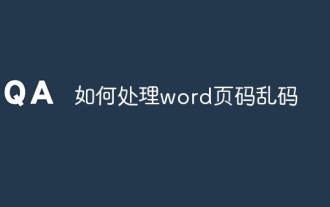 How to solve garbled word page numbers
Jun 25, 2023 pm 03:23 PM
How to solve garbled word page numbers
Jun 25, 2023 pm 03:23 PM
Solution to garbled word page numbers: 1. Open the word document and click the "File" option in the upper left corner; 2. Select the "More" option, and then click the "Options" button; 3. Select "Advanced" in the word options; 4. . Find "Show field codes instead of field values" in "Show document content", remove the check in front, and click OK to return to the home page.
 How to solve Chinese garbled characters in Linux
Feb 21, 2024 am 10:48 AM
How to solve Chinese garbled characters in Linux
Feb 21, 2024 am 10:48 AM
The Linux Chinese garbled problem is a common problem when using Chinese character sets and encodings. Garbled characters may be caused by incorrect file encoding settings, system locale not being installed or set, and terminal display configuration errors, etc. This article will introduce several common workarounds and provide specific code examples. 1. Check the file encoding setting. Use the file command to view the file encoding. Use the file command in the terminal to view the encoding of the file: file-ifilename. If there is "charset" in the output
 How to solve tomcat startup garbled code
Dec 26, 2023 pm 05:21 PM
How to solve tomcat startup garbled code
Dec 26, 2023 pm 05:21 PM
Solutions to garbled tomcat startup: 1. Modify Tomcat's conf configuration file; 2. Modify the system language; 3. Modify the command line window encoding; 4. Check the Tomcat server configuration; 5. Check the project encoding; 6. Check the log file; 7 , try other solutions. Detailed introduction: 1. Modify Tomcat's conf configuration file, open Tomcat's conf directory, find the "logging.properties" file, etc.
 PHP function introduction—get_headers(): Get the response header information of the URL
Jul 25, 2023 am 09:05 AM
PHP function introduction—get_headers(): Get the response header information of the URL
Jul 25, 2023 am 09:05 AM
PHP function introduction—get_headers(): Overview of obtaining the response header information of the URL: In PHP development, we often need to obtain the response header information of the web page or remote resource. The PHP function get_headers() can easily obtain the response header information of the target URL and return it in the form of an array. This article will introduce the usage of get_headers() function and provide some related code examples. Usage of get_headers() function: get_header
 How to solve the problem of Chinese garbled characters in Windows 10
Jan 16, 2024 pm 02:21 PM
How to solve the problem of Chinese garbled characters in Windows 10
Jan 16, 2024 pm 02:21 PM
In the Windows 10 system, garbled characters are common. The reason behind this is often that the operating system does not provide default support for some character sets, or there is an error in the set character set options. In order to prescribe the right medicine, we will analyze the actual operating procedures in detail below. How to solve Windows 10 garbled code 1. Open settings and find "Time and Language" 2. Then find "Language" 3. Find "Manage Language Settings" 4. Click "Change System Regional Settings" here 5. Check the box as shown and click Just make sure.
 Why NameResolutionError(self.host, self, e) from e and how to solve it
Mar 01, 2024 pm 01:20 PM
Why NameResolutionError(self.host, self, e) from e and how to solve it
Mar 01, 2024 pm 01:20 PM
The reason for the error is NameResolutionError(self.host,self,e)frome, which is an exception type in the urllib3 library. The reason for this error is that DNS resolution failed, that is, the host name or IP address attempted to be resolved cannot be found. This may be caused by the entered URL address being incorrect or the DNS server being temporarily unavailable. How to solve this error There may be several ways to solve this error: Check whether the entered URL address is correct and make sure it is accessible Make sure the DNS server is available, you can try using the "ping" command on the command line to test whether the DNS server is available Try accessing the website using the IP address instead of the hostname if behind a proxy
 How to solve the problem of garbled characters in win11 system documents
Jun 29, 2023 pm 06:29 PM
How to solve the problem of garbled characters in win11 system documents
Jun 29, 2023 pm 06:29 PM
How to solve the problem of garbled text documents in win11? When many users use the win11 system, text documents are garbled and cannot be read normally. Many friends do not know how to solve this problem. In fact, this method is not difficult. Below, the editor has compiled the steps to solve the problem of garbled Windows 11 system documents. I hope it can bring you some inspiration! Steps to solve garbled Windows 11 system documents: 1. First, open the control panel of win11, enter control panel in the search box below, and click Search to enter the control panel. 2. After entering the panel, find the clock and area and click to enter, then click on the area option. 3. After entering, click on the management panel, and then click on Change system regional settings.
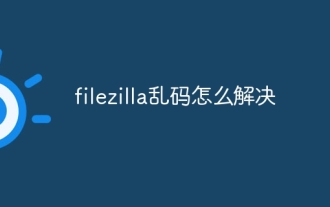 How to solve filezilla garbled characters
Nov 20, 2023 am 10:16 AM
How to solve filezilla garbled characters
Nov 20, 2023 am 10:16 AM
Solutions to filezilla garbled characters include: 1. Check the encoding settings; 2. Check the file itself; 3. Check the server configuration; 4. Try other transfer tools; 5. Update the software version; 6. Check for network problems; 7. Seek technical support. To solve the problem of FileZilla garbled characters, you need to start from multiple aspects, gradually investigate the cause of the problem, and take corresponding measures to repair it.




