 Web Front-end
Web Front-end
 JS Tutorial
JS Tutorial
 Regarding the similarities and differences in page presentation in IE, Firefox and Opera, writing scripts is painful_javascript skills
Regarding the similarities and differences in page presentation in IE, Firefox and Opera, writing scripts is painful_javascript skills
Regarding the similarities and differences in page presentation in IE, Firefox and Opera, writing scripts is painful_javascript skills
1.document.formName.item("itemName") Problem
Description: Under IE, you can use document.formName.item("itemName") or document.formName.elements ["elementName"]; under Firefox, you can only use Use document.formName.elements["elementName"].
Solution: Use document.formName.elements["elementName"] uniformly.
2. Collection class object problem
Explanation: Under IE, it can be used () or [] to obtain collection objects; under Firefox, you can only use [] to obtain collection objects.
Solution: Use [] uniformly to obtain collection objects.
3. Custom attribute issues
Note: Under IE, you can use the method of getting regular attributes to get custom attributes, or you can use getAttribute() to get custom attributes; under Firefox, you can only use getAttribute() to get custom attributes.
Solution: Unification Get custom attributes through getAttribute().
4.eval("idName") problem
Explanation: Under IE, you can use eval("idName") or getElementById("idName") to get the id as idName HTML object; under Firefox, you can only use getElementById("idName") to obtain the HTML object with the id idName.
Solution: Use getElementById("idName") uniformly to obtain the HTML object with the id idName.
5. The problem that the variable name is the same as the ID of an HTML object
Note: Under IE, the ID of the HTML object can be used directly as the variable name of the subordinate object of the document; it cannot be used under Firefox. Under Firefox, the ID of the HTML object can be used as the same as the HTML object ID. variable name; this is not possible under IE.
Solution: Use document.getElementById("idName") instead of document.idName. It is best not to use variable names with the same HTML object ID to reduce errors; always add var when declaring variables to avoid ambiguity.
6.const problem
Explanation: Under Firefox, you can use the const keyword or the var keyword to define constants; under IE, you can only use the var keyword to define constants.
Solution: Use var uniformly Keywords to define constants.
7.Input.type attribute problem
Explanation: The input.type attribute under IE is read-only; but the input.type attribute under Firefox is read-write.
8.window.event Problem
Description: window.event can only be run under IE, not Firefox. This is because Firefox's event can only be used at the scene where the event occurs.
Solution:
IE:
...
IE&Firefox:
...
9.event.x and event .y problem
Explanation: Under IE, the even object has x, y attributes, but no pageX, pageY attributes; under Firefox, the even object has pageX, pageY attributes, but no x, y attributes.
Solution: Use mX (mX = event.x ? event.x : event.pageX;) to replace event.x under IE or event.pageX under Firefox.
10.event.srcElement problem
Explanation: Under IE , the even object has the srcElement attribute, but no target attribute; under Firefox, the even object has the target attribute, but does not have the srcElement attribute.
Solution: use obj (obj = event.srcElement ? event.srcElement : event.target;) To replace event.srcElement under IE or event.target under Firefox.
11.window.location.href problem
Explanation: Under IE or Firefox2.0.x, you can use window.location or window.location .href; Under Firefox 1.5.x, only window.location can be used.
Solution: Use window.location instead of window.location.href.
12. Modal and non-modal window issues
Note: Under IE, modal and non-modal windows can be opened through showModalDialog and showModelessDialog; but not under Firefox.
Solution: Directly use window.open(pageURL, name, parameters) to open a new window.
If you need to pass parameters in the child window back to the parent window, you can use window.opener in the child window to access the parent window. For example: var parWin = window.opener; parWin.document.getElementById("Aqing"). value = "Aqing";
13.Frame problemTake the following frame as an example:
(1) Access the frame object:
IE: Use window.frameId or window .frameName to access this frame object.
Firefox: You can only use window.frameName to access this frame object.
In addition, you can use window.document.getElementById("frameId") to access it in both IE and Firefox. This frame object.
(2) Switch frame content: You can use window.document.getElementById("testFrame").src = "xxx.html" or window.frameName.location = in both IE and Firefox "xxx.html" to switch the content of the frame. If you need to pass the parameters in the frame back to the parent window, you can use parent in frme to access the parent window.例如:parent.document.form1.filename.value="Aqing";
14.body问题
Firefox的body在body标签没有被浏览器完全读入之前就存在;而IE的body则必须在body标签被浏览器完全读入之后才存在.
例如:
Firefox:
IE&Firefox:
15. 事件委托方法
IE:document.body.onload = inject; //Function inject()在这之前已被实现
Firefox:document.body.onload = inject();
有人说标准是:
document.body.onload=new Function('inject()');
16. firefox与IE(parentElement)的父元素的区别
IE:obj.parentElement
firefox:obj.parentNode
解决方法: 因为firefox与IE都支持DOM,因此使用obj.parentNode是不错选择.
17.cursor:hand VS cursor:pointer
firefox不支持hand,但ie支持pointer
解决方法: 统一使用pointer
18.innerText在IE中能正常工作,但是innerText在FireFox中却不行.
解决方法:
if(navigator.appName.indexOf("Explorer") > -1){
document.getElementById('element').innerText = "my text";
} else{
document.getElementById('element').textContent = "my text";
}
19. FireFox中类似 obj.style.height = imgObj.height 的语句无效
解决方法:
obj.style.height = imgObj.height + 'px';
20. ie,firefox以及其它浏览器对于 table 标签的操作都各不相同,在ie中不允许对table和tr的innerHTML赋值,使用js增加一个tr时,使用appendChile方法也不管用。
解决方法:
//向table追加一个空行:
var row = otable.insertRow(-1);
var cell = document.createElement("td");
cell.innerHTML = " ";
cell.className = "XXXX";
row.appendChild(cell);
21. padding 问题
padding 5px 4px 3px 1px FireFox无法解释简写,
必须改成 padding-top:5px; padding-right:4px; padding-bottom:3px; padding-left:1px;
22. 消除ul、ol等列表的缩进时
样式应写成:list-style:none;margin:0px;padding:0px;
其中margin属性对IE有效,padding属性对FireFox有效
23. CSS透明
IE:filter:progid:DXImageTransform.Microsoft.Alpha(style=0,opacity=60)。
FF:opacity:0.6。
24. CSS圆角
IE:不支持圆角。
FF: -moz-border-radius:4px,或者-moz-border-radius-topleft:4px;-moz-border- radius-topright:4px;-moz-border-radius-bottomleft:4px;-moz-border-radius- bottomright:4px;。
25. CSS双线凹凸边框
IE:border:2px outset;。
FF: -moz-border-top-colors: #d4d0c8 white;-moz-border-left-colors: #d4d0c8 white;-moz-border-right-colors:#404040 #808080;-moz-border-bottom-colors:#404040 #808080;

Hot AI Tools

Undresser.AI Undress
AI-powered app for creating realistic nude photos

AI Clothes Remover
Online AI tool for removing clothes from photos.

Undress AI Tool
Undress images for free

Clothoff.io
AI clothes remover

Video Face Swap
Swap faces in any video effortlessly with our completely free AI face swap tool!

Hot Article

Hot Tools

Notepad++7.3.1
Easy-to-use and free code editor

SublimeText3 Chinese version
Chinese version, very easy to use

Zend Studio 13.0.1
Powerful PHP integrated development environment

Dreamweaver CS6
Visual web development tools

SublimeText3 Mac version
God-level code editing software (SublimeText3)

Hot Topics
 1386
1386
 52
52
 How to remove Firefox Snap in Ubuntu Linux?
Feb 21, 2024 pm 07:00 PM
How to remove Firefox Snap in Ubuntu Linux?
Feb 21, 2024 pm 07:00 PM
To remove FirefoxSnap in Ubuntu Linux, you can follow these steps: Open a terminal and log in to your Ubuntu system as administrator. Run the following command to uninstall FirefoxSnap: sudosnapremovefirefox You will be prompted for your administrator password. Enter your password and press Enter to confirm. Wait for command execution to complete. Once completed, FirefoxSnap will be completely removed. Note that this will remove versions of Firefox installed via the Snap package manager. If you installed another version of Firefox through other means (such as the APT package manager), you will not be affected. Go through the above steps
 Internet Explorer opens Edge: How to stop MS Edge redirection
Apr 14, 2023 pm 06:13 PM
Internet Explorer opens Edge: How to stop MS Edge redirection
Apr 14, 2023 pm 06:13 PM
It's no secret that Internet Explorer has fallen out of favor for a long time, but with the arrival of Windows 11, reality sets in. Rather than sometimes replacing IE in the future, Edge is now the default browser in Microsoft's latest operating system. For now, you can still enable Internet Explorer in Windows 11. However, IE11 (the latest version) already has an official retirement date, which is June 15, 2022, and the clock is ticking. With this in mind, you may have noticed that Internet Explorer sometimes opens Edge, and you may not like it. So why is this happening? exist
 What should I do if win11 cannot use ie11 browser? (win11 cannot use IE browser)
Feb 10, 2024 am 10:30 AM
What should I do if win11 cannot use ie11 browser? (win11 cannot use IE browser)
Feb 10, 2024 am 10:30 AM
More and more users are starting to upgrade the win11 system. Since each user has different usage habits, many users are still using the ie11 browser. So what should I do if the win11 system cannot use the ie browser? Does windows11 still support ie11? Let’s take a look at the solution. Solution to the problem that win11 cannot use the ie11 browser 1. First, right-click the start menu and select "Command Prompt (Administrator)" to open it. 2. After opening, directly enter "Netshwinsockreset" and press Enter to confirm. 3. After confirmation, enter "netshadvfirewallreset&rdqu
 Detailed explanation of the similarities and differences between C language and Python in programming
Mar 18, 2024 pm 12:09 PM
Detailed explanation of the similarities and differences between C language and Python in programming
Mar 18, 2024 pm 12:09 PM
C language and Python are two commonly used programming languages, and they have obvious similarities and differences in many aspects. This article will make a detailed comparison between C language and Python in terms of syntax, performance, ease of use, etc., and provide specific code examples to demonstrate the differences between them. Similarities and differences in syntax: C language is a process-oriented programming language. The syntax is relatively rigorous and cumbersome, requiring developers to manage memory and data types by themselves. Python is a high-level language with concise and easy-to-read syntax, and there is no need to explicitly declare variable types. Sample code
 Can mozilla firefox be uninstalled?
Mar 15, 2023 pm 04:40 PM
Can mozilla firefox be uninstalled?
Mar 15, 2023 pm 04:40 PM
Mozilla Firefox can be uninstalled; Firefox is a third-party browser and can be uninstalled if it is not needed. Uninstallation method: 1. In the Start menu, click "Windwos System" - "Control Panel"; 2. In the "Control Panel" interface, click "Programs and Features"; 3. In the new interface, find and double-click Firefox Browser icon; 4. In the uninstall pop-up window, click "Next"; 5. Click "Uninstall".
 How to cancel the automatic jump to Edge when opening IE in Win10_Solution to the automatic jump of IE browser page
Mar 20, 2024 pm 09:21 PM
How to cancel the automatic jump to Edge when opening IE in Win10_Solution to the automatic jump of IE browser page
Mar 20, 2024 pm 09:21 PM
Recently, many win10 users have found that their IE browser always automatically jumps to the edge browser when using computer browsers. So how to turn off the automatic jump to edge when opening IE in win10? Let this site carefully introduce to users how to automatically jump to edge and close when opening IE in win10. 1. We log in to the edge browser, click... in the upper right corner, and look for the drop-down settings option. 2. After we enter the settings, click Default Browser in the left column. 3. Finally, in the compatibility, we check the box to not allow the website to be reloaded in IE mode and restart the IE browser.
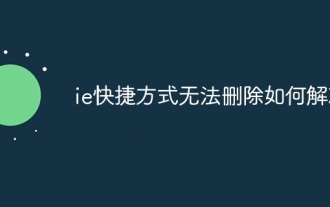 How to solve the problem that IE shortcut cannot be deleted
Jan 29, 2024 pm 04:48 PM
How to solve the problem that IE shortcut cannot be deleted
Jan 29, 2024 pm 04:48 PM
Solutions to IE shortcuts that cannot be deleted: 1. Permission issues; 2. Shortcut damage; 3. Software conflicts; 4. Registry issues; 5. Malicious software; 6. System issues; 7. Reinstall IE; 8. Use third-party tools; 9. Check the target path of the shortcut; 10. Consider other factors; 11. Consult professionals. Detailed introduction: 1. Permission issue, right-click the shortcut, select "Properties", in the "Security" tab, make sure you have sufficient permissions to delete the shortcut. If not, you can try running as an administrator, etc.
 The end of an era: Internet Explorer 11 is retired, here's what you need to know
Apr 20, 2023 pm 06:52 PM
The end of an era: Internet Explorer 11 is retired, here's what you need to know
Apr 20, 2023 pm 06:52 PM
June 15, 2022 is the day when Microsoft ends support for Internet Explorer 11 (IE11) and closes its legacy browser chapter. The company has been reminding users of this end-of-life date for some time and calling on them to plan a move to Microsoft Edge. Microsoft bundles IE11 with Windows 8.1 as the modern default web browser for Windows. Although it never reached the (current) heights of Chrome, it was the second most used desktop browser in 2014, behind IE8. Of course, with 20



