用PHP打造超酷的数据饼图
源代码:
//+------------------------+
//| pie3dfun.PHP//公用函数 |
//+------------------------+
define("ANGLE_STEP", 5); //定义画椭圆弧时的角度步长
function draw_getdarkcolor($img,$clr) //求$clr对应的暗色
{
$rgb = imagecolorsforindex($img,$clr);
return array($rgb["red"]/2,$rgb["green"]/2,$rgb["blue"]/2);
}
function draw_getexy($a, $b, $d) //求角度$d对应的椭圆上的点坐标
{
$d = deg2rad($d);
return array(round($a*Cos($d)), round($b*Sin($d)));
}
function draw_arc($img,$ox,$oy,$a,$b,$sd,$ed,$clr) //椭圆弧函数
{
$n = ceil(($ed-$sd)/ANGLE_STEP);
$d = $sd;
list($x0,$y0) = draw_getexy($a,$b,$d);
for($i=0; $i
{
$d = ($d+ANGLE_STEP)>$ed?$ed:($d+ANGLE_STEP);
list($x, $y) = draw_getexy($a, $b, $d);
imageline($img, $x0+$ox, $y0+$oy, $x+$ox, $y+$oy, $clr);
$x0 = $x;
$y0 = $y;
}
}
function draw_sector($img, $ox, $oy, $a, $b, $sd, $ed, $clr) //画扇面
{
$n = ceil(($ed-$sd)/ANGLE_STEP);
$d = $sd;
list($x0,$y0) = draw_getexy($a, $b, $d);
imageline($img, $x0+$ox, $y0+$oy, $ox, $oy, $clr);
for($i=0; $i
{
$d = ($d+ANGLE_STEP)>$ed?$ed:($d+ANGLE_STEP);
list($x, $y) = draw_getexy($a, $b, $d);
imageline($img, $x0+$ox, $y0+$oy, $x+$ox, $y+$oy, $clr);
$x0 = $x;
$y0 = $y;
}
imageline($img, $x0+$ox, $y0+$oy, $ox, $oy, $clr);
list($x, $y) = draw_getexy($a/2, $b/2, ($d+$sd)/2);
imagefill($img, $x+$ox, $y+$oy, $clr);
}
function draw_sector3d($img, $ox, $oy, $a, $b, $v, $sd, $ed, $clr) //3d扇面
{
draw_sector($img, $ox, $oy, $a, $b, $sd, $ed, $clr);
if($sd
{
list($R, $G, $B) = draw_getdarkcolor($img, $clr);
$clr=imagecolorallocate($img, $R, $G, $B);
if($ed>180) $ed = 180;
list($sx, $sy) = draw_getexy($a,$b,$sd);
$sx += $ox;
$sy += $oy;
list($ex, $ey) = draw_getexy($a, $b, $ed);
$ex += $ox;
$ey += $oy;
imageline($img, $sx, $sy, $sx, $sy+$v, $clr);
imageline($img, $ex, $ey, $ex, $ey+$v, $clr);
draw_arc($img, $ox, $oy+$v, $a, $b, $sd, $ed, $clr);
list($sx, $sy) = draw_getexy($a, $b, ($sd+$ed)/2);
$sy += $oy+$v/2;
$sx += $ox;
imagefill($img, $sx, $sy, $clr);
}
}
function draw_getindexcolor($img, $clr) //RBG转索引色
{
$R = ($clr>>16) & 0xff;
$G = ($clr>>8)& 0xff;
$B = ($clr) & 0xff;
return imagecolorallocate($img, $R, $G, $B);
}
// 绘图主函数,并输出图片
// $datLst 为数据数组, $datLst 为标签数组, $datLst 为颜色数组
// 以上三个数组的维数应该相等
function draw_img($datLst,$labLst,$clrLst,$a=250,$b=120,$v=20,$font=10)
{
$ox = 5+$a;
$oy = 5+$b;
$fw = imagefontwidth($font);
$fh = imagefontheight($font);
$n = count($datLst);//数据项个数
$w = 10+$a*2;
$h = 10+$b*2+$v+($fh+2)*$n;
$img = imagecreate($w, $h);
//转RGB为索引色
for($i=0; $i
$clrLst[$i] = draw_getindexcolor($img,$clrLst[$i]);
$clrbk = imagecolorallocate($img, 0xff, 0xff, 0xff);
$clrt = imagecolorallocate($img, 0x00, 0x00, 0x00);
//填充背景色
imagefill($img, 0, 0, $clrbk);
//求和
$tot = 0;
for($i=0; $i
$tot += $datLst[$i];
$sd = 0;
$ed = 0; 333
$ly = 10+$b*2+$v;
for($i=0; $i
{
$sd = $ed;
$ed += $datLst[$i]/$tot*360;
//画圆饼
draw_sector3d($img, $ox, $oy, $a, $b, $v, $sd, $ed, $clrLst[$i]); //$sd,$ed,$clrLst[$i]);
//画标签
imagefilledrectangle($img, 5, $ly, 5+$fw, $ly+$fh, $clrLst[$i]);
imagerectangle($img, 5, $ly, 5+$fw, $ly+$fh, $clrt);
//imagestring($img, $font, 5+2*$fw, $ly, $labLst[$i].":".$datLst[$i]."(".(round(10000*($datLst[$i]/$tot))/100)."%)", $clrt);
$str = iconv("GB2312", "UTF-8", $labLst[$i]);
ImageTTFText($img, $font, 0, 5+2*$fw, $ly+13, $clrt, "./simsun.ttf", $str.":".$datLst[$i]."(".(round(10000*($datLst[$i]/$tot))/100)."%)");
$ly += $fh+2;
}
//输出图形
header("Content-type: image/png");
//输出生成的图片
$imgFileName = "../temp/".time().".png";
imagepng($img,$imgFileName);
echo '''''''''''''''''''''''''''''''''''''''''''''''''''''''''''''''''''''''
}
$datLst = array(30, 10, 20, 20, 10, 20, 10, 20); //数据
$labLst = array("中国科技大学", "安徽理工大学", "清华大学", "北京大学", "南京大学", "上海大学", "河海大学", "中山大学"); //标签
$clrLst = array(0x99ff00, 0xff6666, 0x0099ff, 0xff99ff, 0xffff99, 0x99ffff, 0xff3333, 0x009999);
//画图
draw_img($datLst,$labLst,$clrLst);
?>

Hot AI Tools

Undresser.AI Undress
AI-powered app for creating realistic nude photos

AI Clothes Remover
Online AI tool for removing clothes from photos.

Undress AI Tool
Undress images for free

Clothoff.io
AI clothes remover

AI Hentai Generator
Generate AI Hentai for free.

Hot Article

Hot Tools

Notepad++7.3.1
Easy-to-use and free code editor

SublimeText3 Chinese version
Chinese version, very easy to use

Zend Studio 13.0.1
Powerful PHP integrated development environment

Dreamweaver CS6
Visual web development tools

SublimeText3 Mac version
God-level code editing software (SublimeText3)

Hot Topics
 How to open img file
Sep 18, 2023 am 09:40 AM
How to open img file
Sep 18, 2023 am 09:40 AM
Methods to open img files include using virtual optical drive software, using compression software, and using special tools. Detailed introduction: 1. Use virtual optical drive software to open, download and install a virtual optical drive software, right-click the img file, select "Open with" or "Associated Program", select the installed virtual optical drive software in the pop-up dialog box, virtual The optical drive software will automatically load the img file and use it as a disc image in the virtual optical drive. Double-click the disc icon in the virtual optical drive to open the img file and access its contents, etc.
 How to open img file
Jul 06, 2023 pm 04:17 PM
How to open img file
Jul 06, 2023 pm 04:17 PM
How to open the img file: 1. Confirm the img file path; 2. Use the img file opener; 3. Select the opening method; 4. View the picture; 5. Save the picture. The img file is a commonly used image file format, usually used to store picture data.
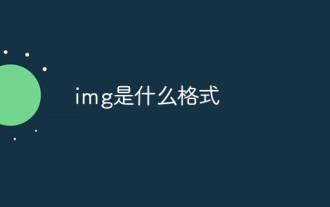 What is the format of img?
Mar 17, 2023 am 10:33 AM
What is the format of img?
Mar 17, 2023 am 10:33 AM
img is a file compression format, mainly used to create image files of floppy disks. It can be used to compress the contents of an entire floppy disk or an entire CD; files with the extension ".IMG" are created using this file format. ; The img file includes 3 basic nodes, namely "Ehfa_HeaderTag", "Ehfa_File" and "Ehfa_Entry".
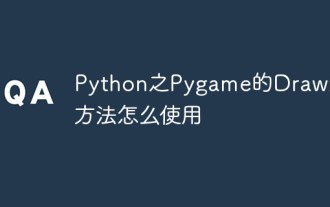 How to use Pygame's Draw drawing method in Python
Apr 19, 2023 pm 04:46 PM
How to use Pygame's Draw drawing method in Python
Apr 19, 2023 pm 04:46 PM
Pygame's Draw Pygame provides a draw module for drawing some simple graphic shapes, such as rectangles, polygons, circles, straight lines, arcs, etc. The commonly used methods of the pygame.draw module are shown in the following table: Name description pygame.draw.rect() draws a rectangle pygame.draw.polygon() draws a polygon pygame.draw.circle() draws a circle based on the center and radius pygame.draw. ellipse() draws an ellipse pygame.draw.arc() draws an arc (waving part of the ellipse) pygame.draw.line() draws a line
 U disk pe cannot read img
Mar 19, 2024 pm 12:07 PM
U disk pe cannot read img
Mar 19, 2024 pm 12:07 PM
U disk is one of the frequently used storage devices. There will also be some minor problems during use. For example: the U disk cannot be read. How to solve it? Put it away! Can’t read the USB flash drive? 4 steps to teach you how to solve the problem easily. After the USB flash drive has been inserted into the computer, click the Start menu, select Control Panel and put it away! Can’t read the USB flash drive? 4 steps to teach you to easily solve the problem. Find and double-click Device Manager in Control Panel. Keep it! Can’t read the USB flash drive? 4 steps to teach you how to easily solve the problem: Find the Universal Serial Bus controller on the main interface of the Device Manager and put it away! Can’t read the USB flash drive? 4 steps to teach you how to easily find the USB mass storage device, select it, right-click, find Uninstall and put it away! Can’t read the USB flash drive? 4 steps to teach you how to solve the problem easily. Welcome to leave a message for discussion!
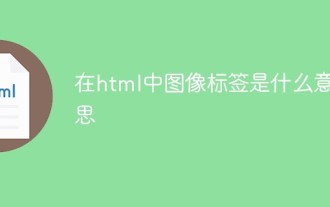 what does image tag mean in html
Mar 04, 2021 pm 02:37 PM
what does image tag mean in html
Mar 04, 2021 pm 02:37 PM
In HTML, the image tag refers to the tag used to define the image, that is, the "<img>" tag. The img element can embed an image into a web page. The "<img>" tag is used to create a placeholder for the referenced image and link the image to the HTML page; the img tag uses the src attribute to specify the URL for displaying the image. Syntax "<img src="imageurl">".
 How to change the src attribute of img in jquery
Mar 03, 2022 pm 03:41 PM
How to change the src attribute of img in jquery
Mar 03, 2022 pm 03:41 PM
How to change the img src attribute in jquery: 1. Use the attr() attribute, the syntax "$("img").attr("src","The address of the image file")"; 2. Use the prop() method, the syntax " $("img").prop("src","The address of the image file")".
 How to deal with css img distortion
Sep 13, 2021 am 11:34 AM
How to deal with css img distortion
Sep 13, 2021 am 11:34 AM
Solution to css img distortion: 1. Open the corresponding css file; 2. Set "object-fit:none;" to retain the length and width of the original element content.






