Linux系统下PhpMyAdmin目录的安全管理
Linux下开发Web程序,现在很流行的开发方法为:用PHP开发Web程序,用Apache做Web Server,Mysql充当后台管理数据库。这种组合使得开发Web程序简单、安全、效率高。由于程序是在Linux下运行,虽免去了版权费用,对数据库的管理却少了Windows下的图形界面管理工具,因此使用起来有点困难。现在有了一套由php开发爱好者写的管理Linux下数据库的程序, phpMyAdmin可极好的解决使用的易用性问题。PhpMyAdmin对管理Linux下的数据库行之有效,用户可以通过web浏览器新建删除数据库,增加、删除、修改表结构和表数据,还可以通过表单形式提交查询语句,返回数据结果。因此,现在很多的Linux服务器都使用phpMyAdmin管理数据库。
PhpMyAdmin是一套放在服务器端的通过浏览器界面管理的程序,因此,确保其目录安全性十分重要,否则,将导致数据被盗取甚至遭到恶意破坏。下面将详细讲述一般的防范措施。
一、 修改phpMyAdmin目录名:
在不修改目录名前,其他人很容易洞察该目录名,造成安全隐患。如,假设一台Linux主机的域名为:www.test.com,那么不修改目录名的情况下,在地址栏中输入:www.test.com/phpMyAdmin/ 就将进入phpMyAdmin管理程序。因此如果将phpMyAdmin目录改名为一个别人不易知道的目录,如mynameadmin,这样,你在管理自己的数据库时,只要键入:www.test.com/mynameadmin/ 就可以通过浏览器管理数据库了。(注:下面仍将使用phpMyAdmin目录名,如果目录名已换,只需把phpMyAdmin改名为新的目录名即可。)
二、 对phpMyAdmin目录加用户身份验证:
这是很多网站需要用户验证时普遍使用的方法,这样当用户第一次浏览进入该目录时,都将出现一个提示窗口,提示用户输入用户名和密码验证,其是通过使用Apache Server的标准 mod_auth模块实现的,具体操作方法如下:
1、VI编辑Apache Server配置文件,确保文件中如下两句话没有加注释,如果这两句话前有"#"符号,去掉"#"号。 DocumentRoot /data/web/apache/public/htdocs
AccessFileName . htaccess
AllOerride All
2、passwd程序创建用户文件: htpasswd - c /data/web/apache/secrects/.htpasswd 88998
其中,-c表示选项告诉htpasswd你想生成一个新的用户文件,/data/web/apache/secrects/ 是你想存放 .htpasswd 文件的目录,文件名称为 .htpasswd,88998 是在验证时所用到的用户名,敲如以上命令后,系统提示你输入密码,这个密码就是验证时所需要用到的密码,该密码在 .htpasswd 文件中是加密的。现在用more来查看 /data/web/apache/secrects/.htpasswd文件,可以看到其中有一行用户名和一串加密密码。
3、创建 .htaccess 文件:
使用文本编辑器,在目录 phpMyAdmin (如果已经改名,就是新的目录名)下创建 .htaccess 文件,在文件中加入如下语句: AuthName "用户验证"
AuthUserFile /data/web/apache/public/htdocs/phpMyAdmin/.htpasswd
require user 88998
保存所做操作后,再去看phpMyAdmin目录,将提示验证窗口,输入刚用 htpasswd 命令创建的用户名和密码,即可进入该目录。
三、 增加基于主机的访问控制:
在修改了目录名和增加访问验证机制后,应该说现在的phpMyAdmin已经很安全了,但由于phpMyAdmin目录一般只是数据库管理员使用,为防止别人还知道目录名称和验证密码,还可以增加如下的基于主机的访问控制,基于主机的访问是通过验证用户机器IP来实现的,即只有符合条件的IP才可以反问该目录,否则拒绝访问。
修改 .htaccess 文件如下: AuthName "用户验证"
AuthUserFile /data/web/apache/public/htdocs/phpMyAdmin/.htpasswd
require user 88998
order deny,allow
deny from all
allow from 202.100.222.80
这里增加了三条基于主机访问控制指令,其中第一条 order 指令的值是由一个逗号隔开的名单,这个名单表明了哪一个指令更高的优先权,第二条指令 deny 定义不能访问该目录的主机,第三条指令 allow 定义可以访问该目录的主机,这样,该目录除了IP地址为 202.100.222.80 的机器可以访问该目录之外,其他的都不能访问,读者可以把该地址该为用户数据库管理员IP。
总结:通过以上三点相结合,就可很好的确保 phpMyAdmin 目录的安全,非数据库管理员将很难通过phpMyAdmin程序读取数据。这里所讲的是针对于phpMyAdmin目录进行讲述,其他目录如需加访问限制,也可依此方法操作。

Hot AI Tools

Undresser.AI Undress
AI-powered app for creating realistic nude photos

AI Clothes Remover
Online AI tool for removing clothes from photos.

Undress AI Tool
Undress images for free

Clothoff.io
AI clothes remover

AI Hentai Generator
Generate AI Hentai for free.

Hot Article

Hot Tools

Notepad++7.3.1
Easy-to-use and free code editor

SublimeText3 Chinese version
Chinese version, very easy to use

Zend Studio 13.0.1
Powerful PHP integrated development environment

Dreamweaver CS6
Visual web development tools

SublimeText3 Mac version
God-level code editing software (SublimeText3)

Hot Topics
 1378
1378
 52
52
 How to open phpmyadmin
Apr 10, 2025 pm 10:51 PM
How to open phpmyadmin
Apr 10, 2025 pm 10:51 PM
You can open phpMyAdmin through the following steps: 1. Log in to the website control panel; 2. Find and click the phpMyAdmin icon; 3. Enter MySQL credentials; 4. Click "Login".
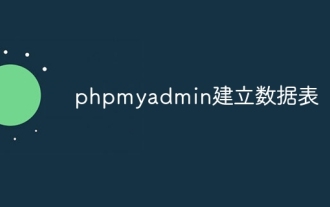 phpmyadmin creates data table
Apr 10, 2025 pm 11:00 PM
phpmyadmin creates data table
Apr 10, 2025 pm 11:00 PM
To create a data table using phpMyAdmin, the following steps are essential: Connect to the database and click the New tab. Name the table and select the storage engine (InnoDB recommended). Add column details by clicking the Add Column button, including column name, data type, whether to allow null values, and other properties. Select one or more columns as primary keys. Click the Save button to create tables and columns.
 phpmyadmin connection mysql
Apr 10, 2025 pm 10:57 PM
phpmyadmin connection mysql
Apr 10, 2025 pm 10:57 PM
How to connect to MySQL using phpMyAdmin? The URL to access phpMyAdmin is usually http://localhost/phpmyadmin or http://[your server IP address]/phpmyadmin. Enter your MySQL username and password. Select the database you want to connect to. Click the "Connection" button to establish a connection.
 phpmyadmin connection to database
Apr 10, 2025 pm 11:09 PM
phpmyadmin connection to database
Apr 10, 2025 pm 11:09 PM
How to connect to the database through phpMyAdmin: Visit the phpMyAdmin website and log in with credentials. Select the database to connect to. Under the Actions tab, select the Export option. Configure export settings and select format, table, and data range. Save the exported file. Select the Import tab in the target database and browse the exported files. Click the "Execute" button and use the "Query" tab to verify that the import is successful.
 How to connect to oracle by phpmyadmin
Apr 10, 2025 pm 11:03 PM
How to connect to oracle by phpmyadmin
Apr 10, 2025 pm 11:03 PM
Connect phpMyAdmin to the Oracle database by following the steps: 1. Install the Oracle driver; 2. Create a database connection, including host, username, password, port, and type; 3. Save settings to establish a connection; 4. Select the connected Oracle database from phpMyAdmin to manage and use it.
 Cannot start mysql in xampp
Apr 08, 2025 pm 03:15 PM
Cannot start mysql in xampp
Apr 08, 2025 pm 03:15 PM
There are many reasons why XAMPP fails to start MySQL, including port conflicts, configuration file errors, insufficient system permissions, service dependency issues, and installation issues. The troubleshooting steps are as follows: 1) Check port conflicts; 2) Check configuration files; 3) Check system permissions; 4) Check service dependencies; 5) Reinstall MySQL. Follow these steps and you can find and resolve issues that cause MySQL startup to fail.
 phpMyAdmin comprehensive use guide
Apr 10, 2025 pm 10:42 PM
phpMyAdmin comprehensive use guide
Apr 10, 2025 pm 10:42 PM
phpMyAdmin is not just a database management tool, it can give you a deep understanding of MySQL and improve programming skills. Core functions include CRUD and SQL query execution, and it is crucial to understand the principles of SQL statements. Advanced tips include exporting/importing data and permission management, requiring a deep security understanding. Potential issues include SQL injection, and the solution is parameterized queries and backups. Performance optimization involves SQL statement optimization and index usage. Best practices emphasize code specifications, security practices, and regular backups.
 Summary of phpmyadmin vulnerabilities
Apr 10, 2025 pm 10:24 PM
Summary of phpmyadmin vulnerabilities
Apr 10, 2025 pm 10:24 PM
The key to PHPMyAdmin security defense strategy is: 1. Use the latest version of PHPMyAdmin and regularly update PHP and MySQL; 2. Strictly control access rights, use .htaccess or web server access control; 3. Enable strong password and two-factor authentication; 4. Back up the database regularly; 5. Carefully check the configuration files to avoid exposing sensitive information; 6. Use Web Application Firewall (WAF); 7. Carry out security audits. These measures can effectively reduce the security risks caused by PHPMyAdmin due to improper configuration, over-old version or environmental security risks, and ensure the security of the database.




