PHP 4.04 在window/nt/2000下各种服务器的安装方法(1)
Extensions
----------
MySQL, ODBC, FTP, Calendar, BCMath, COM, PCRE, Session, WDDX and XML support is *built-in*.
You don't need to load any additional extensions in order to use these functions.
这些服务是内置的,你不必为使用这些函数而调入扩展模块
Installtion instructions
------------------------
安装介绍
Apache:
1. Stop the Apache Webserver.
停止 Apache 服务器
Edit the httpd.conf and put in these lines, modified to your environment:
编辑 http.conf 加上这些行,更改你的环境
2. Unzip the Package to c:php, now move php4ts.dll to the windows/system(32) directory, overwritte any older file!
展开压缩包到 c:php, 把 php4ts.dll 移动到 windows/system(32)目录下面,覆盖任何老的文件
# for the apache module
用于 apache 模块方式
LoadModule php4_module c:/php/sapi/php4apache.dll
AddType application/x-httpd-php .php4
#for the cgi binary (you can use that one compiled with force cgi redirect too)
用于 cgi 方式
ScriptAlias /php4/ "C:/php/"
Action application/x-httpd-php4 "/php4/php.exe"
AddType application/x-httpd-php4 .php
3. Copy the php.ini-dist to your sysroot (directory where you installed windows), rename it to php.ini, and
edit the php.ini to fit your needs.
复制 php.ini-dist 到你的系统目录(安装 windows 的目录),改名字为 php.ini,同时编辑 php.ini 为你需要的配置
4. Restart the Apache server.
重新启动 Apache 服务器
------------------------------------------------------------------------------------------
Oreilly Wesite Pro:
1. First make sure that you got atleast Version 2.5
确认你得到的是 alleast 2.5 版本
2. Edit the Server Properties and select the tab "Mapping"
编辑服务器属性,选择 Mapping
3. From the List select "Associations" and enter the desired extension (".php") and the path to the cgi exe or the isapi dll
从列表中选择 关联("Associations"),输入想要的扩展名(.php)和 cgi 方式的 exe 或者 isap 方式的 dll 文件路径
4. Now select "Content Types" add the same extension ".php" and enter the contenttype:
选择 内容类型("Content Types")加入相同的扩展名 .php 输入内容类型
cgi wwwserver/shellcgi
isapi wwwserver/isapi
5. Copy the php.ini-dist to your Systemroot (Directory where you installed windows), rename it to php.ini, and
edit it to fit your needs.
复制 php.ini-dist 到你的系统目录(安装 windows 的目录),改名字为 php.ini,同时编辑 php.ini 为你需要的配置
6. Edit the php.ini to fit your needs. // 此句重复:紫竹注释
------------------------------------------------------------------------------------------
Xitami:
1. Copy the php.ini-dist to your Systemroot (Directory where you installed windows), rename it to php.ini, and
edit it to fit your needs.
复制 php.ini-dist 到你的系统目录(安装 windows 的目录),改名字为 php.ini,同时编辑 php.ini 为你需要的配置
2. Make sure the webserver is running, and point your browser to xitamis admin console (usually http://127.0.0.1/admin), and click on Configuration
确认web服务器在运行,指向你的 xitamis 管理控制台(通常是http://127.0.0.1/admin),点击配置
3. Now navigate to the Filters, and put the extension which php should parse (i.e. .php) into the field File extensions (.xxx)
转到过滤器,在扩展名域里加入你想要解析的扩展名(如 .php)
4. In Filter command or script put the path and name of your php executable i.e. c:phpphp.exe
在过滤器命令或脚本处写入 php 执行文件路径名(如c:phpphp.exe)
5. Press the 'Save' icon
保存
IIS 4.0+ (isapi):
1. Copy the php.ini-dist to your systemroot (the directory where you installed windows), rename it to php.ini, and
edit it to fit your needs
复制 php.ini-dist 到你的系统目录(安装 windows 的目录),改名字为 php.ini,同时编辑 php.ini 为你需要的配置
2. Start the Microsoft Management Console or the Internet Services Manager, located in your Control Panel
运行控制面版里面的 控制台管理或IIS服务管理程序,
3. Click on your webserver, and select properties
选择 web 服务器,选择属性
4. If you don't want to perform HTTP Authentication using PHP, you can (and should) skip this step. Under ISAPI Filters,
add a new ISAPI filter. Use PHP as the filter name, and supply a path to the php4isapi.dll
如果你不想执行使用PHP的 HTTP 证明,你可以跳过这一步。在 ISAPI 过滤器下面增加一个新的ISAPI过滤器。

Hot AI Tools

Undresser.AI Undress
AI-powered app for creating realistic nude photos

AI Clothes Remover
Online AI tool for removing clothes from photos.

Undress AI Tool
Undress images for free

Clothoff.io
AI clothes remover

AI Hentai Generator
Generate AI Hentai for free.

Hot Article

Hot Tools

Notepad++7.3.1
Easy-to-use and free code editor

SublimeText3 Chinese version
Chinese version, very easy to use

Zend Studio 13.0.1
Powerful PHP integrated development environment

Dreamweaver CS6
Visual web development tools

SublimeText3 Mac version
God-level code editing software (SublimeText3)

Hot Topics
 1359
1359
 52
52
 Explain late static binding in PHP (static::).
Apr 03, 2025 am 12:04 AM
Explain late static binding in PHP (static::).
Apr 03, 2025 am 12:04 AM
Static binding (static::) implements late static binding (LSB) in PHP, allowing calling classes to be referenced in static contexts rather than defining classes. 1) The parsing process is performed at runtime, 2) Look up the call class in the inheritance relationship, 3) It may bring performance overhead.
 Explain JSON Web Tokens (JWT) and their use case in PHP APIs.
Apr 05, 2025 am 12:04 AM
Explain JSON Web Tokens (JWT) and their use case in PHP APIs.
Apr 05, 2025 am 12:04 AM
JWT is an open standard based on JSON, used to securely transmit information between parties, mainly for identity authentication and information exchange. 1. JWT consists of three parts: Header, Payload and Signature. 2. The working principle of JWT includes three steps: generating JWT, verifying JWT and parsing Payload. 3. When using JWT for authentication in PHP, JWT can be generated and verified, and user role and permission information can be included in advanced usage. 4. Common errors include signature verification failure, token expiration, and payload oversized. Debugging skills include using debugging tools and logging. 5. Performance optimization and best practices include using appropriate signature algorithms, setting validity periods reasonably,
 What are PHP magic methods (__construct, __destruct, __call, __get, __set, etc.) and provide use cases?
Apr 03, 2025 am 12:03 AM
What are PHP magic methods (__construct, __destruct, __call, __get, __set, etc.) and provide use cases?
Apr 03, 2025 am 12:03 AM
What are the magic methods of PHP? PHP's magic methods include: 1.\_\_construct, used to initialize objects; 2.\_\_destruct, used to clean up resources; 3.\_\_call, handle non-existent method calls; 4.\_\_get, implement dynamic attribute access; 5.\_\_set, implement dynamic attribute settings. These methods are automatically called in certain situations, improving code flexibility and efficiency.
 Why can't my code get the data returned by the API? How to solve this problem?
Apr 01, 2025 pm 08:09 PM
Why can't my code get the data returned by the API? How to solve this problem?
Apr 01, 2025 pm 08:09 PM
Why can't my code get the data returned by the API? In programming, we often encounter the problem of returning null values when API calls, which is not only confusing...
 How to monitor system performance through Debian logs
Apr 02, 2025 am 08:00 AM
How to monitor system performance through Debian logs
Apr 02, 2025 am 08:00 AM
Mastering Debian system log monitoring is the key to efficient operation and maintenance. It can help you understand the system's operating conditions in a timely manner, quickly locate faults, and optimize system performance. This article will introduce several commonly used monitoring methods and tools. Monitoring system resources with the sysstat toolkit The sysstat toolkit provides a series of powerful command line tools for collecting, analyzing and reporting various system resource metrics, including CPU load, memory usage, disk I/O, network throughput, etc. The main tools include: sar: a comprehensive system resource statistics tool, covering CPU, memory, disk, network, etc. iostat: disk and CPU statistics. mpstat: Statistics of multi-core CPUs. pidsta
 How to efficiently read Windows system logs and get only information from the last few days?
Apr 01, 2025 pm 11:21 PM
How to efficiently read Windows system logs and get only information from the last few days?
Apr 01, 2025 pm 11:21 PM
Efficient reading of Windows system logs: Reversely traverse Evtx files When using Python to process Windows system log files (.evtx), direct reading will be from the earliest...
 Python Cross-platform Desktop Application Development: Which GUI Library is the best for you?
Apr 01, 2025 pm 05:24 PM
Python Cross-platform Desktop Application Development: Which GUI Library is the best for you?
Apr 01, 2025 pm 05:24 PM
Choice of Python Cross-platform desktop application development library Many Python developers want to develop desktop applications that can run on both Windows and Linux systems...
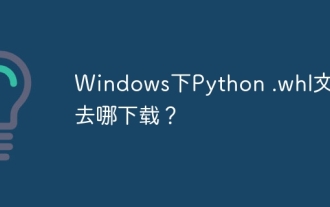 Where to download Python .whl files under Windows?
Apr 01, 2025 pm 08:18 PM
Where to download Python .whl files under Windows?
Apr 01, 2025 pm 08:18 PM
Python binary library (.whl) download method explores the difficulties many Python developers encounter when installing certain libraries on Windows systems. A common solution...




