PHP中使用无限生命期Session的方法
在PHP4.0中加入了对Session的支持,方便了我们很多程序,比如购物车等等!
在很多论坛中,Session也用于处理用户的登陆,记录下用户名和密码,使得用户不必每次都输入自己的用户名和密码!但是一般的Session的生命期有限,如果用户关闭了浏览器,就不能保存Session的变量了!那么怎么样可以实现Session的永久生命期呢?
大家知道,Session储存在服务器端,根据客户端提供的SessionID来得到这个用户的文件,然后读取文件,取得变量的值,SessionID可以使用客户端的Cookie或者Http1.1协议的Query_String(就是访问的URL的“?”后面的部分)来传送给服务器,然后服务器读取Session的目录……
要实现Session的永久生命期,首先需要了解一下php.ini关于Session的相关设置(打开php.ini文件,在“[Session]”部分):
1、session.use_cookies:默认的值是“1”,代表SessionID使用Cookie来传递,反之就是使用Query_String来传递;
2、session.name:这个就是SessionID储存的变量名称,可能是Cookie,也可能是Query_String来传递,默认值是“PHPSESSID”;
3、session.cookie_lifetime:这个代表SessionID在客户端Cookie储存的时间,默认是0,代表浏览器一关闭SessionID就作废……就是因为这个所以Session不能永久使用!
4、session.gc_maxlifetime:这个是Session数据在服务器端储存的时间,如果超过这个时间,那么Session数据就自动删除!
还有很多的设置,不过和本文相关的就是这些了,下面开始讲使用永久Session的原理和步骤。
前面说过,服务器通过SessionID来读取Session的数据,但是一般浏览器传送的SessionID在浏览器关闭后就没有了,那么我们只需要人为的设置SessionID并且保存下来,不就可以……
如果你拥有服务器的操作权限,那么设置这个非常非常的简单,只是需要进行如下的步骤:
1、把“session.use_cookies”设置为1,打开Cookie储存SessionID,不过默认就是1,一般不用修改;
2、把“session.cookie_lifetime”改为正无穷(当然没有正无穷的参数,不过999999999和正无穷也没有什么区别);
3、把“session.gc_maxlifetime”设置为和“session.cookie_lifetime”一样的时间;
设置完毕后,打开编辑器,输入如下的代码:
------------------------------------------------------------------------------------
session_start();
session_register('count');
$count++;
echo $count;
?>
------------------------------------------------------------------------------------
然后保存为“session_check.php”,用浏览器打开“session_check.php”,看看显示的是不是“1”,再关闭浏览器,然后再打开浏览器访问“session_check.php”,如果显示“2”,那么恭喜了,你已经成功;如果失败的话,请检查你前面的设置。
但是如果你没有服务器的操作权限,那就比较麻烦了,你需要通过PHP程序改写SessionID来实现永久的Session数据保存。查查php.net的函数手册,可以见到有“session_id”这个函数:如果没有设置参数,那么将返回当前的SessionID,如果设置了参数,就会将当前的SessionID设置为给出的值……
只要利用永久性的Cookie加上“session_id”函数,就可以实现永久Session数据保存了!
但是为了方便,我们需要知道服务器设置的“session.name”,但是一般用户都没有权限查看服务器的php.ini设置,不过PHP提供了一个非常好的函数“phpinfo”,利用这个可以查看几乎所有的PHP信息!
------------------------------------------------------------------------------------
phpinfo()?>
------------------------------------------------------------------------------------
打开编辑器,输入上面的代码,然后在浏览器中运行这个程序,会见到PHP的相关信息(如图1所示)。其中有一项“session.name”的参数(图中已经标出),这个就是我们需要的服务器“session.name”,一般是“PHPSESSID”。
记下了SessionID的名称后,我们就可以实现永久的Session数据储存了!
打开编辑器,输入下面的代码:
------------------------------------------------------------------------------------
session_start(); // 启动Session
session_register('count'); // 注册Session变量Count
if(isset($PHPSESSID)) {
session_id($PHPSESSID);
} // 如果设置了$PHPSESSID,就将SessionID赋值为$PHPSESSID,否则生成SessionID
$PHPSESSID = session_id(); // 取得当前的SessionID
$count++; // 变量count加1
setcookie('PHPSESSID', $PHPSESSID, time()+3156000); // 储存SessionID到Cookie中
echo $count; // 显示Session变量count的值
?>
------------------------------------------------------------------------------------
保存之后,利用和刚才拥有服务器权限时候的检测一样的方法,检测是否成功的保存了SessionID。

Hot AI Tools

Undresser.AI Undress
AI-powered app for creating realistic nude photos

AI Clothes Remover
Online AI tool for removing clothes from photos.

Undress AI Tool
Undress images for free

Clothoff.io
AI clothes remover

Video Face Swap
Swap faces in any video effortlessly with our completely free AI face swap tool!

Hot Article

Hot Tools

Notepad++7.3.1
Easy-to-use and free code editor

SublimeText3 Chinese version
Chinese version, very easy to use

Zend Studio 13.0.1
Powerful PHP integrated development environment

Dreamweaver CS6
Visual web development tools

SublimeText3 Mac version
God-level code editing software (SublimeText3)

Hot Topics
 1387
1387
 52
52
 Where are cookies stored?
Dec 20, 2023 pm 03:07 PM
Where are cookies stored?
Dec 20, 2023 pm 03:07 PM
Cookies are usually stored in the cookie folder of the browser. Cookie files in the browser are usually stored in binary or SQLite format. If you open the cookie file directly, you may see some garbled or unreadable content, so it is best to use Use the cookie management interface provided by your browser to view and manage cookies.
 Where are the cookies on your computer?
Dec 22, 2023 pm 03:46 PM
Where are the cookies on your computer?
Dec 22, 2023 pm 03:46 PM
Cookies on your computer are stored in specific locations on your browser, depending on the browser and operating system used: 1. Google Chrome, stored in C:\Users\YourUsername\AppData\Local\Google\Chrome\User Data\Default \Cookies etc.
 How to solve session failure
Oct 18, 2023 pm 05:19 PM
How to solve session failure
Oct 18, 2023 pm 05:19 PM
Session failure is usually caused by the session lifetime expiration or server shutdown. The solutions: 1. Extend the lifetime of the session; 2. Use persistent storage; 3. Use cookies; 4. Update the session asynchronously; 5. Use session management middleware.
 Solution to PHP Session cross-domain problem
Oct 12, 2023 pm 03:00 PM
Solution to PHP Session cross-domain problem
Oct 12, 2023 pm 03:00 PM
Solution to the cross-domain problem of PHPSession In the development of front-end and back-end separation, cross-domain requests have become the norm. When dealing with cross-domain issues, we usually involve the use and management of sessions. However, due to browser origin policy restrictions, sessions cannot be shared by default across domains. In order to solve this problem, we need to use some techniques and methods to achieve cross-domain sharing of sessions. 1. The most common use of cookies to share sessions across domains
 Where are the mobile cookies?
Dec 22, 2023 pm 03:40 PM
Where are the mobile cookies?
Dec 22, 2023 pm 03:40 PM
Cookies on the mobile phone are stored in the browser application of the mobile device: 1. On iOS devices, Cookies are stored in Settings -> Safari -> Advanced -> Website Data of the Safari browser; 2. On Android devices, Cookies Stored in Settings -> Site settings -> Cookies of Chrome browser, etc.
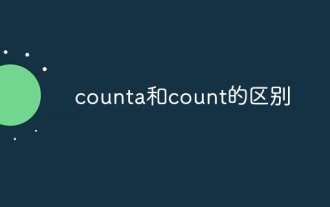 The difference between counta and count
Nov 20, 2023 am 10:01 AM
The difference between counta and count
Nov 20, 2023 am 10:01 AM
The Count function is used to count the number of numbers in a specified range. It ignores text, logical values, and null values, but counts empty cells. The Count function only counts the number of cells that contain actual numbers. The CountA function is used to count the number of non-empty cells in a specified range. It not only counts cells containing actual numbers, but also counts the number of non-empty cells containing text, logical values, and formulas.
 How cookies work
Sep 20, 2023 pm 05:57 PM
How cookies work
Sep 20, 2023 pm 05:57 PM
The working principle of cookies involves the server sending cookies, the browser storing cookies, and the browser processing and storing cookies. Detailed introduction: 1. The server sends a cookie, and the server sends an HTTP response header containing the cookie to the browser. This cookie contains some information, such as the user's identity authentication, preferences, or shopping cart contents. After the browser receives this cookie, it will be stored on the user's computer; 2. The browser stores cookies, etc.
 Detailed explanation of where browser cookies are stored
Jan 19, 2024 am 09:15 AM
Detailed explanation of where browser cookies are stored
Jan 19, 2024 am 09:15 AM
With the popularity of the Internet, we use browsers to surf the Internet have become a way of life. In the daily use of browsers, we often encounter situations where we need to enter account passwords, such as online shopping, social networking, emails, etc. This information needs to be recorded by the browser so that it does not need to be entered again the next time you visit. This is when cookies come in handy. What are cookies? Cookie refers to a small data file sent by the server to the user's browser and stored locally. It contains user behavior of some websites.




