如何用php作线形图的函数
下面就给大家介绍php作线形图的函数:
/*
函数说明
$data:y轴数据(数组)
$graphdata:y轴数据--百分比(数组)
$label:x轴数据(数组)
$height:图像高度
$width:图像宽度
$font:字号
$dot:决定点的大小
$bg:背景色
$line :线色
$text :文本色
$dotcolor:点色
$file:输出图像文件名
*/
function qximage($data ,
$graphdata,
$label ,
$height,
$width ,
$font,
$dot,
$bg,
$line,
$text,
$dotcolor,
$file)
{
$jc=$height/100;
$fontwidth= imagefontwidth ($font);
$fontheight=imagefontheight($font);
$image= imagecreate ($width,$height+20);
$bg= imagecolorallocate($image ,$bg[0],$bg[1],$bg[2]);
$line=imagecolorallocate($image ,$line[0],$line[1],$line[2]);
$text=imagecolorallocate($image ,$text[0],$text[1],$text[2]);
$dotcolor=imagecolorallocate($image ,$dotcolor[0],$dotcolor[1],$$dotcolor[2]);
imageline ($image,0,0,0,$height,$line);
imageline($image,0,$height,$width,$height,$line);
for ($i=1;$i{
imagedashedline($image,0,$height - $jc*$i*10 ,$width ,$height -$jc*$i*10 ,$line );
imagestring ($image,$font,0,$height-$jc*$i*10,$i*10,$text);
}
for ($i=0;$i {
#echo $tmp."
";
$x1=(($width-50)/count($data))*($i)+40;
#echo $x1 ."
";
$y1=$height-$graphdata[$i]*$jc;
$x2=$x1;
$y2=$y1+$graphdata[$i]*$jc;
#echo $y1."
";
imagestring($image,$font,$x1,$y1-2*$fontheight,$graphdata[$i]."%(".$data[$i].")",$text);
imagearc ($image,$x1 ,$y1,$dot,$dot,0,360,$dotcolor);
imagefilltoborder ($image,$x1,$y1,$dotcolor,$dotcolor);
imagestring ($image,$font,$x1,$y2,$label[$i],$text);
if ($i>0)
{
imageline($image,$tmpx1,$tmpy1,$x1,$y1,$line);
}
$tmpx1=$x1;$tmpy1=$y1;
}
imagegif ($image,$file);
}
?>

Hot AI Tools

Undresser.AI Undress
AI-powered app for creating realistic nude photos

AI Clothes Remover
Online AI tool for removing clothes from photos.

Undress AI Tool
Undress images for free

Clothoff.io
AI clothes remover

Video Face Swap
Swap faces in any video effortlessly with our completely free AI face swap tool!

Hot Article

Hot Tools

Notepad++7.3.1
Easy-to-use and free code editor

SublimeText3 Chinese version
Chinese version, very easy to use

Zend Studio 13.0.1
Powerful PHP integrated development environment

Dreamweaver CS6
Visual web development tools

SublimeText3 Mac version
God-level code editing software (SublimeText3)

Hot Topics
 How to use Bing Image Creator for free
Feb 27, 2024 am 11:04 AM
How to use Bing Image Creator for free
Feb 27, 2024 am 11:04 AM
This article will introduce seven ways to get high-quality output using the free BingImageCreator. BingImageCreator (now known as ImageCreator for Microsoft Designer) is one of the great online artificial intelligence art generators. It generates highly realistic visual effects based on user prompts. The more specific, clear, and creative your prompts are, the better the results will be. BingImageCreator has made significant progress in creating high-quality images. It now uses Dall-E3 training mode, showing a higher level of detail and realism. However, its ability to consistently produce HD results depends on several factors, including fast
 How to delete images from Xiaomi phones
Mar 02, 2024 pm 05:34 PM
How to delete images from Xiaomi phones
Mar 02, 2024 pm 05:34 PM
How to delete images on Xiaomi mobile phones? You can delete images on Xiaomi mobile phones, but most users don’t know how to delete images. Next is the tutorial on how to delete images on Xiaomi mobile phones brought by the editor. Interested users can come and join us. Let's see! How to delete images on Xiaomi mobile phone 1. First open the [Album] function in Xiaomi mobile phone; 2. Then check the unnecessary pictures and click the [Delete] button in the lower right corner; 3. Then click [Album] at the top to enter the special area , select [Recycle Bin]; 4. Then directly click [Empty Recycle Bin] as shown in the figure below; 5. Finally, directly click [Permanent Delete] to complete.
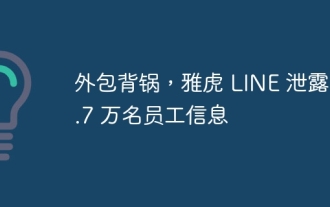 Outsourcing takes the blame, Yahoo LINE leaks information of 57,000 employees
Feb 15, 2024 am 11:30 AM
Outsourcing takes the blame, Yahoo LINE leaks information of 57,000 employees
Feb 15, 2024 am 11:30 AM
According to news from this website on February 14, Yahoo LINE announced today that a Korean outsourcing company was illegally accessed, and the information of about 57,000 LINE employees may have been leaked. It has not yet been confirmed whether any user or business partner information has been leaked. Following the leakage of user information by the LINE app in November 2023, the company's lax information management was exposed one after another. According to Yahoo LINE officials, between August and November 2023, two outsourcing Korean companies received unauthorized access and third-party intrusions, and the email addresses, phone numbers and photos of 57,611 employees were potentially leaked. It has not yet been confirmed whether secondary damage was caused by the use of employee information. Yahoo LINE announces its service in November 2023
 Imagemagic installation Centos and Image installation tutorial
Feb 12, 2024 pm 05:27 PM
Imagemagic installation Centos and Image installation tutorial
Feb 12, 2024 pm 05:27 PM
LINUX is an open source operating system. Its flexibility and customizability make it the first choice of many developers and system administrators. In the LINUX system, image processing is a very important task, and Imagemagick and Image are Two very popular image processing tools, this article will introduce you to how to install Imagemagick and Image in Centos system, and provide detailed installation tutorials. Imagemagic installation Centos tutorial Imagemagick is a powerful image processing toolset, which can perform various image operations under the command line. The following are the steps to install Imagemagick on Centos system: 1
 What software is line?
Dec 24, 2020 pm 04:17 PM
What software is line?
Dec 24, 2020 pm 04:17 PM
Line is an instant messaging software launched by NHN Japan, the Japanese subsidiary of the Korean Internet group NHN. Its main functions include: 1. You can make free calls at any time when data traffic is activated or connected to wifi; 2. As long as it is a LINE smartphone Users can make free calls between users; 3. Stickers that can better express moods, etc.
 Detailed explanation of CSS dimension properties: height and width
Oct 21, 2023 pm 12:42 PM
Detailed explanation of CSS dimension properties: height and width
Oct 21, 2023 pm 12:42 PM
Detailed explanation of CSS dimension properties: height and width In front-end development, CSS is a powerful style definition language. Among them, height and width are the two most basic dimension attributes, used to define the height and width of the element. This article will analyze these two properties in detail and provide specific code examples. 1. Height attribute The height attribute is used to define the height of an element. You can use pixel, percentage or
 imagefilledrectangle() function in PHP
Aug 30, 2023 am 09:05 AM
imagefilledrectangle() function in PHP
Aug 30, 2023 am 09:05 AM
The imagefilledrectangle() function draws a filled rectangle. Syntax imagefilledrectangle($img,$x1,$y1,$x2,$y2,$color) Parameters image Use imagecreatetruecolor() to create a blank image. x1The x coordinate of point 1. y1 The y coordinate of point 1. x2 x coordinate of point 2. y2 The y coordinate of point 2. color fill color. Return value imagefilledrectangle() function returns successfully
 Detailed tutorial on Apache optimization and hotlink prevention in Linux system
Feb 20, 2024 am 09:00 AM
Detailed tutorial on Apache optimization and hotlink prevention in Linux system
Feb 20, 2024 am 09:00 AM
The following is a detailed tutorial on Apache optimization and anti-hotlinking under Linux systems: Apache performance optimization: Enable compression: Enable Gzip compression in the Apache configuration file to reduce the size of transmitted data. LoadModuledeflate_modulemodules/mod_deflate.soAddOutputFilterByTypeDEFLATEtext/htmltext/plaintext/xmltext/cssapplication/javascript






