Discuz! 6.0如何升级到6.1版本教程
教程|discuz
分三部分为大家讲解:
(一)升级前的准备
1、下载正式版 Discuz!6.1.0 到本地或服务器上,如下图所示:
2008-4-21 10:28
2、升级到 Discuz!6.1.0 后原来的风格将不能继续使用,故此在升级之前先把风格换回默认风格,如下图所示:
2008-4-18 15:31
修改的方法:
管理员登录论坛后台 => 基本设置 => 界面与显示方式 => 默认论坛风格
然后设置其它的风格不可用,如下图所示:
2008-4-18 15:31
修改设置:
管理员登录论坛后台 => 论坛管理 => 界面风格
3、关闭论坛,备份数据( 升级前请一定做好数据的备份)如下图所示:
2008-4-18 15:31
修改方法:
管理员登录论坛后台 => 基本设置
4、数据库备份
独立主机:直接备份数据库目录就可以(注意备份前停止 MySQL 服务);
其中独立主机分为 windows 主机和 Linux 主机,下面分别介绍下这两种主机的备份方法
(1) Windows 主机的备份:
首先停止 mysql 服务
如下图所示:
系统的开始菜单 => 运行 => 输入 cmd
2008-4-18 15:31
点击确定后进入 mysql 的安装目录,停止 mysql 服务,如下图所示:
2008-4-18 15:31
然后到 mysql 的数据目录下,备份论坛数据库文件,如下图所示:
2008-4-18 15:31
(2)Linux 主机的备份
首先用 root 管理员的身体登录 linux 系统,停止 mysql 服务,然后进入到论坛的数据库目录,对论坛数据库进行打包备份,如下图所示:
2008-4-18 15:31
备份好以后会生成一个文件名为 bbs080418bak.tar.gz 的压缩包文件。
虚拟主机:后台备份或使用 phpmyadmin 都可以
详细的备份方法可以参考这里:http://www.discuz.net/thread-744280-1-1.html
5、论坛程序及其附件的备份:把您论坛目录下的所有目录和文件下载或者拷贝到你要备份的地方即可,如果您没有对论坛程序和模板做过很大的改动,那么只要备份 attachments (附件目录)就可以了。
我们常用的对论坛程序及其附件的备份方法为:在 FTP 目录下除了 attachments 以外,把其它所有文件和目录全部移动到一个新建的目录中,比如 oldbbs。当然,您也可以将所有论坛文件都移到到 oldbbs 目录中进行备份。
6、将 config.inc.php 文件下载到本地(备份),以方便对新的 Discuz!6.1.0 的 config.inc.php 进行对照配置。
7、安装 UCenter ,(如果您未安装过的话)
其中 UCenter 的图文安装教程详见:http://www.discuz.net/thread-897809-1-1.html
(二)升级中的注意事项
1、首先,在 FTP 目录下除了 attachments 以外,把其它所有文件和目录全部移动到一个新建的 oldbbs 目录中,如下图所示:
2008-4-18 15:40
2、上传 Discuz!6.1.0 (除attachments文件外)的所有程序文件到服务器覆盖原 6.0.0 程序。 如下图所示:
2008-4-18 15:40
注:上传文件请一定使用二进制方式上传。
以 FlashFXP 为例,如下图所示:
2008-4-18 15:40
几种常见的FTP软件的二进制设置说明
http://www.discuz.net/viewthread.php?tid=73393
修改 config.inc.php、attachments、forumdata 、以及 forumdata/* ( forumdata 下的所有文件夹)、templates、以及templates/*( templates 下的所有文件夹) 的目录属性为 777 ; windows 系统给这些目录 iis 来宾的读写权限即可。
文件权限的具体设置方法见:http://www.discuz.net/viewthread.php?tid=487165
3、修改 Discuz!6.1.0 的 config.inc.php 文件,重新设置数据库账号信息。具体的设置可以根据您下载到本地的 Discuz!6.0.0 中的原 config.inc.php 来进行配置。
关于数据库信息的配置,如下图所示:
2008-4-21 10:16
2008-4-21 10:16
要把上面 Discuz!6.1.0 的数据库信息改为和 Discuz!6.0.0 的一样。
如您对 cookie 作用范围有特殊要求, 或论坛登录不正常, 请修改 cookie 变量如下图所示:
2008-4-21 10:16
2008-4-21 10:16
为了不影响用户登录 Discuz!6.1.0 最好和 Discuz!6.0.0 的 cookie 前缀设置保持一致。
关于表前缀的配置,如下图所示:
2008-4-21 10:16
2008-4-21 10:16
注意:请察看一下您原来的数据表前缀是什么,并将 config.inc.php 中的 $tablepre 做相应修改。
关于字符集的配置:
在配置 config.inc.php 文件时需重视的一点就是关于字符集的设定问题。charset 为论坛默认的字符集,您下载了哪个版本的论坛相对应的字符集就是哪个,比如您下载的是 Discuz!6.1.0_SC_UTF8 ,那么您的论坛字符集(即 charset )就是 UTF8 ;而 dbcharset 为论坛数据库的字符集,也就是在服务器安装论坛的 MySQL 数据库的字符集,如果您论坛的数据库字符集为latin1(或者数据库打算用 latin1 的字符集),那么在配置 config.inc.php 时您需要将 dbcharset 填写为 latin1。到此,相信很多朋友已经明白自己的论坛为什么会出现乱码的问题了,原因就是没有设置正确的字符集,只要按照上面的讲解设置相信您的论坛将不会再有乱码问题。
如下图所示:
2008-4-21 10:16
2008-4-21 10:16
对比把 Discuz!6.1.0 的字符集改为和 Discuz!6.0.0 的一样。
4、上传下载的 Discuz!6.1.0 安装包的 ./utilities/upgrade10.php 到论坛程序根目录下,如下图所示:
2008-4-18 16:03
在浏览器中运行升级程序,如下图所示:
2008-4-18 16:03
5、升级的步骤如下:
2008-4-18 16:03
其中 UCenter 的 URL:是指您安装的UCenter的访问地址
论坛的 URL:是指您现在升级的论坛的访问地址
注意:UCenter 的管理员帐号是不可以修改的。
接下来开始检查 UCenter 的目录权限,如下图所示:
2008-4-18 16:03
点击下一步如下图所示:
2008-4-21 09:54
注意:站点包含多个 Discuz! 论坛时这里的会员 ID 起始值就会起到作用,需要对论坛的会员进行合并,因为从论坛的 UID 会附加到主论坛之上,进行 UID 的合并,而后修改从论坛数据结构完成合并。升级时 UID 的起始值可自己指定,但起始会员ID必须大于等于 0
如果站点只有一个论坛这个数值为0,只有在第二个论坛的时候才填写大于0
详细的注意事项可以参考这里的说明:http://www.discuz.net/thread-885712-1-1.html
接下来开始合并会员数据,如下图所示:
2008-4-18 16:07
升级完成,如下图所示:
2008-4-18 16:07
(三)升级后的一些善后操作
1、删除服务器上的升级程序 upgrade10.php
2、用管理员账号密码登录到论坛,进入工具,更新缓存。
如下图所示:
2008-4-18 16:07
3、升级完成
注:如果需要以前的图片或文件,可以到 oldbbs 文件夹里寻找,当然如果确定不需要了或 Discuz!6.1.0 没问题了可以把 oldbbs 删除掉。
至此, Discuz!6.0.0 - Discuz!6.1.0 升级成功!现在您可以在后台开启您的论坛让它运行了
如下图所示:
2008-4-18 16:07
论坛升级完毕!

Hot AI Tools

Undresser.AI Undress
AI-powered app for creating realistic nude photos

AI Clothes Remover
Online AI tool for removing clothes from photos.

Undress AI Tool
Undress images for free

Clothoff.io
AI clothes remover

Video Face Swap
Swap faces in any video effortlessly with our completely free AI face swap tool!

Hot Article

Hot Tools

Notepad++7.3.1
Easy-to-use and free code editor

SublimeText3 Chinese version
Chinese version, very easy to use

Zend Studio 13.0.1
Powerful PHP integrated development environment

Dreamweaver CS6
Visual web development tools

SublimeText3 Mac version
God-level code editing software (SublimeText3)

Hot Topics
 1387
1387
 52
52
 Discuz background login problem solution revealed
Mar 03, 2024 am 08:57 AM
Discuz background login problem solution revealed
Mar 03, 2024 am 08:57 AM
The solution to the Discuz background login problem is revealed. Specific code examples are needed. With the rapid development of the Internet, website construction has become more and more common, and Discuz, as a commonly used forum website building system, has been favored by many webmasters. However, precisely because of its powerful functions, sometimes we encounter some problems when using Discuz, such as background login problems. Today, we will reveal the solution to the Discuz background login problem and provide specific code examples. We hope to help those in need.
 Detailed explanation of Discuz registration process: allowing you to easily modify personal information
Mar 13, 2024 pm 12:21 PM
Detailed explanation of Discuz registration process: allowing you to easily modify personal information
Mar 13, 2024 pm 12:21 PM
"Detailed Explanation of Discuz Registration Process: Allowing you to easily modify personal information, specific code examples are required" Discuz is a powerful community forum program that is widely used in various websites. It provides a wealth of user registration and personal information modification. functions and interfaces. This article will introduce you to Discuz's registration process in detail and provide specific code examples to help you easily customize and modify your personal information. 1. User registration process In Discuz, user registration is one of the important functions of the site. The smoothness of the registration process and
 What is Discuz? Definition and function introduction of Discuz
Mar 03, 2024 am 10:33 AM
What is Discuz? Definition and function introduction of Discuz
Mar 03, 2024 am 10:33 AM
"Exploring Discuz: Definition, Functions and Code Examples" With the rapid development of the Internet, community forums have become an important platform for people to obtain information and exchange opinions. Among the many community forum systems, Discuz, as a well-known open source forum software in China, is favored by the majority of website developers and administrators. So, what is Discuz? What functions does it have, and how can it help our website? This article will introduce Discuz in detail and attach specific code examples to help readers learn more about it.
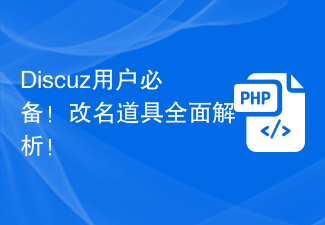 A must-have for Discuz users! Comprehensive analysis of renaming props!
Mar 12, 2024 pm 10:15 PM
A must-have for Discuz users! Comprehensive analysis of renaming props!
Mar 12, 2024 pm 10:15 PM
A must-have for Discuz users! Comprehensive analysis of renaming props! In the Discuz forum, the name change function has always received much attention and demand from users. For some users who need to change their name, name change props can easily modify the user name, and this is also an interesting way of interaction. Let’s take an in-depth look at the renaming props in Discuz, including how to obtain them, how to use them, and solutions to some common problems. 1. Obtain name-changing props in Discuz. Name-changing props are usually purchased through points or the administrator
 What should I do if I encounter an incorrect Discuz password? Quick solution sharing!
Mar 03, 2024 am 09:33 AM
What should I do if I encounter an incorrect Discuz password? Quick solution sharing!
Mar 03, 2024 am 09:33 AM
What should I do if I encounter an incorrect Discuz password? Quick solution sharing! Discuz! It is a very popular forum program that provides users with a platform for convenient communication. Using Discuz! When accessing a forum, sometimes you may encounter an incorrect password, which may cause users to be unable to log in and use the forum normally. Well, meet Discuz! When the password is wrong, how should we quickly solve the problem? Some solutions will be shared below, with specific code examples provided for reference. 1. Check whether the password
 Solve the problem that Discuz WeChat sharing cannot be displayed
Mar 09, 2024 pm 03:39 PM
Solve the problem that Discuz WeChat sharing cannot be displayed
Mar 09, 2024 pm 03:39 PM
Title: To solve the problem that Discuz WeChat shares cannot be displayed, specific code examples are needed. With the development of the mobile Internet, WeChat has become an indispensable part of people's daily lives. In website development, in order to improve user experience and expand website exposure, many websites will integrate WeChat sharing functions, allowing users to easily share website content to Moments or WeChat groups. However, sometimes when using open source forum systems such as Discuz, you will encounter the problem that WeChat shares cannot be displayed, which brings certain difficulties to the user experience.
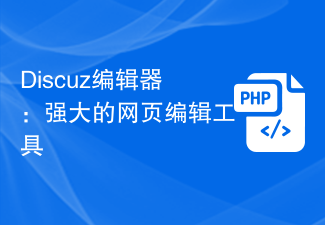 Discuz Editor: Powerful web page editing tool
Mar 09, 2024 pm 06:06 PM
Discuz Editor: Powerful web page editing tool
Mar 09, 2024 pm 06:06 PM
Discuz Editor: A powerful web page editing tool that requires specific code examples. With the development of the Internet, website construction and content editing have become more and more important. As a common web page editing tool, Discuz editor plays an important role in website construction. It not only provides a wealth of functions and tools, but also helps users edit and publish content more conveniently. In this article, we will introduce the features and usage of the Discuz editor, and provide some specific code examples to help readers better understand and use
 Discuz background account login exception, how to deal with it?
Mar 09, 2024 pm 05:51 PM
Discuz background account login exception, how to deal with it?
Mar 09, 2024 pm 05:51 PM
Title: Discuz background account login exception, how to deal with it? When you use the backend management of the Discuz forum system, you may sometimes encounter abnormal account login. This could be due to a variety of reasons, including a wrong password, account being blocked, network connection issues, etc. When encountering this situation, we need to solve the problem through simple troubleshooting and processing. Check whether the account number and password are correct: First, confirm whether the account number and password you entered are correct. When logging in, make sure the capitalization is correct and the password is




