Linux下PHP连接MS SQLServer的办法
server|sqlserver
提出问题
前几天做了一个非常奇怪的项目,我公司开发了一套基于中国联通SGIP协议的SP端短消息服务软件,提供联通130短信服务。这套系统是Windows 2000下的,数据库采用的是微软SQLServer2000,并且已经正常运行了一段时间。而最近由于要在WEB上提供短消息用户的一些信息,就需要从WEB上读写SQLServer数据库,本来SQLServer数据库的最佳搭档应该是微软IIS ASP服务端脚本,但我公司一向认为IIS+ASP的稳定性和安全性都不尽如意,希望能够在Linux下用PHP脚本读写SQLServer。
分析问题
本来PHP脚本读写SQLServer是没有什么问题的,在Apache for windows和Windows IIS下可以工作的很好,一般可以通过ODBC或SQLServer Client连接,这都是Windows下面现成的。但是在Linux下面没有现成的ODBC和SQLServer Client,需要我们自己安装。
解决问题
一、相关软件
freetds 来源:ftp://ftp.ibiblio.org/pub/Linux/ALPHA/freetds/freetds-0.53.tgz
这个软件能够用Linux和Unix连接MS SQLServer和Sybase数据库。
二、安装配置步骤
第一步:编译安装freetds:
得到freetds-0.53.tgz后
cp freetds-0.53.tgz /tmp/. (拷贝freetds包到/tmp目录)
cd /tmp (进入目录)
tar zxvf freetds-0.53.tgz (解压)
cd freetds-0.53 (进入解压后目录)
./configure –prefix=/usr/local/freetds --with-tdsver=7.0
gmake (生成Makefile,我试验过,make也可以)
gmake install (安装)
关于上面configure我想说一下,--prefix=/usr/local/freetds是指安装到/usr/local/freetds这个目录中,--with-tdsver=7.0是指安装tds 7.0版本(最开是我没有加这个编译参数,结果按照默认编译为5.0。5.0连接数据库的端口是4000,不是SQLServer的1433)
第二步:重新编译PHP4
./configure [--with-apxs --with-mysql...] --with-sybase=/usr/local/freetds(请注意是sybase)
make
make install
第三步:配置freetds
vi /usr/local/freetds/etc/freetds.conf
具体配置见该文件中的说明
例: (典型配置)
[sqlserver]
host = sql_server_name_or_host_ip (你的SQLServer机器名字或者IP地址)
port = 1433
tds version = 7.0
在这个配置文件中可以配置Windows域登陆或者SQLServer账号登陆两种方式
第四步:配置php.ini文件
找到 ;extension=mssql70.so
将注释;去掉成
extension=mssql70.so
第五步:在php中建立数据库连接
$link=mssql_connect("sqlserver",$your_username,$your_password) or die (“can’t Connect to Database”);
echo $link;
在浏览器中运行上面脚本, 如果你得到一个link号那么恭喜,你已经配置好了,如果出现Call to undefined function: mssql_connect() 那说明仔细看上面的安装配置过程看你哪一步没有对。
注意:sqlserver名称是在/usr/local/freetds/etc/freetds.conf中定义的host参数,如果你写的IP地址,就是IP地址。
其他数据库操作参考相关mssql函数
注意,在sql语句中不支持中文!!!
第六步:调试
如果出现不能连接,请在freetds配置文件中找到;dump file = /tmp/freetds.log这一行,注释掉前面的分号,再执行一下测试脚本,察看/tmp/freetds.log文件,它可以告诉你很多出错的信息帮助你排除问题。

Hot AI Tools

Undresser.AI Undress
AI-powered app for creating realistic nude photos

AI Clothes Remover
Online AI tool for removing clothes from photos.

Undress AI Tool
Undress images for free

Clothoff.io
AI clothes remover

AI Hentai Generator
Generate AI Hentai for free.

Hot Article

Hot Tools

Notepad++7.3.1
Easy-to-use and free code editor

SublimeText3 Chinese version
Chinese version, very easy to use

Zend Studio 13.0.1
Powerful PHP integrated development environment

Dreamweaver CS6
Visual web development tools

SublimeText3 Mac version
God-level code editing software (SublimeText3)

Hot Topics
 1371
1371
 52
52
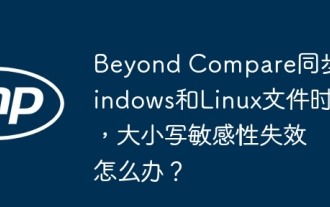 What should I do if Beyond Compare fails to case sensitivity when synchronizing Windows and Linux files?
Apr 01, 2025 am 08:06 AM
What should I do if Beyond Compare fails to case sensitivity when synchronizing Windows and Linux files?
Apr 01, 2025 am 08:06 AM
The problem of comparing and synchronizing BeyondCompare files: Case sensitivity failure when using Beyond...
 How to avoid third-party interfaces returning 403 errors in Node environment?
Apr 01, 2025 pm 02:03 PM
How to avoid third-party interfaces returning 403 errors in Node environment?
Apr 01, 2025 pm 02:03 PM
How to avoid the third-party interface returning 403 error in the Node environment. When calling the third-party website interface using Node.js, you sometimes encounter the problem of returning 403 error. �...
 Why can't my code get the data returned by the API? How to solve this problem?
Apr 01, 2025 pm 08:09 PM
Why can't my code get the data returned by the API? How to solve this problem?
Apr 01, 2025 pm 08:09 PM
Why can't my code get the data returned by the API? In programming, we often encounter the problem of returning null values when API calls, which is not only confusing...
 How to monitor system performance through Debian logs
Apr 02, 2025 am 08:00 AM
How to monitor system performance through Debian logs
Apr 02, 2025 am 08:00 AM
Mastering Debian system log monitoring is the key to efficient operation and maintenance. It can help you understand the system's operating conditions in a timely manner, quickly locate faults, and optimize system performance. This article will introduce several commonly used monitoring methods and tools. Monitoring system resources with the sysstat toolkit The sysstat toolkit provides a series of powerful command line tools for collecting, analyzing and reporting various system resource metrics, including CPU load, memory usage, disk I/O, network throughput, etc. The main tools include: sar: a comprehensive system resource statistics tool, covering CPU, memory, disk, network, etc. iostat: disk and CPU statistics. mpstat: Statistics of multi-core CPUs. pidsta
 Four ways to implement multithreading in C language
Apr 03, 2025 pm 03:00 PM
Four ways to implement multithreading in C language
Apr 03, 2025 pm 03:00 PM
Multithreading in the language can greatly improve program efficiency. There are four main ways to implement multithreading in C language: Create independent processes: Create multiple independently running processes, each process has its own memory space. Pseudo-multithreading: Create multiple execution streams in a process that share the same memory space and execute alternately. Multi-threaded library: Use multi-threaded libraries such as pthreads to create and manage threads, providing rich thread operation functions. Coroutine: A lightweight multi-threaded implementation that divides tasks into small subtasks and executes them in turn.
 How to efficiently read Windows system logs and get only information from the last few days?
Apr 01, 2025 pm 11:21 PM
How to efficiently read Windows system logs and get only information from the last few days?
Apr 01, 2025 pm 11:21 PM
Efficient reading of Windows system logs: Reversely traverse Evtx files When using Python to process Windows system log files (.evtx), direct reading will be from the earliest...
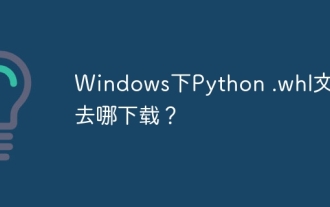 Where to download Python .whl files under Windows?
Apr 01, 2025 pm 08:18 PM
Where to download Python .whl files under Windows?
Apr 01, 2025 pm 08:18 PM
Python binary library (.whl) download method explores the difficulties many Python developers encounter when installing certain libraries on Windows systems. A common solution...
 Python Cross-platform Desktop Application Development: Which GUI Library is the best for you?
Apr 01, 2025 pm 05:24 PM
Python Cross-platform Desktop Application Development: Which GUI Library is the best for you?
Apr 01, 2025 pm 05:24 PM
Choice of Python Cross-platform desktop application development library Many Python developers want to develop desktop applications that can run on both Windows and Linux systems...




