用PHP发送MIME邮件(二)
mime
"好,如何创建符合MIME的信息呢?" 通过上面的一般性的描述,让我们现在看一下所谓的MIME信息到底是什么!
最简单的MIME信息
这个信息没有任何段,也就是,没有附件。然而,因为它是一个MIME消息,它必须有必要的头。
From: php@php.net
To: 'Alex (the Great)'
Subject: Bucephalus
MIME-Version: 1.0
Hello Alexander,
How's Bucephalus doing?
这里面没有什么,它只是一个简单的拥有MIME头的符合RFC-822
的信息(文本邮件)。注意,如果没有
指定Content-Type头,则假设为Content-Type: text/plain;charset='us-ascii'!当然,它有些简单,复杂
一些的如下:
From: 'Alex (the Great)'
To: php@php.net
Subject: re: Bucephalus
MIME-Version: 1.0
Content-Type: image/jpg;
name='buce.jpg'
Content-Transfer-Encoding: base64
Content-Description: Take a look at him yourself
<.....base64 encoded jpg image of bucephalus...>
"嗨,但是我想发送一个word文档和一张我的小狗的图片在同一封邮件中...
!"一个用户说!如果是真
的,上面的那个例子就太简单了,并且它没有足够的内容来支持爱好者和现代邮件处理方面的需要。实际上,
许多的邮件客户端软件甚至不能显示描述字段!
这就是我们所面临的"多部分信息"。
多部分信息(Multipart Messages)
这个概念允许在一封邮件中发送多条项目。例如,假设Alexander想要给php@php.net发送一封他的马的
照片的邮件,同时还附带有马的家族图谱及精彩的说明!这样一个简单的要求没有多部分消息的概念是无法
被满足的。在这种情况下,我们创建了一个使用Content-Type的信息头的封装来支持邮件的不同部分,以便
收信人得到图片,家族图谱和精彩的说明!
Content-Type 头现在拥有一个"multipart"的值,它表示这是一个完整的邮件信息并且这个头只封装了
信息。而且它还有一个"mixed"的子类型(毕竟图片,家族图谱和7bit文本信息是不同的类型,对吗?)。
让我们看一下整个图片看上去象:
From: 'Alex (the Great)'
To: php@php.net
Subject: re: Bucephalus
MIME-Version: 1.0
Content-Type: multipart/mixed;
boundary="XX-1234DED00099A";
Content-Transfer-Encoding: 7bit
This is a MIME Encoded Message
--XX-1234DED00099A
Content-Type: text/plain; charset=us-ascii
Content-Transfer-Encoding: 7bit
Hi PHP,
Attached you will find my horse, Bucephalus', pedigree chart and photo.
Alex
--XX-1234DED00099A
Content-Type: image/jpg;
name="buce.jpg";
Content-Transfer-Encoding: base64
Content-Description: "A photo of Bucephalus"
<.....base64 encoded jpg image of bucephalus...>
--XX-1234DED00099A
Content-Type: application/octet-stream;
name="pedigree.doc"
Content-Transfer-Encoding: base64
Content-Description: "Pedigree Chart of the great horse"
<.....base64 encoded doc of bucephalus...>
--XX-1234DED00099A--
哟,看上去很复杂,不是吗?不管怎样,让我们浏览一遍细节吧:
如果你注意到了在MIME信息头中的Content-Transfer-Encoding,为"7bit"。因为Content-Type为
multipart/mixed,编码应该是7bit,8bit或二进制中的一种,7bit是一种广泛使用的格式。
象这样一条信息包含了多种信息。客户程序是如何知道JPG图片,文档和普通文本之间的区别呢?你会
注意到在Content-Type后面有一个boundary="XX-1234DED00099A"参数。这个值用来分离邮件中的不同
部分。它叫做MIME边界标记。边界标记的值必须尽可能的唯一,以免在超出邮件范围时发生混乱。
"警告"信息(译者:指"This is a MIME Encoded
Message")在那里是为了让不符合MIME的客户程序
能够把它显示给用户,否则他们就不理解一个空白邮件是什么意思。
现在,回到边界标记。如果你观察这个简单的邮件,会发现边界标记(XX-1234DED00099A在每一个分
都出现了,也就是,在每部分之间都使用了一个边界标记,然而,每个边界标记都以两个连接符开始。
很重要的一点需要注意的就是在最后一个MIME段的后面,边界标记不仅仅以那两个边接符作为开始,
同时也以它俩作为结束。这一点一定不能忘记,因为它定义了邮件的范围。
让我们看一下前两个MIME段:
第一段是普通文本信息,因此Content-Type为text/plain,并且编码为7bit(我们也可以省略它,
因为如果不指明它也会默认为如此)。
第二个就是JPEG图片。相应的表示为Content-Type: image/jpg。name="buce.jpg"(出现在
Content-Type的后面,称之为参数),指出了文件的名字;它就是可以在客户程序中看到的附件
的名字。如果不给出name="buce.jpg"
,描述字段(如果给出)将作为附件的名字显示出来(然
而,在所有客户程序中它不是统一的做法)。
注意JPEG
图片可以在邮件件中被显示出来,如果客户程序可以显示行内附件。或者,你可以向客户程
指明你想如何显示附件。例如,如果存在
Content-Disposition: attachment 头,JPEG图片将被显示为一个附件图标。

Hot AI Tools

Undresser.AI Undress
AI-powered app for creating realistic nude photos

AI Clothes Remover
Online AI tool for removing clothes from photos.

Undress AI Tool
Undress images for free

Clothoff.io
AI clothes remover

AI Hentai Generator
Generate AI Hentai for free.

Hot Article

Hot Tools

Notepad++7.3.1
Easy-to-use and free code editor

SublimeText3 Chinese version
Chinese version, very easy to use

Zend Studio 13.0.1
Powerful PHP integrated development environment

Dreamweaver CS6
Visual web development tools

SublimeText3 Mac version
God-level code editing software (SublimeText3)

Hot Topics
 What are the uses of the Type keyword in Go?
Sep 06, 2023 am 09:58 AM
What are the uses of the Type keyword in Go?
Sep 06, 2023 am 09:58 AM
The usage of the Type keyword in Go includes defining new type aliases or creating new structure types. Detailed introduction: 1. Type alias. Use the "type" keyword to create an alias for an existing type. This alias does not create a new type, but only provides a new name for the existing type. Type aliases can improve code. The readability of the code makes the code clearer; 2. Structure type. Use the "type" keyword to create a new structure type. The structure is a composite type that can be used to define custom types containing multiple fields. etc.
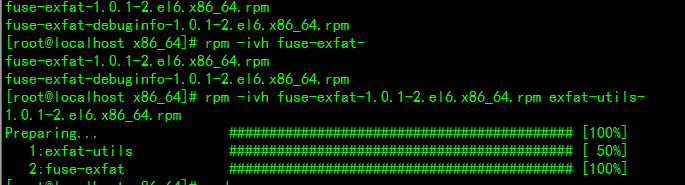 Solve Ubuntu mounting mobile hard disk error: unknown file system type exfat
Jan 05, 2024 pm 01:18 PM
Solve Ubuntu mounting mobile hard disk error: unknown file system type exfat
Jan 05, 2024 pm 01:18 PM
An error occurs when ubuntu mounts a mobile hard disk: mount: unknownfilesystemtype'exfat'. The processing method is as follows: Ubuntu13.10 or install exfat-fuse: sudoapt-getinstallexfat-fuseUbuntu13.04 or below sudoapt-add-repositoryppa:relan/exfatsudoapt-getupdatesudoapt-getinstallfuse- exfatCentOS Linux mount exfat format USB disk error solution to load extfa in CentOS
 php提交表单通过后,弹出的对话框怎样在当前页弹出,该如何解决
Jun 13, 2016 am 10:23 AM
php提交表单通过后,弹出的对话框怎样在当前页弹出,该如何解决
Jun 13, 2016 am 10:23 AM
php提交表单通过后,弹出的对话框怎样在当前页弹出php提交表单通过后,弹出的对话框怎样在当前页弹出而不是在空白页弹出?想实现这样的效果:而不是空白页弹出:------解决方案--------------------如果你的验证用PHP在后端,那么就用Ajax;仅供参考:HTML code
 Linux type command
Mar 20, 2024 pm 05:06 PM
Linux type command
Mar 20, 2024 pm 05:06 PM
In this guide, we will learn more about the "type" command in Linux. Prerequisites: To perform the steps demonstrated in this guide, you need the following components: A properly configured Linux system. See how to create a LinuxVM for testing and learning purposes. Basic understanding of the command line interface The Type command in Linux is different from other Linux-specific commands (for example: ls, chmod, shutdown, vi, grep, pwd, etc.). The "type" command is a built-in Bash function that is displayed as an argument. Information about the command type provided. $type In addition to Bash, other shells (Zsh, Ksh, etc.) also come with
 What information is required when registering a Deepseek account?
Mar 12, 2025 pm 02:33 PM
What information is required when registering a Deepseek account?
Mar 12, 2025 pm 02:33 PM
Required information: 1. Email registration; 2. Mobile phone number registration; 3. Third-party social platform registration. After successful registration, you usually need to fill in some basic personal information, such as nickname, gender, birthday, etc.
![How to solve '[Vue warn]: Invalid prop: type check' error](https://img.php.cn/upload/article/000/887/227/169306085649427.jpg?x-oss-process=image/resize,m_fill,h_207,w_330) How to solve '[Vue warn]: Invalid prop: type check' error
Aug 26, 2023 pm 10:40 PM
How to solve '[Vue warn]: Invalid prop: type check' error
Aug 26, 2023 pm 10:40 PM
How to Fix “[Vuewarn]:Invalidprop:typecheck” Error Vue.js is a popular JavaScript framework for building user interfaces. When developing applications using Vue.js, we sometimes encounter some error messages, one of which is "[Vuewarn]:Invalidprop:typecheck". This error is usually caused by incorrect use of attributes in the component
 What is the difference between Type selection maven project and maven pom when creating a SpringBoot project with idea?
May 16, 2023 pm 04:52 PM
What is the difference between Type selection maven project and maven pom when creating a SpringBoot project with idea?
May 16, 2023 pm 04:52 PM
1) Open the idea and start creating the SpringBoot project 2) Select SpringInitializr, select the appropriate jdk version, and click Next. When operating to the Type option, there are four project types to choose from: MavenProject (GenerateaMavenbasedprojectarchive) MavenPOM (GenerateaMavenpom.xml) GradleProject (GenerateaGradlebasedprojectarchive) )GradleConfig(GenerateaGradlebuildfile
 What are the principles and usage of Redis type and encoding encoding?
May 29, 2023 pm 04:21 PM
What are the principles and usage of Redis type and encoding encoding?
May 29, 2023 pm 04:21 PM
Abstract Redis is an open source, high-performance key-value database that is widely used in various scenarios. In Redis, data type (type) and encoding (encoding) are very important concepts. This blog will introduce in detail the data types supported by Redis as well as the corresponding encoding methods and underlying implementation principles. To view the internal encoding of a Redis key, you can use the Redis command OBJECTENCODINGkey. Among them, key is the key name you want to query. For example, if you want to query the internal encoding of a key named mykey, you can execute the following command: 127.0.0.1:6379>objectencodin






