如何在十天内学会php之第八天
学习目的:做一个分页显示
关键就是用到了SQL语句中的limit来限定显示的记录从几到几。我们需要一个记录当前页的变量$page,还需要总共的记录数$num
对于$page如果没有我们就让它=0,如果有<0就让它也=0,如果超过了总的页数就让他=总的页数。
$execc="select count(*) from tablename ";
$resultc=mysql_query($execc);
$rsc=mysql_fetch_array($resultc);
$num=$rsc[0];
这样可以得到记录总数
ceil($num/10))如果一页10记录的话,这个就是总的页数
所以可以这么写
if(empty($_GET['page']))
{
$page=0;
}
else
{
$page=$_GET['page'];
if($page<0)$page=0;
if($page>=ceil($num/10))$page=ceil($num/10)-1;//因为page是从0开始的,所以要-1
}
这样$exec可以这么写 $exec="select * from tablename limit ".($page*10).",10";
//一页是10记录的
最后我们需要做的就是几个连接:
<a href="xxx.php?page=0">FirstPage</a>
<a href="xxx.php?page=<?=($page-1)?>">PrevPage</a>
<a href="xxx.php?page=<?=($page+1)?>">NextPage</a>
<a href="xxx.php?page=<?=ceil($num/10)-1?>">LastPage</a>
这是一个大致的思路,不要被我的思路所影响,大家可以想想怎么来优化?今天说到这里,明天说一下一些注意的问题。

Hot AI Tools

Undresser.AI Undress
AI-powered app for creating realistic nude photos

AI Clothes Remover
Online AI tool for removing clothes from photos.

Undress AI Tool
Undress images for free

Clothoff.io
AI clothes remover

Video Face Swap
Swap faces in any video effortlessly with our completely free AI face swap tool!

Hot Article

Hot Tools

Notepad++7.3.1
Easy-to-use and free code editor

SublimeText3 Chinese version
Chinese version, very easy to use

Zend Studio 13.0.1
Powerful PHP integrated development environment

Dreamweaver CS6
Visual web development tools

SublimeText3 Mac version
God-level code editing software (SublimeText3)

Hot Topics
 1387
1387
 52
52
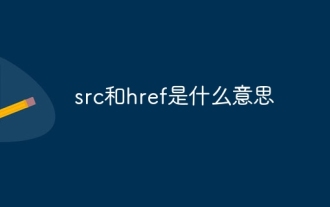 What do src and href mean?
Aug 16, 2023 pm 05:00 PM
What do src and href mean?
Aug 16, 2023 pm 05:00 PM
src and href are respectively, 1. src is the abbreviation of source, which is used to specify the path of external resources. It is usually used to embed external files, such as pictures, audios, videos, etc. The src attribute is generally used on img, script, iframe and other tags. ; 2. href is the abbreviation of hypertext reference, which is used to specify the path of the target resource of the hyperlink. It is usually used to link to external documents or other pages. The href attribute is generally used on tags such as a and link.
 How to implement data paging and display optimization in Vue projects
Oct 15, 2023 am 09:27 AM
How to implement data paging and display optimization in Vue projects
Oct 15, 2023 am 09:27 AM
Implementing data paging and display optimization in Vue projects. In Vue projects, when a page needs to display a large amount of data, data paging and display optimization usually need to be performed to improve user experience. This article will introduce how to use Vue to implement data paging and display optimization. , and provide specific code examples. 1. Data paging Data paging refers to dividing a large amount of data into multiple pages according to certain rules and displaying them on the page. You can use the following steps to implement data paging in a Vue project: Define the data source. First, define a
 What are the differences in functions and usage between the src attribute and the href attribute?
Dec 28, 2023 am 08:20 AM
What are the differences in functions and usage between the src attribute and the href attribute?
Dec 28, 2023 am 08:20 AM
The src attribute and href attribute are commonly used attributes in HTML and are used to load external resources. Although they have similar purposes, there are some differences in usage and purpose. src attribute: The src attribute is used to specify external resources to be embedded in the document. It is mainly used to introduce external script files and media files into HTML documents. It can be used in the following situations: Introduce external JavaScript files: Link external JavaScript files to HTML pages through the src attribute.
 What request is sent by href and src?
Aug 17, 2023 pm 02:20 PM
What request is sent by href and src?
Aug 17, 2023 pm 02:20 PM
Get requests sent by href and src. Detailed description: 1. The href attribute is used to specify the target resource of the link. When referencing an external style sheet, it will send a GET request to obtain the CSS file. When referencing the document, it will send a GET request to obtain the specified HTML file. When referencing an image, it will send a GET request. To obtain the specified image file; 2. The src attribute is used to specify the URL of the embedded resource. When referencing the image, it will send a GET request to obtain the specified image file. When referencing the audio, it will send a GET request to obtain the specified audio file, etc. .
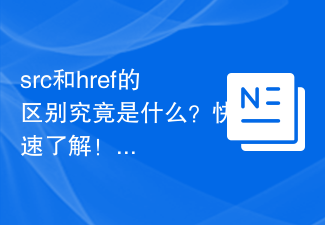 What is the difference between src and href? Find out quickly!
Jan 06, 2024 pm 09:09 PM
What is the difference between src and href? Find out quickly!
Jan 06, 2024 pm 09:09 PM
What is the difference between src and href? Find out quickly! In the process of web development, src and href are two commonly used attributes. Although they look similar, they actually have different uses and applicable scenarios. In this article, we’ll dive into the differences between src and href and explain them with concrete code examples. In HTML, src is an attribute used to specify an external resource to be embedded or referenced. It is usually used to reference image, audio, video or script files. Unlike this, href is a hyperlink
 Learn the important details about the difference between src and href!
Jan 06, 2024 am 09:11 AM
Learn the important details about the difference between src and href!
Jan 06, 2024 am 09:11 AM
The difference between src and href, details you must know! When writing HTML pages, we often encounter the two attributes src and href. They are both used to reference external resources, such as script files, style files, or images. Although their purposes are similar, there are some differences in their specific usage and details. First of all, the src (source) attribute is mainly used to embed external resources, such as pictures or scripts. It is used to specify the address of a resource and embed its content into the current document. And href(
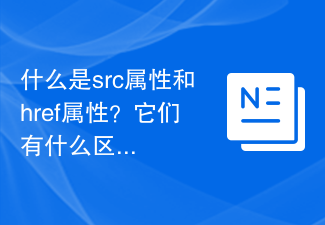 What are src attributes and href attributes? What's the difference between them?
Dec 28, 2023 pm 03:18 PM
What are src attributes and href attributes? What's the difference between them?
Dec 28, 2023 pm 03:18 PM
What are src attributes and href attributes? What's the difference between them? In HTML, the src attribute and the href attribute are two commonly used attributes for referencing external resources. Although they are somewhat similar in functionality, there are some differences in usage and types of referenced resources. First, let's take a look at the src attribute. src is the abbreviation of source, which is mainly used to specify the address of embedding/referencing external resources. It can be applied to some tags such as <script>, <img>
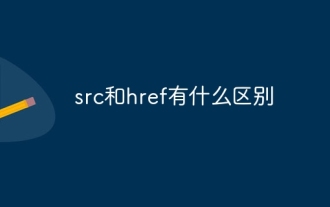 What is the difference between src and href
Oct 16, 2023 am 11:15 AM
What is the difference between src and href
Oct 16, 2023 am 11:15 AM
Both the src and href attributes are used to specify the address of the resource, but the purposes and usage scenarios are different: 1. The src attribute is used to specify the address of the external resource, while the href attribute is used to specify the target address of the hyperlink; 2. The src attribute is introduced It is used when media elements are used, and the href attribute is usually used in the <a> tag; 3. The src attribute tells the browser to load the specified resource and embed it into the current page, and the href attribute defines the web page to be opened after the user clicks , document, or other resource URL.




