PHP取得客户端信息
客户端
{
function getBrowse()
{
global $_SERVER;
$Agent = $_SERVER['HTTP_USER_AGENT'];
$browser = '';
$browserver = '';
$Browser = array('Lynx', 'MOSAIC', 'AOL', 'Opera', 'JAVA', 'MacWeb', 'WebExplorer', 'OmniWeb');
for($i = 0; $i if(strpos($Agent, $Browsers[$i])){
$browser = $Browsers[$i];
$browserver = '';
}
}
if(ereg('Mozilla', $Agent) && !ereg('MSIE', $Agent)){
$temp = explode('(', $Agent);
$Part = $temp[0];
$temp = explode('/', $Part);
$browserver = $temp[1];
$temp = explode(' ', $browserver);
$browserver = $temp[0];
$browserver = preg_replace('/([d.]+)/', '1', $browserver);
$browserver = $browserver;
$browser = 'Netscape Navigator';
}
if(ereg('Mozilla', $Agent) && ereg('Opera', $Agent)) {
$temp = explode('(', $Agent);
$Part = $temp[1];
$temp = explode(')', $Part);
$browserver = $temp[1];
$temp = explode(' ', $browserver);
$browserver = $temp[2];
$browserver = preg_replace('/([d.]+)/', '1', $browserver);
$browserver = $browserver;
$browser = 'Opera';
}
if(ereg('Mozilla', $Agent) && ereg('MSIE', $Agent)){
$temp = explode('(', $Agent);
$Part = $temp[1];
$temp = explode(';', $Part);
$Part = $temp[1];
$temp = explode(' ', $Part);
$browserver = $temp[2];
$browserver = preg_replace('/([d.]+)/','1',$browserver);
$browserver = $browserver;
$browser = 'Internet Explorer';
}
if($browser != ''){
$browseinfo = $browser.' '.$browserver;
} else {
$browseinfo = false;
}
return $browseinfo;
}
function getIP ()
{
global $_SERVER;
if (getenv('HTTP_CLIENT_IP')) {
$ip = getenv('HTTP_CLIENT_IP');
} else if (getenv('HTTP_X_FORWARDED_FOR')) {
$ip = getenv('HTTP_X_FORWARDED_FOR');
} else if (getenv('REMOTE_ADDR')) {
$ip = getenv('REMOTE_ADDR');
} else {
$ip = $_SERVER['REMOTE_ADDR'];
}
return $ip;
}
function getOS ()
{
[1] [2] 下一页

Hot AI Tools

Undresser.AI Undress
AI-powered app for creating realistic nude photos

AI Clothes Remover
Online AI tool for removing clothes from photos.

Undress AI Tool
Undress images for free

Clothoff.io
AI clothes remover

AI Hentai Generator
Generate AI Hentai for free.

Hot Article

Hot Tools

Notepad++7.3.1
Easy-to-use and free code editor

SublimeText3 Chinese version
Chinese version, very easy to use

Zend Studio 13.0.1
Powerful PHP integrated development environment

Dreamweaver CS6
Visual web development tools

SublimeText3 Mac version
God-level code editing software (SublimeText3)

Hot Topics
 1382
1382
 52
52
 Teach you how to modify the temporary file location of Win7
Jan 04, 2024 pm 11:25 PM
Teach you how to modify the temporary file location of Win7
Jan 04, 2024 pm 11:25 PM
The temp folder is our temporary file storage location. The system will save temporary files to this folder. If there are too many temporary files, especially when the temp folder is on the system disk, it is likely to affect the system running speed. We can solve the problem by changing the temp location. Let’s take a look below. Tutorial on changing the location of win7temp 1. First, right-click "Computer" and open "Properties" 2. Click "Advanced System Settings" on the left 3. Click "Environment Variables" below 4. Select "temp" and click "Edit" 5. Then change Just change the "Variable Value" to the path that needs to be changed.
 Fudan NLP team released an 80-page overview of large-scale model agents, providing an overview of the current situation and future of AI agents in one article
Sep 23, 2023 am 09:01 AM
Fudan NLP team released an 80-page overview of large-scale model agents, providing an overview of the current situation and future of AI agents in one article
Sep 23, 2023 am 09:01 AM
Recently, the Fudan University Natural Language Processing Team (FudanNLP) launched a review paper on LLM-basedAgents. The full text is 86 pages long and has more than 600 references! Starting from the history of AIAgent, the authors comprehensively sort out the current status of intelligent agents based on large-scale language models, including: the background, composition, application scenarios of LLM-basedAgent, and the agent society that has attracted much attention. At the same time, the authors discussed forward-looking and open issues related to Agent, which are of great value to the future development trends of related fields. Paper link: https://arxiv.org/pdf/2309.07864.pdfLLM-basedAgent paper list:
![How to Fix Processor Thermal Trip Error in Windows 11/10 [Fix]](https://img.php.cn/upload/article/000/000/164/168169038621890.png?x-oss-process=image/resize,m_fill,h_207,w_330) How to Fix Processor Thermal Trip Error in Windows 11/10 [Fix]
Apr 17, 2023 am 08:13 AM
How to Fix Processor Thermal Trip Error in Windows 11/10 [Fix]
Apr 17, 2023 am 08:13 AM
Most of the devices, such as laptops and desktops, have been heavily used by young gamers and coders for a long time. The system sometimes hangs due to application overload. This forces users to shut down their systems. This mainly happens to players who install and play heavy games. When the system tries to boot after force shutdown, it throws an error on a black screen as shown below: Below are the warnings detected during this boot. These can be viewed in the settings on the event log page. Warning: Processor thermal trip. Press any key to continue. ..These types of warning messages are always thrown when the processor temperature of a desktop or laptop exceeds its threshold temperature. Listed below are the reasons why this happens on Windows systems. Many heavy applications are in
![Internal error: Unable to create temporary directory [Resolved]](https://img.php.cn/upload/article/000/000/164/168171504798267.png?x-oss-process=image/resize,m_fill,h_207,w_330) Internal error: Unable to create temporary directory [Resolved]
Apr 17, 2023 pm 03:04 PM
Internal error: Unable to create temporary directory [Resolved]
Apr 17, 2023 pm 03:04 PM
Windows system allows users to install various types of applications on your system using executable/setup files. Recently, many Windows users have started complaining that they are receiving an error named INTERNALERROR:cannotCreateTemporaryDirectory on their systems while trying to install any application using an executable file. The problem is not limited to this but also prevents the users from launching any existing applications, which are also installed on the Windows system. Some possible reasons are listed below. Run the executable to install without granting administrator privileges. An invalid or different path was provided for the TMP variable. damaged system
 What file is temp?
Jan 05, 2021 am 10:43 AM
What file is temp?
Jan 05, 2021 am 10:43 AM
temp is a temporary folder. In the path "C:\Documents and Settings\Administrator\Local Settings\", many temporary files are placed here, including favorites, temporary files for browsing web pages, editing files, etc.
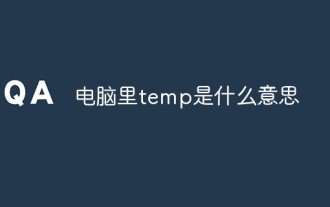 What does temp mean in computer?
Sep 29, 2021 pm 04:39 PM
What does temp mean in computer?
Sep 29, 2021 pm 04:39 PM
In computers, temp means "temporary folder", which contains many temporary files; its function is to temporarily save the user's work results in the application to prevent losses caused by accidents. Deleting temp files can free up hard disk storage space, but it will be slower to open the application for the first time after deletion.
 How to use PHP explode function and solve errors
Mar 10, 2024 am 09:18 AM
How to use PHP explode function and solve errors
Mar 10, 2024 am 09:18 AM
The explode function in PHP is a function used to split a string into an array. It is very common and flexible. In the process of using the explode function, we often encounter some errors and problems. This article will introduce the basic usage of the explode function and provide some methods to solve the error reports. 1. Basic usage of the explode function In PHP, the basic syntax of the explode function is as follows: explode(string$separator,string$stri
 Common errors and solutions when using the explode function in PHP
Mar 11, 2024 am 08:33 AM
Common errors and solutions when using the explode function in PHP
Mar 11, 2024 am 08:33 AM
Title: Common errors and solutions when using the explode function in PHP In PHP, the explode function is a common function used to split a string into an array. However, some common errors can occur due to improper use or incorrect data format. This article will analyze the problems you may encounter when using the explode function, and provide solutions and specific code examples. Mistake 1: The delimiter parameter is not passed in. When using the explode function, one of the most common mistakes is that the delimiter parameter is not passed in.




