img 的 src 要怎么写_html/css_WEB-ITnose
exe在最下面的 Debug 中,
main中执行chdir 切到了BS目录
在html/index.html 中想使用resouce下的一个jpg 要怎么写相对路径?
回复讨论(解决方案)
相对路径:假定你当前路径是 html/index.html (html 对应你目录的 html)
src = "../resource/xxx.jpg";
话说你用这么高深的东西了 相对路径不会弄?
相对路径:假定你当前路径是 html/index.html (html 对应你目录的 html)
src = "../resource/xxx.jpg";
话说你用这么高深的东西了 相对路径不会弄?
<!DOCTYPE html><html><head></head><body bgcolor="black"><p><img src="/static/imghw/default1.png" data-src="resource/chick1.jpg" class="lazy" / alt="img 的 src 要怎么写_html/css_WEB-ITnose" ></p><p><img src="/static/imghw/default1.png" data-src="../resource/chick1.jpg" class="lazy" / alt="img 的 src 要怎么写_html/css_WEB-ITnose" ></p><p><img src="/static/imghw/default1.png" data-src="../../resource/chick1.jpg" class="lazy" / alt="img 的 src 要怎么写_html/css_WEB-ITnose" ></p><p><img src="/static/imghw/default1.png" data-src="../../../resource/chick1.jpg" class="lazy" / alt="img 的 src 要怎么写_html/css_WEB-ITnose" ></p><p><img src="/static/imghw/default1.png" data-src="../../../../resource/chick1.jpg" class="lazy" / alt="img 的 src 要怎么写_html/css_WEB-ITnose" ></p><script></script></body></html>
我两个试了各种路径, 都没有用,
Resource interpreted as Image but transferred with MIME type text/html: "http://localhost:50000/resource/chick1.jpg".
这是 chrome console 的打印
文件是没有问题的哦

Hot AI Tools

Undresser.AI Undress
AI-powered app for creating realistic nude photos

AI Clothes Remover
Online AI tool for removing clothes from photos.

Undress AI Tool
Undress images for free

Clothoff.io
AI clothes remover

AI Hentai Generator
Generate AI Hentai for free.

Hot Article

Hot Tools

Notepad++7.3.1
Easy-to-use and free code editor

SublimeText3 Chinese version
Chinese version, very easy to use

Zend Studio 13.0.1
Powerful PHP integrated development environment

Dreamweaver CS6
Visual web development tools

SublimeText3 Mac version
God-level code editing software (SublimeText3)

Hot Topics
 How to open img file
Sep 18, 2023 am 09:40 AM
How to open img file
Sep 18, 2023 am 09:40 AM
Methods to open img files include using virtual optical drive software, using compression software, and using special tools. Detailed introduction: 1. Use virtual optical drive software to open, download and install a virtual optical drive software, right-click the img file, select "Open with" or "Associated Program", select the installed virtual optical drive software in the pop-up dialog box, virtual The optical drive software will automatically load the img file and use it as a disc image in the virtual optical drive. Double-click the disc icon in the virtual optical drive to open the img file and access its contents, etc.
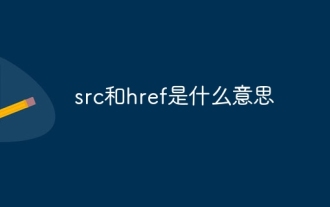 What do src and href mean?
Aug 16, 2023 pm 05:00 PM
What do src and href mean?
Aug 16, 2023 pm 05:00 PM
src and href are respectively, 1. src is the abbreviation of source, which is used to specify the path of external resources. It is usually used to embed external files, such as pictures, audios, videos, etc. The src attribute is generally used on img, script, iframe and other tags. ; 2. href is the abbreviation of hypertext reference, which is used to specify the path of the target resource of the hyperlink. It is usually used to link to external documents or other pages. The href attribute is generally used on tags such as a and link.
 How to open img file
Jul 06, 2023 pm 04:17 PM
How to open img file
Jul 06, 2023 pm 04:17 PM
How to open the img file: 1. Confirm the img file path; 2. Use the img file opener; 3. Select the opening method; 4. View the picture; 5. Save the picture. The img file is a commonly used image file format, usually used to store picture data.
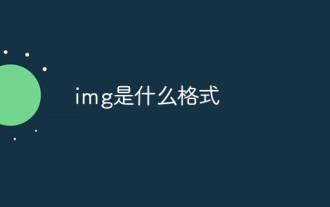 What is the format of img?
Mar 17, 2023 am 10:33 AM
What is the format of img?
Mar 17, 2023 am 10:33 AM
img is a file compression format, mainly used to create image files of floppy disks. It can be used to compress the contents of an entire floppy disk or an entire CD; files with the extension ".IMG" are created using this file format. ; The img file includes 3 basic nodes, namely "Ehfa_HeaderTag", "Ehfa_File" and "Ehfa_Entry".
 What are the differences in functions and usage between the src attribute and the href attribute?
Dec 28, 2023 am 08:20 AM
What are the differences in functions and usage between the src attribute and the href attribute?
Dec 28, 2023 am 08:20 AM
The src attribute and href attribute are commonly used attributes in HTML and are used to load external resources. Although they have similar purposes, there are some differences in usage and purpose. src attribute: The src attribute is used to specify external resources to be embedded in the document. It is mainly used to introduce external script files and media files into HTML documents. It can be used in the following situations: Introduce external JavaScript files: Link external JavaScript files to HTML pages through the src attribute.
 U disk pe cannot read img
Mar 19, 2024 pm 12:07 PM
U disk pe cannot read img
Mar 19, 2024 pm 12:07 PM
U disk is one of the frequently used storage devices. There will also be some minor problems during use. For example: the U disk cannot be read. How to solve it? Put it away! Can’t read the USB flash drive? 4 steps to teach you how to solve the problem easily. After the USB flash drive has been inserted into the computer, click the Start menu, select Control Panel and put it away! Can’t read the USB flash drive? 4 steps to teach you to easily solve the problem. Find and double-click Device Manager in Control Panel. Keep it! Can’t read the USB flash drive? 4 steps to teach you how to easily solve the problem: Find the Universal Serial Bus controller on the main interface of the Device Manager and put it away! Can’t read the USB flash drive? 4 steps to teach you how to easily find the USB mass storage device, select it, right-click, find Uninstall and put it away! Can’t read the USB flash drive? 4 steps to teach you how to solve the problem easily. Welcome to leave a message for discussion!
 What request is sent by href and src?
Aug 17, 2023 pm 02:20 PM
What request is sent by href and src?
Aug 17, 2023 pm 02:20 PM
Get requests sent by href and src. Detailed description: 1. The href attribute is used to specify the target resource of the link. When referencing an external style sheet, it will send a GET request to obtain the CSS file. When referencing the document, it will send a GET request to obtain the specified HTML file. When referencing an image, it will send a GET request. To obtain the specified image file; 2. The src attribute is used to specify the URL of the embedded resource. When referencing the image, it will send a GET request to obtain the specified image file. When referencing the audio, it will send a GET request to obtain the specified audio file, etc. .
 Learn the important details about the difference between src and href!
Jan 06, 2024 am 09:11 AM
Learn the important details about the difference between src and href!
Jan 06, 2024 am 09:11 AM
The difference between src and href, details you must know! When writing HTML pages, we often encounter the two attributes src and href. They are both used to reference external resources, such as script files, style files, or images. Although their purposes are similar, there are some differences in their specific usage and details. First of all, the src (source) attribute is mainly used to embed external resources, such as pictures or scripts. It is used to specify the address of a resource and embed its content into the current document. And href(






