“设为首页”和“加入收藏”点击没有任何反应,为什么?谢谢高手_html/css_WEB-ITnose
<!DOCTYPE html PUBLIC "-//W3C//DTD XHTML 1.0 Transitional//EN" "http://www.w3.org/TR/xhtml1/DTD/xhtml1-transitional.dtd"><html xmlns="http://www.w3.org/1999/xhtml"><head><TITLE><%=SiteTitle%></TITLE><META http-equiv=Content-Type content="text/html; charset=gb2312"> <META content=<%=Sitekey%> name=keywords><META content=<%=Sitedes%> name=description><LINK href="imgbej/style.css" type=text/css rel=stylesheet><SCRIPT src="imgbej/main_menu.js"></SCRIPT></head><BODY><TABLE width=1003 border=0 align="center" cellPadding=0 cellSpacing=0> <TBODY> <TR> <TD> <TABLE cellSpacing=0 cellPadding=0 width="100%" border=0> <TBODY> <TR> <TD width=500><img src="/static/imghw/default1.png" data-src="imgbej/logo.gif" class="lazy" height=83 style="max-width:90%"“设为首页”和“加入收藏”点击没有任何反应,为什么?谢谢高手_html/css_WEB-ITnose" ></TD> <TD background="imgbej/topbg.gif"> <TABLE cellSpacing=0 cellPadding=0 width="92%" border=0> <TBODY> <TR> <TD height=55> </TD></TR> <TR> <TD align=right><img src="/static/imghw/default1.png" data-src="imgbej/dot_home.gif" class="lazy" height=12 style="max-width:90%"“设为首页”和“加入收藏”点击没有任何反应,为什么?谢谢高手_html/css_WEB-ITnose" > <A onclick="var strHref=window.location.href;this.style.behavior='url(#default#homepage)';this.setHomePage('http://www.baidu.com');" href="#">设为首页</A> <img src="/static/imghw/default1.png" data-src="imgbej/dot_en.gif" class="lazy" height=9 style="max-width:90%"“设为首页”和“加入收藏”点击没有任何反应,为什么?谢谢高手_html/css_WEB-ITnose" > <A href="javascript:window.external.addFavorite(window.location.href,'http://')">加入收藏</A> </TD></TR></TBODY></TABLE></TD></TR></TBODY></TABLE></TD></TR> <TR> <TD> <OBJECT codeBase="swflash.cab#version=9,0,28,0" width="1003" style="max-width:90%" classid=clsid:D27CDB6E-AE6D-11cf-96B8-444553540000><PARAM NAME="movie" VALUE="flash/banner.swf"><PARAM NAME="quality" VALUE="high"><PARAM NAME="wmode" VALUE="opaque"><embed src="flash/banner.swf" quality="high" wmode="opaque" pluginspage="http://www.adobe.com/shockwave/download/download.cgi?P1_Prod_Version=ShockwaveFlash" type="application/x-shockwave-flash" width="1003" height="292"></embed> </OBJECT> </TD> </TR> <TR><TD height=5></TD></TR></TBODY></TABLE><TABLE width=963 border=0 align="center" cellPadding=0 cellSpacing=0> <TBODY> <TR> <TD width=2><img src="/static/imghw/default1.png" data-src="imgbej/menu_leftcn.gif" class="lazy" height=64 style="max-width:90%"“设为首页”和“加入收藏”点击没有任何反应,为什么?谢谢高手_html/css_WEB-ITnose" ></TD> <TD background="imgbej/menu_bg.gif"> <TABLE cellSpacing=0 cellPadding=0 width="100%" border=0> <TBODY> <TR> <TD> </TD> <TD width=80 background="imgbej/menu_03.gif"><A href="index.asp"><img src="/static/imghw/default1.png" data-src="imgbej/menu0_03.gif" class="lazy" class=sty onmouseover=nereidFade(this,100,15,10) onmouseout=nereidFade(this,01,10,15) height=64 style="max-width:90%"“设为首页”和“加入收藏”点击没有任何反应,为什么?谢谢高手_html/css_WEB-ITnose" ></A></TD> <TD align=middle width=18><img src="/static/imghw/default1.png" data-src="imgbej/menu_sx.gif" class="lazy" height=64 style="max-width:90%"“设为首页”和“加入收藏”点击没有任何反应,为什么?谢谢高手_html/css_WEB-ITnose" ></TD> <TD width=80 background="imgbej/menu_05.gif"><A href="Aboutus.asp?Title=企业简介"><img src="/static/imghw/default1.png" data-src="imgbej/menu0_05.gif" class="lazy" class=sty onmouseover=nereidFade(this,100,15,10) onmouseout=nereidFade(this,01,10,15) height=64 style="max-width:90%"“设为首页”和“加入收藏”点击没有任何反应,为什么?谢谢高手_html/css_WEB-ITnose" ></A></TD> <TD align=middle width=18><img src="/static/imghw/default1.png" data-src="imgbej/menu_sx.gif" class="lazy" height=64 style="max-width:90%"“设为首页”和“加入收藏”点击没有任何反应,为什么?谢谢高手_html/css_WEB-ITnose" ></TD> <TD width=80 background="imgbej/menu_07.gif"><A href="NewsClass.asp?BigClass=企业新闻"><img src="/static/imghw/default1.png" data-src="imgbej/menu0_07.gif" class="lazy" class=sty onmouseover=nereidFade(this,100,15,10) onmouseout=nereidFade(this,01,10,15) height=64 style="max-width:90%"“设为首页”和“加入收藏”点击没有任何反应,为什么?谢谢高手_html/css_WEB-ITnose" ></A></TD> <TD align=middle width=18><img src="/static/imghw/default1.png" data-src="imgbej/menu_sx.gif" class="lazy" height=64 style="max-width:90%"“设为首页”和“加入收藏”点击没有任何反应,为什么?谢谢高手_html/css_WEB-ITnose" ></TD> <TD width=80 background="imgbej/menu_09.gif" ><A href="Product.asp"><img src="/static/imghw/default1.png" data-src="imgbej/menu0_09.gif" class="lazy" class=sty onmouseover=nereidFade(this,100,15,10) onmouseout=nereidFade(this,01,10,15) height=64 style="max-width:90%"“设为首页”和“加入收藏”点击没有任何反应,为什么?谢谢高手_html/css_WEB-ITnose" ></A></TD> <TD align=middle width=18><img src="/static/imghw/default1.png" data-src="imgbej/menu_sx.gif" class="lazy" height=64 style="max-width:90%"“设为首页”和“加入收藏”点击没有任何反应,为什么?谢谢高手_html/css_WEB-ITnose" ></TD> <TD width=80 background="imgbej/menu_11.gif" ><A href="CompHonor.asp"><img src="/static/imghw/default1.png" data-src="imgbej/menu0_11.gif" class="lazy" class=sty onmouseover=nereidFade(this,100,15,10) onmouseout=nereidFade(this,01,10,15) height=64 style="max-width:90%"“设为首页”和“加入收藏”点击没有任何反应,为什么?谢谢高手_html/css_WEB-ITnose" ></A></TD> <TD align=middle width=18><img src="/static/imghw/default1.png" data-src="imgbej/menu_sx.gif" class="lazy" height=64 style="max-width:90%"“设为首页”和“加入收藏”点击没有任何反应,为什么?谢谢高手_html/css_WEB-ITnose" ></TD> <TD width=80 background="imgbej/menu_13.gif"><A href="HrDemand.asp"><img src="/static/imghw/default1.png" data-src="imgbej/menu0_13.gif" class="lazy" class=sty onmouseover=nereidFade(this,100,15,10) onmouseout=nereidFade(this,01,10,15) height=64 style="max-width:90%"“设为首页”和“加入收藏”点击没有任何反应,为什么?谢谢高手_html/css_WEB-ITnose" ></A></TD> <TD align=middle width=18><img src="/static/imghw/default1.png" data-src="imgbej/menu_sx.gif" class="lazy" height=64 style="max-width:90%"“设为首页”和“加入收藏”点击没有任何反应,为什么?谢谢高手_html/css_WEB-ITnose" ></TD> <TD width=80 background="imgbej/menu_15.gif"><A href="Feedback.asp"><img src="/static/imghw/default1.png" data-src="imgbej/menu0_15.gif" class="lazy" class=sty onmouseover=nereidFade(this,100,15,10) onmouseout=nereidFade(this,01,10,15) height=64 style="max-width:90%"“设为首页”和“加入收藏”点击没有任何反应,为什么?谢谢高手_html/css_WEB-ITnose" ></A></TD> <TD align=middle width=18><img src="/static/imghw/default1.png" data-src="imgbej/menu_sx.gif" class="lazy" height=64 style="max-width:90%"“设为首页”和“加入收藏”点击没有任何反应,为什么?谢谢高手_html/css_WEB-ITnose" ></TD> <TD width=80 background="imgbej/menu_17.gif"><A href="Aboutus.asp?Title=联系我们"><img src="/static/imghw/default1.png" data-src="imgbej/menu0_17.gif" class="lazy" class=sty onmouseover=nereidFade(this,100,15,10) onmouseout=nereidFade(this,01,10,15) height=64 style="max-width:90%"“设为首页”和“加入收藏”点击没有任何反应,为什么?谢谢高手_html/css_WEB-ITnose" ></A></TD> <TD> </TD></TR></TBODY></TABLE></TD> <TD width=4 background="imgbej/menu_bg.gif"></TD> <TD vAlign=top width=181 background="imgbej/menu_bg.gif"> <TABLE cellSpacing=0 cellPadding=0 width="99%" border=0> <TBODY> <TR> <TD height=2></TD></TR> <TR> <TD style="max-width:90%" align=middle style="padding-top:1px;"> <SCRIPT language=JavaScript type=text/javascript> setInterval("timer.innerHTML=new Date().toLocaleString();",1000); </SCRIPT> <FONT color=#ffffff> <DIV class=timee id=timer></DIV></FONT></TD></TR></TBODY></TABLE></TD> <TD width=2><img src="/static/imghw/default1.png" data-src="imgbej/menu_rightcn.gif" class="lazy" height=64 style="max-width:90%"“设为首页”和“加入收藏”点击没有任何反应,为什么?谢谢高手_html/css_WEB-ITnose" ></TD></TR> <TR><TD colSpan=5 height=7></TD></TR></TBODY></TABLE>
回复讨论(解决方案)
你的代码只是针对IE10以下的版本有作用。
不支持火狐 GOOGLE,在网上找兼容版本的啊
<div> <a href="/">首页</a> | <a onClick="SetHome(window.location)" href="javascript:void(0)">设为首页</a> | <a onClick="AddFavorite(window.location,document.title)" href="javascript:void(0)">加入收藏</a> </div> <script type="text/javascript" language="javascript"> //加入收藏 function AddFavorite(sURL, sTitle) { sURL = encodeURI(sURL); try{ window.external.addFavorite(sURL, sTitle); }catch(e) { try{ window.sidebar.addPanel(sTitle, sURL, ""); }catch (e) { alert("加入收藏失败,请使用Ctrl+D进行添加,或手动在浏览器里进行设置."); } } } //设为首页 function SetHome(url){ if (document.all) { document.body.style.behavior='url(#default#homepage)'; document.body.setHomePage(url); }else{ alert("您好,您的浏览器不支持自动设置页面为首页功能,请您手动在浏览器里设置该页面为首页!"); } } </script>要怎么修改啊????谢谢!
要怎么修改啊????谢谢!
上面给你代码了,你放到该放的地方,js放js文件里
谢谢,不错啊!
谢谢,不错啊!
你发现没。你老是遇到问题。一遇到问题就 发这里来了。然后 自己就去水帖子了 你这是什么节奏
Hot AI Tools

Undresser.AI Undress
AI-powered app for creating realistic nude photos

AI Clothes Remover
Online AI tool for removing clothes from photos.

Undress AI Tool
Undress images for free

Clothoff.io
AI clothes remover

AI Hentai Generator
Generate AI Hentai for free.

Hot Article

Hot Tools

Notepad++7.3.1
Easy-to-use and free code editor

SublimeText3 Chinese version
Chinese version, very easy to use

Zend Studio 13.0.1
Powerful PHP integrated development environment

Dreamweaver CS6
Visual web development tools

SublimeText3 Mac version
God-level code editing software (SublimeText3)

Hot Topics
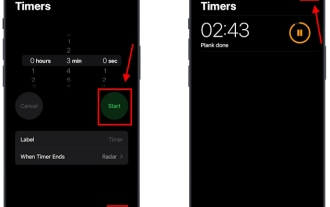 How to set multiple timers on iPhone iOS 17
Sep 18, 2023 am 09:01 AM
How to set multiple timers on iPhone iOS 17
Sep 18, 2023 am 09:01 AM
In iOS 17, you can set multiple timers on your iPhone using the Clock app, or use Siri to set it hands-free. We discuss both in this article. Let's take a look at them. Set Multiple Timers on iPhone Using the Clock App Open the Clock app on your iPhone and tap the Timers tab in the lower right corner. Now, set the hours, minutes, and seconds. You can use the "Label" and "When does the timer end" options to set a name for the timer and a preferred tone when the timer completes. This will help you differentiate between timers. Once done, click the "Start" button. Then, click the "+" icon in the upper right corner. Now, repeat the above steps to set multiple timers on iPhone. You can also browse
 How to set up Google Chrome homepage
Mar 02, 2024 pm 04:04 PM
How to set up Google Chrome homepage
Mar 02, 2024 pm 04:04 PM
How to set up Google Chrome homepage? Google Chrome is the most popular web browser software today. This browser has simple and efficient features that users like. When using browsers, different people have different settings preferences. Some people like to use Google Chrome. The browser is set as the default homepage, and some people like to set the homepage as other search engines, so where should it be set? Next, the editor will bring you a quick method to set up the homepage of Google Chrome. I hope it can be helpful to you. How to quickly set the Google Chrome homepage 1. Open Google Chrome (as shown in the picture). 2. Click the menu button in the upper right corner of the interface (as shown in the picture). 3. Select the "Settings" option (as shown in the picture). 4. In the settings menu, find "Search Engine" (such as
![How to set up my business card in Contacts on iPhone [2023]](https://img.php.cn/upload/article/000/465/014/169538863364905.jpg?x-oss-process=image/resize,m_fill,h_207,w_330) How to set up my business card in Contacts on iPhone [2023]
Sep 22, 2023 pm 09:17 PM
How to set up my business card in Contacts on iPhone [2023]
Sep 22, 2023 pm 09:17 PM
With My Business Cards in iOS, you can create a personalized contact card that Siri and other services recognize and associate with you and your phone number. With the introduction of contact posters in iOS17, My Cards becomes very important as it is now used to create your contact posters. If you're eager to get your contact poster up and running, you have to start by setting up My Business Card. We'll walk through how to create a My Business Card and how to make it work smoothly with Siri and your contact poster. How to Set Up My Business Cards in Contacts on iPhone [2023] If you are setting up My Business Cards on your iPhone for the first time, you must do it through the Contacts app only
 How to Make a Shopping List in the iOS 17 Reminders App on iPhone
Sep 21, 2023 pm 06:41 PM
How to Make a Shopping List in the iOS 17 Reminders App on iPhone
Sep 21, 2023 pm 06:41 PM
How to Make a GroceryList on iPhone in iOS17 Creating a GroceryList in the Reminders app is very simple. You just add a list and populate it with your items. The app automatically sorts your items into categories, and you can even work with your partner or flat partner to make a list of what you need to buy from the store. Here are the full steps to do this: Step 1: Turn on iCloud Reminders As strange as it sounds, Apple says you need to enable reminders from iCloud to create a GroceryList on iOS17. Here are the steps for it: Go to the Settings app on your iPhone and tap [your name]. Next, select i
 How to change contact photos on iPhone
Jun 08, 2023 pm 03:44 PM
How to change contact photos on iPhone
Jun 08, 2023 pm 03:44 PM
iOS17 is finally here, and it includes a lot of new features. Let's learn how to change contact photos on iPhone in today's tutorial. Apple's recent WWDC 2023 event unveiled a slew of exciting products and upcoming software updates. One of the notable features of iOS 17 is the option to customize your contact photos and posters, providing a unique way to greet others when they receive a call from you on their iPhone. This innovative feature for iOS is designed to make phone calls more personal and user-friendly, allowing you to choose how they appear on the recipient's screen. If you're eager to get your hands on this new feature and greet your loved ones in a personalized way when making calls, here's how to add it to your iPhone
![How to turn off alarms on iPhone [2023]](https://img.php.cn/upload/article/000/465/014/169259550735100.png?x-oss-process=image/resize,m_fill,h_207,w_330) How to turn off alarms on iPhone [2023]
Aug 21, 2023 pm 01:25 PM
How to turn off alarms on iPhone [2023]
Aug 21, 2023 pm 01:25 PM
Since the advent of smartphones, they have undoubtedly replaced alarm clocks. If you own an iPhone, you can use the Clock app to easily set as many alarms for multiple occasions throughout the day. The app lets you configure the alarm time, the tone, how often it repeats, and whether you want to delay them using the Snooze option. If you want to turn off the alarm you have set, the following post should help you disable and delete regular alarms and wake-up alarms on your iPhone. How to Turn Off a Regular Alarm on iPhone By default, when you add an alarm on the Clock app or ask Siri to add an alarm for you, you're actually creating a regular alarm. You can create as many alarm clocks on your iPhone as you like and put them
 Master the art of using Apple Maps Guides on iPhone and iPad
Aug 30, 2023 am 09:25 AM
Master the art of using Apple Maps Guides on iPhone and iPad
Aug 30, 2023 am 09:25 AM
In an ever-evolving technological world, the ability to navigate digital maps has become an essential skill. This article provides a comprehensive guide on how to use Apple Maps Guides on iPhone and iPad, a feature that revolutionizes the way users explore their surroundings and plan their journeys. Apple Maps is a built-in application on all Apple devices, and it is constantly updated and improved to provide a seamless navigation experience. One of its most notable features is the Guide feature, which provides a curated list of interesting places to visit in various cities around the world. This feature is not only beneficial for travelers, but also a boon for locals looking to discover new attractions in their city. How to use Apple Maps on iOS guide First, visit the Apple Maps
 How to fix your Android phone when it can't connect to a wireless network
Aug 14, 2023 pm 08:53 PM
How to fix your Android phone when it can't connect to a wireless network
Aug 14, 2023 pm 08:53 PM
Preliminary Checks Before delving into more technical solutions, it's worth performing some preliminary checks on your Android phone: Check your WiFi connection: Make sure other devices can connect to the WiFi network. If they can't, the problem may be with your router or Internet service provider. Restart your device: Sometimes, a simple restart can solve many technology-related issues. Turn your phone off, wait a few seconds, and then turn it back on. Forget and reconnect to a network: Go to your WiFi settings, select the network in question, and select "Forget." Then, reconnect by entering your password again. If these steps don't work, it's time to dig deeper. Advanced Troubleshooting 1. Check System Updates Outdated software often causes






