jquery controls all connections under div_jquery

Hot AI Tools

Undresser.AI Undress
AI-powered app for creating realistic nude photos

AI Clothes Remover
Online AI tool for removing clothes from photos.

Undress AI Tool
Undress images for free

Clothoff.io
AI clothes remover

Video Face Swap
Swap faces in any video effortlessly with our completely free AI face swap tool!

Hot Article

Hot Tools

Notepad++7.3.1
Easy-to-use and free code editor

SublimeText3 Chinese version
Chinese version, very easy to use

Zend Studio 13.0.1
Powerful PHP integrated development environment

Dreamweaver CS6
Visual web development tools

SublimeText3 Mac version
God-level code editing software (SublimeText3)

Hot Topics
 1386
1386
 52
52
 How to connect keep body fat scale
Mar 07, 2024 pm 04:50 PM
How to connect keep body fat scale
Mar 07, 2024 pm 04:50 PM
How to connect the keep body fat scale? Keep has a specially designed body fat scale, but most users do not know how to connect the keep body fat scale. Next is the graphic tutorial on the connection method of the keep body fat scale that the editor brings to users. , interested users come and take a look! How to connect the keep body fat scale 1. First open the keep software, go to the main page, click [My] in the lower right corner, and select [Smart Hardware]; 2. Then on the My Smart Devices page, click the [Add Device] button in the middle; 3 , then select the device you want to add interface, select [Smart Body Fat/Weight Scale]; 4. Then on the device model selection page, click the [keep body fat scale] option; 5. Finally, in the interface shown below, finally [Add Now] at the bottom
 Three Ways to Fix Edge Your Connection Isn't Private
Mar 13, 2024 pm 01:30 PM
Three Ways to Fix Edge Your Connection Isn't Private
Mar 13, 2024 pm 01:30 PM
When you use the Edge browser to access web pages, have you ever encountered a prompt that your connection is not a dedicated connection, causing web browsing to fail? How is this going? Many friends don’t know how to deal with this problem. You can take a look at the following three solutions. Method 1 (simple and crude): In the edge browser, you can try to solve the problem of the website being inaccessible by entering the settings and turning off the security function, and then blocking location permissions in the website permissions. It is important to note that the effectiveness and duration of this approach may vary, and specific effects cannot be determined. After restarting your browser, you can try visiting the website to see if the issue is resolved. Method 2: Adjust the keyboard to English input
 How to connect OnePlus watch to Bluetooth headset_How to connect OnePlus watch to Bluetooth headset
Mar 23, 2024 pm 01:16 PM
How to connect OnePlus watch to Bluetooth headset_How to connect OnePlus watch to Bluetooth headset
Mar 23, 2024 pm 01:16 PM
1. Place the earphones in the earphone box and keep the lid open. Press and hold the button on the box to enter the pairing state of the earphones. 2. Turn on the watch music function and select Bluetooth headphones, or select Bluetooth headphones in the watch settings function. 3. Select the headset on the watch to pair successfully.
 How to use PUT request method in jQuery?
Feb 28, 2024 pm 03:12 PM
How to use PUT request method in jQuery?
Feb 28, 2024 pm 03:12 PM
How to use PUT request method in jQuery? In jQuery, the method of sending a PUT request is similar to sending other types of requests, but you need to pay attention to some details and parameter settings. PUT requests are typically used to update resources, such as updating data in a database or updating files on the server. The following is a specific code example using the PUT request method in jQuery. First, make sure you include the jQuery library file, then you can send a PUT request via: $.ajax({u
 Steps to connect game controller to Gohan Arcade
Mar 19, 2024 pm 03:55 PM
Steps to connect game controller to Gohan Arcade
Mar 19, 2024 pm 03:55 PM
How to connect Bluetooth controller to Gohan Arcade? Gohan Game Center is a game box used by many mobile game players. It contains a large number of popular game resources and rich game-related functions. Below, the editor will introduce the game controller connection method. Players, please take a look. 1. First go to the homepage of Gohan Game Center APP, and then click the "My" option in the lower right corner of the homepage; 2. Find the [Controller] function in the My page, the location is shown in the picture below, and click to go to settings; 3. Select to turn it on For the Bluetooth function of the mobile phone, confirm that the power of the controller is on; 4. Finally, follow the instructions of the controller to make a matching connection. If the connection is successful, you can use the mobile game to experience various games.
 What should I do if Google Chrome prompts that your connection is not a private connection?
Mar 07, 2024 pm 10:34 PM
What should I do if Google Chrome prompts that your connection is not a private connection?
Mar 07, 2024 pm 10:34 PM
What should you do if Google Chrome prompts you that the connection is not a private connection? What should you do if Google Chrome prompts you that the connection is not a private connection and cannot open the web page normally? When we use Google Chrome to surf the Internet, when we open the web page, we will be prompted that it is not a private link, causing us to be unable to access the Internet normally, which brings us great inconvenience. How should we solve this situation? The editor has compiled the Google Chrome browser below. It reminds you that your connection is not a private connection solution. If not, follow me and read on! What should I do if Google Chrome prompts that your connection is not a private connection? 1. Press "win+R" to start "Run", enter "mmc" and click "OK". 2. After the "Console" window pops up, click "File" and select "Add/Delete Management Order" from the pop-up menu.
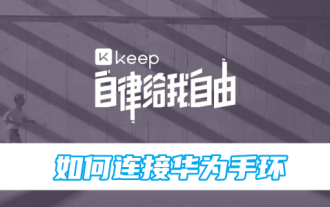 How to connect keep to Huawei bracelet
Mar 07, 2024 pm 09:46 PM
How to connect keep to Huawei bracelet
Mar 07, 2024 pm 09:46 PM
How to connect keep to Huawei bracelet? You can connect Huawei bracelet in keep software. Most users don’t know how to connect Huawei bracelet. Next is the graphic tutorial of how to connect keep to Huawei bracelet brought by the editor. Interested users come and take a look! How to connect keep to Huawei bracelet 1. First open the keep application, click [Me] in the lower right corner of the main page to enter the special area, and select [Smart Hardware]; 2. Then challenge to the My Smart Device function page, click [Add Device] in the middle; 3. Then on the page of selecting the device you want to add, select the [Smart Bracelet/Watch] function; 4. Finally, on the interface shown below, click on the Huawei watch model to connect.
 jQuery Tips: Quickly modify the text of all a tags on the page
Feb 28, 2024 pm 09:06 PM
jQuery Tips: Quickly modify the text of all a tags on the page
Feb 28, 2024 pm 09:06 PM
Title: jQuery Tips: Quickly modify the text of all a tags on the page In web development, we often need to modify and operate elements on the page. When using jQuery, sometimes you need to modify the text content of all a tags in the page at once, which can save time and energy. The following will introduce how to use jQuery to quickly modify the text of all a tags on the page, and give specific code examples. First, we need to introduce the jQuery library file and ensure that the following code is introduced into the page: <




