 Web Front-end
Web Front-end
 JS Tutorial
JS Tutorial
 About the relationship between viewport, Ext.panel and Ext.form.panel_extjs
About the relationship between viewport, Ext.panel and Ext.form.panel_extjs
About the relationship between viewport, Ext.panel and Ext.form.panel_extjs
Ext.panel can store many elements, the most common one is Ext.form.formPanel object, you can also use borderlayout layout
The following is a small example I wrote, the top container is not viewport but tabpanel
//An ordinary form
var frm = new Ext.form.FormPanel( {
defaultType: 'textfield',
labelAlign: 'right',
title: 'form1-center',
labelWidth: 50,
frame: true,
width: 120 ,
height:200,
region: 'center',
closable: true, //This attribute can control the closing of the from
items: [{
fieldLabel: 'text box'
}],
buttons: [{
text: 'Button'
}]
});
//Comrades, please note that region means borderlayout layout, in center Position
// Below I create a grid
// grid start
var cm = new Ext.grid.ColumnModel([
{ header: 'number', dataIndex: 'id' },
{ header: 'name', dataIndex: 'name' },
{ header: 'description', dataIndex: 'descn' }
]);
var data = [
[' 1', 'name1', 'descn1'],
['2', 'name2', 'descn2'],
['3', 'name3', 'descn3'],
[ '4', 'name4', 'descn4'],
['5', 'name5', 'descn5']
];
var ds = new Ext.data.Store({
proxy: new Ext.data.MemoryProxy(data),
reader: new Ext.data.ArrayReader({}, [
{ name: 'id' },
{ name: 'name' } ,
{ name: 'descn' }
])
});
ds.load();
var grid = new Ext.grid.GridPanel({
ds: ds,
cm: cm,
title: 'center-north',
region: 'north',
width:200,
height:200
});
// grid end
//Comrades, please note that region means borderlayout layout, at the north position
//Ext.panel can contain other panels
var fullForm = new Ext.Panel({
title: 'I am very good',
closable: true,
border: true,
layout: 'border',//Please pay attention to his layout
items: [grid, frm]
});

Hot AI Tools

Undresser.AI Undress
AI-powered app for creating realistic nude photos

AI Clothes Remover
Online AI tool for removing clothes from photos.

Undress AI Tool
Undress images for free

Clothoff.io
AI clothes remover

AI Hentai Generator
Generate AI Hentai for free.

Hot Article

Hot Tools

Notepad++7.3.1
Easy-to-use and free code editor

SublimeText3 Chinese version
Chinese version, very easy to use

Zend Studio 13.0.1
Powerful PHP integrated development environment

Dreamweaver CS6
Visual web development tools

SublimeText3 Mac version
God-level code editing software (SublimeText3)

Hot Topics
 How to restore accidentally deleted GNOME Panel in Ubuntu
Jan 06, 2024 pm 11:01 PM
How to restore accidentally deleted GNOME Panel in Ubuntu
Jan 06, 2024 pm 11:01 PM
If you delete the panel option on gnome and some options on power management in the Ubuntu system, the menu bar and status bar in the Ubuntu system will disappear. Restoring gnomepanel can solve this problem, so how to do it? The editor below will bring you the Ubuntu method to restore the accidentally deleted GNOMEPanel, let's go and take a look! The method is as follows: 1. Directly press Alt+F2, then enter gnome-terminal in the dialog box that comes out, and press Enter to execute Pop up the command line terminal, or Ctrl+Alt+T to pop up the command line terminal. 2. Enter gconftool-2--shutdown.
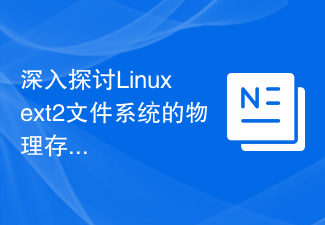 An in-depth discussion of the physical storage structure of the Linux ext2 file system
Mar 14, 2024 pm 09:06 PM
An in-depth discussion of the physical storage structure of the Linux ext2 file system
Mar 14, 2024 pm 09:06 PM
The Linuxext2 file system is a file system used on most Linux operating systems. It uses an efficient disk storage structure to manage the storage of files and directories. Before we delve into the physical storage structure of the Linuxext2 file system, we first need to understand some basic concepts. In the ext2 file system, data is stored in data blocks (blocks), which are the smallest allocable units in the file system. Each data block has a fixed size, usually 1KB, 2KB or 4
 CSS Viewport: How to use vh, vw, vmin, and vmax units for responsive design
Sep 13, 2023 pm 12:15 PM
CSS Viewport: How to use vh, vw, vmin, and vmax units for responsive design
Sep 13, 2023 pm 12:15 PM
CSSViewport: How to use vh, vw, vmin and vmax units to implement responsive design, specific code examples required In modern responsive web design, we usually want web pages to adapt to different screen sizes and devices to provide a good user experience. The CSSViewport unit (viewport unit) is one of the important tools to help us achieve this goal. In this article, we’ll cover how to use vh, vw, vmin, and vmax units to achieve responsive design.
 How to use CSS Viewport unit vh to create a web page layout that adapts to mobile screens
Sep 13, 2023 am 11:15 AM
How to use CSS Viewport unit vh to create a web page layout that adapts to mobile screens
Sep 13, 2023 am 11:15 AM
How to use CSSViewport unit vh to create a web page layout adapted to mobile phone screens. The popularity and use of mobile phone devices is becoming more and more widespread, and more and more web pages need to be adapted to mobile phone screens. To solve this problem, CSS3 introduced a new unit - the Viewport unit, which includes vh (viewportheight). In this article, we will explore how to use vh units to create web page layouts that adapt to mobile screens, and provide specific code examples. one
 Tips for creating media queries using CSS Viewport units vh and vmin
Sep 13, 2023 am 11:18 AM
Tips for creating media queries using CSS Viewport units vh and vmin
Sep 13, 2023 am 11:18 AM
Tips for creating media queries using CSSViewport units vh and vmin With the popularity of mobile devices, responsive design has become an essential technology for modern web design. To adapt to different screen sizes, developers need to adjust layout and styles through media queries. In media queries, the most commonly used unit is pixels (px). However, CSS3 introduces a new window unit, vh and vmin, which can better adapt to different device sizes. This article will introduce how to use vh and v
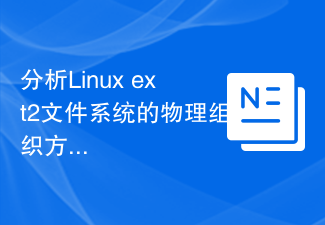 Analyze the physical organization of the Linux ext2 file system
Mar 15, 2024 am 09:24 AM
Analyze the physical organization of the Linux ext2 file system
Mar 15, 2024 am 09:24 AM
The Linuxext2 file system is one of the commonly used file systems in the Linux operating system and has good performance and stability. This article will analyze the physical organization of the ext2 file system in detail and provide some specific code examples to help readers better understand. 1. Overview of the ext2 file system The ext2 file system is the earliest second-generation extended file system on the Linux system. It has made certain improvements in the performance, reliability and stability of the file system. It mainly consists of super block, group scan
 CSS Viewport: How to use vmax and vw to implement adaptive text width
Sep 13, 2023 am 10:16 AM
CSS Viewport: How to use vmax and vw to implement adaptive text width
Sep 13, 2023 am 10:16 AM
CSSViewport: How to use vmax and vw to implement adaptive text width. With the popularity of mobile devices, responsive design has become an important concept in web design. Among them, adaptive text width to maintain consistent display effects under different screen sizes is an important technology. This article will introduce how to use CSSViewport units, especially vmax and vw units, to implement adaptive text width. In addition to theoretical explanations, we will also provide specific
 How to use panel control
Oct 10, 2023 am 09:36 AM
How to use panel control
Oct 10, 2023 am 09:36 AM
The steps to use the panel control are to first create a Panel control and set its width, height, background color, border color, border width and padding, create two buttons and add them to the Panel control, and finally Add the Panel control to the form.





